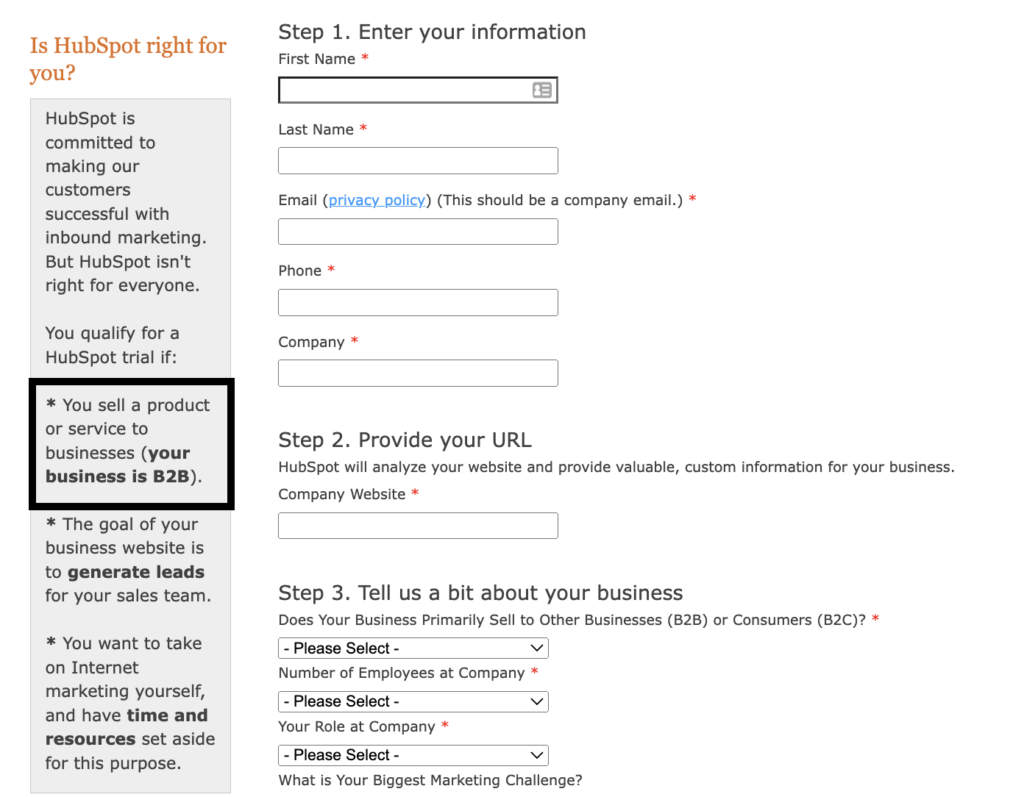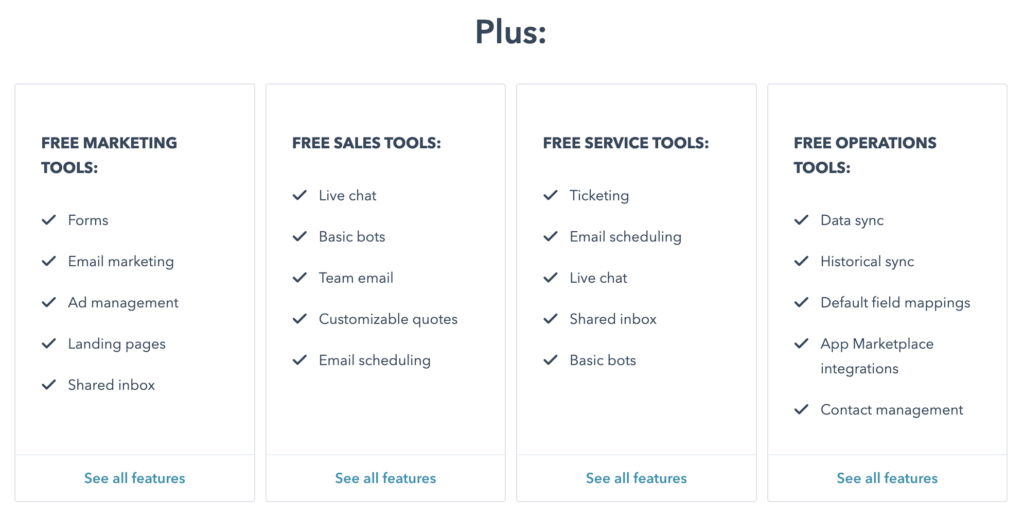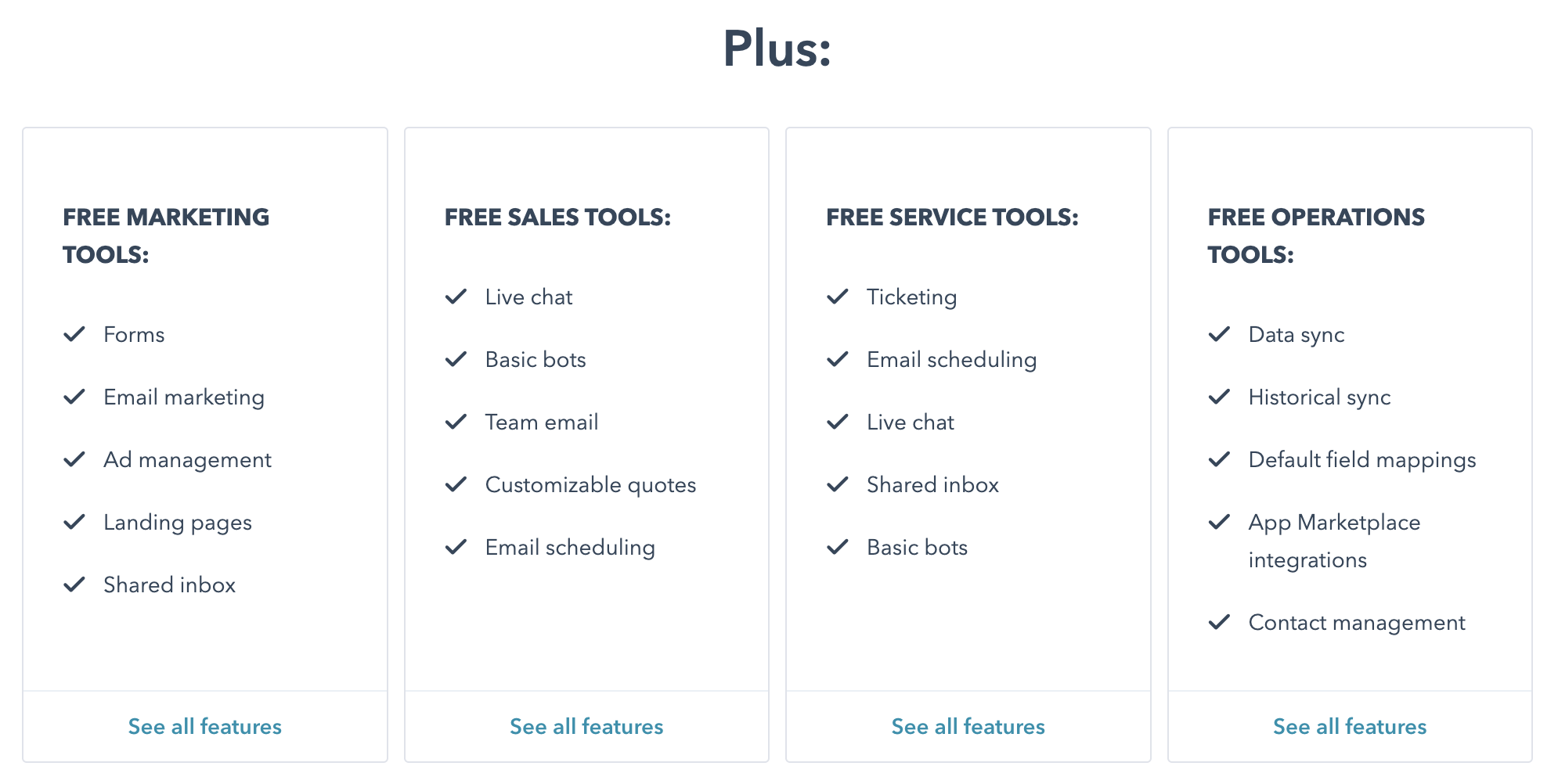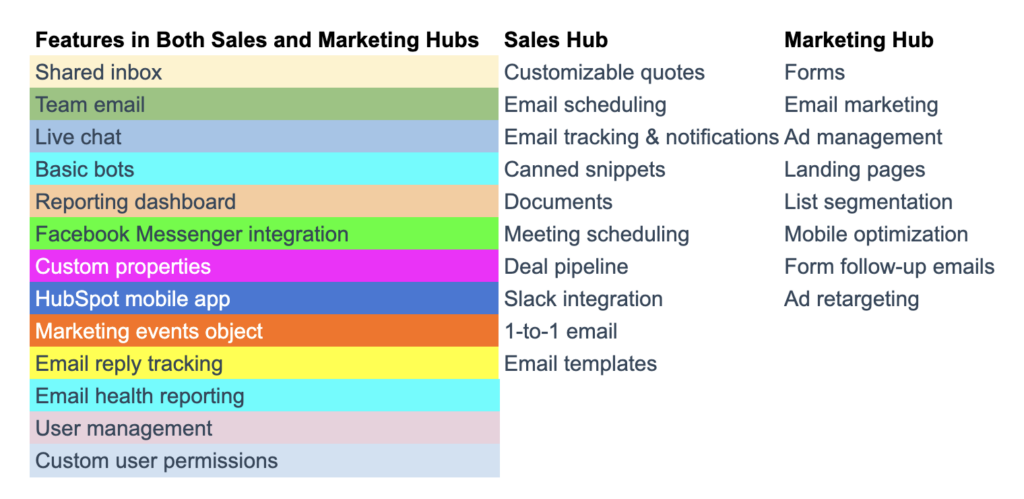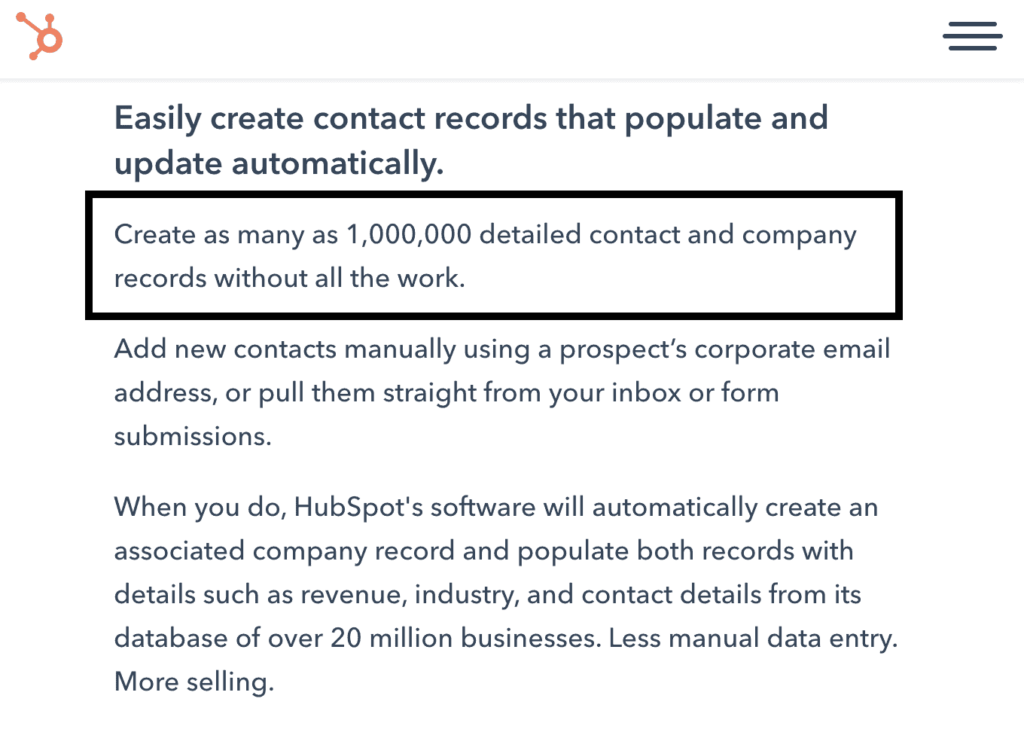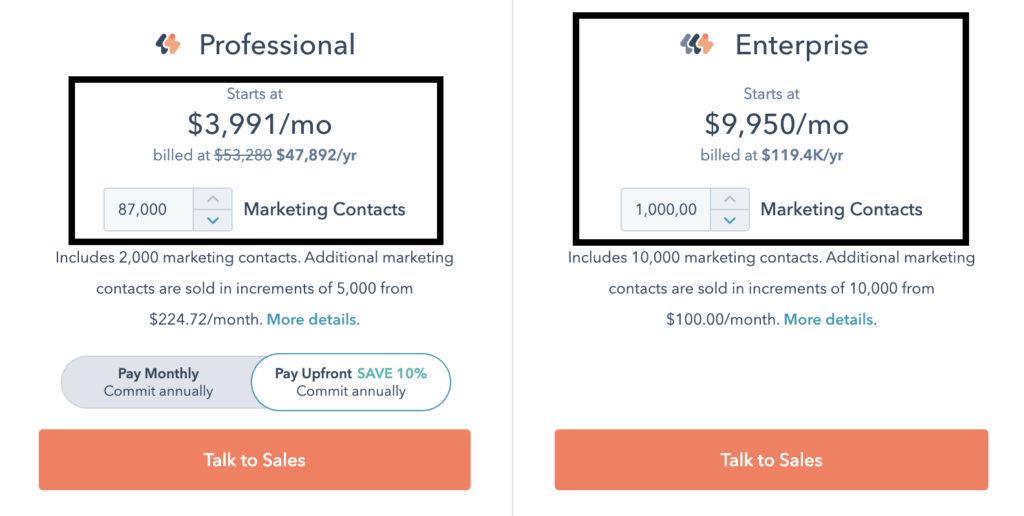Whether you are a small business owner, founder of an early-stage startup, or manager of a sales and marketing team, you surely feel the pulse of every single dollar you spend on tools that power your business operations.
You likely pay for customer service tools, project management tools, team collaboration tools, and productivity tools, and before you know it, expenses pile up. At this point, adding a costly CRM tool to the mix doesn’t cut it. But if the tool is free, it makes your life a thousand times easier, right?
This is exactly why you want to know if the HubSpot CRM software is truly free. In this guide, you’ll get our unbiased opinion which is rooted in cold hard facts.
We’ll share unfiltered feedback — both good and poor — from people who have used the HubSpot CRM free version and review why these HubSpot users hit a roadblock.
Here are other details we’ll cover in this guide:
- The story behind HubSpot’s free CRM plan
- Review of HubSpot free CRM features
- 5 key limitations of HubSpot free CRM
- Who HubSpot free CRM plan is best for
- Who should stay clear of HubSpot’s free CRM plan
- The HubSpot CRM alternative that does more for less
Note: This a detailed guide — it’ll take some time to read through it. If you want a quick overview instead, watch Megan Grant’s video decoding HubSpot’s free plan.
Let’s get into it.
Table of Contents
The Story Behind HubSpot’s Free CRM Plan
HubSpot is unarguably one of the most popular CRM today. While their steady rise to CRM dominance was fueled by content, they were once little fishes in a sea of shark-like competitors.
In 2005, the customer relationship management market was booming. Major players were SAP, Siebel, Oracle, PeopleSoft, Salesforce, and Amdocs. Together, these CRM heavyweights had a large share in the $5.7 billion CRM market at the time.
And where was HubSpot? Not in the picture. Why? They ran their business like everyone else by asking prospects to only schedule a demo.
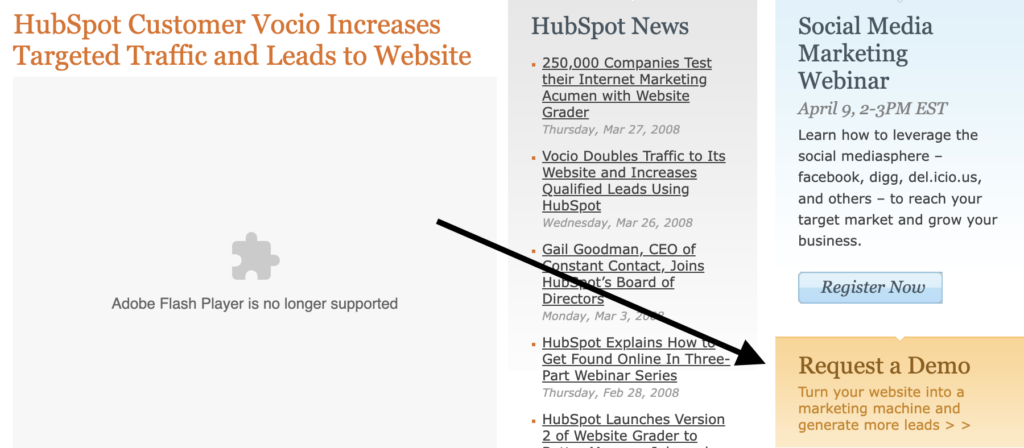
Because the “schedule a demo” lead generation approach wasn’t very effective, HubSpot decided to spice things up in 2009 by asking prospects to try HubSpot free for 7 days.
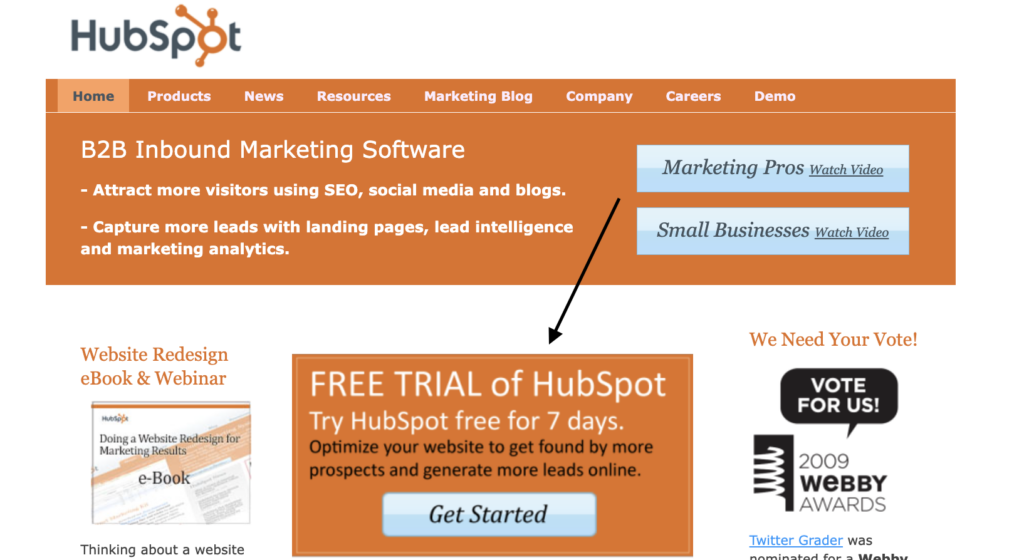
Did this work? Not quite.
So what did HubSpot do? They increased access to their free plan for 30 days.
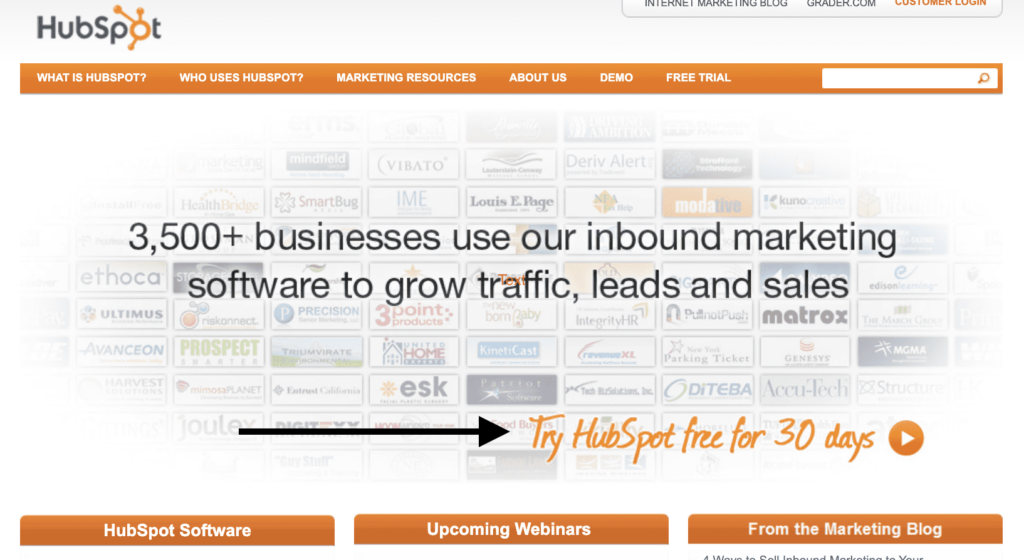
This strategy worked like magic because according to the SEC, HubSpot’s total revenue increased from $28.6 million in 2011 to $51.6 million in 2012 and $77.6 million in 2013.
These were huge growth figures for HubSpot, thanks to their ideal customers which were largely not small businesses, early-stage startups, but B2B businesses with a ton of deep pockets.
How do we know? Well, one of HubSpot’s early free trial sign-up pages says it all.
According to HubSpot, one element that qualifies you for a HubSpot trial at the time is this:
👉You sell a product or service to businesses (your business is B2B).
The copy on the sign-up page implies that if you’re not in B2B and you don’t have adequate resources, you don’t qualify for the free trial. Plus, it clearly shows who is best suited for the HubSpot CRM. HubSpot made this clear because they want to define who they help (majorly B2B businesses).
Also, it doesn’t take rocket science to figure out that the goal of this trial is to convert the free HubSpot user to a paid customer. For sure, upselling isn’t wrong. We do it too. It’s just that you don’t want a free CRM that becomes too expensive when your business gains steam and you need to upgrade to access more functionalities.
This is what some HubSpot users face today and HubSpot’s free forever plan doesn’t also help.
Take it from Leandro N., the owner of an e-learning company that used HubSpot for 2 long years.
In Leandro’s unfiltered feedback, he says:
“HubSpot is a potentially excellent business suite that is hobbled by its numerous paywalls. Overall, HubSpot has a great starter plan that resembles the software mechanics of “free-to-play” games. The user interface, integrations, email marketing, and contact tracking are all top-notch. As long as your contact list is small, your email marketing frequency is sparse, and you don’t need automations, you are good to go. However, as your business grows, your contact list will swell up, your email marketing frequency will increase, and the sheer scale will make automations a must.
So what is the problem?
Let me give you a quick rundown of the costs involved, using 2,000 contacts as a baseline:
- You can start with HubSpot’s Free CRM (0$ per month)
- Once you need a few features, then you upgrade to the Growth Starter suite, which is $67 per month, or $804 per year.
- Once you need automations, you must upgrade to the professional growth suite, which is currently at $1,253 a month, with a 12-month commitment, and a $3,500 onboarding fee, which means your yearly costs balloon to $18,536.”
You see that cost right there … $18,536.
That’s a boatload of money that’ll make a sizable number of SMBs and early-stage founders absolutely agree with Leandro’s final take on his HubSpot CRM experience.
“I do not think there is any startup or early business that can afford to increase its marketing and CRM suite costs by 2,300%. Most businesses must make the painful decision to abandon HubSpot and find new CRM suites with much more reasonable cost escalations.”
Read also: HubSpot vs MailChimp — A Complete Product Comparison
HubSpot CRM Free Features
Now that you know how HubSpot’s free CRM plan evolved over the years, let’s explore what to expect from their free forever plan. While HubSpot lists some of what you get in this plan, some info that’ll help you make an informed decision are absent.
Not to worry, we’ve done the legwork and outlined the features and limitations of the free plan. Specifically, we’ll be exploring the free CRM plan for HubSpot’s most popular products — that is, HubSpot Marketing and HubSpot Sales Hub. Afterward, we’ll look into some of the HubSpot free CRM limitations in detail.
Here’s what to expect from these hubs:
Free HubSpot CRM Features in Both Marketing and Sales Hubs
|
Free HubSpot CRM feature |
Limitations |
|
Shared inbox |
1 inbox |
|
Live chat |
Has HubSpot branding |
|
Reporting dashboard |
Just 3 dashboards and up to 10 reports per dashboard |
|
Facebook Messenger integration |
Send and receive simple messages and quick replies |
|
Email reply tracking |
The data is only accessible when you purchase HubSpot’s Professional and Enterprise plans |
|
Email health reporting |
Data-based recommendations aren’t available |
Other free CRM features common to both hubs are:
- Custom properties
- Team email
- Basic bots
- HubSpot mobile app
- Marketing events object
- User management
- Custom user permissions
Read also: An In-Depth Look At HubSpot vs Pipedrive
Free HubSpot CRM features in Sales Hub
|
Free HubSpot CRM feature |
Limitations |
|
Customizable quotes |
eSignature and Stripe/payment integration are excluded |
|
Email tracking & notifications |
200 notifications monthly |
|
Canned snippets |
Only 5 |
|
Documents |
Just 5 and they are all HubSpot branded |
|
Meeting scheduling |
1 non-customizable personal meeting link that’s HubSpot branded |
|
Deal pipeline |
1 per account |
|
1-to-1 email |
Has HubSpot branding |
|
Email templates |
Just 5 |
Other free CRM features in the HubSpot sales hub are email scheduling and Slack integration.
Read also: HubSpot vs SharpSpring — A Side-by-Side Comparison of Key Features
Free HubSpot CRM features in Marketing Hub
|
Free HubSpot CRM feature |
Limitations |
|
Forms (including pop-up forms) |
10,000 collected forms |
|
Email marketing |
2,000 emails monthly with HubSpot branding |
|
Ad management |
Only allows 2 connected accounts. Website audience creation only. |
|
Landing pages |
Access to simple templates and you can design up to 20 landing pages that are all HubSpot branded. Also, you can’t use custom domains. |
|
List segmentation |
5 active lists, 1,000 static lists. Just 3 segmentation criteria — contact property information (contact management), form submission data, and email activity. |
|
Form follow-up emails |
Only 1 automated email per form |
|
Ad retargeting |
$1,000 spend limit. Works only on LinkedIn, Google, and Facebook |
Read also: Top HubSpot Competitors That Cost a Lot Less
6 Key Limitations of HubSpot Free CRM
No doubt, HubSpot’s free CRM features are great for a new business without lots of clients or leads they need to follow up on. But once that business experiences the slightest growth, the shortcomings of these free CRM features become clear as day.
Let’s dig into some of the HubSpot free CRM limitations to see how they can impact your business.
1. Large contact lists is a heavy smoke screen
One major benefit of the free HubSpot CRM is your ability to create 1,000,000 detailed contacts that store information about an individual. This sounds good on paper. But the blunt truth is that HubSpot is prepping you to spend a ton of money in the future.
Undoubtedly, you’ll expect or want your business to grow after a while. When that happens, you’ll need to upgrade to a paid plan in HubSpot Marketing Hub. Once you do, the 1,000,000 free contacts clause no longer exists.
This means you’ll start paying for every contact in your database except the first 2,000 and 10,000 in HubSpot’s Professional and Enterprise plans.
To give you some context, HubSpot users can have a maximum of 87,000 marketing contacts in the Professional plan of the HubSpot Marketing Hub. Having these contacts will cost you $47,892/yr.
While the Enterprise plan can handle 1,000,000 contacts, brands on this plan will have to cough out a whopping $119,400/yr.
These high costs may or may not be an issue for enterprise users but what’s definitely a problem is getting charged for numerous contacts that you neither interact with nor send emails.
This was the case for Darragh Geoghegan after one year of using HubSpot.
Here are Darragh’s own words:
“So our Marketing contact list is at 24,000 names (maybe 15,000 engaged contacts opening mails and interacting) – we look to cull the active list a bit to make sure we are not paying for leads on the marketing automation side that are not valuable (if just using Marketing Automation these would not be charged) and HubSpot now imposes a cost on every contact held within the CRM (even if we are not sending them emails or interacting with them at all).
So to even hold a record in our CRM we now have to pay handsomely.
So HubSpot as a standalone CRM – may be free… but when you look at utilizing their paid services they may look to hit you with a double whammy…. beware.”
Darragh isn’t the only one sharing these sentiments about HubSpot marketing contacts. According to Sassberto, who’s a top Reddit user:
“… HubSpot gets really expensive if you’re successful because you pay based on the size of the database of contacts!”
If you go through the complaints about HubSpot, this is the most common thread you’ll find:
2. HubSpot free CRM users lack quality customer support
Non-existent access to email, in-app chat, or phone support is another tough challenge for HubSpot users. While some users think HubSpot offers quality customer service, a lot more believe that their customer service could improve.
For instance, according to Leandro N., who we earlier quoted:
“HubSpot customer support was top-notch. The few times I had some issues, I had access to a huge library of FAQs sites, and the chat support was quick as well. They do tend to try to upsell you some features while they help you, but it is not too naggy.”
Sure, this is okay. However, it’s important to reiterate that HubSpot free CRM users do not have access to email, in-app chat, or phone support.
The best you get as a free CRM user is access to:
- HubSpot Academy
- HubSpot Community
- HubSpot Knowledge Base
- HubSpot library of inbound marketing resources
Even with these resources, some paid HubSpot users run into challenges because they say HubSpot platform is difficult to understand. This makes them incessantly contact the HubSpot support with questions. The response they receive? Unsatisfactory.
“The platform itself is hard to understand. I find myself calling customer support at least once a week, often more. Additionally, when I do call, most don’t know the answer to my question and have to do additional research. If your customer support team doesn’t know the answer, how will the customer know?”
3. Email templates and snippets are super-quick to exhaust
Email templates help to shorten the time you spend on writing and scheduling emails for prospects and customers. You may want to have templates for:
- Nurturing leads
- Welcoming new prospects
- Pitching your product and services
- Sending numerous follow-ups
And so on.
See how easy it is to create at least 5 email templates?
Well, once you’ve used up 5 email templates, you have to opt for a paid HubSpot plan to create more email templates.
But that’s not all.
According to Alexia R., the Marketing Coordinator of a small engineering company:
“Some functionalities, especially with the email templates, do not always work. Also, you cannot put email tasks to company accounts, only contacts.”
Similar to email templates, snippets are prewritten replies to common questions your audience asks via live chat or email.
Free users of HubSpot CRM only have access to five snippets. I mean, your audience probably has tons of questions and 5 snippets will barely scratch the surface.
Read also: CRM Showdown — Zoho vs HubSpot CRM Review and Comparison
4. Limited documents max out fast
Documents are files you can email to your prospects. These files take center stage when you’re running a digital marketing campaign and being limited to just five could hamper the success of your salespeople.
Having lots of documents that outline regular questions your prospects ask is crucial. You want a document that shows:
- The cost of your product
- The best product option you can suggest for your prospect
- How your best product option compares to others
- Social proof specific to your different products
And more.
Done right, these documents will help your salespeople:
- Save time
- Respond to prospects quickly
- Fill your sales pipeline with more leads
- Focus on closing leads
👉 Interested in HubSpot competitors? Read our blog post for a deep dive into some of the best alternatives to HubSpot.
5. Custom reporting is basic
Sales reporting is the lifeblood of small businesses and early-stage startups. They help you assess the effectiveness of your sales process and your sales team performance, give direction on sales strategies to adopt, and above all, reduce or maintain the length of your sales cycle.
Without adequate sales reports, you can’t execute any of the above.
This is exactly what Kevin M.O faced as the Director of Marketing in a food and beverages company in almost two years of using HubSpot.
“Reporting capabilities are very limited (easy to get data in, difficult to summarize well to drive process adherence) – Company to customer relationship hierarchy lacks the ability to support more complex business models and B2B companies.”
Shan A., the sales and marketing manager of a big pharmaceutical company, also holds a similar opinion.
According to Shan:
“… HubSpot is expensive to use for ALL small and medium-size businesses. And also, the reporting is quite basic.”
The list of similar stories goes on and on with a small business administrator in the banking industry saying this:
“I’m not able to get detailed reporting with upgrading the product. Product is expensive.”
If paid users think the custom reports aren’t comprehensive, that means what you get from the free CRM leaves much to be desired.
6. HubSpot’s new 2024 pricing update constricts the free plan even more
If you thought HubSpot’s free plan did not feel right for you, wait till you hear about the new update.
On March 5th, 2024, HubSpot rolled out its updated pricing model for new customers. We won’t go into details, but here’s a brief explanation to help you understand.
- HubSpot has introduced two new types of seats, Core and View Only.
- The Core Seat offers users edit access to all the features in their subscriptions. This is useful for managers and other team members who need to edit or approve changes.
- The View-Only seat does not offer any edit access. All plans offer unlimited View-Only seats.
- The free edit-access seats that HubSpot was offering previously no longer exist – they are now the paid ‘Core Seats’. This means that those who enjoyed having free edit access previously should now purchase at least a Core seat to continue editing (or do away with a View-Only seat).
Didn’t get it? This table might help you understand better:
| User requirement | Previous pricing structure | New pricing structure |
| Users requiring view-only access to reports, records, and other data | Included in the free plan | Now offered in the free, View-Only seat |
| Users requiring edit access to records and reports, email tracking, and other editable tasks | Included in the free plan | Now offered in the paid, Core seat |
| Users requiring sales and service-specific features | Dedicated Sales and Service seat | Dedicated Sales and Service seat |
Now …
Read also: HubSpot Pricing and Comparison with Other Alternatives
Should SMBs and Early-Stage Startups Use HubSpot Free CRM?
Simple answer: Yes and no.
We’ll tell you why.
Some businesses tend to go all-in with sales by applying both inbound and outbound marketing strategies, and whatnot. Others drive business revenue by showing up quickly for their prospects on live chat.
These businesses have varied needs, and therefore, HubSpot’s free CRM platform may or may not be suitable for them.
Read also: 9 Amazing Marketing Automation CRM Software [Comparison Table]
Who is HubSpot Free CRM Platform Best for?
Let’s explore who the free CRM is suitable for and who is better off with a HubSpot CRM alternative.
1. Small businesses with minimal customer interaction
If you minimally use marketing tools to communicate with customers, HubSpot’s free CRM plan may be a fit. Keep in mind that you cannot track and get more than 200 email notifications every month.
That means if you have 100 persons on your list and you send 4 emails every month, you’ll be unable to track the data for 200 of those emails every single month.
2. Self-service SaaS companies
Self-service SaaS companies are brands like Dropbox, Spotify, Facebook, Google, Netflix, and so on.
Customers who interact with these brands don’t usually need a salesperson’s nudge to sign-up for a trial, free plan, or paid plan. They do it themselves. If your startup is in this category, the HubSpot free CRM might work for you as their 1,000,000 free contacts will come in handy.
3. Businesses without a dedicated sales team
Small businesses that work with a handful of clients every month may be a fit for HubSpot free CRM. However, if you need to send custom quotes occasionally, that could be a hassle. As one Reddit user said, “I’ve got maybe 3-5 products, and the thought of retyping each time for a new quote is nauseating.”
4. Beginner freelancers and consultants
Freelancers and consultants kicking off their careers might be a fit for HubSpot free CRM. But as time goes on, growth will happen, and you will use up the 5 free email templates when courses are offered, newsletters are created, subscribers are segmented, and so on.
Read also: HubSpot Pros And Cons — A Candid Assessment
Who Should Stay Clear of HubSpot Free CRM Plan?
This is quite important, so let’s have some clarity.
1. SaaS businesses using the non-self-serve model
Businesses that use the non-self-serve model usually require sales reps to help them close deals. If your business is in this category, chances are your salespeople could perform below expectations with the free CRM and you’d need to upgrade.
But as Leandro N. says, this could happen next:
“Most businesses must make the painful decision to abandon HubSpot and find new CRM suites with much more reasonable cost escalations. By then, you lost 1 to 2 months migrating, learning the new tools and onboarding your team. Small businesses and startups, just stay away. You will end up regretting it just as your business begins to take off.”
2. Small businesses with clear growth plans
If you have a documented plan of your expected business trajectory, you should stay clear of the HubSpot free CRM — unless the cost and limitations don’t scare you.
Take it from a Reddit user who said, “Sales starter ($45/month) is pathetic as well. Not much difference between this and free.”
What does this mean? You’ll need to upgrade to Sales Professional and Marketing Professional if you need better functionalities. At the bare minimum, both will cost $15,000 per year.
3. Businesses Planning to Build a Dedicated Sales Team
Sales teams could find it difficult to cope with HubSpot free CRM. For instance, they can’t automate or trigger tasks and email notifications when deals change stages. Also, they can’t:
- personalize their personal meeting links (you have a maximum of 1 personal meeting link)
- include their e-signatures which make their messages appear spammy
- send lots of cold emails because they’ll quickly reach their email limit.
And the list goes on and on unless you upgrade to not just the starter plan, but the much better Professional or Enterprise plans with costs starting at $5,400/yr and $14,400/yr respectively.
4. Brands that want quick customer support
As earlier mentioned, HubSpot free CRM users do not have access to 1:1 support. There’s no support by email, phone, or in-app.
Zilch. Nada. Nothing.
Therefore, if your team runs into issues that require timely assistance, your business might be stuck for a long time and possibly leave money on the table. More time spent on trying to resolve software issues means less time spent on following up with prospects, nurturing warm leads, and closing deals with potential customers.
Do all these sound like too much headache for a CRM?
Sit tight.
There’s a better CRM alternative for scaling your business operations.
Read also: 8 Surprisingly Awesome HubSpot Alternatives
The HubSpot CRM Alternative That Does More for Less
HubSpot is truly one of the pioneers in the CRM space. While they have a great free forever plan, the truth is, the free plan limitations are way too much. The ceiling on email templates, absence of automation, zero support for free plan users, inability to personalize the CRM experience for your customers, and of course, huge costs of upgrading are real bottlenecks.
Have we mentioned that you pay a $3,500 HubSpot onboarding fee when you decide to upgrade? These and more are challenges that you won’t find with a HubSpot alternative like EngageBay CRM. EngageBay will not ask you to pay a dollar to get onboarded.
Take it from Kamran R. who used multiple CRMs before finding EngageBay.
“Overall, EngageBay is really an alternative to HubSpot and Agile CRM. It has been a great experience and the onboarding is super easy.
I tried several CRMs which include ZOHO CRM PLUS, AGILE ENTERPRISE, and HubSpot for a while. Most CRMs have the same functionalities but when it comes to pricing, it’s way different. EngageBay has everything that Agile, ZOHO, and HubSpot have but at a fraction of the cost. When you are running a digital business you probably have thousands of leads or contacts who you want to nurture and with limited contacts, you can’t do miracles.
EngageBay has given me unlimited storage of contacts and I can send 50,000 emails a month without connecting to any other email app like Sendgrid or Mailchimp.
Another thing is support, their 24 hours support is awesome and the team is also cooperative as well. Therefore, you should try this since it has everything which a high-end CRM has but at a fraction of the cost.”
Like Kamran, many other EngageBay customers switched from other CRMs. An example is Pierpaolo V, who has used EngageBay for almost 12 months.
“I’ve tried EngageBay but now it’s our official automation platform. I tried other platforms and spent a lot of money assessing them (HubSpot, Sharpspring, ActiveCampaign, etc).
Some of them have too high prices, others don’t seem to listen to the request for new features, still others the support is slow to respond. In all the cases I tried something was missing: for EngageBay, nothing is missing and the costs are very affordable (it also includes a free version to let my customers try the product).
EngageBay is quick and easy to use. It has everything we need (integration, mail automation, sales automation, lead generation, Android and Ios apps, support ticket e-chat for visitors, etc…)”
If you want a CRM that’s not just affordable but has a ton of easy-to-use features, then you should try EngageBay’s free forever plan.
EngageBay offers you 24/7 access to the customer support team, we don’t lock you into a contract, and all the advanced features that’ll make you win as a business owner or founder are right in our CRM.
Related reading:
- The best CRM Tools for Small Businesses
- The 14 Best CRM Automation Software in 2024
- 15 Best Marketing Automation Tools for Small Businesses
- Is HubSpot Worth It? In-Depth Review for Small Businesses
FAQ on HubSpot’s Free CRM Platform
Is HubSpot free for nonprofits?
Partly. HubSpot offers a 40% discount off its current prices in its Product and Services Catalog. That said, nonprofits are entitled to this discount under these conditions:
- They must be located and registered as a nonprofit in North America, Australia, or New Zealand
- They must be a new HubSpot customer
- They must sign up for an annual term contract (1-year subscription)
- They must meet all nonprofit eligibility requirements as outlined here.
- They must be net-new Professional or Enterprise Tier HubSpot users. Products in HubSpot’s Starter Tier, including add-ons, capacity packs, or limit increases are excluded.
Can we use HubSpot for free?
Yes, HubSpot offers a free-forever plan with limited features that are view-only. You cannot edit or automate anything. While the Starter plan does offer some essential features, automation, workflows, many custom properties, and other core features are locked behind the more expensive Professional and Enterprise plans, which start at $800+/month and can easily run into thousands of dollars per month.
Is HubSpot marketing automation free?
Not really. HubSpot’s free CRM plan has some features that allow you to automate some of your B2C/B2B marketing operations. But it doesn’t take long for you to max out the limits in the free CRM.
So you’ll have to purchase a paid HubSpot subscription if you want to derive any real value from HubSpot’s marketing automation.
What is the difference between HubSpot paid and free?
The free version of HubSpot is view-only and includes basic CRM tools, 1 deal pipeline, capped lists, limited email sends, and bare-bones contact management. However, any form of automation, editing, reports, and other core features are locked behind paid upgrades. Most businesses outgrow their free and even the HubSpot Starter plans pretty quickly and are forced to upgrade to the more expensive Professional plan.
How long can you use HubSpot for free?
There’s no time limit, so you can use HubSpot’s free CRM indefinitely. However, once your business needs any form of automation, reporting, and analytics, you’ll need to upgrade to a paid plan–which happened sooner than expected for many users.
What updates has HubSpot made to the free tools in 2024?
HubSpot’s free plan now includes only 5x Core seats for free, with unlimited View-Only seats. Users who enjoyed edit access for free will either have to upgrade to a paid Core seat, or do away with view-only access.
Does HubSpot’s new seat-based pricing structure affect existing customers?
The seat-based HubSpot CRM pricing structure currently only affects new customers, meaning you won’t be requested to immediately switch to the new plans. However, there’s a good chance that users will have to adopt the new structure during the next renewal.