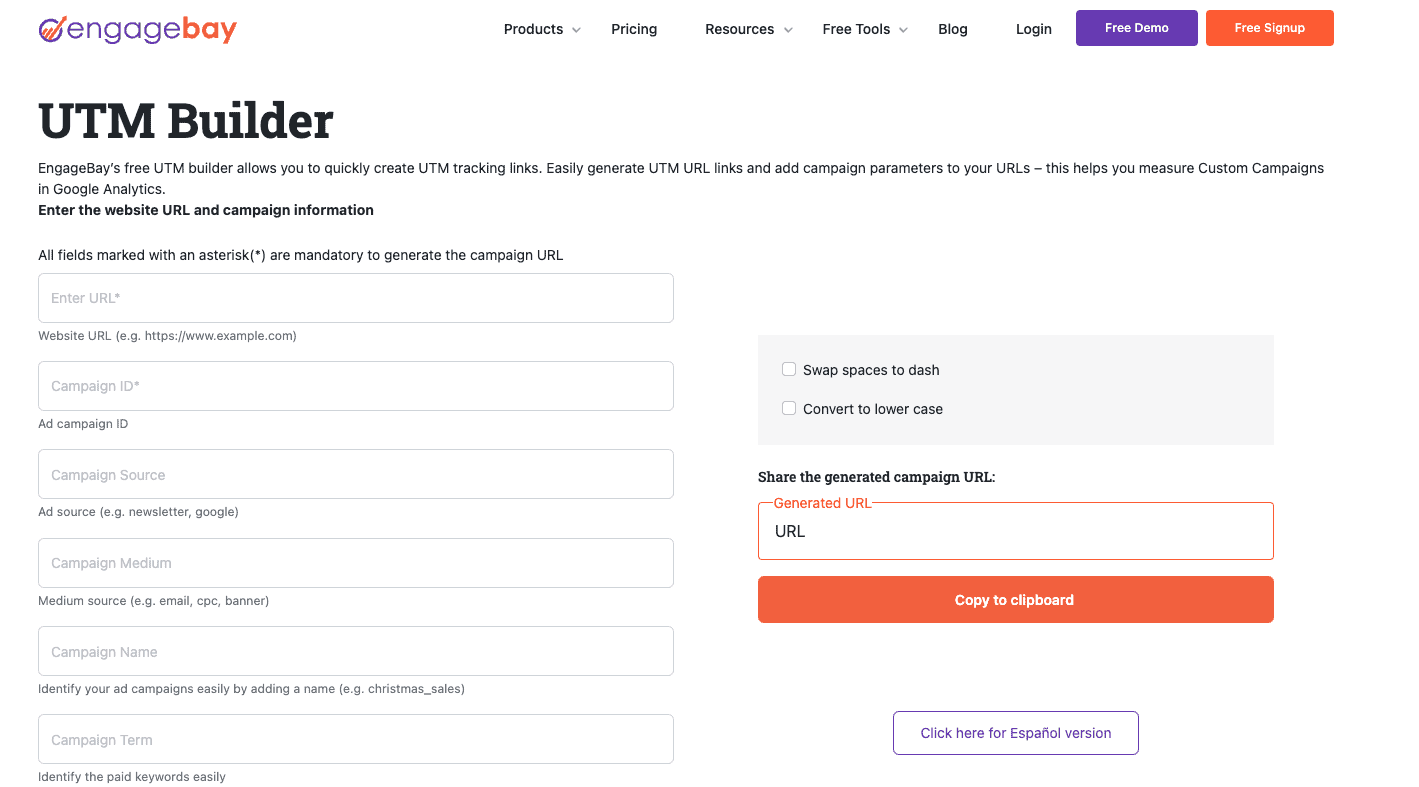Digital marketing and SEO success are all about building backlinks.
Once that link goes live, how do you monitor who sees it? That’s what link-tracking tools are made for. You can quickly review the performance of any active links.
It sounds great, right? And if you’re getting serious with your marketing, you need a link tracker sooner rather than later, as it will be an excellent asset in future campaigns. You’ll gain valuable marketing insights that can influence your decision-making.
In this blog post, we’ll explore the best link-tracking tools for your campaigns, key features, best practices, and the steps to choose the right one.
Table of Contents
What Are Link Tracking Tools?
Link tracking tools are designed to give you pertinent insights into the performance of your hyperlinks. You can determine where traffic emanated from, which links drove conversions, and how many people clicked.
The insights you can gather from link-tracking tools are immeasurable. If you get a lot of clicks on a webpage, your business should consider replicating what made that page successful and use it across the site.
If it’s a product page that gets a lot of traffic, you could introduce new products in that same vein or create complementary products you could upsell to your customers.
Once you start using link tracking tools, you’ll wonder how you ever launched any advertising or marketing campaigns without them.
Key Features of Link Tracking Tools
Okay, that’s the basics, but what kinds of features can you expect in a link-tracking tool? Well, it varies by software and manufacturer, but the standard functions are as follows:
Real-time tracking
Above all else, you need real-time information about the performance of your links. As I discussed in my article about successful marketing campaigns, a campaign is in flux until it’s over.
Data delivered to you as it happens allows you to review the numbers and change your strategy. You can pivot entirely from your starting point, saving what would have otherwise been a failing campaign.
Conversion tracking
When a prospective customer sees your ad or marketing material, what do they do? That’s the key question conversion tracking answers.
You can track a prospect’s actions, determining if your advertisement or marketing message inspired them to subscribe to your email list, follow you on social media, or buy your products or services.
Customizable links
SEO considers every element of your website, even those you might not give tremendous amounts of consideration to, such as your URLs. That’s why it’s great that link-tracking tools often customize links.
You can generate vanity or branded links, creating a short and spiffy URL that uses your target keywords. Your webpage will be more visible online, and you’ll be happy because you get more traffic. The search engine algorithm will be happy, too.
Integration capabilities
The best link-tracking tools integrate with all the other marketing, advertising, and sales software your business relies on.
The smoother and more streamlined the integration, the easier it is to make regular link tracking a part of your marketing campaigns.
A/B testing
Like every other element of your campaign, links can benefit from split testing before they go live.
You can rely on link software to compare versions of your link among similar audiences to determine which one comes out on top.
A/B testing is worth its weight in gold. Rather than launch campaigns and learn through trial and error what your audience likes, you’ll be aware ahead of time and can be more successful in your marketing measures.
Pixel tracking
Here’s an especially cool feature of link-tracking tools. It’s called pixel tracking.
Don’t know what it is? Allow me to explain.
So, pixel tracking uses a snippet of HTML code. The code triggers when your target audience does something online, such as open a message in their inbox or log onto a website. You can get significant data this way.
That data can be used to sharpen your target audience so you can refine your customer avatars and produce more personalized marketing and advertising campaigns that speak directly to your audience’s needs.
Fraud protection
Wait, fraud protection in a link-tracking tool? That’s right!
Many tools can review information from geolocation to user device IDs and IP addresses to determine the source and quality of your clicks. If the traffic is low quality or the tool suspects click fraud is occurring, it can automatically eliminate those traffic sources.
Let me back up a moment here. Click fraud is when ads receive way more clicks than usual because someone (or a bot) clicks the link repeatedly. As a result, advertisers usually make less money, and host sites can increase their revenue.
Hopefully, you haven’t had any brushes with click fraud, but with a link-tracking tool, you can rest assured your ads will be safe.
6 Top Link Tracking Tools for 2024
Are you ready to use the most popular link-tracking tools to bolster your advertising and marketing campaigns?
Great! Here are my top six selections, with features and pricing for each.
1. EngageBay
The all-in-one sales, marketing, and service software EngageBay was created for businesses of all sizes struggling to afford quality tools. Many of its features are free, and the others are low-cost.
You won’t pay a cent to use EngageBay’s link tracking service, which is sure to put a smile on the face of any startup owner.
Features
- More of the data you need: EngageBay’s free link tracking tool will help you narrow down your most lucrative marketing and advertising sources with tracking links that work for press releases, email campaigns, blog posts, banner ads, PPC ads, and social media posts.
- Code-free: You don’t have to be a coding genius to use EngageBay’s link tracker. The software-free solution makes it easy to start reviewing and maximizing your links.
- Lead filtering: Narrow your leads by campaign, source, or channel to determine where the biggest source of money is. You can review precisely how much you’ve generated as well as your rate of conversions.
- Custom links: Implementing custom links couldn’t be any easier using EngageBay. Once the link goes live, you’ll immediately begin seeing pertinent data on the Analytics dashboard.
Pricing
EngageBay’s link-building tool is free.
2. ClickMeter
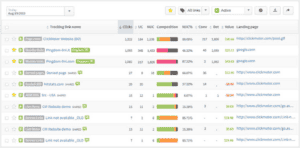
Next, there’s ClickMeter, a platform, and software with link building. You can dig way deeper into your links than you ever imagined, even revealing if your links have ended up blacklisted.
Features
- Broken link detection: ClickMeter can identify your broken links so you can quickly go back and update them or delete them altogether.
- Link tracking: You can count on ClickMeter to track link clicks associated with your campaign. The included display has various colors to help you make heads or tails of your ongoing campaign success.
- Simple dashboard: ClickMeter is lauded for its dashboard, which doesn’t skimp on features but isn’t complex. Even link-tracking beginners should find it easy to use.
- Blacklist tracking: While you never want to be blacklisted, it can happen. If it does, you want to know about it as quickly as possible, so it’s good to have ClickMeter in your corner.
Pricing
ClickMeter offers free software with basic features or a paid version with more features for $29 per user.
3. Bitly
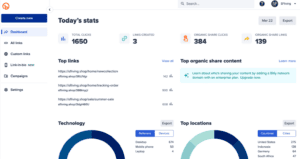
Your link-building and tracking journey may happen with Bitly, a connections platform. It serves many industries, including hardware, hospitality, technology software, retail, healthcare, media/entertainment, and consumer packaged goods.
Features
- Link-in-bio: The link-in-bio feature is built to assist you in your social media endeavors. You don’t need coding know-how to build an entire social media bio. Just upload an image, add your icons and links, and you’re ready.
- Link shortening: Reduce the length of your links and otherwise customize them so they’re trackable and sharable. Then, sit back and review what happens in Bitly’s easy-to-use dashboard.
- Mobile links: The next time you launch an SMS marketing campaign, do it with Bitly in tow. You can generate short, mobile-friendly links through this software.
- Analytics: Dive deep into the robust, real-time analytics Bitly provides on your campaign performance, including conversions and sales.
Pricing
Bitly offers four pricing plans: Free, Core, Growth, or Premium.
The Free plan for $0 a month includes the most basic features to get you started with link tracking, such as:
- Custom QR codes
- Unlimited QR code scans
- Unlimited clicks
- Five custom back-halves
- One landing page
- 10 links a month
- Two QR codes a month
Considered Bitly’s most popular, the Core plan for $8 a month adds these features:
- QR code or link redirects
- Advanced QR code customizations
- 30 days of scan and click data
- Three landing pages
- 100 links a month
- Five QR codes a month
As your business takes off to the next level, try the Growth plan for $29 per month and use:
- Bulk link shortening
- Four months of scan-and-click data
- Branded links
- A custom domain
- Five landing pages
- 500 links a month
- 10 QR codes a month
The Premium plan has the most features at $199 a month:
- Mobile deep linking
- Device type and city-level scan and click data
- Custom campaign tracking
- One year of scan-and-click data
- 10 landing pages
- 3,000 links a month
- 200 QR codes a month
4. Improvely

Specializing in fraud protection and link tracking, Improvely is a handy tool for agencies and smaller businesses striving to enhance their online marketing with link analytics. Improvely is also simple to use so that you can get started immediately.
Features
- Handy dashboard: Everything you need to use Improvely is available on its dashboard, designed for ease of use so you can quickly track and move on with your day.
- Click fraud monitoring: Frauds? Not here! Improvely will find ads that may be fraudulent and block them, so you don’t have to pay for them. This happens in real-time to ensure that your campaigns proceed as desired.
- Conversion tracking: Get to know where your leads come from with detailed conversion tracking. You can segment your data by a lot of varied criteria, including:
- ROI
- RPP
- City
- Country
- Customer Lifetime Value
- Day of the week
- Average goal value
- Device type
- Conversion rate
- Search phrase
- Keyword
- Unique visits
- Landing page
- Referrer
- Source
- Channel
- Activity profiles: Learn more about your potential customers through the activity profiles curated for every visitor. Improvely will help you find the customers that can drive the most profit.
Pricing
Start with a two-week free trial, then delve deeper into Improvely’s services with one of four pricing plans.
The Freelancer plan is the most economical at $29 a month. It offers split testing, click fraud monitoring, conversion and visit tracking, one team member, and 10,000 tracked visits a month.
Need more? The Startup plan costs $79 a month, adding three team members and 50,000 tracked visits per month.
The Small Agency plan costs $149 monthly for unlimited team members, sub-accounts, and 100,000 tracked visits a month.
Then, there’s the Large Agency plan for more than $299 a month, offering white-label reporting and more than 250,000 tracked visits monthly.
5. LinkTrackr
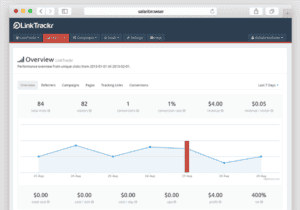
Cloak your links with LinkTrackr, a tool trusted by over 12,000 internet users. The company, founded 10 years ago, makes it easy to take control of your links and your marketing campaigns.
Features
- Link cloaking: Mask affiliate links and others you prefer to keep obscured, including on social media.
- Conversion tracking: Review your leads and customers across the sales funnel with LinkTrackr. Its conversion tracking utilizes JavaScript and iFrame.
- Pixel tracking: It only takes a single pixel to gain all the info you need on your leads and customers. LinkTrackr’s pixel tracking is usable on affiliate networks, blogs, and your website.
- Split testing: Compare all elements of your links and landing pages using LinkTrackr’s built-in A/B testing.
- URL rotator: Segment website traffic to specific team members, affiliate offers, landing pages, or partner URLs using the URL rotator.
Pricing
LinkTrackr has four pricing plans: Basic, Pro, Hyper, and Extreme.
The Basic plan costs $17 per month and offers the following features:
- Affiliate CSV file imports
- Default domains
- Remarketing
- Link cloaking
- 10,000 clicks a month
- 100 tracking links
Upgrading to the Pro plan for $27 a month adds these features:
- Postback and pixel tracking
- 50,000 clicks a month
- 500 tracking links
The Hyper plan takes link tracking seriously. You can use these features for $47 a month:
- URL rotator
- Split testing
- 10,000 clicks a month
- 1,000 tracking links
LinkTrackr recommends the Extreme plan for “super affiliates.” It costs $77 a month and is the most complete and robust, with features such as everything above and:
- 500,000 clicks a month
- 5,000 tracking links
6. RedTrack.io
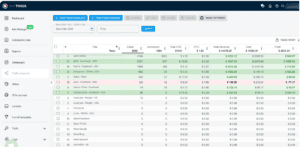
A more advanced link-tracking tool in the same vein as LinkTrackr, RedTrack.io, removes the mystery from your link tracking. You can also attribute and automate your campaigns for more profit and less effort.
Features
- Attribution and tracking: Unravel the tangled web that is your revenue attribution using RedTrack. You can also track links and revenue across every channel you use, and better yet, you don’t need any third-party cookies to do it.
- Reporting: Generate reports on ad spend, conversions, clicks, and revenue, all updated as the numbers come in.
- Integrations: RedTrack works with API to make it even more efficient. For example, you can use account management API or API reports.
Pricing
RedTrack has three pricing plans available: Solo, Team, and Custom.
The Solo plan costs $1,400 a year for one user and includes:
- 18 months of data storage
- API reports
- Pause auto-rules for ad spend
- API cost sync for a 30-minute ad set level and unlimited ad spend
- CAPI support
- Three domains with free SSLs
- 5 BM a channel
- Unlimited campaigns
- 3 million tracking events a month
The Team plan is $3,350 a year with more features you need, like:
- Five users
- 24 months of data storage
- Live chat support
- Traffic distribution AI for offers, landers, and placements
- Unlimited domains
- Unlimited custom domains
- Unlimited integrated BMs
- 10 million tracking events a month
Then there’s the Custom plan with custom pricing.
How to Integrate Link Trackers with Marketing Strategies
You’re on the way to selecting a link-tracking tool, but now you must integrate it with the other marketing tools you rely on.
Connect your link tracker with your analytics software to get double or triple the campaign insights. Most link tracking and analytics tools also play nicely with CRMs, feeding you more valuable customer data.
Additionally, you can rely on a link-building tool to determine where you can enhance user engagement, optimize your ads, and refine your ongoing marketing strategies, making it tremendously useful overall.
How to Choose the Right Link Tracking Tool
With so many excellent link-building tools on the market, what should you look for in one as you compare your options?
Great question, so let’s explore the most critical factors.
Scalability
Your business is on a mission to grow, and the tools you add to your marketing stack should be ready to grow with you.
Save yourself time, money, and headaches by being extra judicious about the tool you select, focusing on its scalability as a top priority.
Ease of use
Link tracking will be a daily part of your marketing routines, so it may be simple. This is where free trials and demos come in handy, as you can get a feel for the software before you commit to it financially.
Of course, you should expect some training to be required, but not so much that you and the rest of your team are confused.
Specific functionalities
You have business goals; ideally, the link-tracking tool you select should achieve them.
If you need link cloaking, protection from link fraud, or customization, be choosy about the link-tracking software options you select to get more of the required features.
Budget
As the last section proved, the cost of link-building tools runs the gamut.
Some, like EngageBay, are free, while others, such as RedTrack.io, cost thousands of dollars no matter your chosen plan. Of course, there are plenty of pricing options in between.
You know best what your business can afford to spend, so ensure you stick within your budget.
Read also: 10 Leading Customer Tracking Software for 2024 [Micro Reviews]
Best Practices for Link Tracking
Let’s get tracking! Follow these link-tracking strategies to get on the road to success.
Consistency is key
The crux of link tracking is using the Urchin Tracking Module or UTM codes, which go toward the end of your URL. You need the UTM codes to pinpoint where traffic comes from.
However, naming parameters can be harder than it seems sometimes. You need consistency across your UTM codes for them to perform optimally, but even that gets dicey if you have too many cooks in the kitchen, so to speak.
You must create a way to enforce consistency across your naming parameters.
Watch how you name conventions
Simple is best when building out UTM parameters.
You should never use any special characters; even spaces are frowned upon. Also, the name should always be in lowercase.
Document the naming conventions you use
As you get into the habit of link tracking, it helps to create a companywide document on how to name UTM parameters for consistency and accuracy.
Make the document public and share it among your key team members.
Track your active links in a spreadsheet
Links come, and links go, but you need to know which active ones you’re tracking. While you can check the dashboard of your link tracking tool to see what’s what, I also recommend having a spreadsheet with your active links per campaign.
This may seem rudimentary, but it’s a convenient and efficient way to track all UTM links, which you’ll realize will continue growing like crazy.
Read also: eCommerce Email Marketing UTM Parameters and How to Use Them
Challenges and Solutions in Link Tracking
While link tracking is incredibly advantageous, it isn’t always a walk in the park.
Make yourself aware of the following difficulties some businesses face when instituting link building and learn the solutions so you can get yourself out of a bind fast!
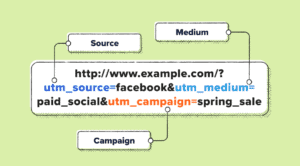
Lack of consistency, especially among various team members
There has to be one uniform way of tracking links in your company, whether your team has five or 50 members.
After all, many parameters are case-sensitive, so one small mistake can disrupt the entire link building operation.
While a spreadsheet with your universal tracking parameter rules can help, what’s even better is selecting a tool that has governance rules for creating tracking parameters. You’ll ensure that all the parameters your team uses are consistent and everyone is on the same page.
Customizing your links
Given how persnickety parameters can be, you can see how diving deep into the elements of link tracking can be a bit, well…tough. Indeed, areas like link customization sometimes require you to understand code, but even that varies by software.
Doing your homework before you purchase a link-tracking tool will help you tremendously.
Ideally, the tool you select shouldn’t require you to use code unless that’s something you’re familiar with and comfortable with. In that case, you have a handful of advanced link-tracking tools, such as RedTrack and LinkTrackr.
Changing links from campaign to campaign
Small parameter changes from one marketing or advertising campaign to the next might sound convenient since you’re not technically starting over from scratch.
Instead, you have the bones of the link building set up already with just a few minor changes implemented.
And yet, this requires a lot of manual coding to get it right, which means spending a lot of time. Fortunately, various tools exist to update your parameters with more accuracy and less headache automatically.
Making sense of analytics
Link tracking tools constantly feed you analytics, but that does not always mean you can make sense of them.
Complex dashboards only make your life harder, so take advantage of that demo or trial period, even if it’s only for two weeks, to see what the reporting looks like and familiarize yourself with how it works.
Read also: 11 Tested Tips to Improve Open Rates Through Email A/B Testing
Conclusion
Link tracking tools give you a complete picture of your digital marketing campaign success, helping you learn about your audience’s behavior and the precise conversion point.
Adopting link tracking as part of a broader strategy will enhance your ROI and marketing effectiveness!
EngageBay is an all-in-one marketing, sales, and customer support software for small businesses, startups, and solopreneurs. You get email marketing, marketing automation, landing page and email templates, segmentation and personalization, sales pipelines, live chat, and more.
Sign up for free with EngageBay or book a demo with our experts.
Frequently Asked Questions (FAQ)
1. What is a link tracker, and why is it essential for digital marketing?
A link tracker is a tool or software that can take your digital marketing campaigns further by providing insights like which links your audience clicked and how many converted based on those links.
2. How do I choose the best link-tracking tool for my business?
When comparing link-tracking tools, you should consider areas like budget, features, functionalities, and ease of use.
3. Can link tracking tools help prevent fraud?
Yes, they certainly can, so you don’t have to worry about click fraud costing you money or ruining your credibility.
4. What are some common issues with link tracking, and how can I resolve them?
The biggest problems with link tracking center around the parameters, namely inconsistencies or using practically the same parameters from one campaign to another. Selecting the right software can mitigate both issues.