Another day, another email marketing tool..
Businesses use email marketing to build their brand and grow a loyal audience base. The tool used is critical for business success and growth.
Many marketing systems can help build email campaigns and attract customers — Mailchimp and Constant Contact being a couple of them. It’s not always easy to find the right tool.
In this blog post, we’ll look in-depth at Constant Contact vs Mailchimp, their features, pricing, and user reviews.
Table of Contents
Constant Contact vs Mailchimp — An Overview
Constant Contact is a pretty popular tool – it’s been around since 1995 and has made a name for itself as a simple, intuitive email marketing tool.
As an email marketing software, Constant Contact helps businesses in social marketing, website development, eCommerce, and email.
Mailchimp started in 2001, and although it’s more popularly known for its email marketing capabilities, the platform has evolved to offer more advanced features such as automation, landing pages, and social media management.
Constant Contact
Features
Here is a closer look at Constant Contact’s email marketing features:
- Social media marketing: Constant Contact lets you connect your social media profiles and schedule your posts directly from the platform. You can also create Instagram & Facebook ads, build polls, and monitor your brand presence across channels.
- Mobile marketing: Constant Contact also offers an app that helps track contact lists, monitor progress, and create emails on the go.
- Email marketing automation: Personalize your emails, send them to targeted segments, and schedule when your communications will go out with Constant Contact’s automation. Constant Contact also offers a library of ready-made, easy-to-use, and mobile-friendly templates.
- Tracking tools: You can keep track of open rates, subscriber count, and email bounces with the platform’s tracking tools. Analytics can also be segmented for portions of your audience.
- List management: Import your contacts list into Constant Contact from Salesforce, Outlook, or Excel as well as through social media or your website.
- eCommerce email marketing: Continue growing the audience for your online store with email automation, segmentation, and other tools for audience nurturing and engagement.
Integrations
Constant Contact offers several integrations that connect with different apps, depending on your needs. A few of the integrations offered are:
- Eventbrite
- Shopify
- WordPress
- Quickbooks
- Vimeo
- Salesforce
- Office 365
- Gmail
- BigCommerce
You can view the complete list of integrations here.
Read also: Constant Contact Pricing 101: Plans, Constant Contact Reviews, and Comparison
Customer support
Constant Contact offers a pretty good customer service experience. It’s easy to get in touch with their representatives through their website. You can also email the department you’re trying to contact – eliminating waiting time and unnecessary redirections.
They also have separate pages for the knowledge base and user community support for other generic queries.
Want to find a Constant Contact competitor better suited to your needs? Check out our article on the top Constant Contact alternatives.
Constant Contact pricing
Constant Contact has three pricing plans: Lite, Standard, and Premium. The pricing structure is based on the number of contacts. The Lite plan starts at $12/month for 500 contacts. The Standard plan starts at $45/month, and the Premium plan starts at $80/month.
The plans include email and automation features like:
- Phone support, chat support, and learning resources
- List segmentation
- Marketing calendar
- Sign-up forms
- Integrations
- Social post monitoring and inbox
- Contact management
- Contact list importing
- Welcome email builder and list builder
- A/B testing
- Automated email re-sending
- Reporting and tracking
- Custom templates
Overall, the Constant Contact package can’t be called impressive. People have had bad experiences with Constant Contact’s customer service, and they’re not happy about its pricing either:
Mailchimp
Features
Since Mailchimp is an email marketing-oriented platform, many of its features are geared toward offering the best way to create email campaigns.
- Transactional emails: Mailchimp’s transactional emails include signup confirmations and password recovery emails that your customers will come to expect from your small business.
- Social email sharing: Spread your emails using social sharing on Twitter, Instagram, and Facebook. Mailchimp’s email builder lets you craft emails per social site.
- Mobile app: Use Mailchimp’s email templates even if you have to travel for work with their mobile app. You can also send, draft, and review email success through the app.
- eCommerce emails: If you have an online-based store, Mailchimp lets you sync your store to their platform to send more targeted promotional emails to leads and customers alike.
- Google Workspace email address: Set up your pro domain name through Mailchimp using Google Workspace. That makes it easier to collaborate with other Google services, such as Google Slides, Sheets, and Drive.
- Analytics: Mailchimp’s reports present data such as segmented audience groups, email open rates, email click-through rates, and more.
- Automation: Select from basic-level automation or more advanced workflows that suit your audience.
- Dynamic content: You can personalize individual content blocks within emails for more targeted messages to audience segments.
- Landing pages: Create dynamic, mobile-friendly landing pages that encourage new leads and sign-ups.
You can find the full list of features here.
Read also: What is Constant Contact? Features, Pricing, Reviews, and Alternatives
Integrations
Mailchimp offers integration with apps across various web services to help you reach more customers, drive sales, and get the most out of your digital marketing campaigns.
A few of the popular integrations are:
- QuickBooks
- Shopify
- Stripe
- Squarespace Commerce
- LiveChat
- SimpleTexting
- Zendesk Activity
- WordPress
- Firebase
Customer support
Regarding Constant Contact vs Mailchimp – Mailchimp doesn’t offer as many customer support channels. They offer a very detailed knowledge base with resources and product guides ranging from giving you a demo of the platform to common problems the users face.
The community forum also has various tips from Mailchimp users on how best to use the product’s features. You can contact customer support by phone only if you’re a paid user.
Otherwise, you can fill out a contact form, and they’ll get in touch with you. But, for the most part, they encourage users to self-diagnose and solve any issues themselves.
If the level of customer support is a big factor for your business, then we can’t recommend Mailchimp. Just look at one of the (many such) customer reviews. Ouch!
Mailchimp pricing
Mailchimp divides its services into four pricing plans: Free, Essentials, Standard, and Premium. The pricing plans depend on the size of your contact list – which is why Mailchimp can get expensive as your email list grows.
The Free plan at $0 includes these features:
- Email support for 30 days
- Inbound Marketing Tips
- Marketing Glossary
- Knowledge base
- Integrations
- Subject Line Helper
- Next Best Action
- Personalized product recommendations
- Basic reports
- Classic automation builder
- Single-step automation
- Marketing calendar
- Social posting
- Free Mailchimp domain
- Basic templates
- Mailchimp Mobile App
- Contact profiles
- Tags
- Basic segmentation
The Essentials plan starts at $9.25 a month for 500 contacts. The Standard plan starts at $13.82 a month, and the Premium plan starts at $276.40 a month.
For the paid plans, you get access to advanced features such as:
- 24/7 chat and email support
- A/B testing
- Pre-built templates
- Send time optimization
- Dynamic content
- Social post scheduling
- Behavior-based automation
- Phone support
- Multivariate testing
- Comparative reporting
- Advanced segmentation
Looking for a more flexible solution to Mailchimp? Our article on the top Mailchimp alternatives will help you find the perfect fit.
Read also: 3 Mailchimp Alternatives With Pricing, Comparison Tables
EngageBay — A Worthy Alternative to Constant Contact and Mailchimp
Now that we’ve broken down the basics of Constant Contact vs Mailchimp – you’ve found a tool that works for your business. But, if you’re still looking for an alternative, you can consider EngageBay.
EngageBay was built solely to help small businesses and startups with their marketing, sales, and customer support needs. The all-in-one software offers companies all the tools and resources they need to build their business.
Alternatively, customers can opt for individual tools such as Marketing Bay, Sales Bay, and Customer Service Bay.
Features
Here’s what’s included in EngageBay’s Marketing Bay:
- Customer journey data: When a new lead or customer enters the sales funnel, you’ll never miss it with EngageBay’s detailed customer journeys. Build customer insights through Marketing Bay features and understand your customers even better.
- Email templates: EngageBay’s rich drag-and-drop email templates are ready to go right out of the gate so you can move on to sending emails faster.
- Email marketing campaign management: Create emails, automatically send them, and then review all your successes as they come in through EngageBay’s platform. Your email marketing campaigns will be more effortless.
- Email automation: We all can’t sit at our desks 24/7 sending emails. EngageBay’s easy-to-use automation lets you launch email sequences that follow your automation rules. From welcome emails to follow-ups and everything in between, your emails reach your customers at the right point in their journeys.
- List segmentation: You select the filters that segment your audience, such as source, date, country, buyer behavior, and more. Add tags to access your segmentation rules again in the future!
Read also: Constant Contact Review 2024: Pros, Cons, Features, Pricing
Integrations
EngageBay offers integration with various web services across sales, marketing, and customer service tools. As we’ve done already, we’ll cherry-pick some of the top ones:
- Pabbly
- JotForm
- reCAPTCHA
- DocuSign
- Twilio
- JustCall
- QuickBooks
- Stripe
- Amazon Web Services
- Shopify
- SendGrid
- Zapier
Read also: Constant Contact Pros and Cons to Help You Choose Wisely
Customer support
EngageBay makes contacting customer support and/or troubleshooting common problems super simple. Their support page has links to webinars, guides, articles, and product videos, making it easy to understand the product and its uses.
You can also contact the support team by phone, email, or live chatbot.
EngageBay pricing
As with Mailchimp, EngageBay offers four pricing plans.
Select from one of four pricing plans as an EngageBay subscriber: Free, Basic, Growth, and Pro.
The Free plan is free forever for up to 250 contacts and 500 branded emails. Other features include:
- Chat and email support
- Email sequences
- Email broadcasting
- Desktop notifications
- Reporting dashboard
- Integrations
- Social suite
- Tag management
- Email template builder
- Email templates
- Predictive lead scoring
- Segmentation
- Lists
- Landing page and website builder
If paid monthly, the Basic plan starts at $12.99 per user/month; the Growth plan costs $49.99 per user/month; and, the Pro plan costs $79.99 per month, for up to 10,000 contacts. The paid plans give you access to advanced features such as:
- SMS marketing
- Landing page optimization tools
- A/B testing
- Marketing automation
- Custom domains
- Web analytics
- SSO
Read also: How Does Mailchimp’s Pricing Compare To Its Competitors?
Wrap Up
How do you decide which email marketing software is right for you? Different businesses have different needs, and one tool may serve your purpose better.
Here’s a quick recap:
Features
Constant Contact has many of them, but it falls short if you want a targeted email campaign. Mailchimp offers you better features but at a higher cost. EngageBay is a better choice, especially when you consider pricing.
Integrations
All three platforms offer several integrations, and they are all evenly matched.
Pricing
Constant Contact is affordable at lower contacts, but the cost quickly increases.
Mailchimp has four pricing plans, but they are pretty pricey for the limited features offered. The platform also has a pay-as-you-go plan, but that isn’t feasible in the long term.
EngageBay is the most economical choice: four pricing plans, price-matched features, and many customization options. The Pro plan also offers unlimited contacts.
This table compares the pricing of Mailchimp, Constant Contact, and EngageBay:
| Contacts | EngageBay | Mailchimp | Constant Contact | ||||||
| Basic
($/mo) |
Growth
($/mo) |
Premium
($/mo) |
Essentials
($/mo) |
Standard
($/mo) |
Premium
($/mo) |
Lite
($/mo) |
Standard
($/mo) |
Premium ($/mo) |
|
| 0-500 | $14.99 | $64.99 | $119.99 | $10 | $14 | $276 | $12 | $35 | $80 |
| 1,001-5,000 | N/A | $18 | $32 | $276 | $50 | $75 | $150 | ||
| 5,001-10,000 | $47 | $70 | $276 | $120 | $160 | $275 | |||
| 10,001-20,000 | $70 | $92 | $276 | $180 | $210 | $325 | |||
| 20,001-30,000 | $147 | $174 | $372 | $280 | $310 | $425 | |||
| 30,001-40,000 | $204 | $234 | $462 | $340 | $370 | $485 | |||
| 40,001-50,000 | $234 | $252 | $510 | $400 | $430 | $545 | |||
| Unlimited Contacts | N/A | N/A | $119.99 | N/A | N/A | N/A | N/A | N/A | N/A |
Customer Support
Constant Contact and EngageBay offer better customer service, whereas Mailchimp falls short.
When you compare Constant Contact vs Mailchimp, you can see that each has features worth paying for. However, choosing an email marketing tool depends on your preferences and priorities. You could always take each tool for a test run, but that’s time-consuming and unnecessary.
If customer support, email deliverability rates, cost, and advanced reporting features are important to you, EngageBay is a great choice.
Sign up with EngageBay for free, or book a demo with our experts.

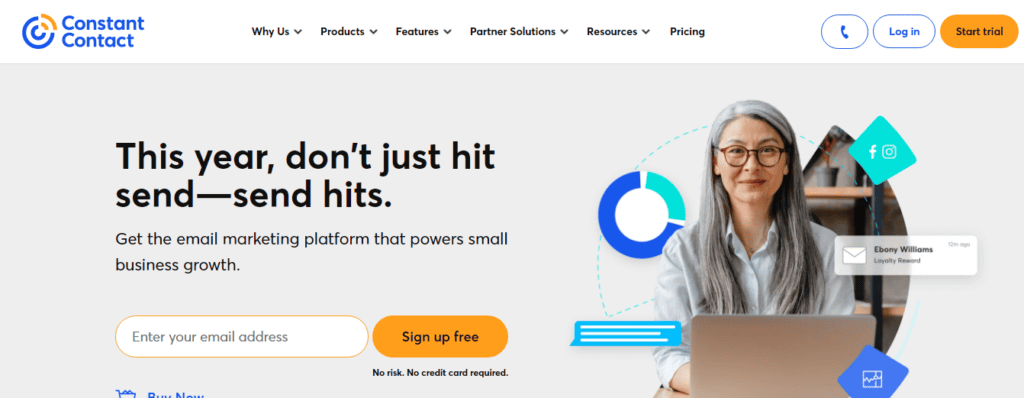
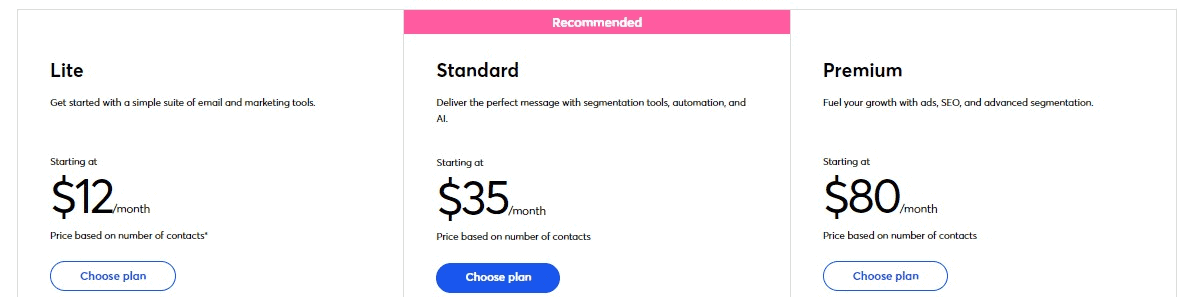
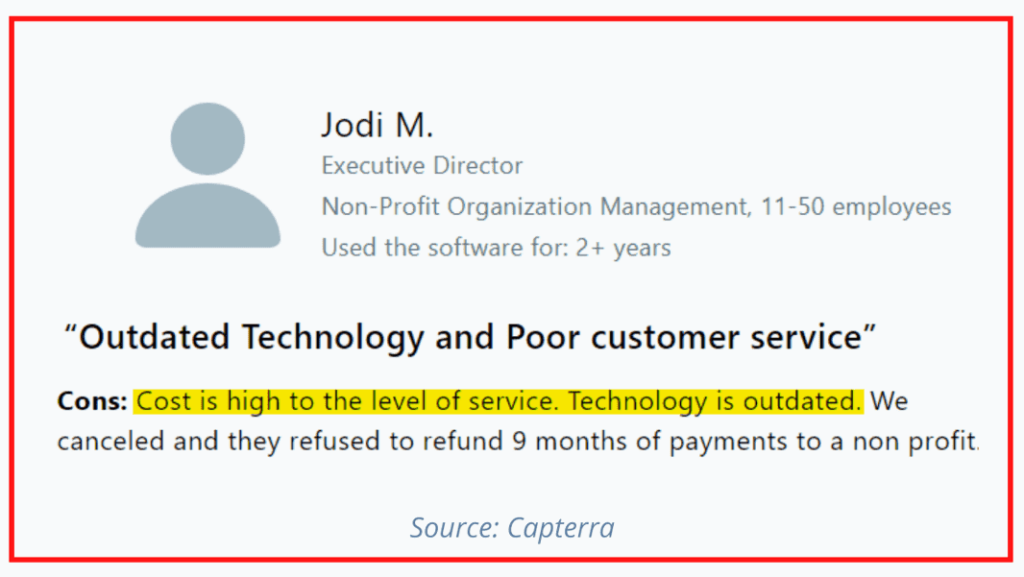
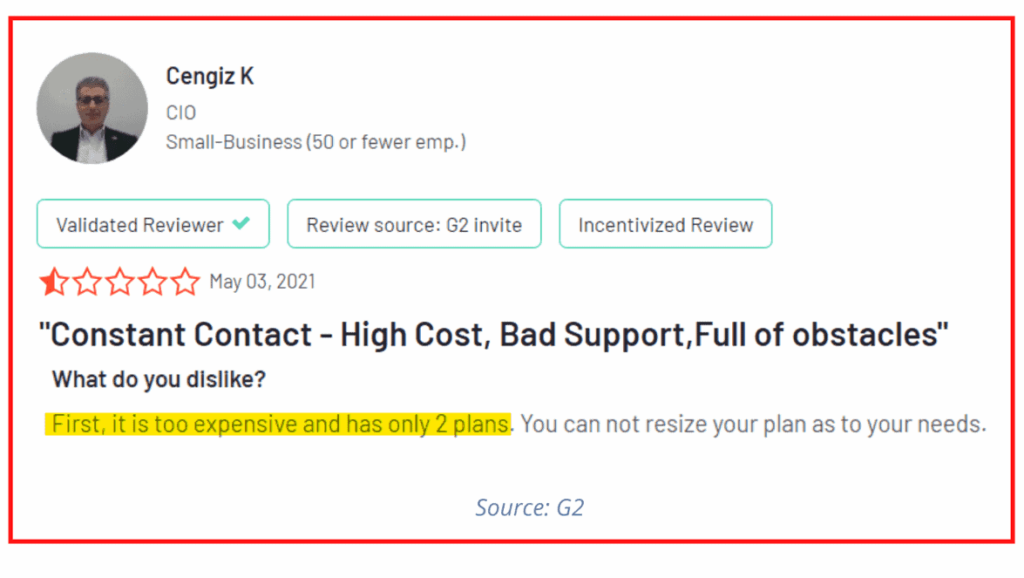
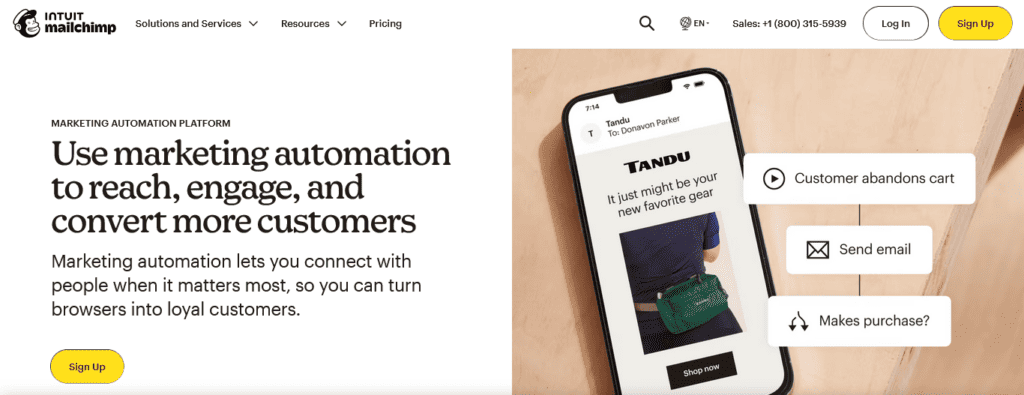
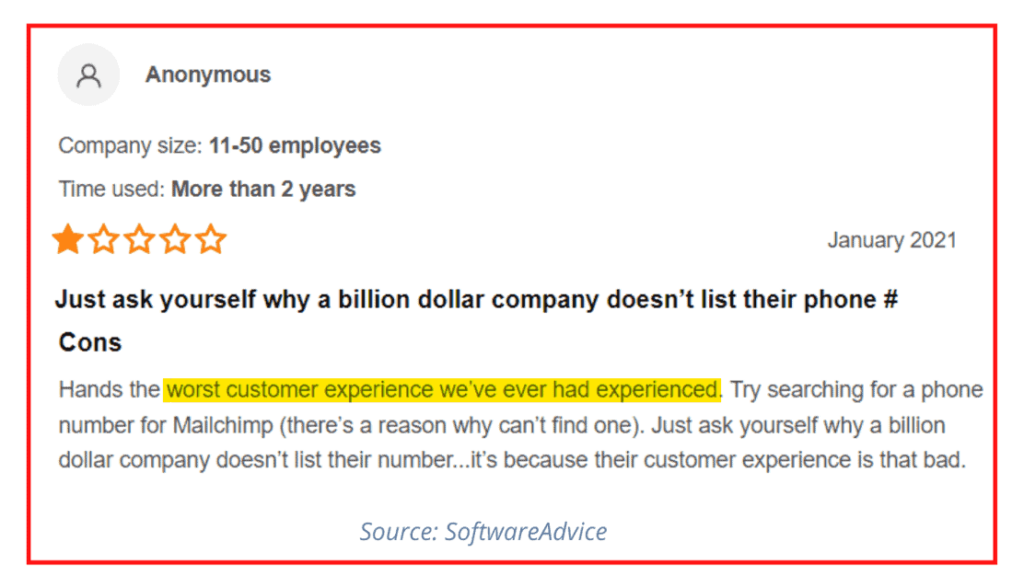
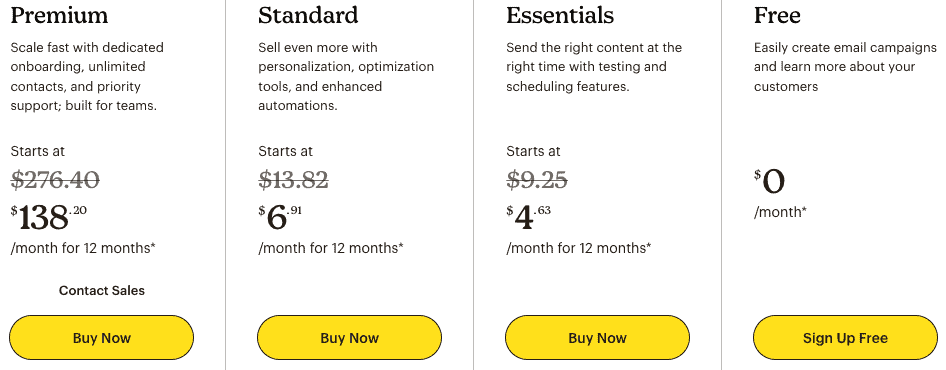
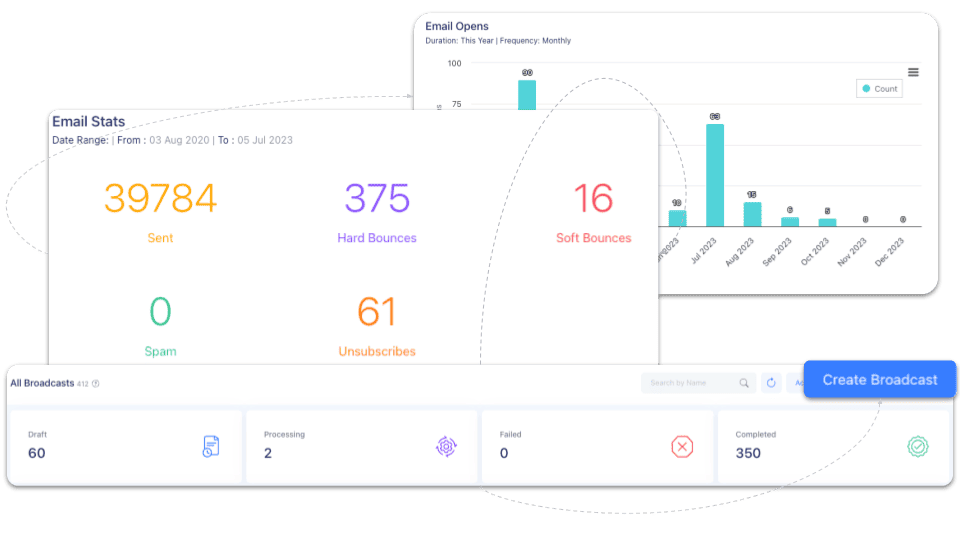
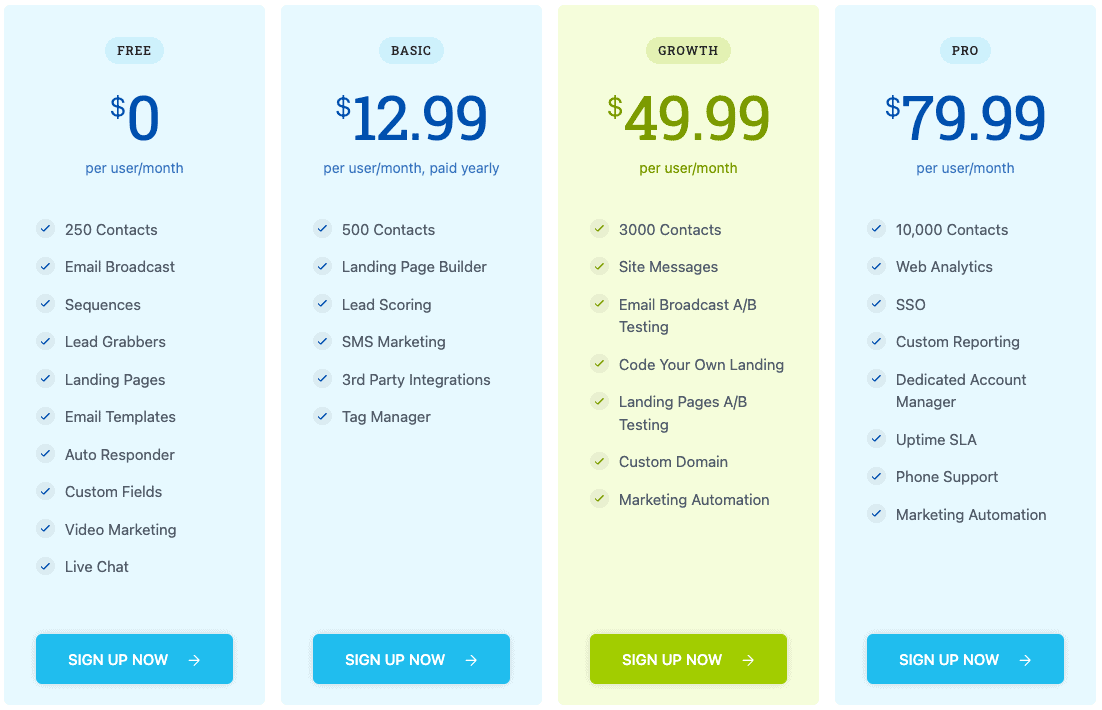
Do you mind if I quote a couple of your posts
as long as I provide credit and sources back to your site? My blog
is in the exact same area of interest as yours and my visitors
would really benefit from some of the information you provide here.
Please let me know if this alright with you. Thank you!
Sure, most welcome!
Great article.
First of all I would like to say great blog! I had a quick question in which
I’d like to ask if you don’t mind. I was interested to find out how you center yourself and clear your head prior to writing.
I have had difficulty clearing my mind in getting my ideas out there.
I truly do enjoy writing but it just seems like the first 10 to 15 minutes are wasted just trying
to figure out how to begin. Any recommendations or hints?
Cheers!
Wow that was odd. I just wrote an very long comment but after I clicked submit
my comment didn’t appear. Grrrr… well I’m not writing all that over again. Anyway, just wanted to say great blog!
For businesses focused on e-commerce, which platform, Mailchimp or Constant Contact, better supports the integration of product catalogs and shopping information into emails?
The visuals you included enhanced the article therefore a lot.
I’m a visual learner, and also they helped
me recognize the information better.