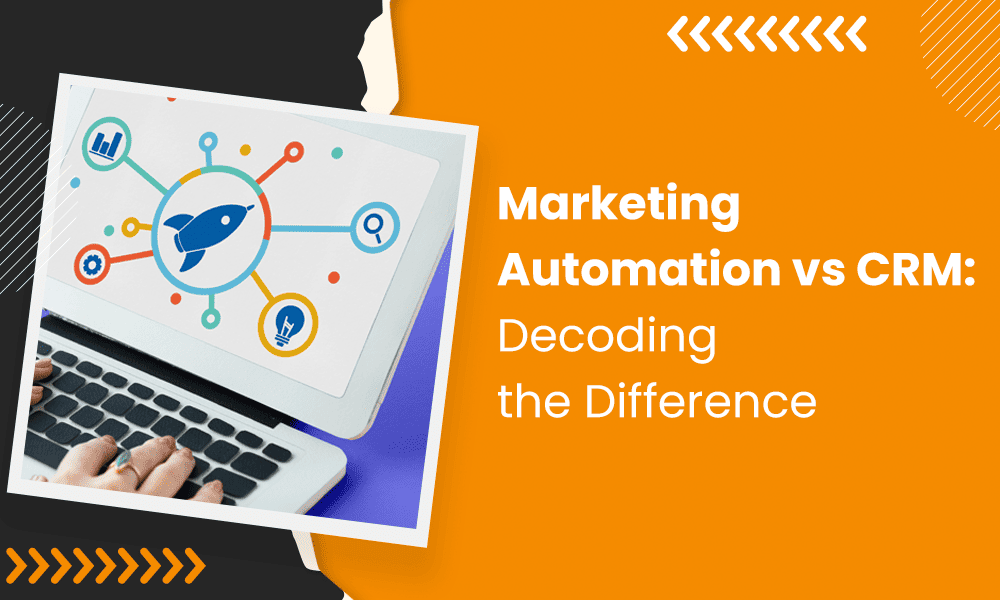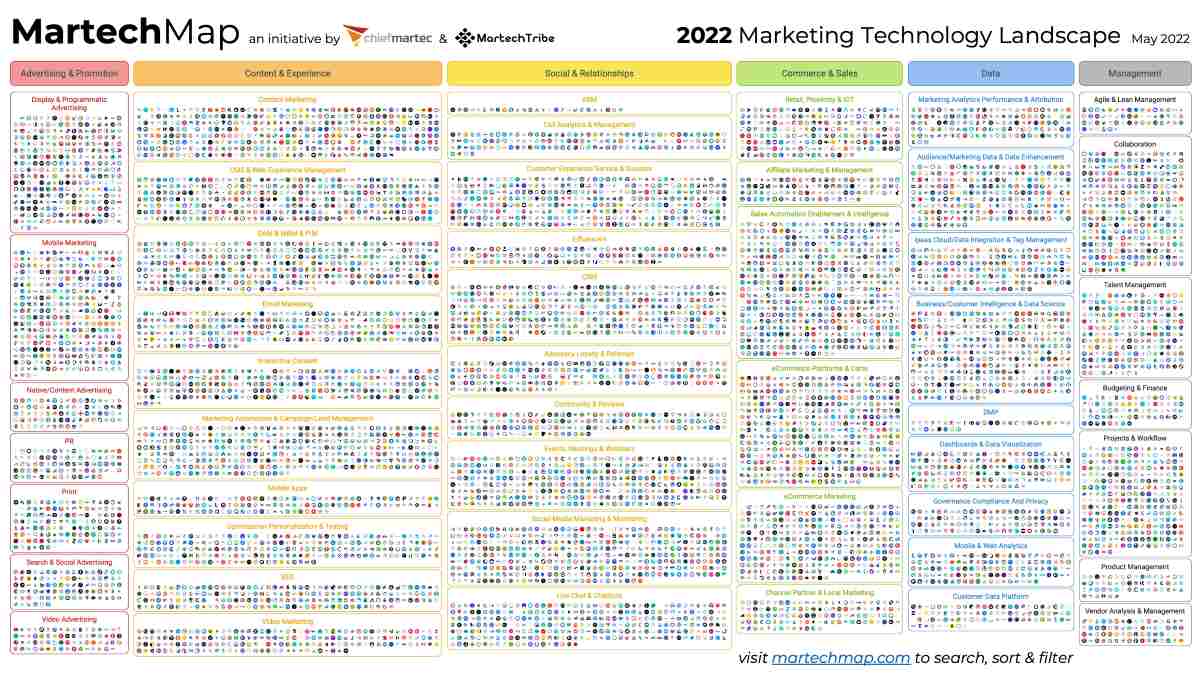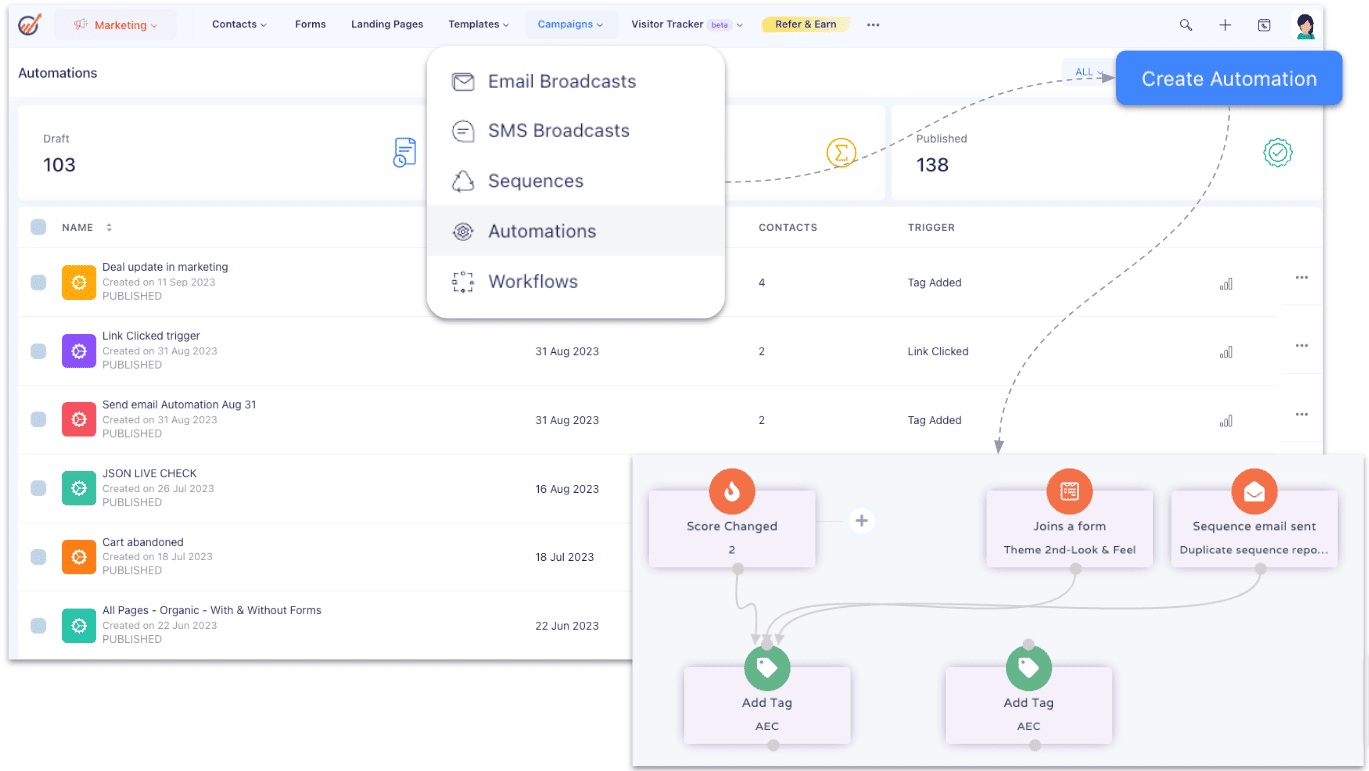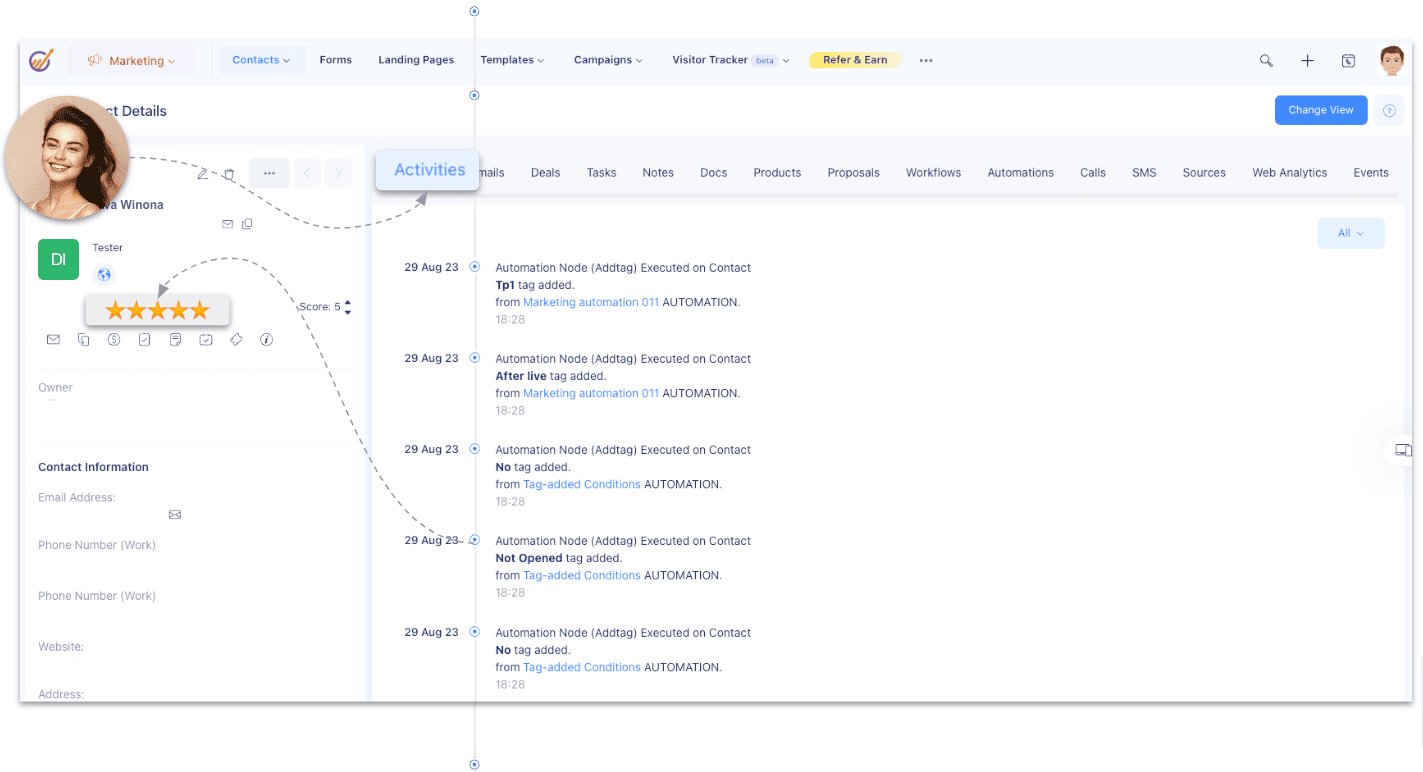Telling marketing automation vs CRM tools apart is quite challenging today. They often overlap. Does your business need one or both?
These may look like simple questions on the face of it. But when you compare the features, you’ll see that the lines between the two have recently blurred quite a lot.
Marketing automation and CRM tools have been adding similar features, making it hard to choose one or the other – especially if you don’t know which does what. Even if you get the nitty-gritty of features, you might have a hard time assessing which would better suit the needs of your business. 31% of marketers reported not seeing results six months after implementing automation—a lot’s at stake.
Of course, marketing and sales teams would each want to pick ‘our’ solution over ‘theirs’ – turf battles that put you in a tight spot! Don’t worry; we’re here to help!
In this blog, you’ll learn what makes marketing automation and CRM tools different, how to decide which to buy, and if it makes sense to integrate them and get the best of both worlds.
Let’s get started.
Table of Contents
What is Marketing Automation?
Marketing automation tools are designed to generate leads, track them, and help sales teams prioritize who to contact. They enable you to segment your audience and send personalized customer messages based on demographic and behavioral data.
Marketing automation tells you what customers need based on their actions and helps you meet them. Think of it as an amplifier that ensures your brand voice is heard across channels, audiences, and campaigns. It can turn your marketing funnel into a machine that works efficiently round-the-clock.
Features of Marketing Automation Software
Most marketing automation software offers lead generation, lead scoring, list segmentation, email and social media marketing, reporting, etc. Let’s look at these features in detail.
1. Lead generation
Marketing automation software captures leads as soon as they download a form, sign up for a newsletter, or fill out a contact form. You don’t have to use a spreadsheet to sort through the list, either. The tool can sync all the contacts to a central lead database and score them based on pre-defined criteria.
2. Lead scoring
You’ve got a consolidated list of leads ready; now what? Marketing automation can score and segment them into hot, warm, or cold (or whatever you prefer to call them) leads based on purchase intent and demographic data. You can change the scoring and segmentation rules at any time you like.
3. Automate marketing flows
Next, it’s time to put the pedal to the metal. Marketing automation software can send trigger-based welcome emails and deliver product recommendations and offers across email, social media, mobile apps, websites, and other channels. It can scale content creation and scheduling rapidly to meet changing business needs.
4. Reports and analytics
One of the key functions of marketing automation is reporting. It can tell you how many leads were generated across the duration of a campaign, what channels they came from, what offers worked best, and the best times to send them. It also provides marketing ROI data on each campaign that you can use to optimize ad spending in future campaigns.
Read also: Marketing Automation 101 For The Beginner [With Examples]
Benefits of Marketing Automation Software
Marketing automation tools pay for themselves in the following ways.
1. Save time
Marketing automation tools come with templates, workflows, and automations that allow you to manage campaigns across channels from one place. For example, you don’t have to log into multiple platforms’ ad managers to upload creative, download reports, or edit CTAs, copy, or design elements. That means more time for innovation and creativity.
2. Personalized communication
Marketing automation tools can string individual customer actions into wholesome 360-degree profiles. This means sales teams get a big-picture view of who they are, what they need, and how to appeal to their buying motives.
By personalizing offers to the needs of specific customer groups, marketing automation helps you build better customer relationships.
3. Higher revenue
Marketing automation can identify new upsell or cross-sell opportunities based on product views, wish lists, social media comments, etc. This ultimately drives repeat sales, referrals, and revenue.
Who’s it for?
The primary audience for marketing automation is sales teams, although marketing teams can make good use of it. It’s great for growing businesses that find it hard to keep up with customer journeys across channels, track leads, or send relevant messages to the right audience.
Read also: Making Sense of the Types of Marketing Automation
What is CRM?
As the name suggests, Customer Relationship Management (CRM) software is designed to help you manage customer relationships. It captures customer data across the funnel to piece together a complete picture of who they are, what they want, and how well their expectations have been met in their journey so far. In doing so, it acts as a single version of truth for sales teams, increasing their productivity and effectiveness.
Read also: What are CRM Systems? (Benefits and Challenges)
Features of CRM Software
Here are the key features you’d find in any CRM platform.
1. CRM database
A CRM collects customer data as they interact with your brand. This data includes contact information, interaction history, previous purchases, and preferences. The information can be used to guide customers through targeted messaging.
2. Automated alerts and reminders
A CRM platform generates automatic alerts and reminders on account renewals, birthdays and anniversaries, follow-ups, etc. This allows sales agents to communicate effectively, increasing repeat sales and engagement odds.
3. Pipeline visibility
If you can track lead activity in real time, you can close sales faster and prevent disengaged prospects from dropping off. CRM helps you track leads effectively and increase sales effectiveness.
4. CRM templates and workflows
These can help sales and marketing teams create canned email responses, schedule demos, and customize workflows, increasing efficiency and productivity.
Read also: 12 CRM Features That Fuel Growth Hacking
Benefits of CRM Tools
When you see the big picture, you’ll know how to do the following.
1. Understand customer needs better
CRM software helps you build a picture of the customer’s state of mind based on a combination of past interactions, ICP, and purchase history. This enables sales teams to think in terms of solutions, not product features.
2. Improve agent efficiency
Thanks to automated account alerts and automations, sales agents can spend less time manually tracking/updating account memos and do more prospecting and meeting setups. This means they can qualify and close more sales in the same amount of time.
3. Improve sales processes
CRM tools automate task assignments and streamline workflows. This saves time and helps managers optimize processes for KPIs like follow-ups, conversion rates, and ROI.
Who’s it for?
Sales and marketing teams that use spreadsheets to keep track of leads cannot analyze customer data or miss out on upsell and cross-sell opportunities.
Read also: 9 Amazing Marketing Automation CRM Software [Comparison Table]
Marketing Automation vs CRM: What’s the Difference?
Marketing automation and CRM may have complementary features, but the two have some key differences.
CRM mainly supports sales teams in identifying and following up with the best leads, closing sales faster through targeted sequences, and getting more tasks done in less time. It works quietly in the background, putting pieces of data together to build customer profiles, automate workflows, and help agents deliver customer satisfaction.
Marketing automation, on the other hand, runs actual campaigns – lead generation, scoring, and multi-channel messaging. It helps marketing teams communicate consistency across various touch points with the right people and at the right time.
Both tools use data to provide specific insights to marketing and sales teams, creating a big picture of the sales funnel and revenue generation. This helps both teams strategize, collaborate effectively, and work towards business goals.
More businesses today are moving towards integrated processes to cut costs and improve efficiency. This has led to legacy single-use marketing automation and CRM tools being connected via third-party integrations. There’s also an unmistakable move towards all-in-one automation platforms with seamless marketing, sales, and customer success capabilities.
Here’s a quick side-by-side comparison of marketing automation vs CRM.
| Marketing automation | CRM | |
| Who’s it for | Marketing teams | Sales teams |
| What does it do | runs marketing campaigns at scale and generates performance reports | Stores and manages contact data and customer lifecycle history |
| What comes first | Generates leads and hands-off to CRM | Receives lead data from CRM and other sources to segment and process it. |
| USP | Streamlines lead management and campaign roll-outs | Improves sales efficiency and ROI |
Read also: The Power of CRM and Marketing Automation Integration
Marketing Automation Software for Enterprise Businesses
HubSpot and Zoho are among the best –if not the best – marketing automation and CRM options for large businesses. They offer great features, easy scalability, and comprehensive support but at a steep price. Here’s a quick look at their capabilities.
1. HubSpot Marketing Hub

HubSpot manages lead generation, lead scoring, and list management end-to-end. It helps map your customer journeys and run targeted email marketing and social campaigns. You get comprehensive reports for increasing conversion rates and tracking revenue.
USPs
- Easy to use: It has a user-friendly interface which means faster adoption by the average employee.
- Plug-and-play: HubSpot integrates seamlessly into workflows, tools, and platform apps, translating into lower time-to-value.
Pricing
HubSpot CRM has four plans – Free with limited features, Marketing Hub Starter: $50 per/mo, Marketing Hub Professional: $800 per/mo, Marketing Hub Enterprise: $3,600 per/mo.
2. Braze
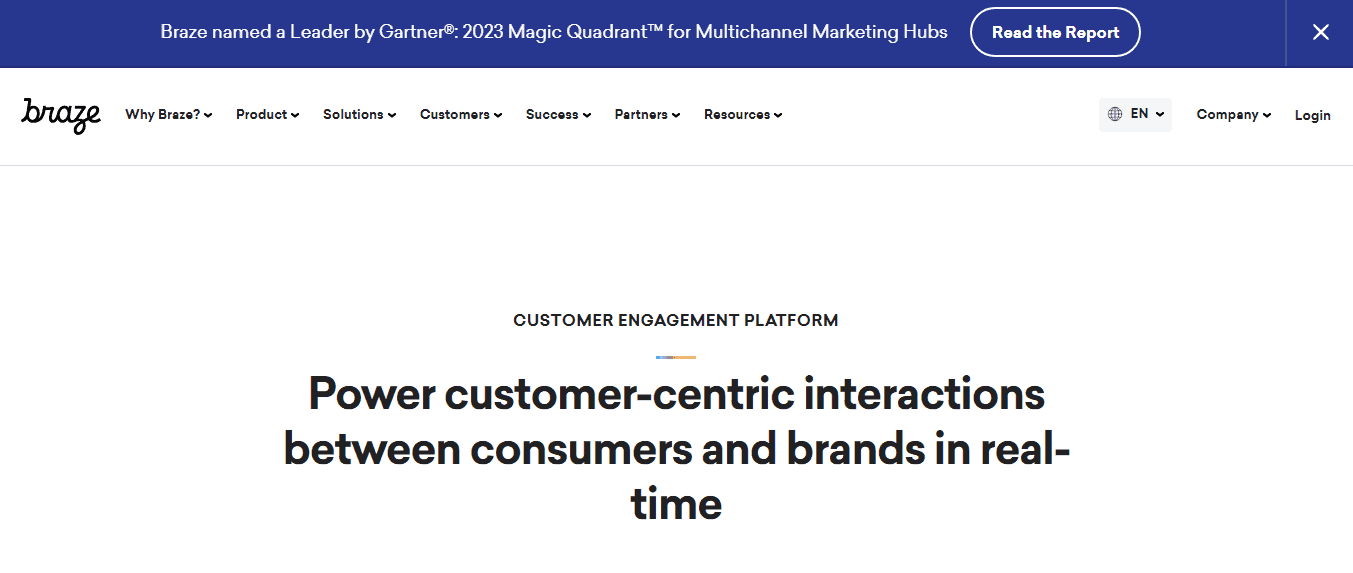
Braze gives you complete marketing automation workflows for managing leads and running multichannel campaigns with ROI tracking.
USPs
- Responsive customer service.
- Onboarding and customer support for resolving user problems.
- Easy navigation.
- Most features are within easy reach.
Pricing
Available on request.
Read also: How Much Does CRM Cost? Pricing for 20 Best CRM Software
CRM Software for Enterprise Businesses
1. Salesforce
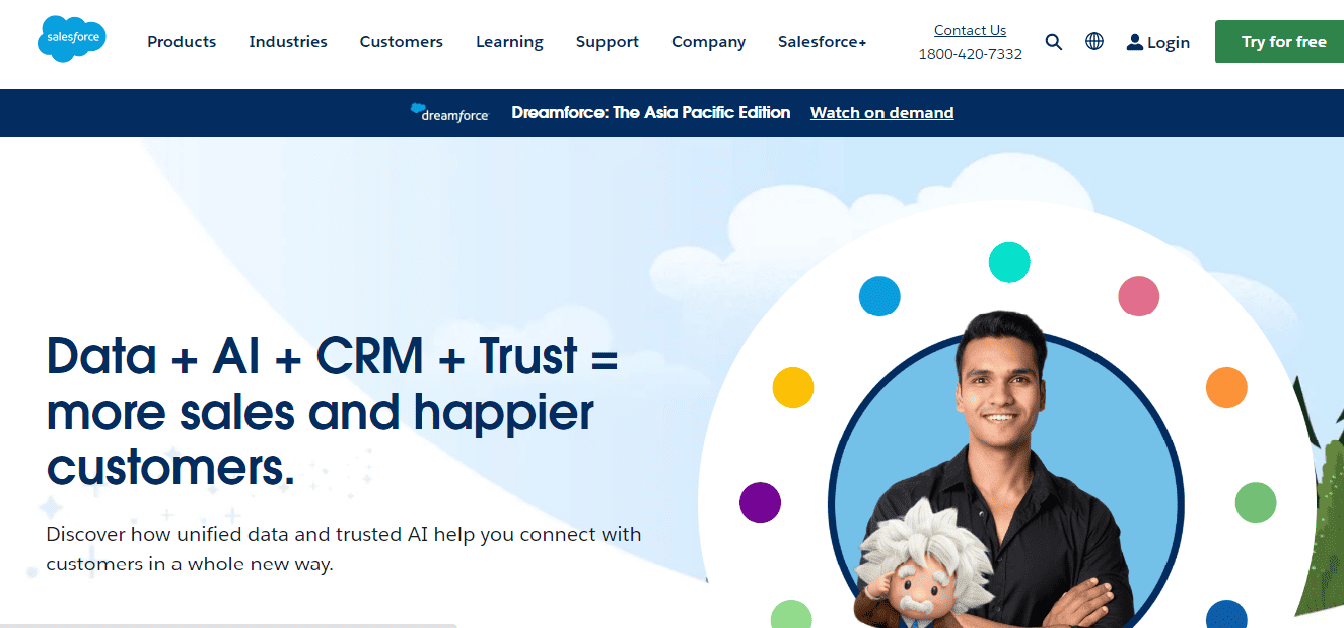
Salesforce’ AI makes sales processes and sales teams more efficient and productive. The comprehensive features include lead management, account management, opportunity tracking, and analytics.
USPs
- Easy to customize: The software easily adapts to volume and workflow requirements, including building custom apps.
- Detailed insights: It provides data visualization and forecasting features not found anywhere else.
Pricing
Salesforce offers four plans – Starter edition: $25 per user/per month, Professional edition: $80 per user/per month, Enterprise edition: $165 per user/per month, Unlimited edition: $330 per user/per month.
2. Zoho CRM

Zoho meets the needs of medium and large enterprises with its contact management, pipeline tracking, and workflow automation features. It integrates with over 500 apps natively.
USPs
- Easy to set up: AI tools make it easy for first-time users to find information, compare trends, and generate analyses.
- Quick support: Unlock additional in-app support features based on your chosen plan.
Pricing
Choose from among five plans – Free, Professional: $23 per user/month, Enterprise: $40 per user/month, Standard: $14 per user/month, Ultimate: $52 per user/month.
Read also: Cracking The Marketing Automation Process [101 Guide]
Marketing Automation Tools for Small Businesses and Solopreneurs
If you’re a small business, your options can seem limited, but take heart. Check out these marketing automation and CRM options designed specifically for small businesses. They offer many of the same capabilities at a pocket-friendly price.
1. EngageBay
EngageBay is a marketing automation platform with built-in CRM and customer support features. It gives small businesses access to everything that a HubSpot or Zoho might have but at a much lower cost.
USPs
- All-in-one business growth software.
- Start with the comprehensive marketing, sales, and customer service features in the all-in-one plan. Customize as you go.
- Prompt customer support.
- Anytime cancellation at no cost.
- No annual mandatory subscription term or onboarding fee.
- No extra costs.
- No add-ons needed. All features are included in the core plans, unlike other tools.
Pricing
Take your pick of four plans – All in one: Free, Basic: $8.99 per user/month, Growth: $29.99 per user/month, Pro: $47.99 per user/month.
2. ActiveCampaign
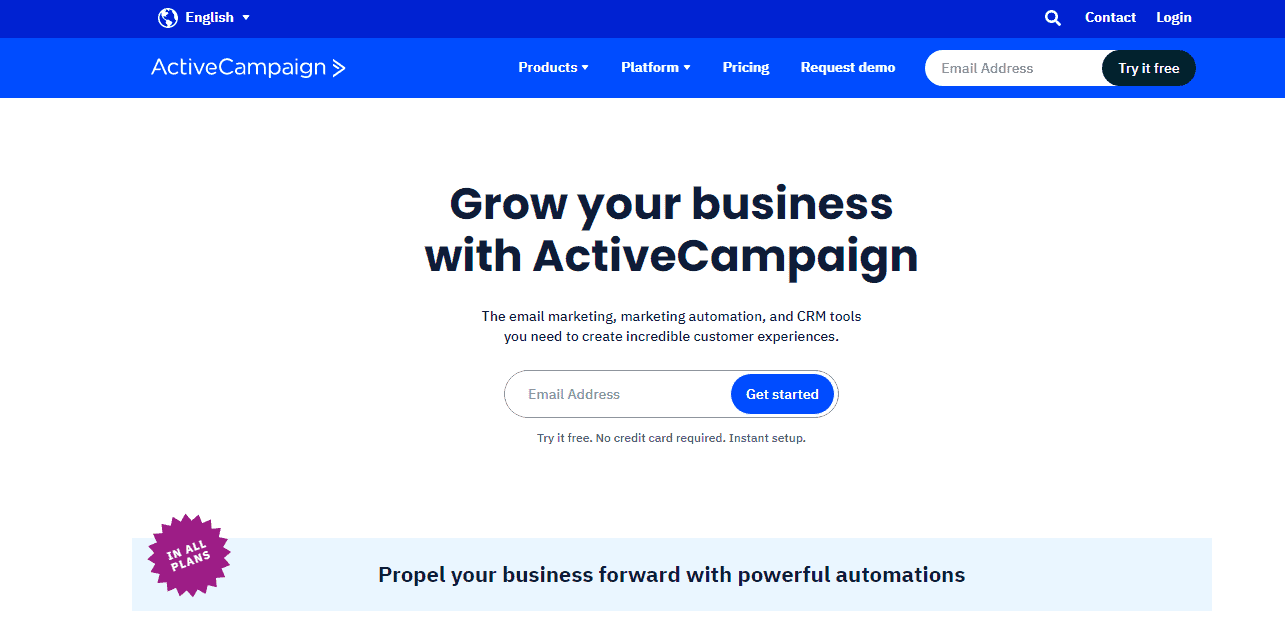
ActiveCampaign provides 360-degree pipeline visibility across multiple channels and funnel stages. Generates real-time intelligence on customer intent and lets you match your messaging to their needs – at scale.
USPs
- Free data migration.
- Gets your contacts ported over from other tools at no cost.
- Affordable.
- Priced competitively with the needs of small businesses and soloprenuers in mind.
Pricing
ActiveCampaign currently offers four plans – Lite: $39 per month, Plus $70 per month, Professional: $187 per month, and Enterprise: Available on request.
Read also: The Best CRM Tools for Small Business Owners
CRM Tools for Small Businesses and Solopreneurs
1. Monday CRM
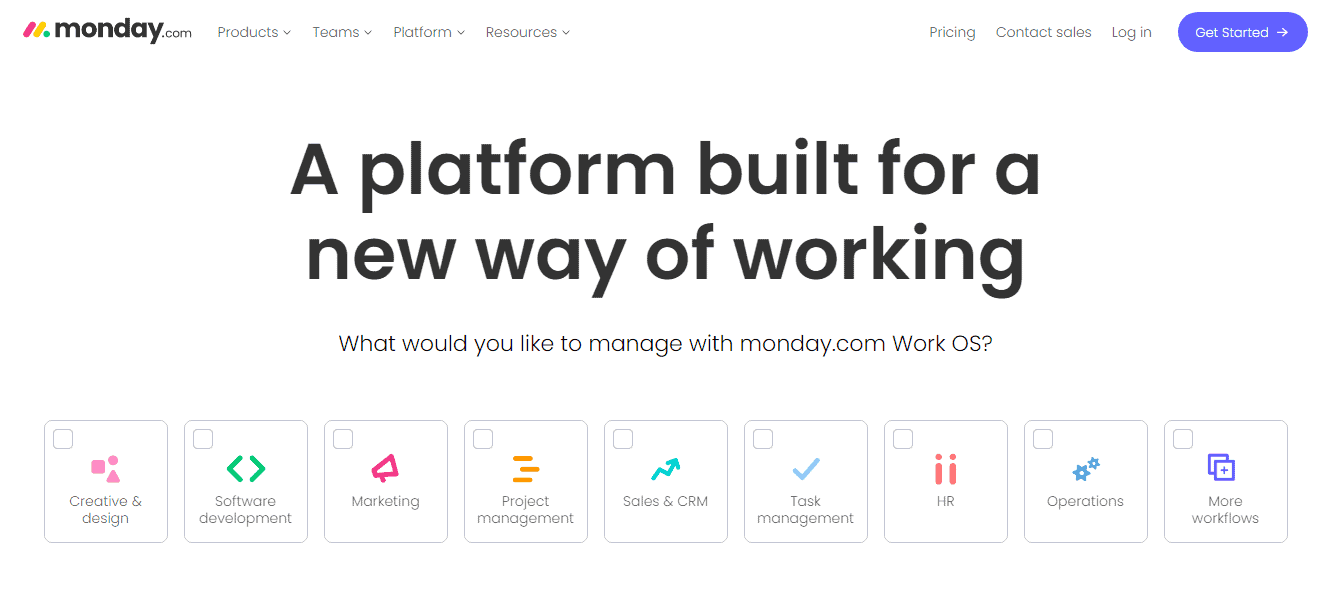
As a dedicated sales CRM, Monday seamlessly captures and tracks every contact. It offers integrations with multiple business apps for building cross-functional workflows.
USPs
- Ease of use.
- Simple user interface with a knowledge base for user support.
- Mobile app.
- Real-time alerts on new opportunities and task status while on the go.
Pricing
Monday has four plans – Basic: $10 per month, Standard: $14 per month, Pro: $24 per month, and Enterprise (available on request).
2. EngageBay
We don’t mean to blow our own trumpet, but Sales Bay – our dedicated sales CRM – helps sales reps effectively interpret customer behavior and turn new accounts into long-term relationships. It tracks customer data, and simplifies all customer relationship management workflows.
USPs
- Free migration.
- Gets your precious data onboard at no extra cost.
- Complete sales solution.
- Free plan provides more features than many entry-level paid plans of other CRM software.
Pricing
EngageBay gives you four plans – Free, Basic: $11.95 per user/month, Growth: $45.99 per user/month, Pro: $73.59 per user/month.
Read also: 25+ Brilliant Small Business Tools for the Internet Champion
Should you Integrate Marketing Automation and CRM or Invest in All-in-One Solutions?
Well, there’s no right or wrong answer here. After all, no two businesses are alike. If you have a fairly established process with separate marketing automation and CRM tools – and it works well – you should probably stick to that. However, integration can give you distinct advantages. Here’s why.
1. Simpler workflows
You can standardize and connect workflows across sales, marketing, and other teams. This makes the process leaner and increases productivity.
2. Less switching between tools
Integrating marketing automation and CRM creates a common picture of the sales funnel for both teams – faster hand-offs and increased collaboration.
3. Real-time changes
Changes made on one end reflect immediately on the other, improving clarity for all.
Read also: Top CRM Marketing Automation Tools for Business Efficiency
Conclusion: Not ‘Marketing Automation vs CRM’, Think ‘Marketing Automation and CRM’
It does not have to be an either-or situation between marketing automation and CRM – you may lose out on critical capabilities and insights. Why not have both? Preferably in an integrated, all-in-one solution. There are some undeniable advantages to it, too.
For one, data integrity is assured when all tools are connected via a common backbone. As you scale, the cost of dedicated tools catches up. You’ll find EngageBay much cheaper – both upfront and over time. And more efficient, too.
Don’t take our word for it. Give EngageBay a spin, and tell us what you think. Sign up for free today.