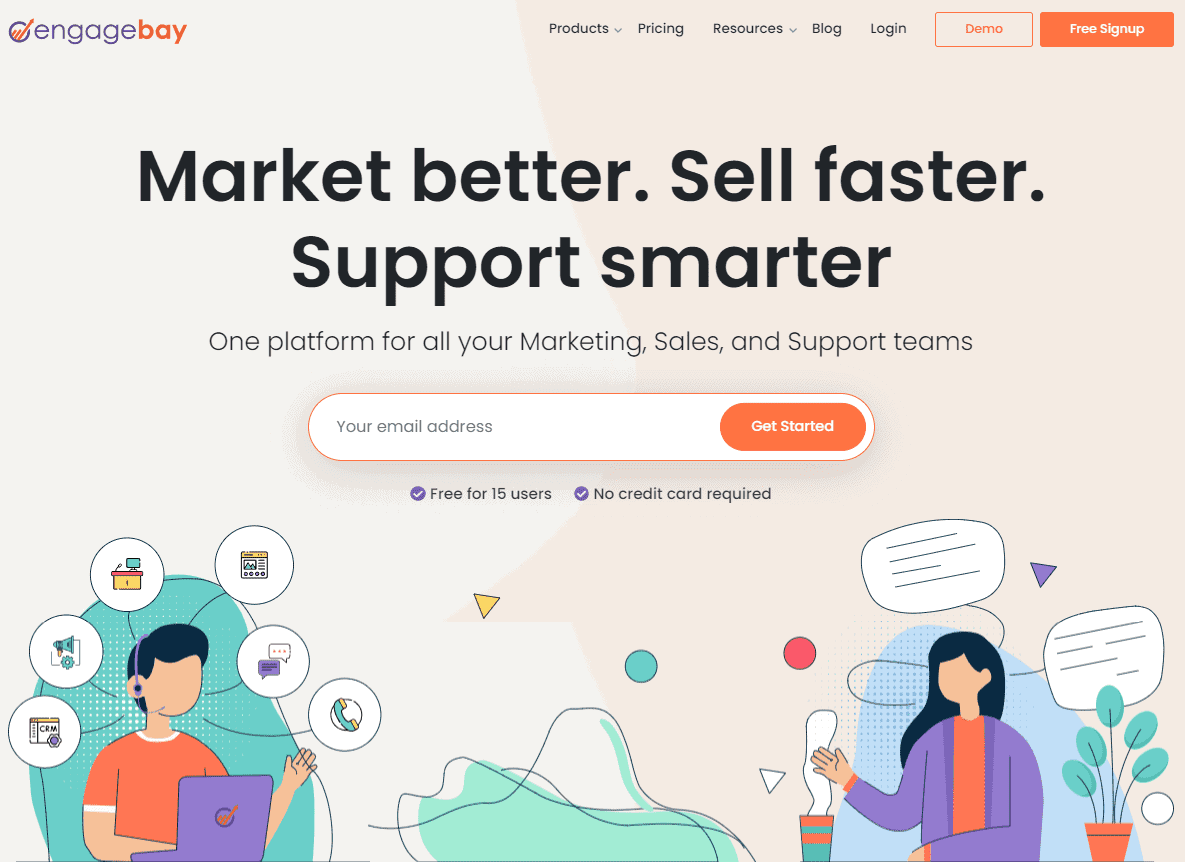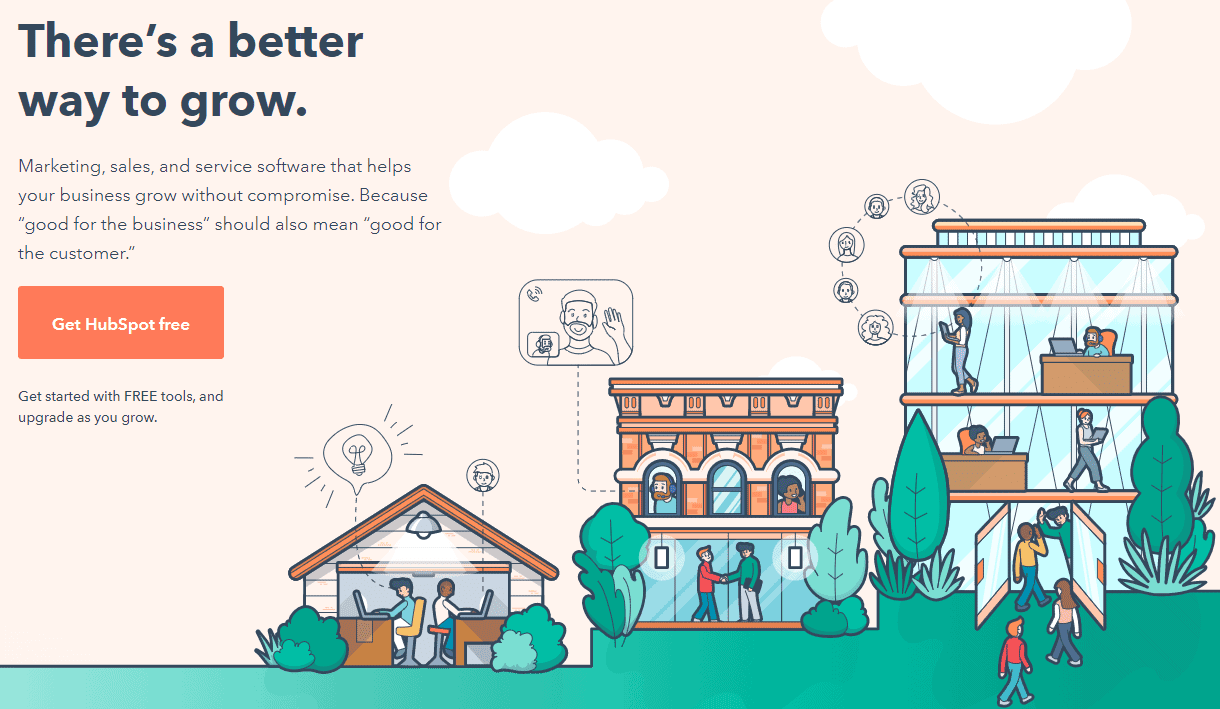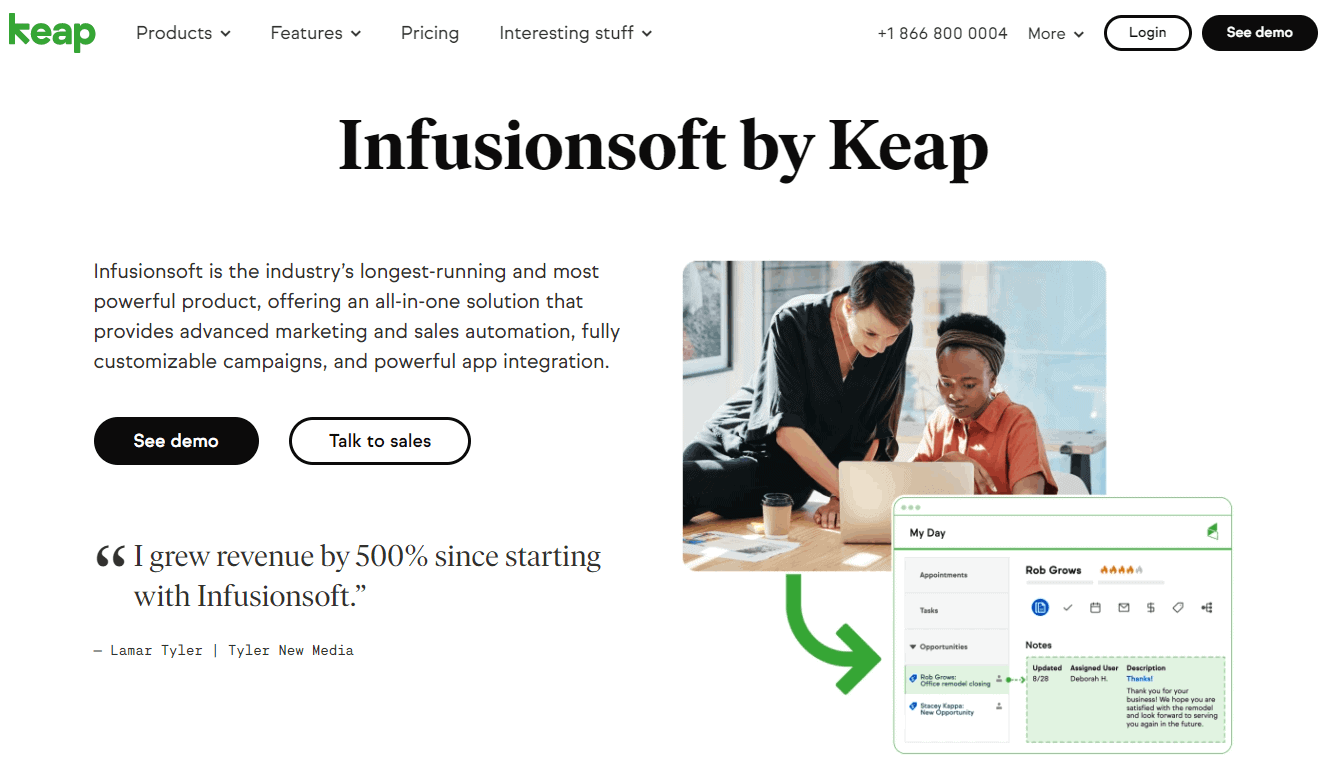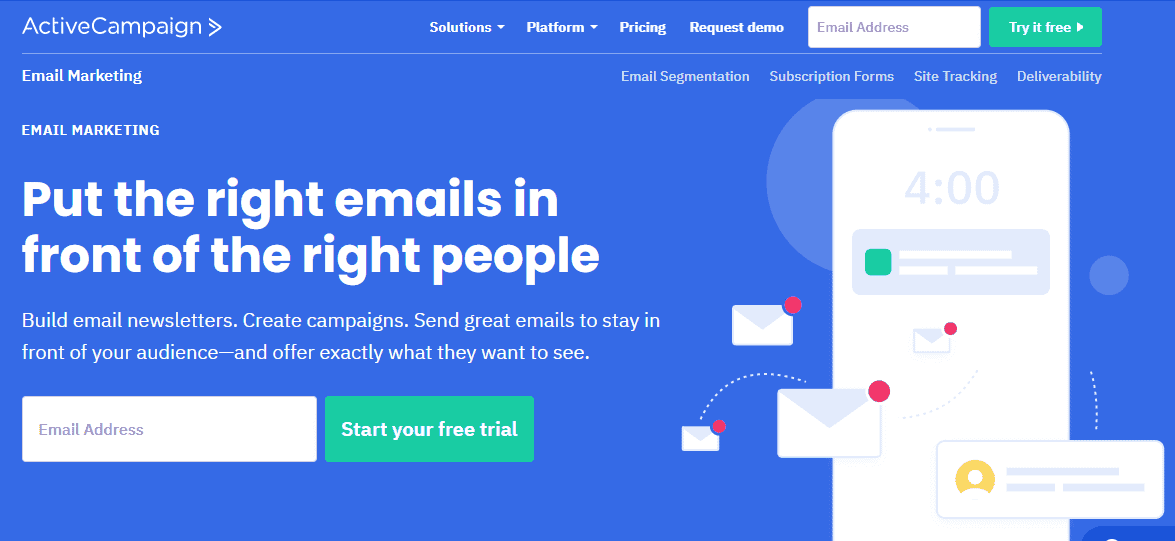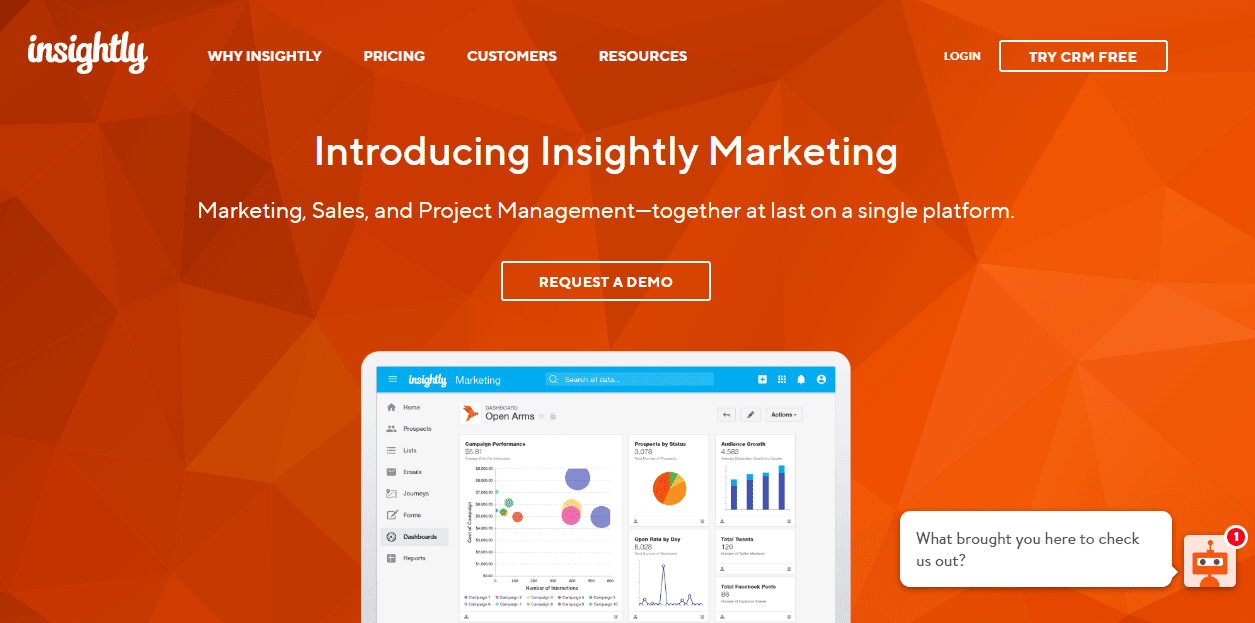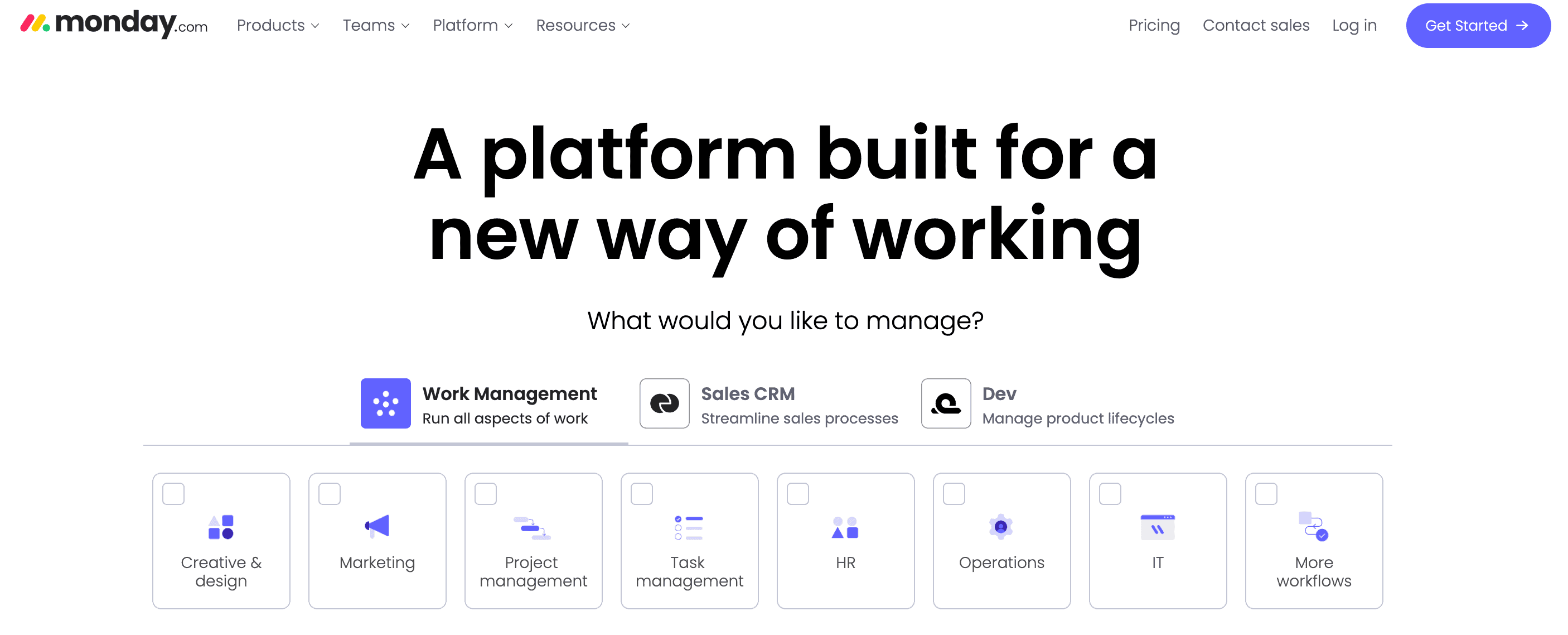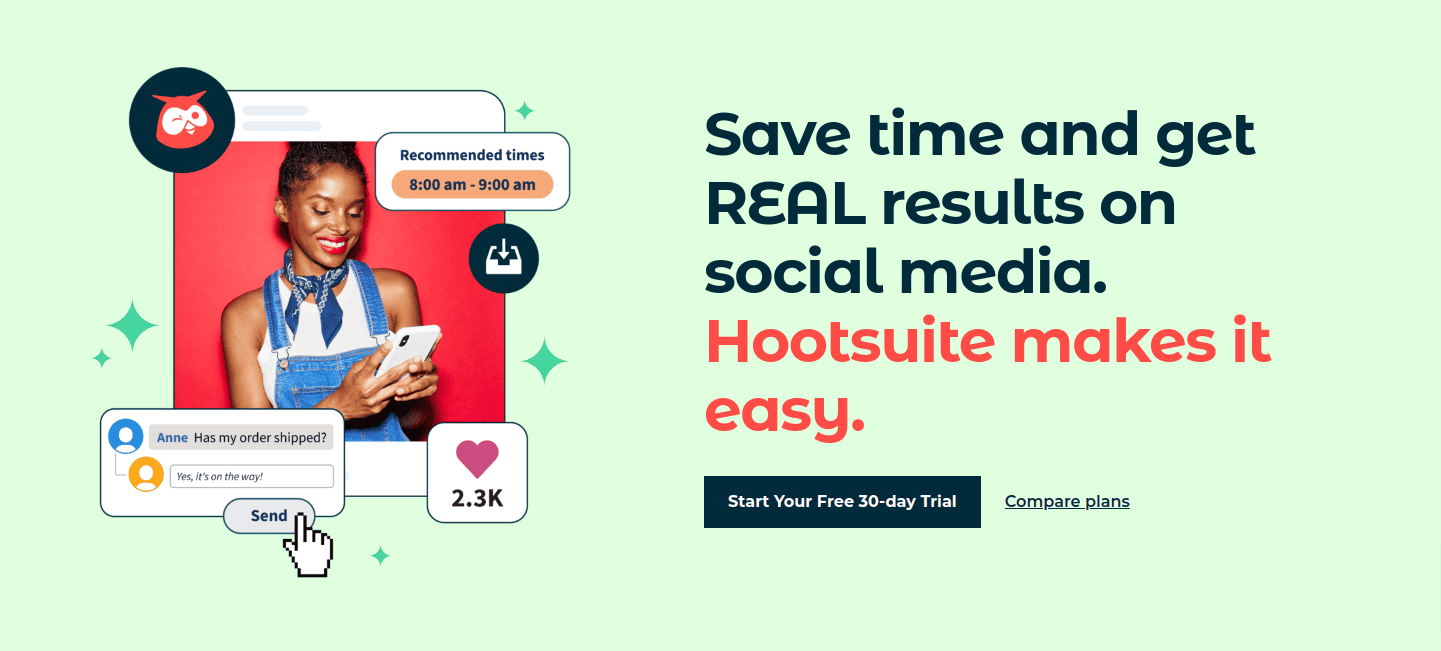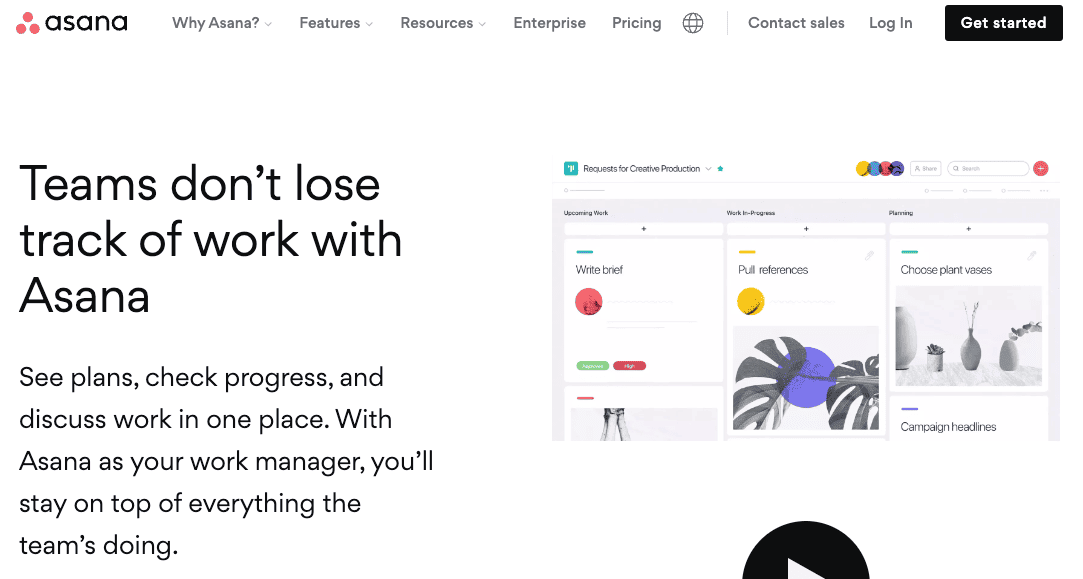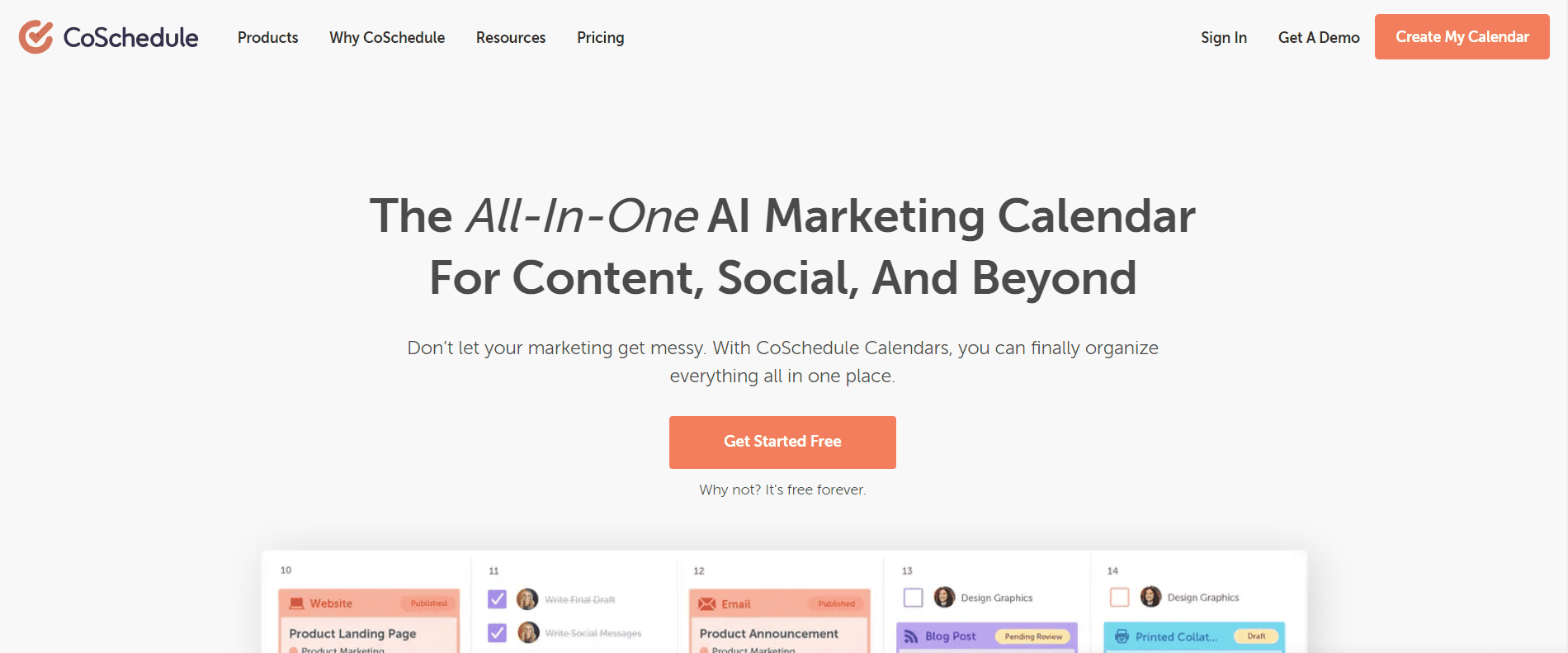A marketing workflow software is a tool that helps the marketing team automate repetitive tasks, track progress and conversion rates, save workflows, and share automation workflows with colleagues or third-party providers.
Marketing workflow software saves time for marketing tasks. It also allows you to reuse marketing workflows for future tasks or change existing workflows anytime as and when changes are needed.
In this blog post, we’ll share 11 of the most viable marketing workflow software options on the market, with brief reviews of each.
We’ll give you a lot of details about the features and pricing plans of each of these marketing tools. By the time you’re done reading, you’ll feel confident selecting your marketing campaign workflow software.
Table of Contents
The 11 Best Marketing Workflow Software Today
You can find many marketing tools and workflow platforms out there, but only a few really offer great value for money.
You might end up using too many tools if you don’t have access to one good all-in-one marketing workflow solution, which is why we’ve kept this list short.
Do note that there isn’t any ranking in this list.
This table compares 11 of the best marketing workflow software.
| Marketing workflow software | Starting price | Best known for | Free plan | G2 rating |
| EngageBay | $12.74/month | Affordable all-in-one marketing workflow software | Yes | 4.6/5 |
| HubSpot | $18/month | Clean UI and powerful automation | Yes | 4.4/5 |
| Keap | $159/month | Easy-to-build automation | No | 4.2/5 |
| ActiveCampaign | $29/month | Powerful marketing automation | No | 4.5/5 |
| Pipedrive | $9.90/month | Sales-first platform | No | 4.2/5 |
| Insightly | $29/month | Also offers an all-in-one solution | Yes | 4.2/5 |
| Monday | $9/month | Project management | Yes | 4.7/5 |
| HootSuite | $99/month | Social media workflows | No | 4.2/5 |
| Asana | $10.99/month | Project workflows and collaboration | Yes | 4.3/5 |
| CoSchedule | $19/month | Social media workflows | Yes | 4.4/5 |
| Zoho | $20/month | A suite of marketing automation tools and integrations | Yes | 4.0/5 |
1. EngageBay
Beginning our list is the small business marketing solution EngageBay. Created to be affordable for startups on a tight budget, EngageBay’s services entail marketing, sales, and customer support, with a free integrated CRM.
Building workflows in EngageBay is incredibly easy. The software uses a drag-and-drop builder that any member of your marketing department can master even if they’re not tech-savvy. There’s no need for HTML or coding knowledge when you use EngageBay!
On the other hand, for those who are pros and like to code their own landing pages or email templates, EngageBay offers complete customizability.
Even better is EngageBay’s pricing. You can access the free CRM and take advantage of a free plan that’s free forever. That’s right, you don’t ever have to pay a cent for EngageBay’s marketing workflow tools.
If you need advanced features or have thousands of subscribers, EngageBay’s plans start at $12.99 per user per month.
It’s for all these reasons that EngageBay is an emerging favorite among marketers today.
Key features of EngageBay
- EngageBay’s design and responsive layout look great on all devices such as smartphones, tablets, and desktops.
- EngageBay lets you create and embed custom forms that automatically subscribe new users to relevant content. EngageBay forms can be embedded on your website, blog, and social pages.
- EngageBay lets you create automated email campaigns that automatically follow up on leads with personalized messages.
- Integrations with many of the most popular business apps.
- EngageBay mobile app to engage leads on the go.
- Up to 30,000 contacts and 30,000 branded emails per month.
- Smart lists and easy segmentation with automatic adding and removing of leads based on actions and conditions you set.
- Predictive Lead Scoring for all subscribers, so you know which leads are warm and which ones are the closest to conversion.
- Web Pop-ups with an easy drag-and-drop builder and free templates.
- Free and customizable email templates.
- Auto Responders for quick and common responses.
- Tags for efficient lead management.
- Social Suite for managing all the social posts and engagement tracking from one place.
- Reporting Dashboard for measuring all marketing KPIs, for both default and custom metrics.
- Live Chat
- Video Marketing
- Facebook Ads
- Desktop Notifications
- Landing Page templates
- Landing Page builder
- SSL enabled for Landing Pages
- Automated email sequences
- Up to 20 GB file storage
- Marketing workflow automation with custom nodes
- Site messaging
- Email broadcast and landing page A/B testing
EngageBay pricing plans
- Free plan with lifetime validity, 250 subscribers, and 1,000 branded emails a month.
- Basic plan at $14.99 per user per month, with 500 subscribers and 3,000 branded emails a month.
- Growth plan for $64.99 per user per month, with 5,000 subscribers and 25,000 branded emails a month.
- Pro plan for $119.99 per user per month, with unlimited subscribers and 50,000 branded emails a month.
EngageBay ratings
- G2: 4.6/5
- Capterra: 4.6/5
Read also: What Is Restaurant CRM Software & Which One Suits A Small Business?
2. HubSpot
One of the bigger names in the world of marketing automation software is HubSpot. They too have sales, marketing, and service solutions as well as a free CRM.
The difference is that while HubSpot’s CRM is free, the rest of its tools are not. The high costs of HubSpot’s marketing workflow automation tools might turn some users away, and rightfully so.
But HubSpot offers a great product overall, and the marketing workflows are very easy to set up and use. You can organize your marketing workflows by type and object. There are templates of workflows to help you get started, and a wide range of features that you can use if you don’t mind paying for the higher product bundles.
HubSpot is known to be an expensive marketing workflow software. HubSpot, however, still provides great results because of its power and ease of use.
The HubSpot marketing workflow tool can aid business owners with their email campaigns, social media efforts, landing pages, blogging campaigns, and website outreach.
Key features of HubSpot
- Contact management with lead scoring and company-wide collaboration.
- Great for positioning contacts within a specified marketing pipeline.
- HubSpot Analytics to track website visitors’ behavior.
- Integrations for social media, blogging, and website management.
- Email marketing automations that are easy to create and track. HubSpot’s email marketing tool includes built-in reporting.
- HubLanding pages for capturing emails and generating leads.
- Email campaign templates.
- Centralized customer data management.
- HubSpot’s CRM has a helpful task management system that allows users to organize marketing tasks, contacts, and customer data.
- Customizable web forms.
- Preconfigured contact form templates for landing pages.
- 24/7 live chat support.
- Email reporting with open rates, click rates, unsubscribe rates, spam reports.
- HubSpot CRM automatically calculates social media engagement, number of followers, and social media activity.
- HubSpot can also be tied into most business email applications, including Gmail, Outlook, and Yahoo.
HubSpot pricing plans
- Free plan with limited features and 2,000 emails that come with HubSpot branding
- Starter plan for $50 a month with 1,000 subscribers and 10,000 branded emails a month ($18/month for new users).
- Professional plan at $800 a month with 2,000 subscribers and 20,000 emails.
- Enterprise plan for $3,600 a month with 10,000 subscribers and 200,000 emails.
HubSpot ratings
- G2: 4.4/5
- Capterra: 4.5/5
Read also: HubSpot Pricing and Comparison with Other Alternatives
3. Keap
The CRM once known as InfusionSoft is now Keap.
Keap can help your marketing team work smarter, not harder. Keap offers tools that serve as aids for you to accomplish your goals quickly and efficiently.
Keap’s marketing workflow tools support marketing teams in three main areas: lead management, website analytics, and email marketing.
The lead management tools let you identify, track and nurture leads across multiple channels. This marketing automation software lets you upload your database so you can find out more about the people in it, check their relationship with your organization, track behavior patterns, and automate follow-up marketing campaigns accordingly.
Keap prices its marketing tools by the number of contacts you have. We’d recommend their Lite plan for small businesses and startups.
Key features of Keap
- Lead management tools to identify, track and nurture leads across multiple channels.
- Website analytics to track every interaction a user has with your company.
- Set up goals, track funnel performance, and export data as reports.
- Keap offers a variety of integrations as well as some custom solutions for your marketing team.
- Integrations with major CRM and e-commerce platforms.
- Custom contact lists.
- Personalized marketing emails that contain dynamic content (for content marketing).
- Tracking for email marketing metrics like open rates and click-throughs to analyze campaign performance.
- Advertising ROI reports with information about lead source of revenue
- Integrations and tracking for affiliate programs
- Workflow automation for organizational (internal) processes.
Keap pricing plans
- No free plan but a free trial lasts 14 days.
- Pro plan for $159/month with 1,500 subscribers
- Max plan at $229/month a month with 2,500 subscribers.
- Ultimate plan at $279/month with 2,500 subscribers.
Keap ratings
- G2: 4.2/5
- Capterra: 4.1/5
Ready also: 11 of the Best Keap (Infusionsoft) Alternatives: A Detailed Guide
4. ActiveCampaign
As one of the top automation platforms, ActiveCampaign can be used to create smooth marketing workflows for your business. ActiveCampaign has many features that make it perfect for marketers, such as responsive web design, autoresponders, and email tracking.
ActiveCampaign’s responsive web design delivers a great customer experience and makes it easy to track metrics like opens, clicks, downloads, and more.
This marketing automation platform has many other features, such as form integration for websites and mobile apps, automation workflows, event tracking, and more.
All these features combine to create a powerful marketing tool that makes it easy for marketers to build their own workflows in minutes.
ActiveCampaign also prices its plans by how many contacts you have.
Key features of ActiveCampaign
- Marketing workflow automation to convert leads.
- Live Chat support
- Dedicated account manager
- Unlimited templates and customization options for emails, SMS campaigns, social media posts
- Integrations for making phone calls, hosting webinars, etc.
- Data tracking & reporting.
- Form integration for websites and mobile apps.
- Automation workflows for tasks other than marketing as well.
- Unlimited contacts and mailing lists.
- Data security and privacy protections.
- Real-time reporting dashboard.
- Mobile app for iPhone and Android.
- SSL Encryption to secure data transfer over the Internet.
- Data export to CSV files for editing or sharing outside of ActiveCampaign.
- Support for multiple users and teams with roles, permissions, and shareable dashboards.
- Data deletion on unsubscribe option.
- Sync with Gmail and other email applications.
- Time Zone conversion to match your email frequency with the optimal delivery window.
- Automatic reply for holiday closures or scheduled downtime.
- Dedicated chat support for users.
- User management and data security with custom access control.
- 870+ integrations.
ActiveCampaign pricing plans
- No free plan but a free trial lasts 14 days.
- Lite plan for $29/month with 1,000 subscribers.
- Plus plan for $49/month with 1,000 subscribers.
- Professional plan for $149/month with 2,500 subscribers.
- Enterprise plan for $259/month with 2,500 subscribers.
ActiveCampaign ratings
- G2: 4.5/5
- Capterra: 4.6/5
Also read: ActiveCampaign Pricing and Comparison with Other Alternatives
5. Pipedrive
Pipedrive is mostly a sales solution but provides services that marketers can use as well. That includes Pipedrive’s robust workflow automation tools.
On top of defining your marketing campaign steps, Pipedrive’s automation can take care of plenty more. The software will automate email sending and follow-ups. You can also automate redundant tasks that no one in your office seems to have time for.
Pipedrive is a sales automation platform that integrates with your CRM to make it easy for you to track all of your prospects, leads, and customers. It also lets you manage your sales and marketing activities and measure and grow your leads and pipeline.
The platform provides reporting tools that track the overall performance of your team, including how much time is spent on each task.
Key features of Pipedrive
- Customizable pipeline management
- Email tracking with notifications
- Reports for lead & customer data
- Sales automation to help close more deals
- Calendar to schedule appointments online
- Integrations with most other CRM software
- A/B testing for emails to customers
- Email automation with autoresponders
- Lead nurturing with drip campaigns
- Custom fields to fit the way you work
- Lead scoring
- Competitor tracking
- Customizable email templates
- 275+ integrations
Pipedrive pricing plans
- Free trial for 14 days
- Essential plan at $9.90 per user per month
- Advanced plan for $19.90 per user per month
- Professional plan for $39.90 per user per month
- Power plan for $49.90 per user per month
- Enterprise plan for $59.90 per user per month
Pipedrive ratings
- G2: 4.2/5
- Capterra: 4.6/5
Also read: Pipedrive Alternatives — 6 Drawbacks of Pipedrive CRM Explained
6. Insightly
Since 2009, Insightly has been a leading marketing, sales, service, and CRM platform.
Insightly’s campaign management automation lets you assign tasks to others among your team so everyone can work together to make the campaigns rock. You can rely on Insightly’s automation for invoicing too, so you never miss a payment again.
There are many benefits to using Insightly, including workflow automation, and powerful analytics that let you track your business’ performance over time. It provides services like lead generation, outreach campaigns, product and service tracking, deals follow-up, and much more.
Insightly users can also automatically sync their social media accounts with the software to establish solid profiles on leads and prospects and tag them accordingly.
Depending on the product you’re interested in, Insightly’s pricing plans vary. Their plans already start in the three-figures, so a small business may not be able to afford Insightly.

Key features of Insightly
- Insightly allows you to organize contacts by company, industry, or role within the company.
- Create sales opportunities and track them by deadlines and milestones set up in advance.
- Powerful reporting engine that gives you insights into your business’ performance over time.
- Reports on goals met and missed, leads generated, deals won or lost.
- Integrations with third-party apps like Monday, Google Meet, Klenty, and more.
- API to build apps for workflows.
- Mobile app for iOS and Android.
- Phone, email, and website tracking of all customer interactions.
- Analytics tool to see how much time is being spent on specific activities like prospecting.
- Create your own fields for contacts and opportunities, like Notes or File attachments.
- Export customer data in customizable reports.
- Personalize the email signature of every manager with contact details, photos, logos, social links, awards, etc.
Insightly pricing plans
- Plus plan for $29 per user per month, billed monthly.
- Professional plan for $49 per user per month.
- Enterprise plan for $99 per user per month.
Insightly ratings
- G2: 4.2/5
- Capterra: 4.1/5
Read also: Insightly Alternative: Better & Trustworthy Tools To Consider
7. Monday.com
A more affordable task and project management software, Monday is geared towards teams and developers requiring customizable workflows for various tasks, including marketing, operations, HR, IT, and more.
Monday lets teams streamline their work through boards, views, dashboards, integrations, apps, and a suite of products. The suite includes Monday Work Management, Monday Sales CRM, and Monday Dev.
Monday’s project management tools include portfolio management, resource management, requests and approvals, business operations, and task management.
Key features of Monday CRM
- Customizable actions for automation
- Time tracking and monitoring in task management
- Visual dashboards for data-driven insights
- Task prioritization through Kanban boards
- Timeline view of time-sensitive tasks and projects
- Workload allocation
- Brainstorming sessions through the whiteboard feature
- Zoom integration
- Salesforce and other ERP integrations
- Customizable templates
- iOS and Android applications
- Embedded documents
- Work performance insights
- Custom roles
- IP restrictions
- HIPAA compliance
- 2FA (two-factor authentication)
Monday CRM pricing plans
- Free at $0 per month for up to 2 seats
- Basic at $9/month per seat
- Standard at $12/month per seat
- Pro at $19/month per seat
- Enterprise (custom-priced)
Monday CRM ratings
- G2: 4.7/5
- Capterra: 4.6/5
Read also: Pipedrive VS Monday: Which Is Better?
8. HootSuite
HootSuite is a social media management platform designed for various industries, including SMBs, real estate agencies, educational institutions, and any other organization that wants a robust social media presence.
What makes HootSuite different from other marketing automation workflow software mentioned so far is that this is a primarily social media marketing platform. Features include social listening, post scheduling, AI content creation, social media analytics, post publishing, and social advertising.
HootSuite also makes social media workflows and approvals painless, with a suite of tools to help through the entire process, from content creation, planning, approvals, post-publication, and analytics.
Key features of HootSuite
- Drafting, publishing, and scheduling posts
- Multi-profile scheduling for posting on multiple platforms
- Social content calendar
- Approval workflows for pre-publication review
- Custom links through Hootbio
- Bulk scheduling
- Custom branded URL
- Design with Canva
- Content discovery streams to monitor trends
- Digital media editing
- Asset and content library
- Centralized inbox
- Contact management
- Customizable reports
HootSuite pricing
- Professional at $99/month for 1 user and 10 social accounts.
- Team at $249/month for 3 users and 20 social accounts.
- Enterprise (custom-priced) and starts at 5 users and 50 social accounts.
HootSuite ratings
- G2: 4.2/5
- Capterra: 4.4/5
9. Asana
Asana is a project workflow management software designed for both in-house and remote teams. Asana is used by various departments, including marketing, operations, IT, products, and more.
Uses of Asana vary from task management to strategic planning, agile management, and creative production.
Key features of Asana
- Smart fields, editor, summaries, statuses, and answers through Asana Intelligence
- Views include lists, boards, calendars, Gantt, Goals, and timelines.
- Task dependencies
- Advanced workflow builder
- Forms and custom templates
- Time tracking
- Approvals and proofing
- Branching logic forms
- Project dashboards
- Customizable charts
- Integrations with Power BI, Salesforce, and Tableau
Asana pricing
- Personal at $0/month, and collaboration with up to 10 teammates
- Starter at $10.99/month per user
- Advanced at $24.99/month per user
- Enterprise (custom-priced)
- Enterprise+ (custom-priced)
Asana ratings
- G2: 4.3/5
- Capterra: 4.5/5
10. CoSchedule
CoSchedule is another social media workflow management tool, similar to HootSuite. CoSchedule markets itself as ‘The all-in-one AI marketing calendar for content, social, and beyond’.
Most of the work in CoSchedule takes place through calendars. You get to visualize marketing schedules, manage work throughout the creative process, maximize team productivity, and streamline project intakes.
CoSchedule also offers approval workflows for manager, legal, and compliance approvals so that all projects meet both the company and industry standards before publishing any content.
Key features of CoSchedule
- Adjust and manage project timelines through the drag-and-drop content calendar
- Custom project types
- Social Calendar
- AI social assistant that writes social messages
- Social media analytics and reports
- Bulk social media scheduling
- Advanced audience targeting
- Email subject line tester
- AI prompt templates
- Marketing projects
- Recurring task automation
- Team collaboration
- Approval workflows
- Team management dashboard
- Team performance reports
- Marketing campaigns
- Kanban dashboard
- iOS and Android applications
CoSchedule pricing
- Free Calendar at $0/month
- Social Calendar at $19/month per user
- Content Calendar (custom-priced)
- Marketing Suite (custom-priced)
CoSchedule ratings
- G2: 4.4/5
- Capterra: 4.4/5
11. Zoho
Zoho is an all-in-one marketing, sales, and customer support workflow management software designed for small and medium businesses.
Zoho Marketing Automation is a multichannel marketing software designed to help teams generate and process ‘sales-ready leads’. Features include custom workflows, lead generation, behavioral marketing, leads qualification, web analytics, multichannel marketing, marketing planner, and customer journey management.
Key features of Zoho
- Workflow rules
- Blueprints
- Webhooks
- Record approval process
- Data review process
- Predefined reports
- Predefined dashboards
- Custom dashboards
- AI data enrichment, sales forecasting, and analytics
- Email templates
- Email authentication
- Autoresponders
- Segmentation
- Email parsers
- Multiple scoring rules
- Data entry wizards
Zoho pricing
- Free at $0/month for up to 3 users
- Standard at $20/month per user
- Professional at $35/month per user
- Enterprise at $50/month per user
- Ultimate at $65/month per user
Zoho ratings
- G2: 4.0/5
- Capterra: 4.3/5
Read also: Zoho Alternatives: 15 CRM Solutions For Smart Sales Teams
Conclusion
Marketing management workflow software defines the steps that build your marketing campaigns. You can streamline your processes for smoother-running marketing campaigns that connect better with your audience segments and take less time and effort to create.
Of all the marketing workflow tools we have listed here, EngageBay is the best choice for small businesses and startups. EngageBay’s marketing workflows are easy to use, especially as the software was built for beginners and small business owners who may not know much tech.
The forever-free plan and exceptionally affordable pricing for advanced features also make EngageBay a standout. See what EngageBay users are saying about it.
👉 Want amazing marketing results? Learn how to implement these 17 automation workflows today!