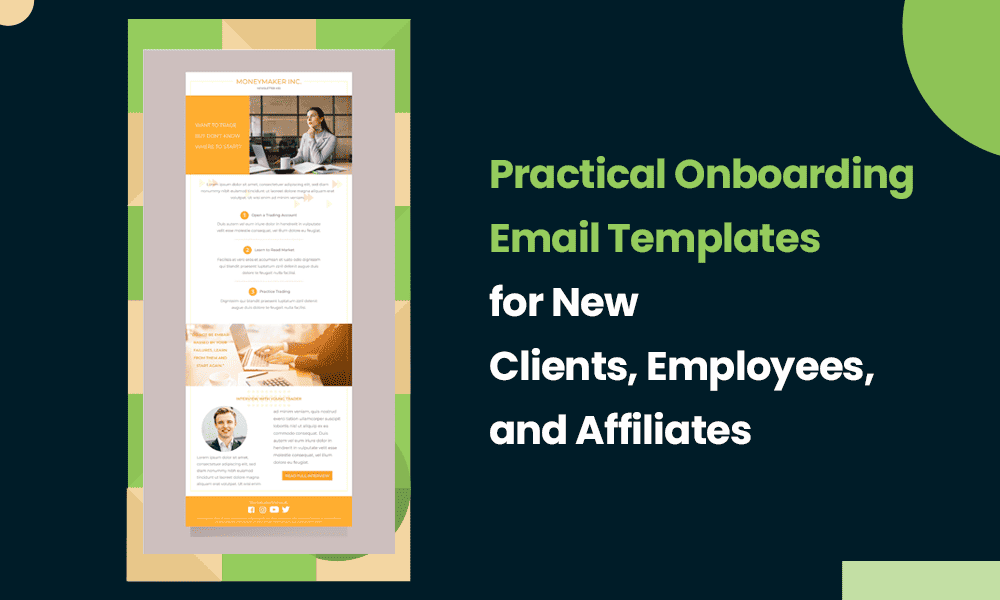Want to write onboarding emails that make an excellent first impression on new customers, employees, or clients? Perhaps you need an onboarding email template for these tasks, and we are here to help you.
Onboarding email templates reduce your brainstorming and writing time and help keep your email message and brand voice consistent.
In this blog post, you’ll discover employee and customer onboarding email templates suitable for:
- Welcoming new clients
- Helping new customers get started with your product
- Helping your affiliates and employees get started quickly
- Following up on new customers and employees for crucial actions
Plus, we have some onboarding best practices towards the end. Let’s begin with client onboarding and why it is important.
Table of Contents
Defining Client Onboarding
Client onboarding refers to the process of welcoming new clients into your business, familiarizing them with your products or services, and establishing a productive working relationship that ensures customer success.
Every business owner knows the thrill of landing a new client. Unfortunately, some businesses stop there, thereby increasing customer churn rates significantly because new clients may not know how to navigate your product or even understand its value.
And according to Product Plan,
“A bad product experience—even a minor inconvenience or missing piece of functionality—can have a terrible snowball effect on customers.”
Also, research carried out by Propel Software on US customers shows that it takes “just one bad experience to lose a customer.”
So, onboarding provides the foundation for showing new clients how to navigate your product and service, build trust, set expectations, and create a positive client experience that can increase profitability and long-term customer loyalty.
Some businesses miss it in their onboarding emails by focusing excessively on the product’s features without trying to understand the client’s pain points and why they signed up. This leads to customer dissatisfaction and a bad user experience, potentially harming your business in the long run.
So, when writing your onboarding emails, it is crucial to:
- Welcome new clients, employees, or affiliates warmly
- Understand their goals and objectives and how you can help
- Show them your product features and, more importantly, how it solves their problems.
Why is client onboarding important?
If you’ve ever asked that question, look at the following client onboarding statistics.
- 6 out of 10 customers consider the company’s onboarding program when purchasing.
- Customer acquisition is between 5 and 25x more expensive than customer retention.
- 80% of users have admitted to deleting an app because they didn’t know how to use it.
- 97% of businesses say good user onboarding is necessary for a product’s growth.
- 86% of people will likely remain loyal customers if businesses invest in onboarding and post-purchase education content.
- An enhanced product experience, such as to-do videos and community support, enticed 47% of people who switched to a competitor product.
In addition to the above statistics, client onboarding helps reduce customer churn and increase Net Promoters Score and Customer Lifetime Value, which are essential business success metrics.
Now, imagine the horror and betrayal you’ll feel as a customer if someone from a marketing team pitches its product to you and convinces you to try it out. Finally, you decide to sign in, only to be left hanging afterward.
There’s every chance you’ll never want to do business with them again. Some businesses lose clients this way despite having a great product.
Enhance Your Email Marketing
Want to make your emails more impactful? Check out our beautiful, easy-to-customize welcome email templates. Designed to boost engagement, these templates from EngageBay will help your emails stand out. Just customize the images, headings, and CTAs for your brand, and hit send in a few minutes!
Client Onboarding Email Templates
To successfully onboard clients, you must look beyond what your product does. Reading a similar customer story and talking with the client to understand their specific goals and objectives and why they signed up for your product is essential.
Of course, specialized client onboarding may cost you more time and effort, but the reward is far-reaching.

You can send automated emails and build custom email workflows for your onboarding emails using EngageBay.
Here are some client onboarding email templates to get you started.
1. Onboarding email template
Introduce yourself, express your excitement, and outline the steps you will take to help them set up and derive value from your product or service. Keep the message simple and concise, focusing on the value the customer will receive.
| Subject Line: You’re in [Client name]; let’s begin! |
| Hey [Client Name]!
I’m [Your Name], and I am thrilled to welcome you to [Your Company Name]. Over the next few [days/weeks], I’ll be here to:
You can check my availability [Calendar link], or let me know what works best for you, and I’ll send over a calendar invite. Super excited to meet you soon! Warm regards, [Your signature] |
Here’s another client onboarding email template:
| Subject Line: [Client Name], Welcome to [Company Name]! |
| Hi [Client Name],
Thanks for joining [name of company]. Six years ago, my business partner and I built [product/service] to [story behind it and the pain points your offering solves]. We are curious why you signed up for [product/service]. Your feedback will help us serve you better. Just hit reply with your answer, and my team will take it up from there. Additionally, over the next few weeks, you’ll receive more emails from us to help you get the most out of [product/service]. Once again, welcome to [product/service/brand name] 🙂 Kind Regards, [Your signature] |
Read also: 15 Introduction Email Templates That Work Like A Charm
👉 Make your client onboarding emails more engaging with our easy-to-customize email templates. Don’t miss out — get started today!
Client onboarding email sequence for SaaS businesses
The client onboarding process for SaaS businesses is more complex and follows a progression to ensure clients get the best from your platform. So, if you run a SaaS company, you can adopt this client onboarding sequence to win new clients over and improve your customer service.
2. Welcome email + quick question
Send time: Immediately after signup
| Subject Line: We are thrilled to have you! |
| Hi [first name],
It’s an absolute pleasure to welcome you to our family. I am [insert name], and I’ll be your onboarding guide over the next few weeks. At [ SaaS Company Name], we believe in fostering strong relationships and are excited about our new journey together! We understand that getting started can sometimes be overwhelming, and we want to make this process as smooth as possible for you. That’s why we’ve designed an onboarding program for you. But first, we want to know why you signed up, your expectations, and the primary solution you like our product to provide so we can better serve you. Just hit reply to let us know. You will receive emails from me over the next few days. These emails will contain helpful information and resources to help you navigate our services better. Welcome once again to the [SaaS Company Name] community! Best Regards, [Your signature] |
3. Product Information
Send time: One day after signup
| Subject Line: Recommended features just for you |
| Dear [Client Name],
Once again, thank you for joining [Your Company Name]. I hope you’re settling in well. Upon reviewing your response to the last mail, I streamlined the key features and tools required to help you achieve your business goals seamlessly.
Check out this explainer video to set up your account. [Link]. Alternatively, you can schedule a meeting – [insert calendar link] so I can walk you through how to set up your account and talk further about the recommended features. Best regards, [Your signature] |
Read also: Corporate Email Templates to Nail Your Business Communications
4. Celebrate the client’s milestone
Send time: 3-7 days after client signup
| Subject line: Hi there, [SaaS Company Name] champion 😃 |
| Dear [Customer Name],
Congratulations on your remarkable achievements! Within [Number of days] of signing up with us at [SaaS Company Name], you’ve achieved some significant milestones worth celebrating. Here are your core accomplishments
At this pace, I’m confident you’ll accomplish your business goals in record time. I’d like to share one of our client’s success stories, who met his revenue goals in 6 months using some of our key features. [Insert client’s success story] I hope this success story inspires you to continue at the pace you started with. I’m rooting for you. [Your signature] |
Send this instead to a client who has yet to complete a required action:
| Subject Line: [Client Name], action required |
| Dear [Client Name],
I hope you’re doing well. It looks like you are yet to complete [insert action]. I understand that life can get busy, and sometimes things slip through the cracks. However, [specific action] is crucial so we can move ahead and achieve your business goals. Please don’t hesitate to reach out if you have any questions or need further clarification. I am here to support and assist you every step of the way. Together, I am confident that we can [desired outcome]. Best regards, [Your Name] |
5. Share best tips and practices
Send time: 7 – 14 days after client signup
| Subject Line: Achieve [outcome] with these tips |
| Dear [Client Name], I hope you’re enjoying your experience with [SaaS Company Name]. Today, I’d like to share some best practices and tips to maximize the value of our platform.
Best Practice 1: [Explain a recommended approach or strategy to achieve desired outcomes.] Tip of the Day: [Share a quick tip to uncover hidden functionalities.] Please get in touch with our support team with any questions you may have. We’re always here to help you succeed! Best regards, [Your Name] |
Read also: Welcome Email Templates to Win Over New Subscribers
6. Onboarding feedback
Send time: 14-21 days after client signup
| Subject Line: [Client Name], you’re almost at the finish line |
| Dear [Client Name],
As your onboarding journey with us ends, we would like to express our gratitude for choosing [SaaS Company Name]. We hope your experience has been great and our services have met your expectations. To help us improve our customer experience, we would appreciate your feedback. Please share your thoughts and suggestions regarding your onboarding experience using this survey form [insert link]. Thank you for choosing [SaaS Company Name]. We’re excited to be part of your journey and look forward to a successful partnership. Best regards, [Your Name] |
Depending on your product’s complexity, you may require a longer onboarding process to get clients settled in. However, engaging new clients within the first few weeks post signup is best, as onboarding email open rates reduce with subsequent emails.
Here are additional client onboarding ideas you can use.
Read also: 6 Email Sequence Templates For Better Conversions
7. For SaaS solutions with a complex setup
| Subject Line: [Client Name], get set in 5 mins! |
| Hey [Customer Name],
I want to ensure you get immediate value from using [Your Product or Company Name], so I’m checking in to ensure we don’t miss anything. Before our next call together (or a specific date if agreed upon), could you please prepare or complete the following items:
Preparing these items will enable us to stick to our timeline of getting you up and running. Please let me know if you need any assistance with the above tasks. Thank you, [Your Name]. |
N.B. This email should clearly instruct the customer on what to do or prepare for the next stage. Answer their subsequent follow-up questions and be prompt with any other customer support they might require. This helps them stay on track and avoid delays or frustration.
8. Account setup onboarding email
| Subject Line: Hi [Client Name], it’s time to set up your account! |
| Hi [Client Name],
I’m [Name], your dedicated onboarding specialist. I’ll guide you through the setup process, ensuring your account is configured correctly to meet your needs. After that, I’ll walk you through our platform’s key features and functionalities, demonstrating how to navigate and maximize its potential. Are you open to a screen-sharing session at (time) tomorrow so we can get started? Alternatively, schedule a meeting time that works for you – [your calendar link]. Best regards, [Your Name] |
Read also: 36 Real Estate Email Marketing Templates [Ready to Send]
Employee Onboarding Templates
Employee onboarding emails are necessary for HR professionals and managers to get new employees up to speed on their new jobs and responsibilities and integrate them into the company culture.
As per a Gallup research, only 12% of employees were satisfied with their company onboarding, and employee retention was nearly three times more compared to their dissatisfied counterparts.
A well-structured onboarding process can improve employee engagement by making new hires feel welcomed, valued, and prepared for their roles, enhancing their overall job satisfaction and commitment to the organization.
It often begins when a job offer is accepted and can last several months or up to a year, depending on the role’s complexity and the business’s nature. This process includes pre-boarding activities such as completing paperwork, coordinating first-day logistics, an office tour, and introducing key team members.
Read also: How to Craft Flawless Email Templates
9. Pre-boarding email templates
The pre-boarding stage is crucial to making your new hires feel welcome and excited about their upcoming role. Use this employee pre-onboarding email template to congratulate them and provide any necessary information they need before their first day:
| Subject Line: Welcome to [Company Name] – Pre-boarding Information Inside |
| Hello [New Employee Name],
Congratulations on your new role as [Position]. We can’t wait to see the impact you’ll make. I am [name], the [company position], and I’ll be your guide to help you get settled. I have compiled some vital information to help you prepare for your first day. Attached is a document detailing our company culture, values, and expectations. Take some time to review this document, as it will provide you with valuable insights into our organization. Additionally, I have created a personalized onboarding schedule for you. This schedule outlines the activities and meetings planned for your first week. Here’s a summary of your offer and required paperwork [Insert Link]. If you have any questions, please hit me up! We are excited to have you join the team and look forward to meeting you in person on your first day! Warm regards, [Your Name] |
Here’s another preboarding email template to try out:
| Subject Line: Ready, Set, Go! |
| Dear (Employee Name),
We are thrilled to have you as [insert job title]. We cannot wait to see how you employ your skills, experience, and potential to grow yourself here along with the company. Please find attached the job description to familiarise yourself with the job responsibilities and your compensation. Additionally, here’s a checklist that covers everything you need to ensure you are set for your first day at work [Insert Link]. Feel free to reply to this email with any questions; I’d be happy to help Regards, [Your signature] |
10. First-day welcome email template (in-staff)
The first day is a critical milestone in the onboarding process. Use this template to welcome your new hires and provide them with a warm introduction to the team.
| Subject Line: Your Journey at [Company Name] Begins Tomorrow! |
| Hello [New Employee Name],
Welcome to [Company Name]! We are excited to have you join our team as our new [Position]. Please arrive at [Location] by [Time]. I will wait for you in the lobby to greet you and guide you through the office. To make your transition smoother, we have arranged a first-day lunch where you can connect with your teammates and start building relationships. We believe that fostering a collaborative and supportive work environment is essential for your success. Once again, welcome to the team! We are excited to have you on board and look forward to working together to achieve great things. If you have any questions or need assistance, please don’t hesitate to contact me Can’t wait to see you! Best regards, [Your Name] |
Read also: Feedback Email Templates to Increase Engagement in 2024
11. First-day onboarding email (remote worker)
| Subject: [Employee Name], ready to get started? |
| Congratulations [New Employee Name]!
We are stoked to have you join our growing team. I am [Your Name], here to help you settle into your new remote position at [Company Name]. I have scheduled your first-day meeting via [Meeting Platform] at 9 a.m. [Timezone]. You will receive a reminder email with the meeting link and details. During this meeting, we will introduce you to the team, provide an overview of our company culture, and walk you through how you can log into your online account. We are excited to have you join our remote team and look forward to your contributions. I’d be happy to help with any questions you may have. Best regards, [Your signature] |
Read also: ECommerce Welcome Emails: Dazzle, Delight, Convert [Examples & Templates]
12. Onboarding email template for a relocated employee
If you have a new hire who has relocated to join your company, use this template to welcome them and provide support during their transition.
| Subject Line: Welcome to [Company Name] – Your New Beginnings in [City]! |
| Hello [New Employee Name],
Welcome to [Company Name]! We are thrilled to have you on our team and excited about your relocation to [City]. Relocating can be exciting and challenging, so we have prepared a list of resources to help you settle into your new city. This email includes recommendations for local restaurants, popular attractions, gyms, fitness centers, neighborhoods, schools, and parks. Your first day at [Company Name] is scheduled for [Date]. Please arrive at our [Office Location] office by [Time]. Feel free to contact me if you need further assistance or have questions. Best regards, [Your Name and Signature] |
Read also: Proven Cold Email Templates to Get New Leads
13. Fun welcome email from the entire team template
Onboarding shouldn’t be left to your Company’s HR department alone. Creating a fun and engaging welcome email from the entire team is a sure way to make your new employee feel a sense of belonging.
| Subject Line: [New Employee Name], meet your team! |
| Hello [Employee Name],
Welcome to the team at [Company Name]! We are all incredibly thrilled to have you on board. While you may have already met some of us during the interview process, we wanted to introduce ourselves again and share a bit more about each team member. [Team Member 1] – [Role] [Team Member 2] – [Role] [Team Member 3] – [Role] We believe fostering strong relationships and a supportive work environment is essential for your success and productivity at [Company Name]. In addition to your onboarding training and meetings, we have planned some fun activities to help us all get to know each other better. We can’t wait to have you join us for these team-building experiences. Please don’t hesitate to contact any of us if you have any questions or need information or advice in these first few weeks. We are here to help and support you in any way we can. Once again, welcome to [Company Name]! We are thrilled to have you on our team and look forward to working together to achieve great things. Best regards, [Department/Team Name] |
Read also: 7 Top Email Invitation Templates for Every Occasion
14. Onboarding email template from HR manager
As an HR manager, you play a crucial role in the onboarding process. Use this template to welcome your new hires and provide essential information about their first day.
| Subject: Welcome to the team, [Employee Name] |
| Congratulations [Employee Name]!
I am [Your Name], the HR Manager at [Company Name]. I want to welcome you! Your start date is set for [Date], and we will meet in [Location and Time]. I will personally greet you then and ensure a smooth onboarding experience. During our meeting, I will introduce you to a few of your colleagues and provide an overview of our company culture and values. Before your first day, please take some time to review the attached documents. These materials contain important information about our company benefits, policies, and procedures. Familiarizing yourself with this information will help you navigate your role more effectively. You will also receive an email from our IT department to assist you with any technology needs. They will ensure you have all the necessary equipment and access to start your work seamlessly. Once again, welcome to [Company Name]! We are excited to have you on our team. Please get in touch with me with any questions you have before your start date. Best regards, [Your Name and Email Signature] |
Read also: 12 Email Invoice Templates to Customize and Click Send
Follow-Up Emails for Ongoing Engagement
While the initial onboarding emails are crucial, it’s also essential to maintain ongoing engagement with your new employees. Regular check-ins can gauge their satisfaction and address any concerns.
Here are a few templates for follow-up emails during the onboarding journey:
15. ‘How was your day 1?’ remote email template
| Subject Line: How was your first day at [Company Name]? |
| Hello [Employee Name],
Hope you had a fantastic first day. We would love to hear about your experience to improve our onboarding process and ensure a smooth transition for all new employees. Please take a few minutes to answer a short survey about your Day 1 experience. Please click the following link to access the survey [Survey Link] Thank you for your time. Warm regards, [Your Name] |
Read also: Confirmation Email Templates to Ensure Clarity and Engagement
16. First-month review email template
| Subject Line: [Employee Name], It’s your one-month anniversary! |
| Hey [Employee Name],
It has been a month since you joined our team at [Company Name], and we wanted to check in to see how your journey has been so far. We would appreciate it if you could answer some questions about your experience during the first month. Your responses will help us make necessary adjustments to enhance your onboarding and ongoing experience at [Company Name]. Here are the questions:
Your responses are confidential; we will use them to improve where needed. Thank you! Regards, [Your Name] |
Read also: Promotional Email Templates to Drive Sales and Engagement
17. Checking in after 60 days email template
| Subject Line: Reflecting on Your First 60 Days at [Company Name] |
| Hello [Employee Name],
Congratulations on completing your first 60 days at [Company Name]! It’s an important milestone, and we are keen to hear about your experience and gather your feedback. Your insights are invaluable as we continually strive to improve our onboarding process and ensure your satisfaction. We would like to schedule a meeting to discuss your journey so far and address any questions or concerns you may have. Please click the following link to book a time slot that works best for you – [Meeting Booking Link]. Your feedback is vital to us, and we appreciate your candid responses. We want to ensure that you have a fulfilling and rewarding experience at [Company Name], and your input will help us identify areas where we can improve. Thank you for your time, and we look forward to our meeting. Warm regards, [Your Name and Signature] |
What is an Affiliate Onboarding Email?
An affiliate onboarding email helps new affiliates get started quickly and easily. It provides essential information about signing up, accessing the affiliate platform, payment tracking, and available resources. A well-written affiliate onboarding email should cover the following:
- Welcome new affiliate: This sets the tone for the affiliate onboarding email.
- Program details: Provide important details such as commission rates, cookie duration, average earnings per click (EPC), and conversion tracking reports.
- Support and resources: Include links to resources and materials to help new affiliates settle. This will instill confidence in the affiliates and help them promote your products and services effectively.
- Next steps: Clearly outline the next steps for affiliates to get started, including how to access their affiliate dashboard, set up tracking links, and access marketing materials.
Here are some affiliate onboarding templates to begin with:
18. Welcome email template for new affiliate
| Subject Line: Welcome to our Affiliate Program |
| Hi [Affiliate Name],
We’re glad you joined our affiliate program! As a reminder, our affiliate program offers a commission rate of [x]% and a cookie duration of [x] days. Here’s your unique referral link and your login details. Additionally, the marketing resource and product information you’ll need is attached to this email. Please, don’t hesitate to reach out for any further assistance you need to get settled. Best, [Your Name and Company Signature] |
19. Affiliate account setup onboarding email
| Subject Line: Let’s get started |
| Hey [Affiliate Name],
Thank you for joining our Affiliate Program! I am [Your Name], and I’ll walk you through setting up your account and customizing your dashboard. I’m available for a call at [Time]. I hope it works for you. If not, kindly schedule a more convenient time – [Link to Calendar]. Please go through these resources before our meeting time to speed up things.
Have any questions? Hit the reply button with them, and I’d gladly assist. Best, [Your Name] |
20. Next steps to take email template
| Subject Line: [Affliate Name], you’re almost there! |
| Greetings [Affiliate Name],
With your account setup completed, you can access your affiliate dashboard for your unique tracking link and marketing materials. Follow us on our social platforms to stay updated on promotions and special deals.
Please log in right away to get started [Link]. With each new milestone you unlock, more information and resource materials will be provided. As always, feel free to reach me with any questions you may have. Happy selling! [Your Name] |
21. Affiliate milestone accomplishment email
| Subject Line: You’re all set up! |
| Dear [Affiliate Name],
You are all set up to promote to your audience. Remember, there’s a wide range of products and services. Our team will provide regular updates on special deals and new products. Log in to your affiliate dashboard with this [Link] to get started. There’s a dedicated team to support you, so you can always contact us if you have any questions or need help. Happy selling! [Your signature] |
These templates are just a starting point. Feel free to customize and tweak them to align with your brand’s voice and the unique needs of your affiliate program.
Read also: How to Write the Best Meeting Reminder Email [Templates and Examples]
5 Customer onboarding examples to get you started
Now that we’ve covered onboarding email templates, let’s look at some customer onboarding emails and why they work.
1. Exciting onboarding welcome email
A welcome email should be attention-grabbing and exciting. Also, you’ll want to keep it concise not to overwhelm the new customer.
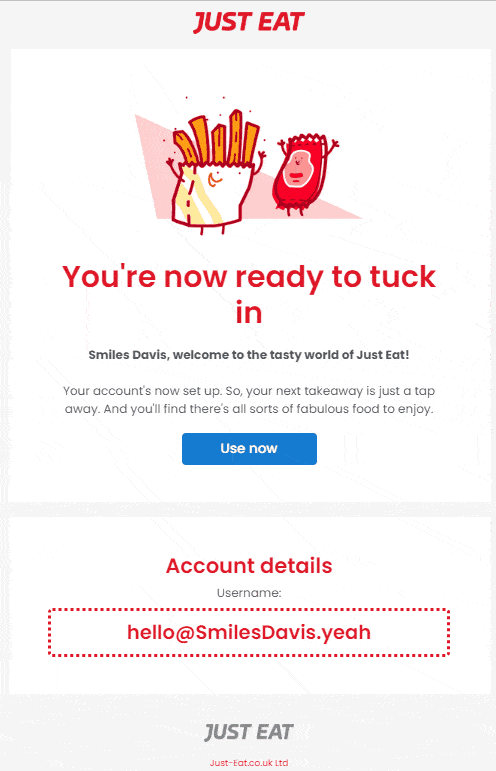
Why it works:
- Clear CTA
- Straightforward message
- It is fun and engaging
2. Product overview onboarding email
It’s important to show customers the value they’ll get from your product or service as soon as possible. This is because the open rate of onboarding emails reduces after the first few emails.
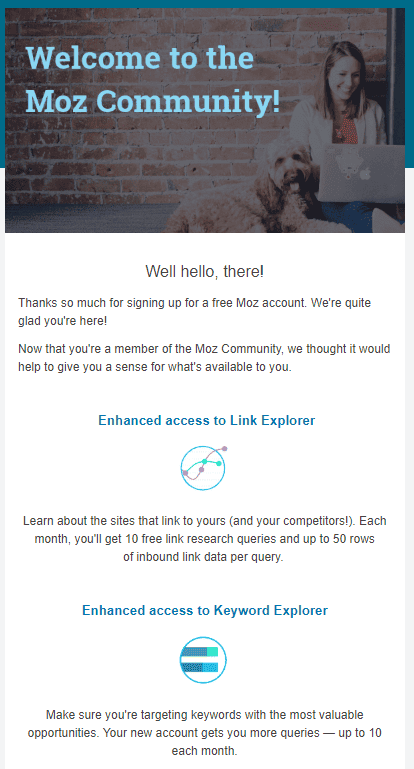
Why it works:
- It highlights potential product value to the customer
- Intuitive email template
- Clear messaging
3. Nudge clients to take action onboarding email example
Not every client who signs up for your product achieves a significant milestone or completes their first task. This is why including a call-to-action nudge in your onboarding sequence is important.
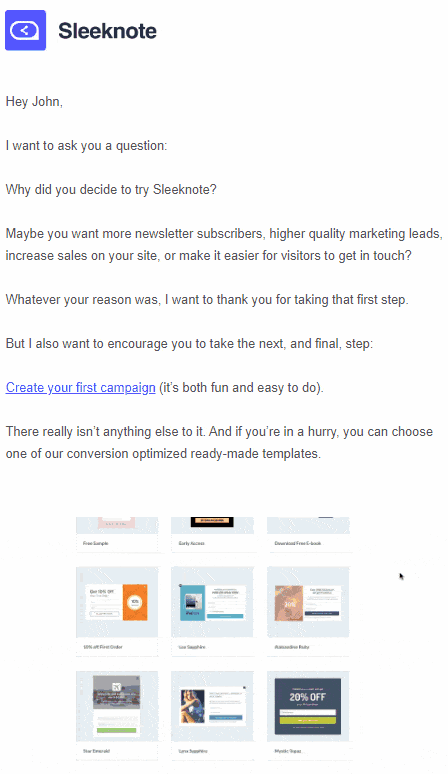
Why it works:
- Personalized message
- It is visually appealing
- Single CTA
4. Product setup overview onboarding email
This email is necessary to give your customers a seamless experience with your product.
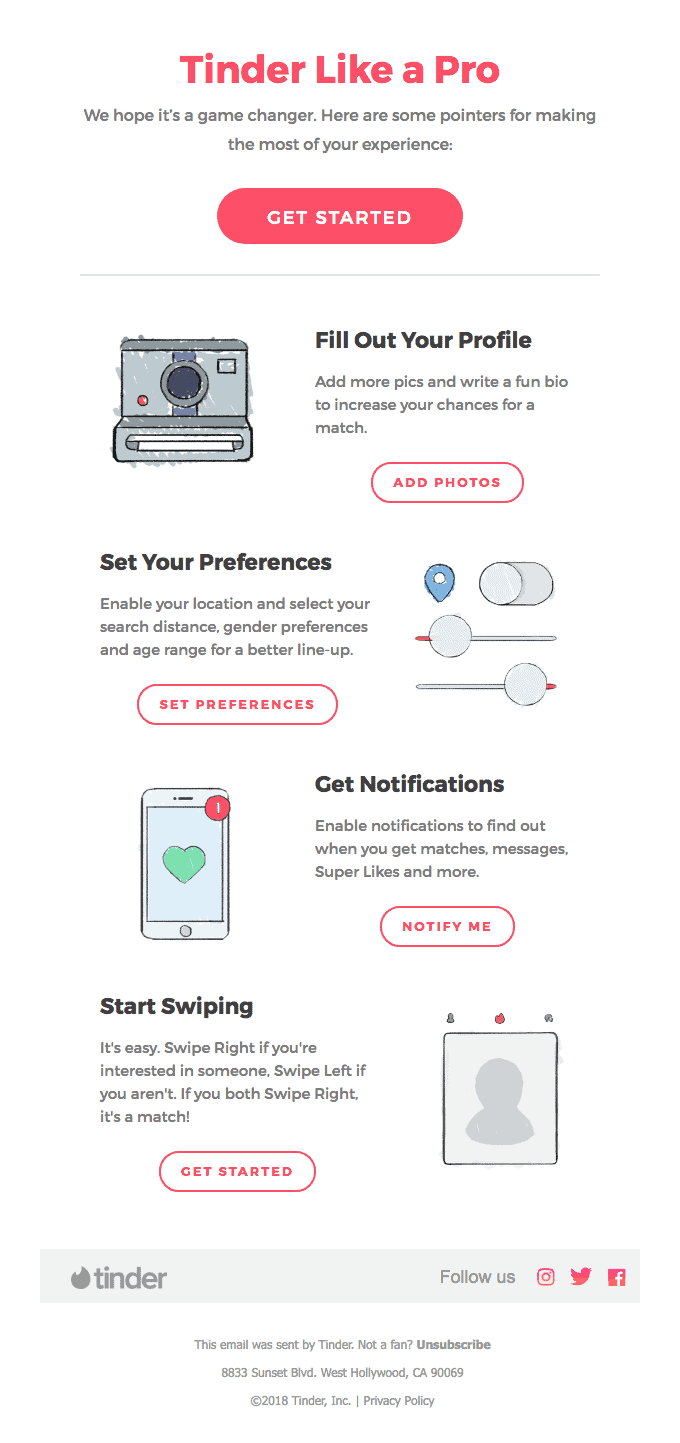
Why it works:
- It provides a detailed road map to set up the customer’s account
- It includes social handles so customers can stay updated
- Intuitive email template
5. What to expect onboarding email
This is essential to summarise what your client is to expect.
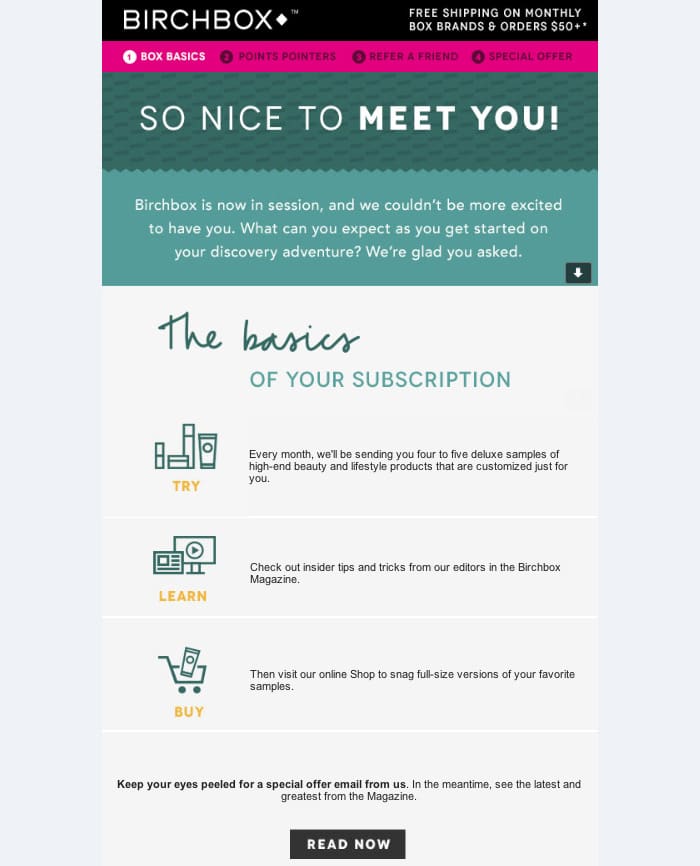
Why it works:
- It builds customer purchase anticipation with the inclusion of a free shipping offer
- It summarizes what customers can expect based on their subscription
- The email message is brief and straightforward.
Read also: Secrets & Templates For a Perfect Gentle Reminder Email
How to Create an Effective Onboarding Email Sequence
Creating an effective onboarding email sequence goes beyond putting words together. You need to put in the work to ensure you design an effective email sequence. Here are some steps required to create an effective onboarding email sequence.
Segment your email list

A one-size-fits-all approach to onboarding emails is a recipe for disaster. Not all subscribers are the same. So, you need to segment your email list to create targeted and personalized onboarding emails.
Build email segments based on the following.
- Customer demographics: Segment users based on age, gender, education, profession, company, and ethnicity.
- Geographic location: Segment users based on their country, city, or zip code.
- Online behavior or purchase habits: Segment users based on their interaction with your brand, such as active or non-active users, past purchase history, or reasons for signing up.
Sign up for a CRM platform to effectively gather and segment customer data seamlessly—EngageBay’s CRM solution helps you keep track of all your customer details in one place for easy segmentation.
Design the onboarding email flow
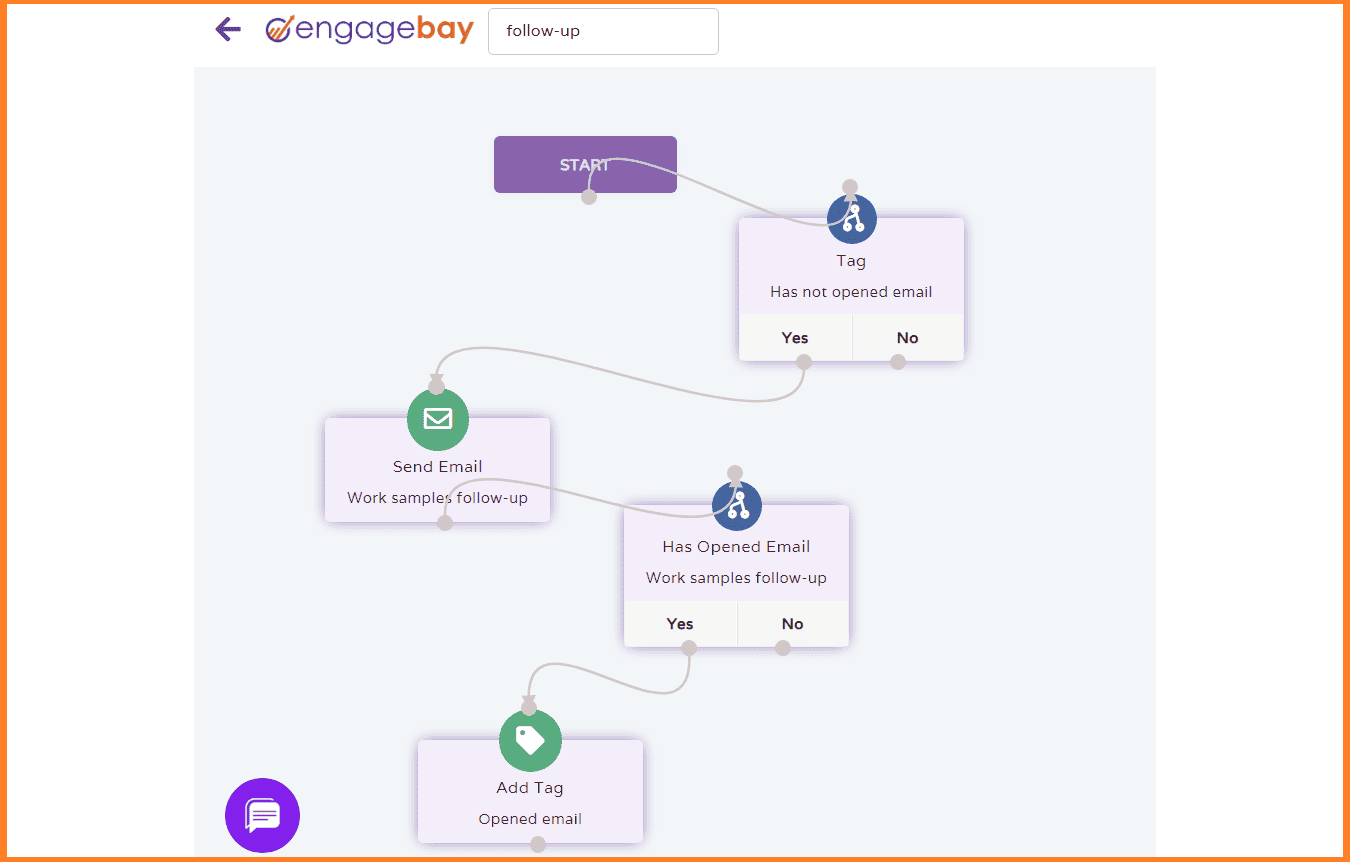
This is a crucial step to save you time. Design your email sequence based on customer segments so you send hyper-personalized emails that convert. Your email sequence should have the following:
1. Creative subject line
A well-crafted subject line should create curiosity, grab the user’s attention in their crowded inbox, and entice them to open the email immediately. The trick is to avoid exaggerating. Instead, highlight what they can expect in the email.
Additionally, avoid using all capital letters and spam keywords, as these can trigger spam filters and reduce the chances of your email reaching the recipient’s inbox.
For example:
- “Hi [Customer Name]–here’s how to get started”
- “Create your next campaign in three steps”
2. Provide a warm welcome and introduce your brand
The first email in your onboarding sequence should serve as a warm welcome to your new customers. Use this opportunity to introduce your brand, know why they signed up, share your brand story, highlight key features, and emphasize your product or service’s value.
3. Educate users about your product or service benefits
In subsequent onboarding emails, focus on educating users about the benefits and value of your product or service. Highlight key features, explain how they can solve specific pain points, and provide examples or case studies to showcase real-world applications.
This will help users understand your product’s value to their lives or businesses.
4. Provide step-by-step guidance and tutorials
To ensure a smooth onboarding experience, provide step-by-step guidance and tutorials on using your product or service. Break down complex information into small, digestible snippets in each email, and consider using visuals like screenshots or videos to enhance understanding.
This will help users navigate your platform and get the most out of their experience.
5. Offer personalized recommendations and next steps
Tailor your onboarding emails to each user’s specific needs and preferences. Use data collected during the signup process or through user interactions to provide personalized recommendations, such as relevant products or features they find valuable.
Additionally, provide clear next steps and encourage users to take specific actions, such as completing their profiles, exploring specific platform sections, or connecting with your brand on social media.
6. Foster engagement and further interactions
Engagement is key to a successful onboarding experience. Encourage users to interact with you by including calls to action and encouraging them to respond to your emails. This will help create a sense of community and strengthen the relationship between you and your customers.
Read also: Thanksgiving Email Marketing Templates To Feast On!
Monitor and optimize your onboarding email performance
The best way to know how your onboarding emails perform is by tracking them. Monitor key metrics such as click-through rates, open rates, conversion rates, and user engagement to identify areas for improvement.
Continuously monitor and reuse what works
Creating an effective onboarding email sequence is an ongoing process. As you gather more data and insights from user interactions, continuously weed out, refine, and reuse what works.
Pay attention to user feedback, identify pain points, and make adjustments to provide an even better onboarding experience.
Use A/B testing to experiment with different subject lines, content formats, or calls-to-action to optimize your onboarding email sequence and drive better results.
In addition to the steps highlighted above, it is important to:
- Ask for necessary information clearly and promptly to avoid delays and maintain a positive customer experience.
- Use visuals like screenshots, GIFs, or short videos to illustrate instructions and engage customers.
- Keep your emails concise while providing enough information for customers to understand their next steps. Link to more detailed resources for those who want to explore further.
- Utilize recurring reminder emails to save time and ensure customers stay on track with important tasks or actions for successful onboarding.
Read also: 45 Business Text Message Templates For Busy Bees
Wrap Up
Onboarding emails are crucial for making the first best impression on anyone who comes in contact with your brand—new clients, employees, or affiliates.
So, you can fast-track your onboarding email creation by tweaking any of the examples covered in this blog post.
Or, choose a customizable email template from EngageBay’s library of over 1,000 email templates.
Want to check out a customer review? Take a look at this video.
Content updated for freshness and SEO by Swastik Sahu.