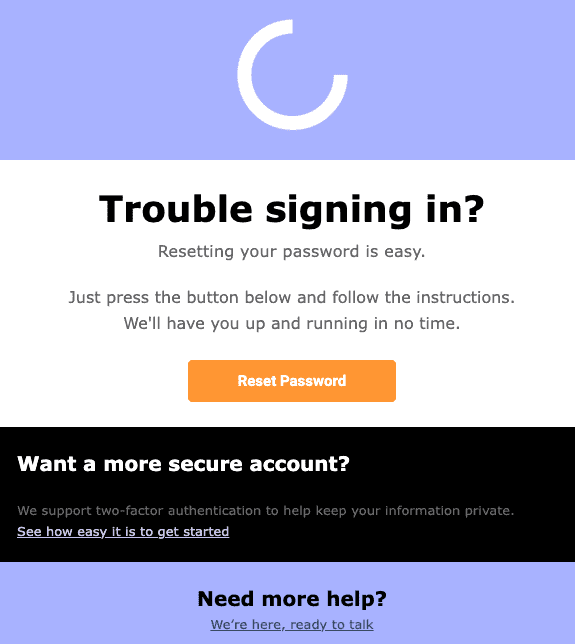People reset passwords all the time.
15% of participants in an Entrust study reported changing their passwords every week, while another 51% do so monthly. Password reset email templates will be useful if people forget their passwords or want to change them to something more secure.
It would be best if you were ready to send these emails almost anytime. When a customer wants to reset their password, they expect to do it quickly so they can continue with their purchase or activity.
In this blog post, we have the best password reset email templates, examples, best practices, and common mistakes to avoid.
Let’s get started!
Table of Contents
Understanding Password Reset Emails
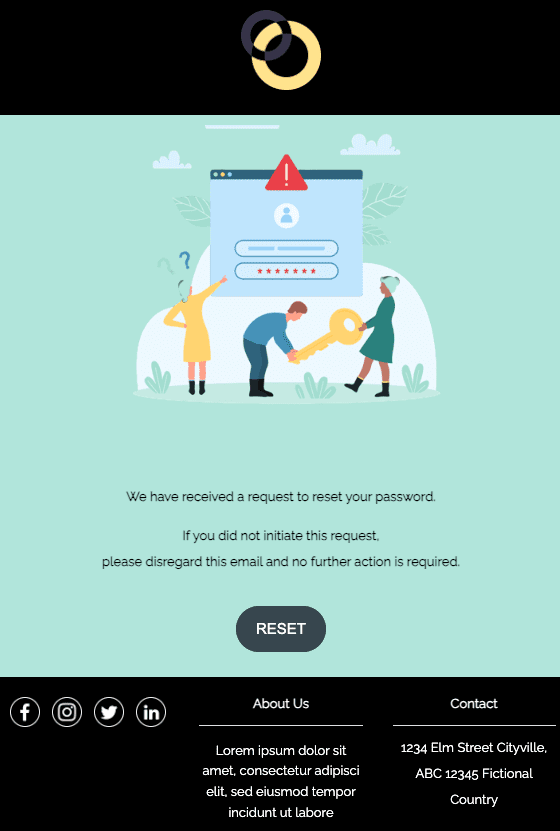
Okay, before I get into all that, I want to shed some light on the value of password reset emails. You won’t want to miss this info if this is a new part of your business email acumen.
What is a password reset email?
A password reset email is an automated response companies send when customers want a new password. The email should provide the password and reset instructions so the customer can log back in and continue with what they were doing.
Common scenarios for password resets
Why will your customers request a password reset email? There are a few instances in which they’ll do so, including:
They forgot their password
2022 data found that 78% of people will reset their password once every 90 days because they can’t remember it. That’s probably because the average person has more passwords than ever, about 100.
Interestingly, data between 2023 and 2024 reports that the number of passwords in 2023 was between 70 and 80. That means a boost of 25% in a short period.
I don’t know about you, but I can’t remember that many passwords. If I’m using a service I haven’t logged into in a while and my password isn’t saved, then yes, I’ll request a new one. I guess so does everybody else!
You request it after a security breach
In other instances, the customer might not choose to reset their passwords. Instead, you’ll do it.
Let’s say your business had a security breach, such as a hacking or data leak. In the aftermath, requesting your entire customer base reset their passwords is a good idea. That goes for even those who weren’t involved in the breach.
After all, you never know if the hacker can go back for seconds or if they have more information than you think they do. Resetting passwords will make everyone’s account more secure.
They want to change it for security reasons
And in yet a third scenario, your customer might decide to reset their passwords for peace of mind. After all, the expert recommends that all passwords be reset once every three months. This preventative measure should keep your customers’ passwords secure.
Security considerations in password reset emails
Unfortunately, nefarious characters can exploit password reset emails, hijacking them to gather sensitive customer information.
While it’s scary in cyberspace, you’re not without your defenses. You can add captchas or limit the number of authorized requests at once to prevent brute-force attacks. Implementing reset tokens and encrypted character strings is another way to make password reset emails safer for your customers.
Components of a Password Reset Email
You can see why password reset emails are a common, important part of everyday business operations. Having password reset email templates will make it easy to communicate with your customers expediently and keep up the good faith.
That said, your emails must have specific components to be considered effective. Here is an overview of what you can’t forget when compiling these emails.
Subject line
Password emails work differently than transactional and promotional emails. You can expect high open rates because most people who get a password reset email request it.
You don’t have to use engaging sales tactics to drive opens. Instead, your subject line should be straightforward and clear. Here are a couple of examples:
- [Company Name] Password Reset
- [Customer Name], Please Reset Your Password
- Forgot Your Password? Password Reset Link Inside
- Here’s the New Password for [Company Service]
- Your Password Reset Link Inside, [Name]
- [Company Service Name] Password Reset
Email header
An email header can be a lot of things. You can provide more information in the header that you couldn’t fit into the subject line. An email header’s first few words will appear as preview text.
Secondly, it’s a branding opportunity. You should include your brand colors, name, and logo in the header. That can inspire trust among your audience that your company has sent the email and is not a hacker.
However, I’m not saying a hacker can’t pretend to be you and use your same logo or a very similar one. Of course, they can. Bearing that in mind, consistent branding can only help.
Message body
A password reset email template doesn’t need to contain much. Take a look at this reset password email template from EngageBay to see what I mean:
EngageBay’s all-in-one sales, marketing, and service software also offers HTML email templates. You can customize and configure them for any need or purpose.
How do you write your reset emails? Keep the body content short. Please provide the information the customer wants, such as their new temporary password or a password reset link. Tell them how to reset their password from there.
Call to action (CTA) buttons
Your password reset email template requires a call to action or CTA, preferably in button form. The button can provide a link for users to click and reset their password.
There are several elements to keep in mind when designing a CTA button. Firstly, it needs clear anchor text, such as “Click Here to Reset Your Password.”
Secondly, you need to consider its placement carefully. If the button is further down in the email where the user doesn’t naturally look, they can miss it. It’s best to place the button above the fold.
The color, shape, and size of the CTA button are other important elements. Standard squares and circles perform well since they’re easily perceived shapes. Complementary colors also work well for CTAs, so select a hue opposite your brand colors.
Make sure to test your CTAs so they perform optimally. I’ll have more information about that later.
Footer information
Lastly, your email needs a footer. If you include valuable information in the header, you should use the footer for the same. In this case, share your contact details and support information so the customer can get further help if they need it.
Enhance Your Email Marketing
Make password recovery seamless with our beautifully crafted, easy-to-customize password reset email templates! Just add your brand’s images, headings, and CTAs, and send secure, user-friendly password reset emails in minutes!
Examples of Effective Reset Email Templates
Would you like to see some reset email templates in action? I thought you would. Here are three examples that should inspire your ideation and planning.
Example 1: Minimalist and clear design
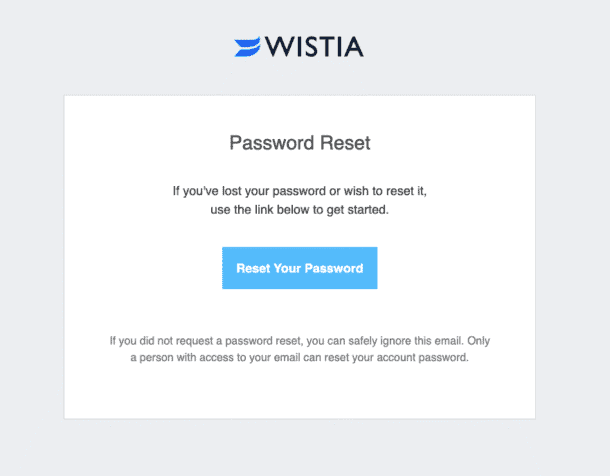
I don’t think it gets much clearer or simpler than this reset email from Wistia, a business video marketing platform.
This email uses a plain white background with black text. The Wistia logo in the header inspires trust, while the headline is simple: “Password Reset.”
The email body, “If you’ve lost your password or wish to reset it, use the link below to get started,” is also easy to read and understand.
The CTA button is a lighter shade of blue than the Wistia logo, which creates coherence and unity. However, in the case of such a simple email as this, the button could have been almost any color and still stood out.
Then, below the button is a small policy statement about how you can ignore the email if you didn’t request a password change. This covers Wistia if someone tries to hack into the user’s account.
Example 2: Brand-focused and engaging design
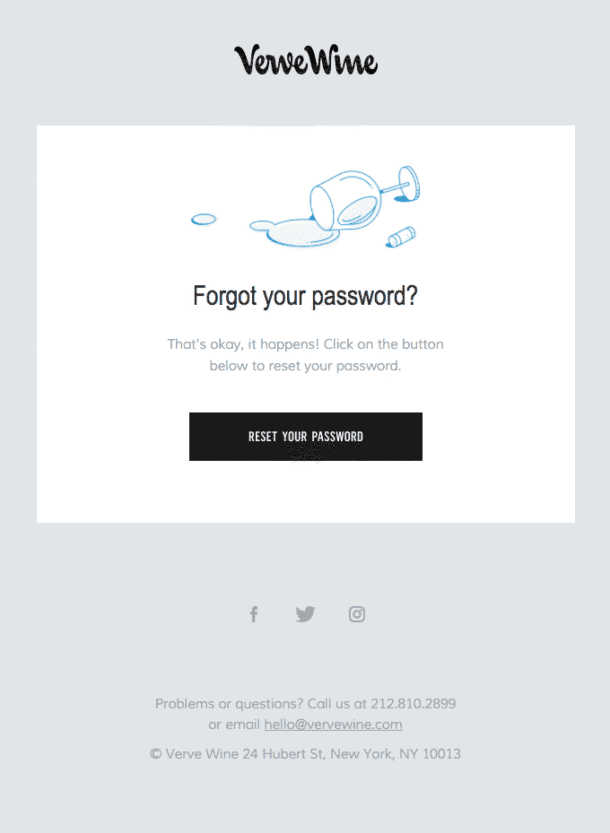
Just because a password reset email template is supposed to be straightforward doesn’t mean you should leave your brand behind. I mentioned how important branding is in these emails to inspire trust, and here it is again.
You can use branding to make your email design moderately more engaging than the example above (not a knock on that email template!).
For example, check out this password reset email from Verve Wine. Theirs features a graphic showing a spilled glass of wine to represent the annoyance of resetting one’s password.
The image plays up nicely with the laidback tone in the text, which says, “It’s okay, it happens!” concerning forgetting one’s password.
Read also: 7 Top Email Invitation Templates for Every Occasion
Example 3: Security-emphasized template
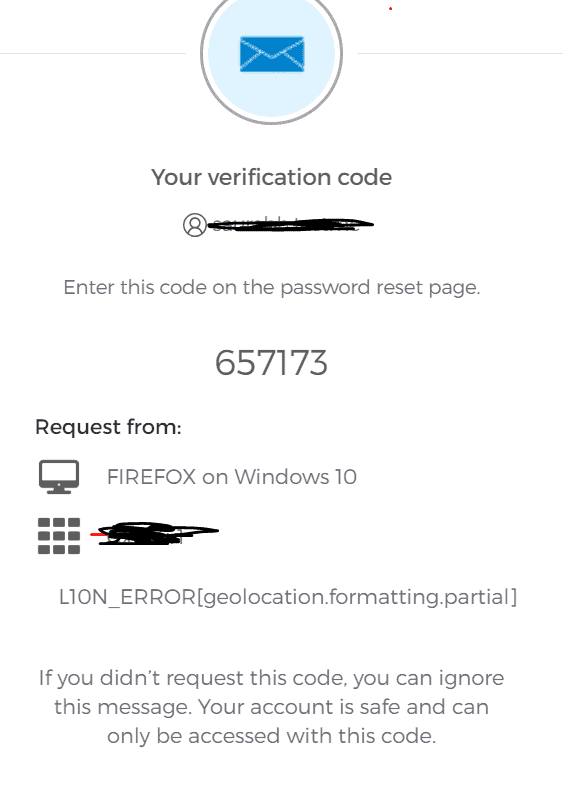
I don’t know about you, but in my humble opinion, you can never be too sure when resetting your password. That’s why an email with a technical, security-focused slant like this would give me peace of mind.
First, the email features a unique verification code, ensuring that not just anyone can reset their password through that account. I also like how the email mentions where the password reset request originated, including the device. That’s a nice touch for personal safety.
Read also: Reminder Email Templates to Keep Your Audience On Track
Best Practices for Designing Password Reset Email Templates
I bet you’re feeling inspired after checking out those examples. Great. Don’t miss this collection of pointers for creating the best password reset email templates.
Keep your subject lines clear
I told you before that you don’t have to agonize over your subject line when writing a reset email. However, it would be best if you gave the subject line some time and consideration.
The primary goal here is clarity. The subject lines I showcased earlier are all extremely clear. They mention “password reset” and use the customer’s name. There’s no ambiguity about what these emails are and who they’re intended for.
On clarity, ensure your subject lines don’t exceed 60 characters. They can cut off and look suspicious if they’re longer than that.
Use familiar sender information
One of the easiest ways to be tipped off to a potential scam is through an unfamiliar sender address. Your audience should be used to receiving emails from your specific address by now. Continue to use the same sender address you always do so they can trust that the emails are safe.
You should also employ the same email name you regularly do for the same reasons.
Include personalized greetings and user identification
There are a few reasons to use personalization in your password reset email templates. For one, it’s a good way to connect with your customers. More importantly, it’s also a form of user identification in your case.
A potential hacker might not know the name of the person they’re trying to steal information from. Using the customer’s name is another way to ensure your emails are safe to open and engage with.
Provide clear and concise instructions
These aren’t in-depth emails we’re talking about here. The CTA button will do most of the talking. However, any instructions you include should be as clear as day.
Concisely explain how to reset the password. Include a short statement on what to do if the customer didn’t request the password change. In most cases, it’s fine to ignore the email.
Use security warnings and tips
You don’t know how tech-savvy your customers are. Some may be more so than others.
You can get everyone on the same page by sharing security tips and warnings. For instance, you might recommend two-factor authentication, hard-to-crack passwords, and other security measures.
Ensure a mobile-friendly, accessible design
With over 60% of people today relying on their smartphones to check their email inboxes, you can’t ignore mobile optimization. Your email needs a simple design, readable text, optimized images, and CTA buttons above the fold.
Accessible emails make it easy for your audience to reset their passwords on the go.
Read also: Email Verification Email Templates to Cut Down Bounce Rates
Customizing Password Reset Email Templates
Although password reset email templates are rather straightforward, that doesn’t mean they have to lack personality. You also have plenty of ways to incorporate a bit of custom pizzazz into these emails.
Incorporating branding
Branding is one of the best forms of customization at your disposal and the one you shouldn’t skip by far. Infusing your emails with your brand proves authenticity, builds trust, and increases familiarity.
First, there’s your logo. Upload it as your profile image associated with your email account. The logo image should be clear and high-quality. Size the image so the entire logo is visible in the profile.
Next, there are the visuals in your emails. Brand colors are a must here, as they increase recognizability.
Choosing the right language and tone: formal vs. informal
Another element of branding is your tone. Is a formal or informal approach correct? Well, password reset email templates are usually more buttoned-up because they’re short emails with a few instructions.
However, if that’s not what your brand is known for, you don’t have to go against brand values. Several password reset email templates I showcased above feature a more informal tone and approach.
Implementing multi-language support
As for language, select the language your audience speaks and reads the most prevalently. You aren’t limited to only a single language in your emails. It would be more beneficial to offer multi-language support.
Whatever helps your audience log in faster is worth doing.
Read also: 21 Practical Onboarding Email Templates for New Clients, Employees, and Affiliates
Common Mistakes to Avoid in Password Reset Emails
Don’t leave your business prone to these fatal errors when crafting password reset email templates. Suddenly, you may lose customer trust and engagement if you don’t learn how to avoid these mistakes.
Not using email automation
People expect password reset emails within a couple of minutes of their request. That would be impossible to keep up with unless you rely on email automation.
Automation allows you to accommodate your audience no matter their size and whenever they ask for a password reset request. It’s there to help you, so use it!
Using generic subject lines
There’s a fine line between keeping your subject lines straightforward and generic. A straightforward subject line has no flourishes but gets right to the point. Generic subject lines are vague and bland.
So, how do you know if your subject lines are too generic? Ask yourself one question: Could this email have come from anyone or only your company?
If the email could come from anyone, you need to spruce up your subject lines.
Overlooking mobile optimization
Imagine, for a moment, that you made a product that 90% of your audience couldn’t access. It wouldn’t sell very well, right? Of course not, so you wouldn’t do it.
Failing to optimize means shutting out 90% of your email readers, possibly more. They might be unable to reset their passwords if the email doesn’t load properly.
Failing to include security warnings
Listen, sometimes a person doesn’t always ask for a password reset request. Something can glitch, or someone could try to log into their account and change the password.
Regardless of the reason, adding a security warning to your email is standard practice. The message tells people not to take further action if they didn’t request a password change. As a result, your customers can be safer.
Lack of a clear call to action
The point of sending a password reset email is to help the user get a working password so they can log in. You need crystal-clear CTAs optimized, tested, and placed in the ideal position.
If your CTA copy is too vague or the color blends in with the rest of the email, even if the positioning is wrong, you won’t help many customers.
Read also: Promotional Email Templates to Drive Sales and Engagement
How to Test and Optimize Password Reset Emails
Password reset emails may have a 100% open rate, but they can still benefit from optimization like any other branded email you send. These optimization best practices will help you feel confident you’re sending your audience the most responsive emails possible.
A/B testing subject lines and content
Don’t forego split testing. It can teach you much about what audiences like yours think of your emails. Perhaps your subject lines need work, your email bodies are too long, or your CTAs are easily missed.
Every email you send is different, so I can’t tell you what may be wrong. A/B testing can.
You must test every email element, including the headers and footers, subject lines, content, images, and CTAs. Make tweaks based on the results of your test.
Monitoring open and click-through rates
Since the open rate for password reset emails should be guaranteed, it’s jarring if yours is anything less than 100%. Likewise, your click-through rate should be high. People want to click the links in your email to help them get back into their accounts.
If your rates begin dropping or fluctuating, it helps to understand why. Then, you can make smart changes that engage people more with your emails.
Gathering user feedback for improvements
Further, I recommend soliciting feedback from your audience on the password reset experience.
You can send a follow-up email a week after they reset their password, asking about the experience. As a result of their feedback, you can further optimize your emails for stellar performance and assistance.
Conclusion
Password reset email templates are a valuable opportunity to assist your audience in need. These emails are simple but can be customized and should always use personalization. Another critical element is branding, as it builds trust that the email is legit.
EngageBay’s ample selection of customizable email templates is ready for any occasion so that you can supercharge your marketing.
Frequently Asked Questions (FAQ)
1. What should a password reset email include?
Your password reset email must have a header, footer, clear subject line, short and helpful body content, formatting, mobile optimization, personalization, and a clear CTA.
2. How can I make my password reset email more secure?
Use reset tokens and captchas to limit the number of incoming requests and improve the security of your messages.
3. Why is it important to personalize password reset emails?
Personalization can drive more open and click-through rates. More importantly, in a password reset email template, personalizing confirms the email addresses of the correct user and not someone who might be trying to steal their account.
4. What are some common mistakes in password reset emails?
Not using automation is one of the biggest mistakes regarding password reset emails, while failing to optimize for mobile is another. Besides those, sending emails with vague CTAs or subject lines can erode customer trust.
5. How often should I update my password reset email template?
It doesn’t hurt to check the language in your email template at least quarterly and update it as often as is necessary to stay current with the latest policies and procedures.
6. What is the best way to handle password reset requests for forgotten passwords?
Use automation to issue these emails promptly. Provide instructions on resetting the password so the customer can get back into their account.
7. How can I ensure my password reset emails are not marked as spam?
Send password reset emails from a known email address, and make sure you add personalization. Test your delivery rate as well.
8. Can I use humor or casual language in a password reset email?
If it suits your brand, then absolutely! However, don’t shift your brand language to make a password reset email more entertaining.