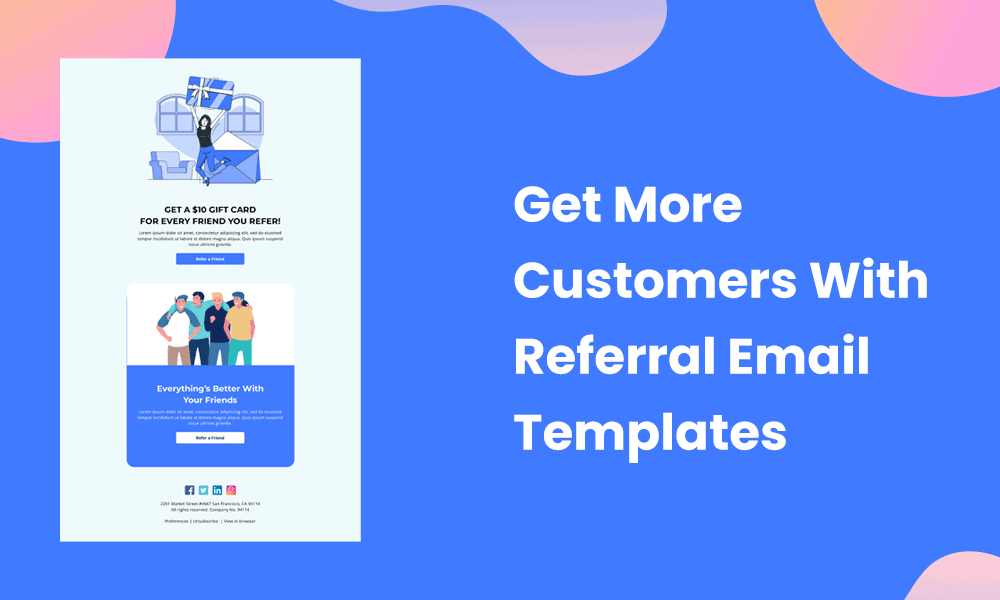Do you want to reduce the time needed to build and create email campaigns? In this fast-paced world, rapidly acquiring new customers and expanding your network requires an effective referral email template.
But how do you leverage the power of word-of-mouth marketing in your emails? These ready-made templates provide a powerful tool for driving referrals.
Referral email templates foster a sense of engagement and community among your existing customers. Moreover, they provide incentives and rewards to your customers in exchange for successful referrals.
This makes a referral program an excellent way to increase brand awareness and develop winning relationships with your existing and potential customers. In this blog post, we have the best referral email templates, examples, and tips to help you get more referrals.
Let’s get started.
Table of Contents
The Need for a Clever Assistant
Building a solid referral program involves creating email campaigns without the help of developers for every send. One of the best ways to elevate your marketing strategy is to use tools to plug your content into a referral email template.
One such all-in-one marketing, sales, and support software is EngageBay, which offers numerous referral email templates under one roof. You can choose from its 1,000+ customizable HTML email templates to boost your referral campaigns and make your business thrive.
What are Referral Email Templates?
Before discussing referral email templates, let’s learn about referral marketing. It is a marketing strategy that relies on recommendations of existing satisfied customers to expand your customer base. This marketing method incentivizes customers to refer your business to friends and family.
Now, if you ask me, referral email templates have served as a valuable touchpoint to engage with our existing and potential users. These email templates have encouraged our customers to share their positive experiences and maximized our impact and reach.
Running a business involves you to inform your target audiences about the deal you’re offering. This is the primary objective of referral emails. You can easily leverage your existing customer base to generate new leads using these ready-made templates.
So, if you have not harnessed the potential of referral email templates yet, it’s worth implementing when setting up your next campaign.
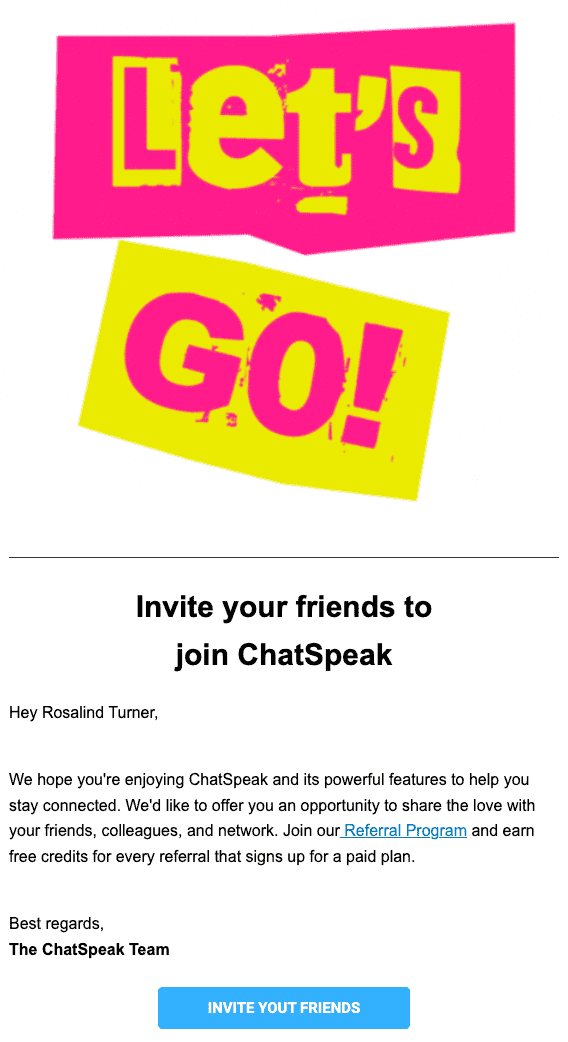
Components of Effective Referral Email Templates
Focus on building value when creating referral email templates. It can be done by highlighting the achievements and successes of your business.
Apart from this, you must focus on other crucial elements to maximize the impact of your referral emails, such as.
1. Persuasive subject line
The subject line is the first thing your recipients see when your email lands in their inbox. Therefore, it has to be captivating, create a sense of urgency, and generate curiosity among your readers.
When you write a subject line for your referral email template, analyze it by reading it multiple times. Once convinced of what you have created, ask yourself, “Will my recipients open my email after seeing the subject line?” If the answer is yes, it’s a green signal.
💡Pro tip: You may write a creative subject line for sending regular emails; however, in the case of referrals, it is recommended to be straightforward by stating the incentive outright. It will hook your readers and motivate them to open your referral email.
2. Personalized content
Take a walk in your customer’s shoes. How do you treat bulk emails that look like spam and add no value? You would likely delete them immediately, right? Now, the same happens with your customers.
Incorporating personalization makes your recipient feel unique and valued and shows that you have taken the time to understand their needs. Practicing personalized content in your referral email templates also reduces email fatigue by providing content that resonates with their preferences.
Thus, personalized content in your referral email templates can engage your subscribers and keep them interested in your brand.
The best way to personalize content in your referral email templates is to use the recipient’s name, show gratitude to your customers, and thank them for their loyalty through the referral program.
Moreover, you can also mention specific interactions with the recipient and any commonalities if you share. You can even create customized rewards to make your referral email more personalized.
3. Clear call to action
Writing a compelling CTA is another vital element when creating your referral email campaign.
A well-designed and clear CTA helps you bring the desired results from your referral email campaign. Now, why is it so? Let’s get to understand this with an example.
Suppose you want your recipient to refer your emails to their friends. Now, they performed this action. How do they take the next step? By including CTA buttons in your email, you get your recipients to act by taking the next step. You can tell them how they can refer a friend and receive the incentives.
This is the power of a strong CTA. By clicking on a specific part of your email, you bring them to your desired destination!
You can make your work easy with EngageBay. This tool helps you infuse all these elements into your referral email templates. The best part about using this CRM is that you can add custom fields for all your prospects and companies you target.
Enhance Your Email Marketing
Grow your network and reward loyalty with our beautifully crafted, easy-to-customize referral email templates! Just update your brand’s images, headings, and CTAs, and send enticing referral invitations in minutes!
Examples of Referral Email Templates
Your recipients must be convinced to open your email before reading about your referral program. Therefore, a referral email template should have a catchy subject line that grabs the attention of your subscribers.
Here are examples of some of the best referral email templates.
1. Post-purchase referral email template
You need to send this email to customers when they make a purchase with you. It is the best time to transform their excitement into a referral opportunity. Sending post-purchase referral emails can help build brand loyalty and customer relationships that earn trust.
This email should start by acknowledging their purchase and expressing how valuable their business is to you. Subsequently, you can mention the referral incentive (don’t forget to include how they will benefit from it).
You can also add that by being a part of this referral program, they can get a discount on their next purchase, a coupon, or bonus points will be added to their account. Whatever incentives you give, ensure they are simple to understand and should be something your customers think is valuable.
After expressing genuine appreciation for the purchase and offering referral incentives, ask for their reviews and feedback on the product or their buying journey.
You can use EngageBay’s post-purchase referral email templates, which comprise numerous key elements to engage customers and enhance their experience.
2. Customer appreciation email template
An appreciation email is a professional way to express gratitude and make customers feel valued and appreciated. These emails create warm feelings between you and your customers, which leaves a lasting impact.
Customer appreciation emails are sent for various reasons, including helping to win back lapsed subscribers, making the brand look more thoughtful, and reinforcing a personal connection.
You should send these emails when the user purchases, signs up for the subscription list or email newsletters, switches from a free plan to a premium plan, takes a survey, provides feedback, or brings a referral.
To send customer appreciation emails, you can use EngageBay’s template, which includes everything that will make your customers feel valued.
It starts with a compelling subject line, such as:
[Customer’s Name], A Huge Thank You from [Company Name]!
After that, the main body starts by thanking the customer, appreciating their loyalty, and showing how grateful you are to have them as your customers. Finally, in the end, there is a discount code for them for their next purchase (optional).
3. Social media email template
Businesses send these emails to use the power of social media platforms to expand their reach and get more referrals. These email templates motivate your customers to show love for your brand to their connections on social media platforms.
You can provide easy steps for your recipients to post about your brand on any platform quickly. If they do so, they will get some discount, a coupon, or any other attractive deal exclusively.
Giving these offers can benefit you in two ways: first, you can promote your business across diverse social media channels, and second, because of the discount, they might make their next purchase with you soon.
EngageBay’s social media email template begins with a subject line that mentions both social media posts and rewards. Then, it talks about posting on social media if they enjoy your products and services.
Read more: Recover Lost Sales With Abandoned Cart Email Templates
Tips to Customize Your Referral Email Templates
The best way to gain control over every aspect of your communication is to create targeted emails by customizing them.
However, customizing your email design and context every time can be daunting.
Thus, email templates are the most affordable way to implement them into your client workflow, as you can reuse them anytime; the legwork needs to be done only once.
EngageBay is a powerful tool for customizing referral email templates. Its templates can help you create brand consistency, reduce the margin of error, elevate the client experience, and improve communication.
Here is the step-by-step guide on how EngageBay helps you personalize its referral email templates to align with specific marketing goals and brand identity.
Visit the ‘Email Templates’ page on the EngageBay website. This page includes all categories of templates for numerous campaigns. It makes it easy to choose a tailored template that meets your brand needs and helps you save time on tedious design work.
Since we are discussing the referral email template in this blog, let’s say you choose the ‘Referral Email Template’ option.
Now, you will see a list of referral email templates. If you find one matching your campaign objectives, you can start editing it by clicking the ‘Use in Editor’ tab. Otherwise, you can discover more templates by selecting the ‘Explore More Templates’ option.
You can even create your own template from scratch by clicking the ‘Blank Template’ option.
Let’s say you choose the first template; it’s time to customize it. You can use the same image or change it by tapping the ‘Upload Image’ option.
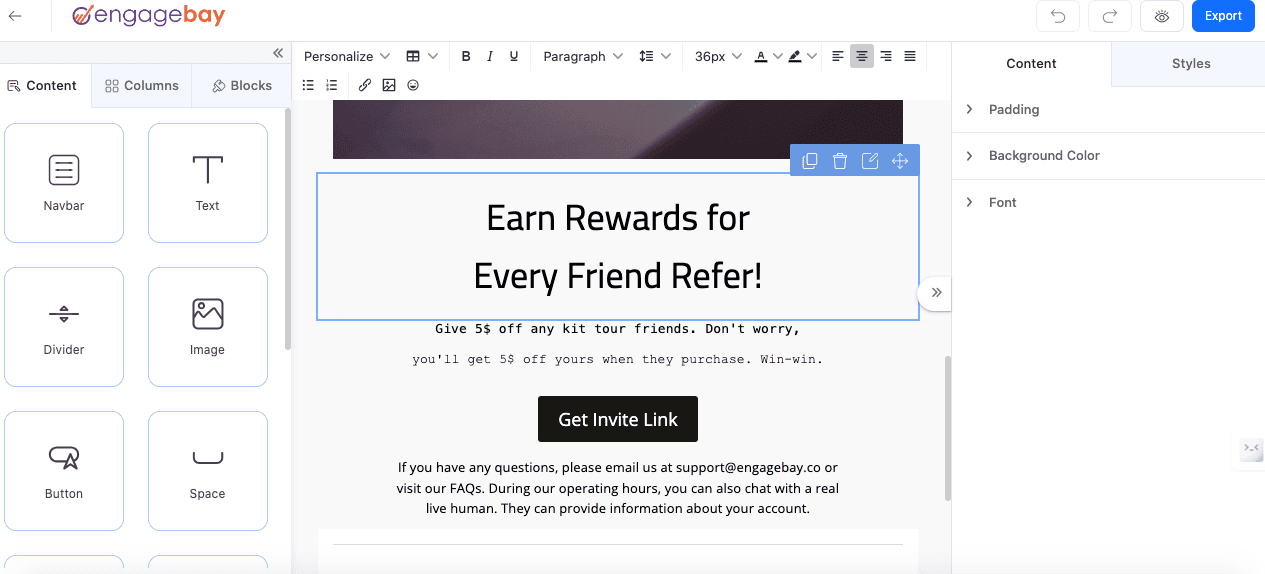
Now, start scrolling the template and see what fits your email campaign objectives. Based on this, you can edit the text, create a CTA button, and add/remove social media icons.
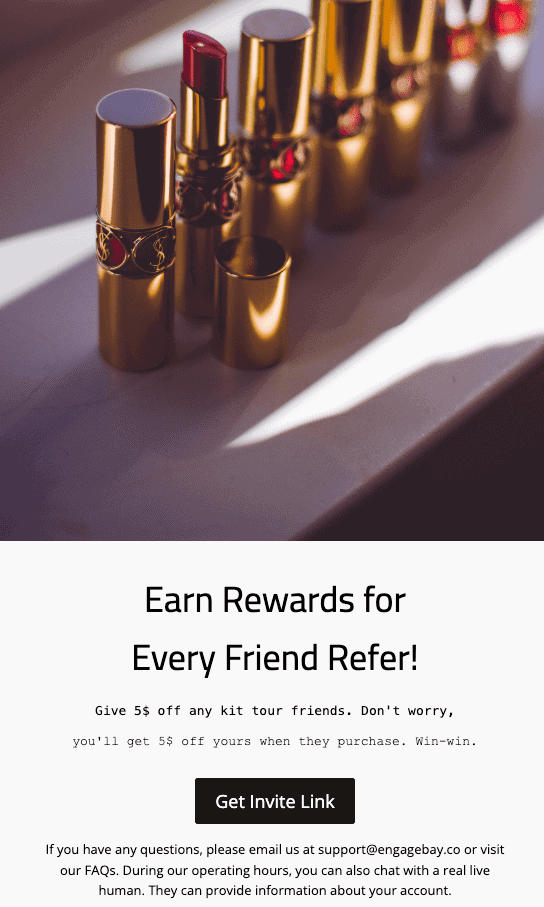
You can check the entire referral email template from EngageBay above, which we have chosen to illustrate the process. These EngageBay templates will help you with consistent branding, increase engagement and response rates, and boost your email campaign’s overall ROI.
Read more: Elevate Special Moments With These Celebration Email Templates
When is the Best Time to Send Referral Emails?
According to HubSpot, the ideal days to send referral emails are Monday, Tuesday, and Thursday. When surveyed, 19% of US marketers got the most engagement on Monday, 27% on Tuesday, and 17% on Thursday.
In addition, the best times of the week were identified as between 9 AM and 3 PM EST on Tuesday and Thursday. To ensure your email’s open rate remains high, it is suggested that you should not send emails after 6 PM EST.
On Monday, you should aim to send emails between 6 AM and 12 PM EST. The least engagement time on Monday is considered when sending the referral emails between 6 PM and 9 PM EST.
Some marketers also suggest sending emails on Saturday and Sunday, as, according to them, it may deliver high opens and click-through rates due to low competition.
What is the Ideal Frequency to Send Referral Emails?
Bombarding inboxes can inevitably land you in the spam folder, but being too shy and sending fewer emails won’t get you noticed, either. Therefore, it is important to strike a balance between new referral programs, established or already running referral programs, and special promotions.
According to the HubSpot community, the average frequency is 2-4 emails per week. However, it may also depend upon the types of emails, products or services, campaign objectives, and your target audiences.
Suppose it’s a new referral program; you can start with bi-weekly emails. You can send monthly reminders without overwhelming your visitors if it’s a continued referral program. And, when you run special deals and promotions, you can send referral emails once or twice a week, but only for short periods.
However, ensure each email you send adds value to your recipients, not just another plea for referrals.
Read more: Free Photography Email Templates for Client Engagement in 2024
Why Choose EngageBay to Send Referral Email Templates?
EngageBay offers different referral email templates that can help your campaign run like a horse. Some of the USPs of its templates include.
1. Device-friendly design
All its referral templates are sharp and professional, whether viewed on a tablet, smartphone, or desktop.
2. Customizable
You can either build your referral template from scratch or customize the existing template to match your brand needs and target audience interests.
3. User engagement
Its referral email templates include a clear CTA button encouraging users to take action immediately. Moreover, the compelling images boost engagement and enhance the layout of your email.
What are the Key Elements to Craft Referral Email Templates?
An ideal referral email template should encourage recipients to refer your product/service to their friends and family.
The critical elements in a referral template include a descriptive subject line, a clear introduction of the referral program, a summary of the rewards or incentives, personalized content, appealing visuals, a compelling CTA, and a sense of urgency or scarcity to motivate prompt action.
Read more: Perfect Apology Email Templates to Repair Customer Relationships
Measure and Refine your Email Strategies Using EngageBay
Wondering what enables you to measure and refine your referral email marketing metrics and KPIs? The most crucial elements of optimizing an email and identifying the scope of improvement in your campaigns include:
1. Open rates
Open rates measure the percentage of recipients who open your referral emails during a specific campaign period. You can find out this percentage by dividing the total number of emails opened by the total emails delivered.
For example, if you sent ten emails, two of them bounced, and four of them were opened. So, the total number of emails delivered is eight, out of which four have been opened. As per the formula mentioned above:
4/8= 0.5
Multiplying 0.5 by 100 gives an open rate of 50% in this situation.
2. Click-through rate
Click-through rate lets you gain insights into the percentage of the audience interested in your email. This metric is primarily calculated by the percentage of users who clicked on at least one link in your email message.
This can be calculated simply by dividing the total clicked recipients by the total delivered emails.
3. Conversion rate
Conversion rate is one of the most important metrics for determining the success of your email marketing campaign and return on investment. It is the percentage of recipients who complete a desired action after reading your email.
You can calculate the conversion rate by dividing the total recipients who completed the goal action by the total emails delivered.
4. Bounce rate
The lower the bounce rate, the greater the chances of your campaign’s success. The bounce rate indicates the total number of emails not reaching their intended recipients.
It is calculated by dividing the total number of undelivered emails by the total number of emails sent.
5. Unsubscribe rate
The unsubscribe rate is yet another KPI you should pay attention to. This percentage shows how many subscribers opted out of your email marketing campaigns. It significantly helps evaluate whether your email campaign succeeds or whether your recipients are considering your emails spam.
The formula for calculating the unsubscribe rate is dividing the total number of subscribers who have unsubscribed by the total number of emails delivered.
6. List of growth rate
The list growth rate is a performance metric that helps you measure how quickly your email subscriber list grows or shrinks over time. A consistent increase in this percentage indicates successful outreach and audience interest, and vice versa.
First, determine the net increase in subscribers over a given period to calculate the list of growth rates. Then, divide this increase by the total number of subscribers at the start of the period.
These email marketing metrics and KPIs can help you identify whether your campaign is meeting the milestones required to reach your intended goals.
However, measuring them all and refining strategies accordingly can be daunting. This is where the magic of EngageBay comes into play. Using this tool, your heart won’t race with anticipation, and you can dip your toes into all these marketing metrics.
EngageBay offers built-in analytics and automated delivery of marketing metrics straight into your inbox alongside live tracking features. This tool also allows you to perform A/B testing to ensure which email type will work best for your brand and target audience.
Read also: Email Analytics — All You Need to Know
Advanced Tips for Enhancing Referral Email Campaigns
You can implement the following tips into your email marketing to improve the efficiency of your referral email campaign.
1. Mass referral emails
Mass referral emails are sent to a broader audience to promote your products or services.
These referral emails are ideal when you want to broadly appeal to your entire customer base or target a specific segment with a compelling offer or announcement.
2. Personalized referral emails
In these referral emails, you must segregate your audience and create a new email list according to the product you wish to promote.
You will also have to create a referral program that resonates with your niche audience and is valuable for them. Remember, every customer should feel they are the only person receiving that message.
These email templates are ideal for inviting high-value customers to refer the emails to their friends and family.
3. Run seasonal referral promotions
Seasonal trends or sales have always pushed marketing strategies, and referral programs are no exception. You can always align your referral programs with seasons, such as Christmas sales, autumn deals, winter offers, etc., to provide discounts or deals at these times, creating timely relevance and making customers more interested in your program.
To entice readers, you can create a catchy subject line, such as ‘Spread the joy this Christmas with our referral program.’
Then, you can greet them and ask them to spread love and gifts using your referral program. Ultimately, you can include a link to the referral program page or portal where customers can track their referrals and status.
One of the best approaches to running seasonal referral promotions is offering rewards to your recipients during a specific period. For instance, you can double the usual referral bonus during the holiday season!
4. Customer milestones email template
Milestone emails are sent to customers to celebrate a significant event or achievement. You can even generate milestone emails for your team or project automatically.
Milestone email should have a brief and crisp subject line, a conversational tone, and a highlight of the milestone achieved. These templates can encourage and celebrate particular customer actions, such as birthdays and usage milestones, retention, and improved engagement and upselling.
Conclusion
Referral email marketing is important and essential to skyrocket your brand’s growth. This strategy turns your loyal customers into brand ambassadors, spreading the word to their networks with just a click.
There needs to be more than just knowing the essence of referral email marketing. You must also know how to leverage email automation tools that improve and scale your referral marketing program.
So, why not try EngageBay and unleash your brand’s growth potential? This all-in-one CRM, marketing, and sales automation software embraces the power of email automation and watches your referral program soar to new heights.
Using EngageBay, you can create, manage, and optimize your referral email campaigns. This helps make your journey to increased customer acquisition, improved retention, and maximized ROI easy!
Start incorporating EngageBay’s referral email templates into your workflow and watch your emails go viral!
FAQ
How do I choose the right template for my referral program?
You should consider these few points while choosing the suitable template for your next referral program-
- It should be direct and easy to understand.
- Includes an eye-catchy subject line.
- It should talk about the rewards given to the referring person and clear incentives for the person being invited.
- Captivating visuals.
What are the best incentives to include in a referral email template?
Some of the best incentives for referral email templates include discounts and offers, freebies, loyalty rewards, and gift cards.
How can EngageBay’s features make referral marketing easier?
EngageBay helps you identify the most effective marketing channels according to your brand needs and target audience interest. It examines all the possible channels and ties them back to the referral email campaign’s objective so that you can achieve the best outcome.
What are common pitfalls in referral email marketing, and how can they be avoided?
Here are some common pitfalls in referral email marketing:
- Choosing boring incentive: Opt for something related to your business that entices customers, else your recipients will be unenthusiastic about referring other customers.
- Give up too soon: Keep it going for a couple of months.
- Overcomplicated referral process: Keep the incentives and rewards process straightforward.
- Forgetting to set a timeline: Add a timeline to your campaign to create urgency and scarcity.