While executing every marketing campaign, the devil is in the details: everyday tasks, such as customer relationship management, email marketing tasks, etc., determine how successful your entire marketing campaign will be.
These tasks are some of the most critical tasks for marketing teams, yet they are cumbersome and will keep you occupied so that you miss the bigger picture, ‘planning and executing’ your marketing and sales strategy.
This unique challenge requires a distinct solution — sales and marketing automation.
In this blog post, we will discuss strategies, benefits, tips, and tools to master sales and marketing automation.
By the end of this blog post, you’ll:
- Understand what sales and marketing automation is.
- Know essential tools for sales and marketing automation.
- Learn strategies for effective sales and marketing automation.
- Know how to combine the tools and strategies for maximum impact.
Let’s dive into it.
Table of Contents
Understanding Sales and Marketing Automation
Marketing and sales automation involves using technology and software to eliminate repetitive tasks in the marketing and sales processes.
This way, you improve efficiency, lead generation, and customer engagement. Simply put, marketing and sales automation is delegating mundane tasks to computer programs to improve your sales and marketing process efficiency.
The effect of marketing and sales automation is tremendous.
According to market research by FinancesOnline, automation results in a 14.2% increase in sales productivity and a 12.2% drop in the cost of marketing. Additionally, 80% of marketers who use automation reported a growth in leads generated. They were able to save more time and improve personalized communication and efficiency.
These are results that every marketer must covet if they hope to execute successful marketing campaigns.
Today’s business is vastly online. Unlike traditional shopping, the Internet makes it easy for customers to access products and services anywhere and anytime.
The result is a boom in businesses vying for a customer’s attention. The challenge for marketers is to hold the customer’s attention long enough to go through the different stages of the sales funnel, from the moment they become aware of the brand until they become lifelong customers.
Keeping the customer’s attention through the different sales funnel stages means giving your customers a seamless, personalized customer experience.
Much of this relies on routine tasks such as welcome emails, customer support, personalized content, customized product recommendations, etc. Automating these processes saves you time and makes them more efficient and personalized.
This provides a seamless customer experience, culminating in more interactions and conversions.
Benefits of automation in sales and marketing
Automation in sales and marketing offers several benefits for your marketing and sales endeavors. We discuss some of them below.
Lead generation and nurturing
Lead generation is making your target audience aware of your product or service and converting their interest into sales.
It involves a lot of routine processes, such as collecting leads, qualifying them based on preset criteria, interacting with them through various marketing strategies and platforms, and direct sales.
These processes can get tedious, and roles can be confusing, especially since lead generation requires contributions from your marketing and sales teams.
The solution is marketing automation.
Using automation software, you can systematically generate leads, qualify them, nurture them, pitch your products and services based on their unique demands, and close deals with them.
Lead generation automation uses tools that analyze customer behavior to track their interactions with your brand. It then scores them based on predefined criteria. Additionally, automated lead nurturing can deliver timely and relevant content to prospects, moving them through the sales funnel more efficiently.
What does data say?
According to a marketing report:
- 80% of marketers who use automation report an improvement in lead generation.
- Marketing automation users experienced almost 500% growth in qualified leads.
- Marketing automation tools increase productivity by nearly 20%.
- Over 60% of companies that use automation outperform competitors that do not.
Customer engagement
Customers have specific needs at particular times. They also interact with businesses through different channels and in multiple ways unique to each customer.
The ability of a business to meet the unique needs of each customer at the right time and through the right channel, considering their unique experience, is called personalization and will determine the rate at which customers engage with their marketing materials.
Personalization requires collecting data on customer behavior, analyzing these data, and customizing content to meet each customer’s unique needs.
As you can imagine, this process can be tiresome and time-consuming if done manually. Businesses leveraging data and behavioral insights through automation can deliver customized marketing campaigns to ensure customers receive relevant, timely information and offers.
Automated response, chatbots, and personalized recommendations further provide a seamless and responsive customer experience.
What does data say?
According to a report by Grazitti Interactive:
- Marketers report a 26% increase in the open rate for personalized email subject lines.
- About 80% of consumers will engage with an offer from a brand only if it reflects previous interactions with the brand.
- Almost 90% of marketers report improvement in engagement due to personalization.
Sales conversion
Automation streamlines the sales process, making it easy for sales teams to focus on high-value activities. Lead scoring, for example, helps identify leads that are most likely to convert, allowing sales representatives to prioritize their efforts.
Automated follow-up sequences ensure that leads are consistently nurtured, reducing the likelihood of missed opportunities.
Moreover, sales automation tools provide real-time analytics and insights, helping teams make data-driven decisions to optimize their strategies. You can fast-track the sales cycle and improve conversion rates by automating routine tasks and providing actionable insights.
What does data say?
- According to HubSpot, 72% of the most successful businesses automate their marketing and sales processes, with an average return on investment (ROI) of $5.44 for every dollar invested in automation solutions.
- Since using sales call automation solutions, more than 75% of businesses have experienced increased conversions.
Read also: CRM for Marketing Success: What Tools to Use and How
Essential Tools for Sales and Marketing Automation
Let us look at some of the most popular tools for automating various processes in your sales and marketing campaigns. In addition to a general overview, we also discuss pricing and pros & cons based on customer reviews.
Customer relationship management tools
The buyer’s journey has changed, and modern business operations are more complicated than ever.
While you focus on business operations, you must stay in touch with prospects and customers alike, follow up with prospects, spot upselling and cross-selling opportunities, and start customer retention programs.
A CRM software makes it easier for company owners and salespeople to retain business contacts, enhance interdepartmental cooperation, and streamline the sales process.
Here are some of the best customer relationship management tools based on customer reviews.
EngageBay CRM
Designed to be a budget-friendly alternative to pricey platforms like HubSpot. EngageBay is an all-in-one marketing, sales, and support software that is easy, powerful, affordable, and integrated.
EngageBay also offers a free CRM. This helps startups and developing businesses grow more quickly.
With the marketing automation package, you can automate repetitive, labor-intensive operations, grow your audience, and save time. You can track transactions, manage your email contacts, and manage the sales funnel with the free CRM and sales automation tools to increase sales.
You can also create enduring, meaningful relationships with your customers. Finally, use the free helpdesk and live chat services to offer visitors real-time support to turn them into satisfied clients.
Pricing
From $12.74 to $101.99, depending on your preferred plan. EngageBay also has a free version.
Pros
- All-in-one solution: EngageBay offers a comprehensive suite of tools, including CRM, marketing automation, email marketing, and customer service, providing a centralized platform for managing customer interactions.
- Affordability: Compared to some other CRM solutions, EngageBay tends to be more budget-friendly, making it accessible for small and medium-sized businesses.
- Ease of use: User-friendly interface, allowing businesses to adopt and implement the CRM quickly without extensive training.
- Automation features: EngageBay includes automation features for marketing, sales, and customer service processes, streamlining workflows and saving time.
- Templates: EngageBay offers thousands of beautiful email templates for various newsletters and occasions. The best part? It is completely free.
Cons
- Limited advanced features: While EngageBay offers a range of features, it may need more advanced functionalities in more established CRM solutions, which could be a drawback for larger enterprises with complex needs.
- Customization challenges: Users may need more customization options, especially compared to more robust CRM solutions.
- Support and documentation: Some users have reported that the level of customer support and documentation could be improved, potentially leading to challenges in troubleshooting or getting assistance when needed.
- Limited third-party integrations: While EngageBay supports integrations, the selection may not be as extensive as other CRM platforms, limiting compatibility with certain business tools.
Salesforce Sales Cloud
Salesforce Sales Cloud offers technologies and solutions to help sales teams perform their duties more productively and successfully.
These features include core lead, sales pipeline management, forecasting, AI insights, and coaching tools for managers. Others include connectivity to various channels (including text messaging, phone calls, and LinkedIn InMail), sales cadences (which aid in outreach, and a comprehensive to-do list that helps you organize your day.
Pricing
From $25 to $500 depending on your preferred package.
Pros
- Comprehensive CRM solution: Salesforce Sales Cloud is a robust and comprehensive CRM solution.
- Customization and flexibility: Salesforce Sales Cloud is highly customizable. This allows you to build workflows that meet your needs and specific requirements.
- Scalability: Salesforce Sales Cloud suits businesses of all sizes. This makes it a great option for growing businesses with scaling in mind.
- Integration capabilities: Salesforce Sales Cloud offers seamless integration with many third-party apps and tools, creating a unified ecosystem for sales and marketing processes.
- Automation and AI features: Salesforce Sales Cloud incorporates automation and AI-driven features for lead scoring, opportunity management, and predictive analytics, enhancing efficiency and decision-making.
Cons
- Cost: Salesforce Sales Cloud can be relatively expensive, especially for small businesses with limited budgets. The pricing structure may include additional costs for add-ons and advanced features.
- Learning curve: Due to its extensive feature set, users may have a learning curve, and training may be required to maximize the platform’s potential.
- Customization complexity: While customization is a strength, it can also challenge users without technical expertise. Advanced customization may require the assistance of Salesforce experts.
- Dependency on reliable Internet connection: Consistent and reliable Internet connectivity is essential for a cloud-based solution. This dependency may pose challenges in areas with unstable internet access.
HubSpot
HubSpot is a sales and marketing platform that facilitates inbound marketing, helping businesses draw in leads, close deals, and draw in consumers.
Because it’s a cloud-based platform, updates happen instantly and automatically, and all your data is synchronized across teams and devices.
HubSpot helps your entire business work together more effectively, from the moment a potential customer views your blog posts or engages on social media posts or the emails you send them to the moment they become paying clients, to post-purchase follow-ups, and up to their referrals to their peers.
In addition, HubSpot capabilities let you host landing sites and web pages, make blogs and email campaigns, and handle lead and customer interactions—all while monitoring user activity and email campaign performance analysis.
Pricing
From $20 to $5,000 per month depending on your preferred package. There is also a free version available.
Pros
- User-friendly interface: HubSpot CRM features an intuitive and user-friendly interface, making it a great choice for advanced and less technical teams.
- Free version available: HubSpot offers a free version of its CRM with essential features.
- Integration capabilities: HubSpot CRM integrates seamlessly with various third-party applications and tools, allowing users to create a customized and integrated business ecosystem.
- Contact and lead management: HubSpot CRM effectively organizes contacts, leads, and deals, providing a centralized view of interactions and enabling efficient lead management.
- Sales automation software: HubSpot CRM offers sales automation, including features for lead scoring, task automation, follow-up reminders, and streamlining the sales process.
- HubSpot Academy: HubSpot provides extensive educational resources through HubSpot Academy. They offer training courses and certifications to help users maximize the platform’s potential.
Cons
- Limited advanced features in the free version: While beneficial, it limits advanced features. Businesses with complex needs may need to upgrade to a paid plan.
- Steep learning curve: Some of the more advanced features of HubSpot CRM, especially those beyond basic contact and lead management, have a steep learning curve.
- Customization complexity: While the CRM is customizable, advanced customizations require technical expertise. Businesses with specific or complex requirements may find customization more challenging.
- Dependency on other HubSpot products: While the all-in-one marketing automation platform is advantageous, some users may depend more on other HubSpot products for a complete solution, potentially leading to additional costs.
- Limited reporting in the free version: The reporting capabilities in the free version are limited. Advanced reporting features are available in the paid plans, which may be a consideration for businesses requiring in-depth analytics.
- Integration complexity for large enterprises: While HubSpot integrates well with many tools, large enterprises with complex IT ecosystems might find the integration process more intricate.
Read also: Email Marketing vs Marketing Automation: A Marketer’s Guide
Email marketing automation tools
Email automation uses software to send and personalize emails based on particular actions that customers do — or don’t take. Examples include scheduling welcome emails for customers who join your mailing list, suggesting related products when they purchase on your website, or sending cart abandonment emails to customers who added items to their basket but did not complete their checkout.
By eliminating tedious chores from your to-do list with email automation, you can free up time for more important things like answering customer inquiries. Below are some popular email automation software and what their users think about them.
Mailchimp
Mailchimp is consistently rated as one of the top email marketing solutions. It is also known for having a user-friendly interface that makes creating eye-catching automated email marketing campaigns simple. With a free forever plan for one user, up to 1,000 email sends per month, and competitively priced subscription plans starting at 13 per month for up to 5,000 monthly email sends, it’s among the most reasonably priced platforms.
Pricing
From $6.50 to $175, depending on your preferred plan. There is also a free version available.
Pros
- User-friendly interface: Mailchimp is known for its ease of use and intuitive interface, making it a top choice for users who want to set up and manage email automation campaigns.
- Automation templates: Mailchimp provides a variety of pre-designed templates for email automation, making it quicker and simpler for users to create and launch campaigns without starting from scratch.
- Integration capabilities: Mailchimp integrates well with various third-party applications and platforms.
- Analytics and reporting: Mailchimp offers robust analytics and reporting features. This data can help refine strategies and improve future campaigns.
Cons
- Pricing structure: While Mailchimp does offer a free plan, the pricing structure can become less competitive as your subscriber list grows or if you require more advanced features. Some users find the pricing to be less cost-effective compared to other alternatives.
- Limited customization: While Mailchimp is user-friendly, it may have limitations in terms of customization, particularly for users with specific design or functionality requirements. This can be a drawback for businesses seeking highly tailored email automation campaigns.
- Automation workflow complexity: Some users have found that as their automation workflows become more complex, the Mailchimp interface may become less intuitive, potentially leading to challenges in managing intricate campaigns.
- Customer support: There have been occasional reports of users experiencing challenges with Mailchimp’s customer support. While they offer various support channels, response times and issue resolution may vary.
Constant Contact
Constant Contact is one of the most well-known and established email marketing platforms. Some of its qualities that make it particularly appealing to beginners are its extensive collection of prebuilt email templates, its intuitive, user-friendly interface (UI), and its comprehensive analytics.
Pricing
From $12 to $80 per month, depending on your preferred plan.
Pros
- Email templates: The platform offers a variety of professionally designed email templates, helping users create engaging campaigns without advanced design skills.
- Integration capabilities: Constant Contact integrates with various third-party applications and services.
- Customer support: Constant Contact is recognized for its customer support, providing various support channels, including phone, chat, and email. Users appreciate the assistance they receive when facing challenges or needing guidance.
Cons
- Pricing structure: Some users find Constant Contact’s pricing higher, especially as the subscriber list grows. It may be less cost-effective than other alternatives for small businesses or those with a limited budget.
- Limited automation features: While Constant Contact offers some automation features, users may find them less advanced than other email marketing platforms. Businesses with complex automation needs might find the capabilities limiting.
- Segmentation challenges: Users have reported challenges with segmentation options, which are important for targeting specific groups within the subscriber list. The segmentation features may not be as robust as some users would prefer.
- Design flexibility: While Constant Contact provides templates for ease of use, some users need more design flexibility. Businesses with specific design requirements may find achieving a highly customized look for their emails challenging.
Read also: 9 Sales Email Automation Tools That Don’t Cost a Bomb [+Pricing]
Social media automation tools
Social media automation refers to improving social interactions using automation tools. It includes scheduling posts in advance or republishing popular content. Growing a brand’s social media account takes less time when social media posting, engagement, and management are automated.
As a result, the time and resources saved could be used to accomplish strategic objectives and work on other aspects of the marketing budget. Below are some popular social media automation tools and their pros and cons.
Hootsuite
Hootsuite is one of the industry’s oldest social media management solutions. It is a digital social media manager with an extensive feature set. Although it doesn’t completely replace the need for an in-house marketing specialist, it does significantly boost their social media marketing initiatives. Hootsuite pricing starts at $99 per month (with annual billing) and may not be suitable for businesses or startups with financial constraints.
Pricing
From $99 to $249, depending on your preferred plan. They also have custom plans.
Pros
- Centralized social media management: Hootsuite allows users to manage multiple accounts from a single dashboard, streamlining social media management.
- Content scheduling: Schedule posts in advance, helping to maintain a consistent posting schedule across various social media platforms.
- Social listening: Hootsuite provides social listening features, allowing users to monitor brand mentions, keywords, and conversations on social media, which is valuable for engagement and brand reputation management.
- Team collaboration: The platform facilitates collaboration by allowing multiple users to manage and access social media accounts. It offers features like assigning tasks and tracking team members’ activities.
- Analytics and reporting: Hootsuite provides analytics tools to track the performance of social media campaigns. Users can generate reports on key metrics, helping in data-driven decision-making.
Cons
- Pricing structure: Some users find Hootsuite’s pricing relatively high, especially for small businesses or individuals with a limited budget, as certain advanced features may require higher subscription plans.
- Learning curve: While the platform is user-friendly, new users might experience a learning curve, particularly when exploring more advanced features and settings.
- Limited real-time engagement: While Hootsuite provides social listening, real-time engagement on certain platforms may be limited, and users may need to switch to native platforms for immediate responses.
- Bulk scheduling restrictions: Users on lower-tier plans may face limitations on the number of posts they can schedule in bulk, which could be a drawback for those with extensive social media content needs.
Buffer
Buffer is a popular social media management tool that helps companies and individuals manage their social media presence more effectively. Buffer’s feature-rich design makes it simple for users to plan, organize, and evaluate their social media material on several platforms from a single dashboard. Buffer helps you improve social media strategic planning, engagement, and efficiency.
Pricing
The price ranges from $6 to $120, depending on your preferred plan. There is also a free version available.
Pros
- Content scheduling and calendar: Buffer has great content scheduling capabilities. It enables users to plan and schedule posts in advance. Its visual content calendar provides a comprehensive overview of scheduled posts, making it easier to plan content.
- Cross-platform posting: Buffer supports a range of social media platforms, including Twitter, Facebook, LinkedIn, Instagram, and Pinterest. This versatility allows users to manage multiple accounts seamlessly from a single platform.
- Customizable posting schedules: With Buffer, you can customize posting schedules based on the optimal times for your audience.
- Team collaboration: Buffer makes it easy for teams to collaborate. Features such as role assignments and approval workflows enhance collaboration within the team.
Cons
- Limited real-time engagement: While Buffer is great for scheduling content, real-time engagement features are limited. You may need to switch to native platforms for immediate responses to comments or messages.
- Instagram limitations: Instagram scheduling on Buffer may require additional steps due to API limitations.
- Advanced features on higher plans: Some advanced features, such as social analytics and team collaboration tools, are available only in higher-tier subscription plans. This can be a drawback for users on more tight budgets.
- Learning curve for new users: While Buffer is generally user-friendly, new users may experience a learning curve, particularly when exploring more advanced features and settings.
- Pricing structure: The pricing structure, while competitive, may be high for individuals or small businesses with limited social media management needs, as certain features may require higher subscription plans.
Read also: 12 eCommerce Analytics Tools for Pro-Level Tracking
Analytics and reporting tools
While implementing any digital marketing strategy, the tools for analytics and reporting are like a compass that must guide all your marketing and sales decisions.
One analytics tool that every marketer must become familiar with is Google Analytics.
Google Analytics is a game-changer for measuring campaign success. It is your secret weapon in understanding what’s working and what you need to improve.
Google Analytics gives you access to a treasure of data on how your customers interact with your business webpage: website traffic, favorite pages, and where your website visitors exit it. Google Analytics also helps you better understand your online campaigns by digging into crucial metrics such as conversion, click-through, and bounce rates.
All these metrics are clues that your strategies are hitting the mark or need improvement.
Why does this matter?
Well, think of it as a feedback loop. You analyze the data, spot patterns, and then tweak your content or strategy. In addition to Google Analytics, each marketing automation tool mentioned under the previous subheadings has in-depth reporting and analytic capabilities.
Read also: Making Sense of the Types of Marketing Automation
Strategies for Effective Sales and Marketing Automation
Here are some key strategies for effective sales and marketing automation.
Understand your audience
As with every marketing strategy and operation, understanding your audience is the first step to setting up an effective strategy.
Understanding your audience gives you an idea of why they interact with your brand and how they do the same: it helps you understand the most likely channel through which they will interact.
Define clear objectives
The next step is to define your goals and objectives for automation.
Do you plan to generate more leads, optimize conversion, or improve customer retention? Having a clearly defined objective is crucial to creating an effective automation strategy.
Understand your customer journey
Understanding your target audience will help you understand how they interact with your brand and their preferred marketing channels.
When planning a sales and marketing automation strategy, you must outline the entire customer journey, from initial contact to post-purchase engagement. Focus on identifying touch points where automation can enhance the customer experience and drive more engagements and conversions.
Divide your audience into segments
As mentioned earlier, customers feel better valued and are more likely to purchase if it is personalized.
Therefore, segment your audience based on demography, behavior, preferences, and past interaction.
An example of segmentation is sending different emails to customers based on their actions on your website. Customers who made a purchase can receive an email thanking them for the purchase.
On the other hand, customers who added an item to the cart but didn’t make a purchase can receive an email reminding them to make an order and offering discounts.
Create engaging content
So far, we have seen that customers are likely to engage with marketing content if it is relevant and personalized to their needs.
Therefore, you must consider your different customer demographics to create engaging content. It is important to understand what works best for a segment and to consider what they are more likely to interact with.
When creating effective and personalized content, you must consider the peculiarities of your different customer segments and their previous interactions with your brand marketing materials.
Finally, creating engaging content involves a lot of research and testing. Consider doing A/B tests for different elements of your marketing materials to gauge the reactions of your audience segment. By looking at the analytics, you can understand what works and what doesn’t. Stick to what works and discard what doesn’t.
Continuous optimization
Your target audience and how they interact with your brand and marketing materials are always changing.
Therefore, to keep your automation strategy effective, you must regularly review and optimize your automation workflows. Test different elements of your automation workflow, such as email subject lines, call-to-action buttons, and landing pages, to identify areas for improvement regularly.
Implement a customer feedback loop
The purpose of automation is to improve customer experience as they go through the different stages of the buyer’s journey.
Since the customers are the purpose of automation, it is important to regularly get customer feedback regarding their experience interacting with your brand. Use this information to refine your automation strategies.
This is how to optimize your sales funnel and improve conversion constantly.
Use marketing analytics
With analytic tools, measure sales and marketing automation performance.
Get data-driven insights into what works and needs to be completely tweaked or discontinued. You’ll also want to look out for the return on investment on each marketing channel to see if it’s worth it.
Read also: Marketing Automation 101 For The Beginner [With Examples]
Combining Tools and Strategies for Maximum Impact
Most customers are more interested in the seamlessness of the buying process and the personalized customer experience than in the product and service they purchase.
To improve conversions, you must optimize every touch point in the buyer’s journey to provide a seamless and personalized experience. The most effective way to do this is to use a combination of automation tools and strategies throughout the different stages of the buyer’s journey to ensure efficiency and a personalized experience.
For a better understanding, imagine a tech startup (Company A) specializing in software solutions for small businesses; let’s analyze their aim, business needs, solution, and results.
Aim
Company A aims to optimize its customer journey, from initial awareness to post-purchase engagement, using a combination of sales and marketing automation tools.
Business needs
Audience research reveals that most customers are on social media such as Instagram, Facebook, and LinkedIn.
They understand that as a business targeting other businesses, they ought to show their expertise by creating content that helps their target audience and positions them as thought leaders. To ensure consistent interactions, they ought to make regular posts.
Solution
This task, while important, could be more varied and time-consuming.
So, they use a content planner and scheduler such as Hootsuite to automate content publishing. Because only 4% of website traffic leads to an action, the startup’s marketing team creates a signup form that automatically pops up to collect the website visitor’s email address in exchange for an offer or a gift.
This signup form will be created by integrating EngageBay’s email marketing service provider.
Results
As their target audience interacts with their content, they click on links embedded in this content to learn more about their IT solutions.
These links lead to a landing page on the startup’s website. With this signup form, Company A gathers emails from customers interested in their product. These are called leads.
With this signup form, the company gathers a list of emails from customers who are interested in their product. These are called leads.
The next phase after collecting these leads is to nurture them through different sales and marketing strategies until they make a sales decision.
There are various options available to use in nurturing leads, but email marketing is one of the cheapest and most effective ways.
Using a CRM automation tool such as EngageBay or HubSpot, the marketing team gets centralized customer data, including everything about the customer’s interaction with their brand over the years. This makes it easier to track leads, conversions, and customer feedback.
The scenario above perfectly shows how you can combine tools and strategies for better results.
Read also: The Power of CRM and Marketing Automation Integration
Conclusion
Leads go through a series of processes from the moment they know your brand until they become actual customers.
This is called the buyer’s journey. The extent to which you make this journey seamless and personalized will determine the success of your marketing strategy. A big part of making the buyer journey personalized and seamless involves repetitive and time-consuming tasks.
Not focusing on these tasks would mean suicide for your marketing strategies, but focusing solely on them would distract you from the aim of your marketing strategies.
This presents a dilemma that can only be solved by automation. Automation will only yield results if tailored to your audience’s evolving needs.
Therefore, in planning an automation strategy, you must understand your target audience and build your automation strategy around creating a seamless and personalized experience for the target audience across all touchpoints in their buyer’s journey.
The only way to do this is to adopt a holistic approach that combines several automation tools that cater to different touchpoints in the buyer’s journey.
However, EngageBay’s all-in-one sales and marketing automation software provides a comprehensive solution covering email marketing, social media, marketing, and CRM automation. Sign up with EngageBay for free, or book a demo with our experts.
Check out this case study to see how you can cut marketing costs by up to 82% using EngageBay’s marketing automation software.

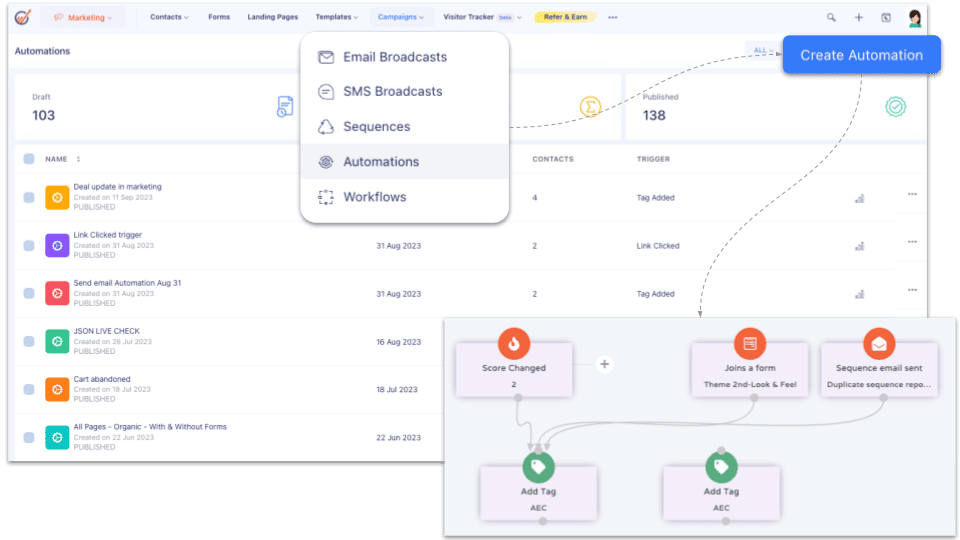
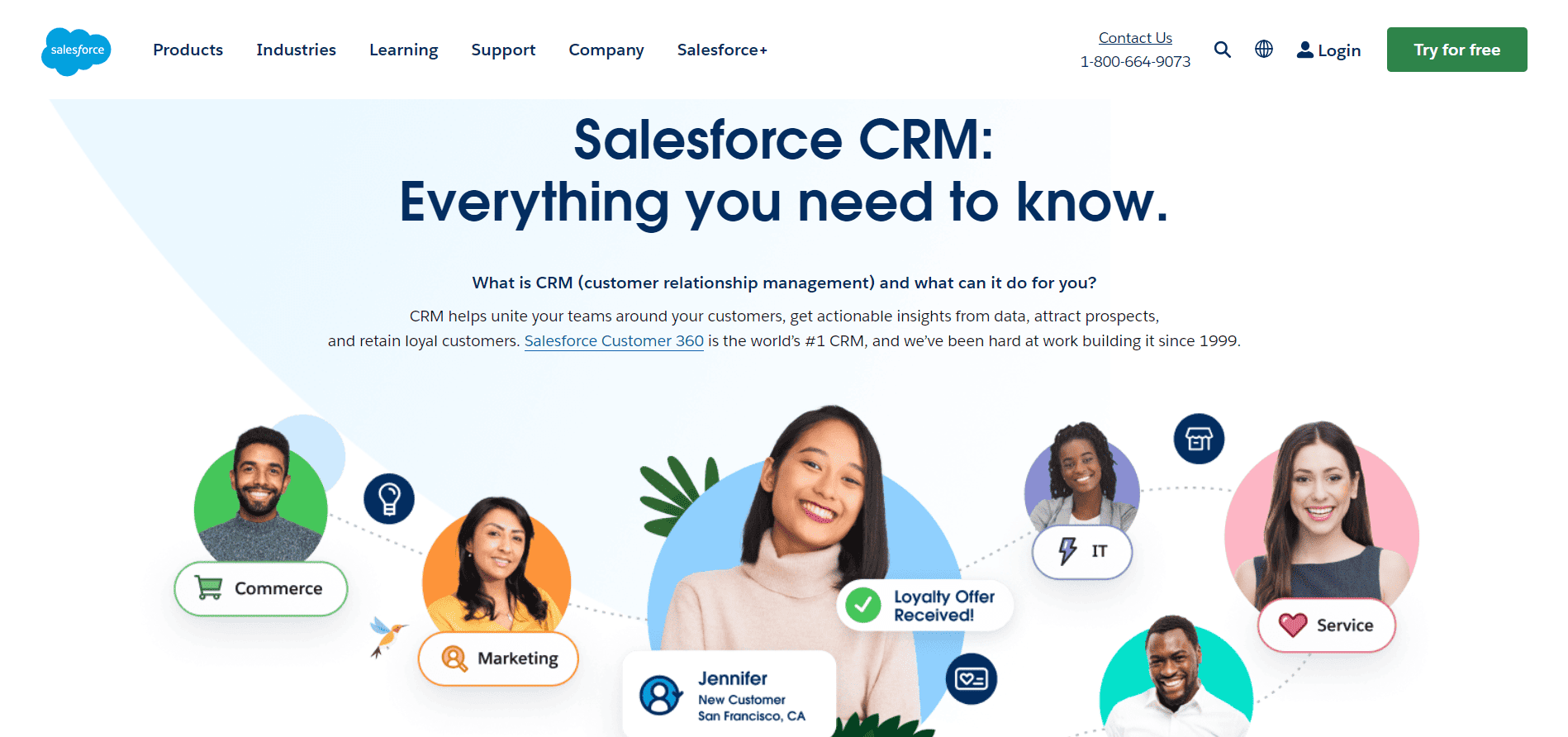
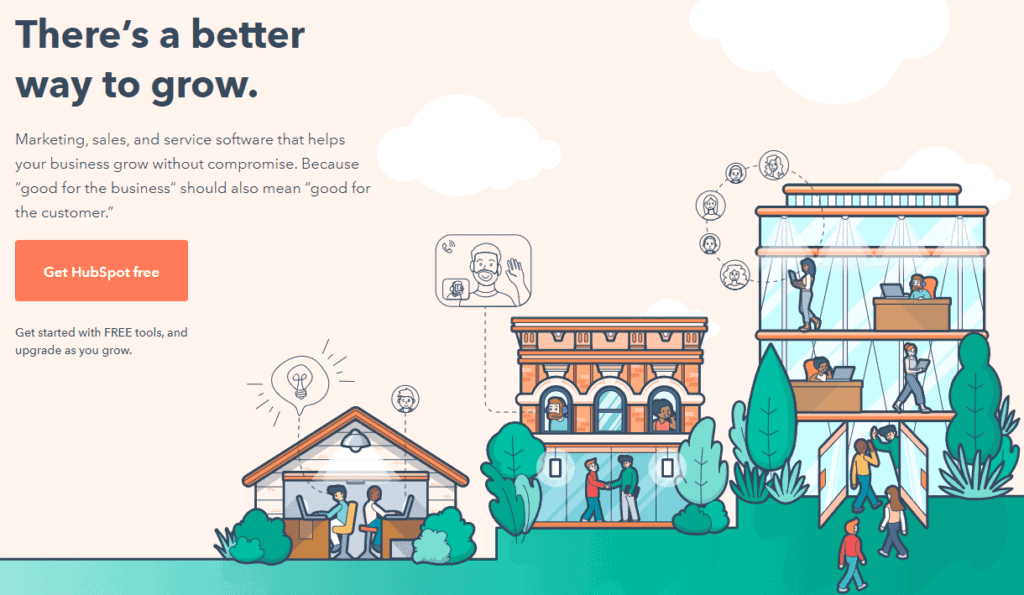
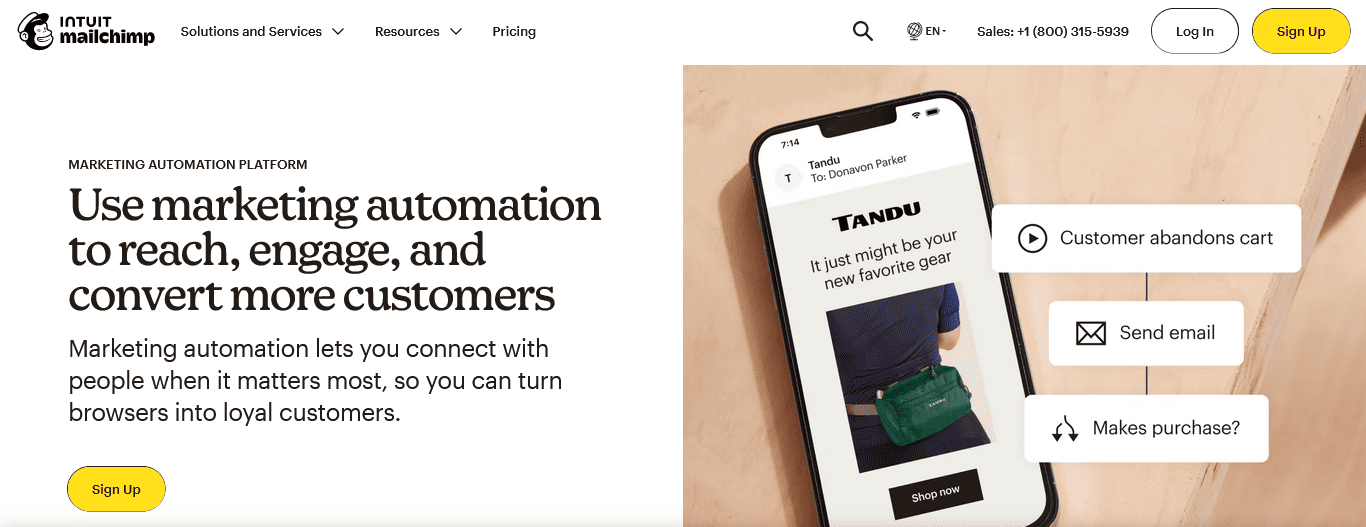
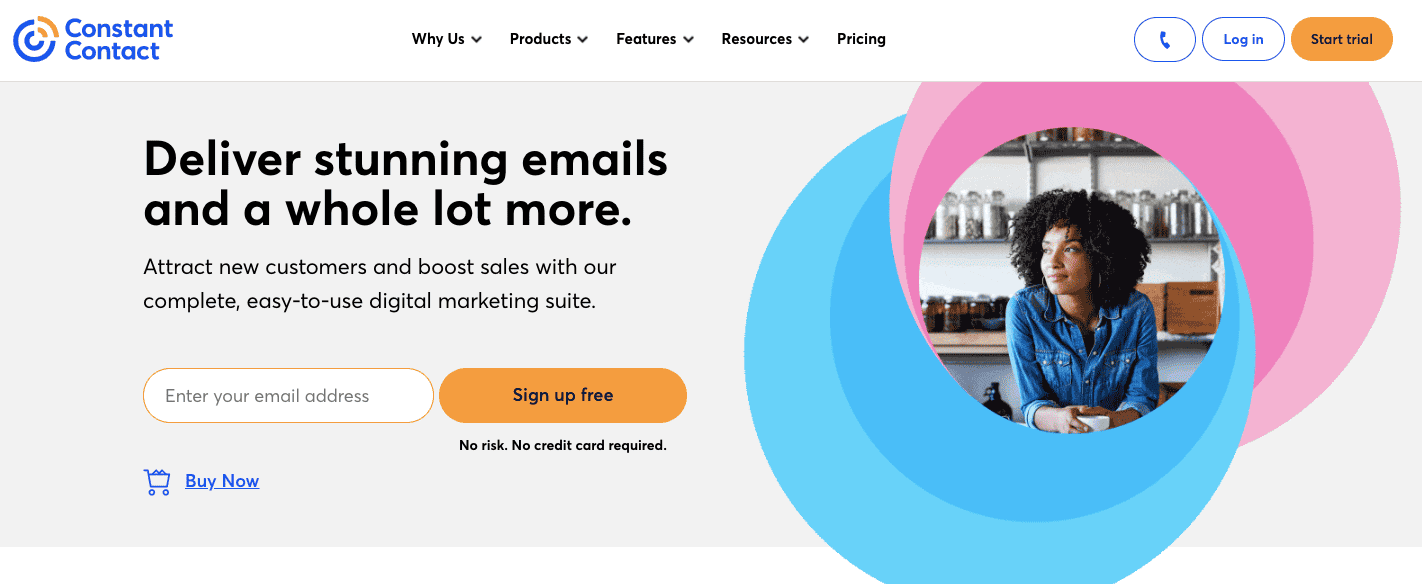
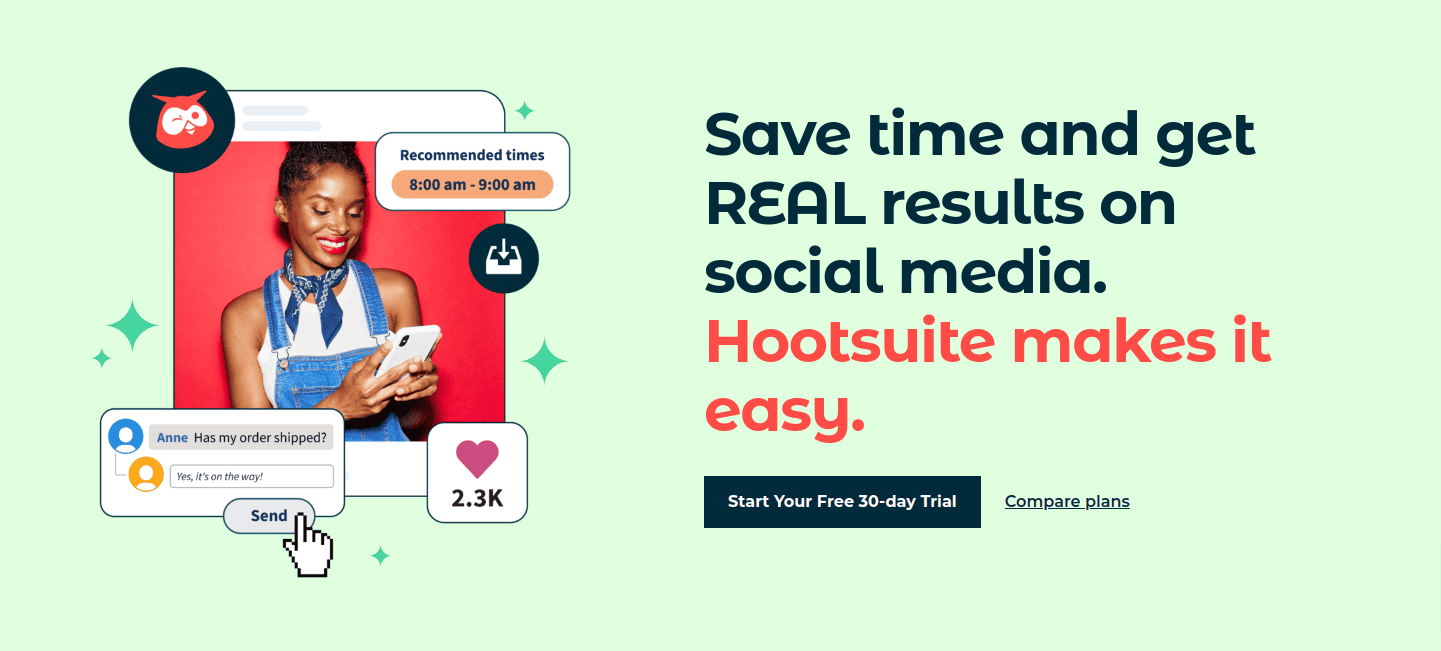
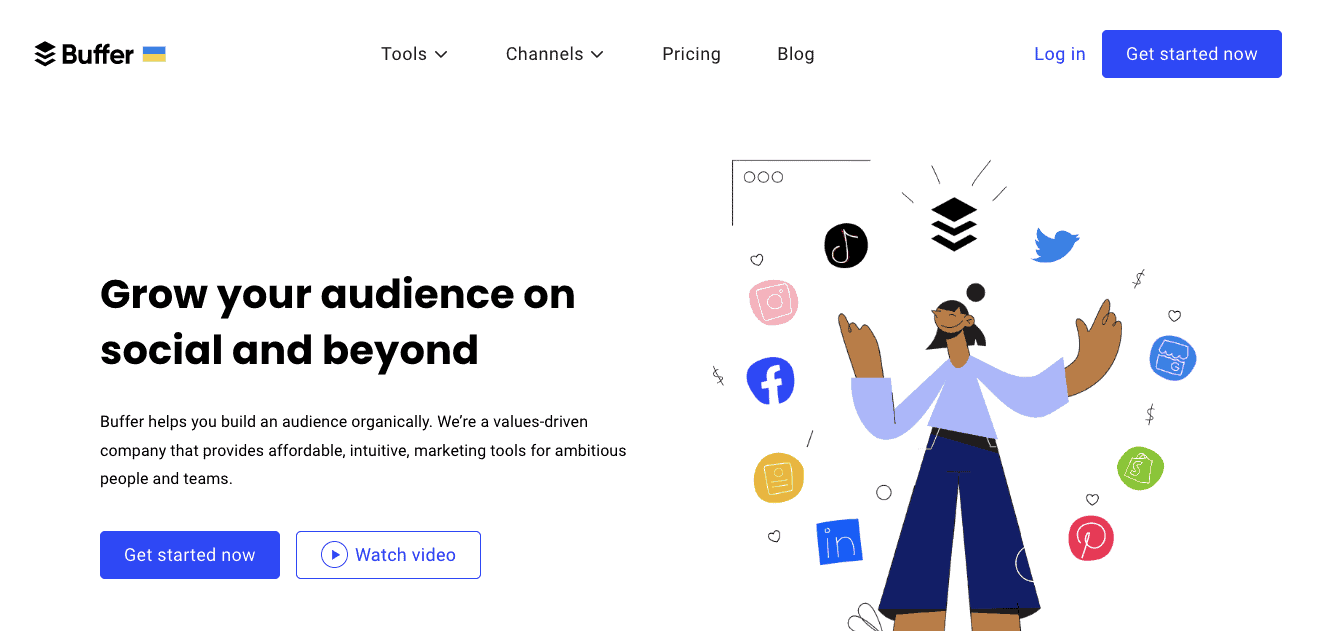
This blog on sales and marketing automation is a goldmine! The tools and strategies mentioned here seem incredibly helpful. Can’t wait to implement them in my own workflow. Any tips on where to start?
https://biteblueprint.com