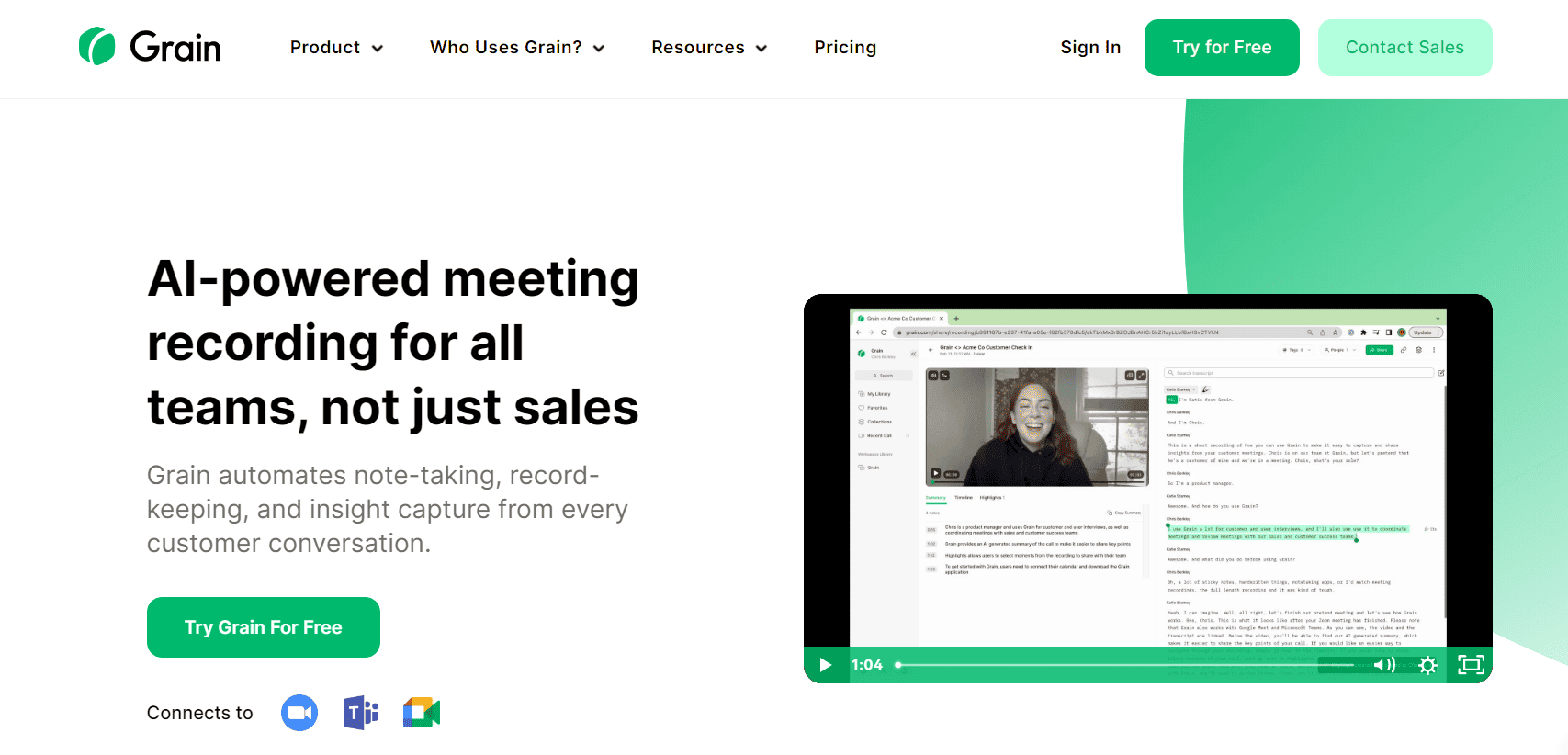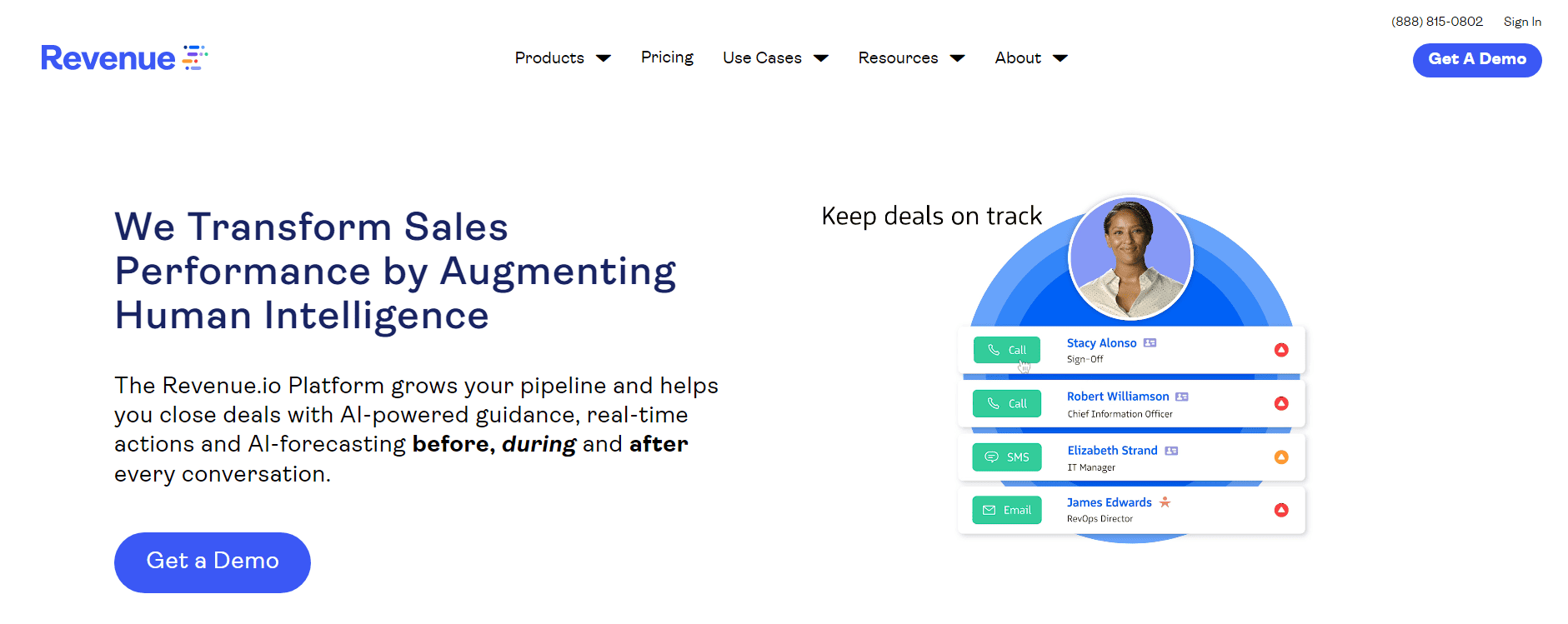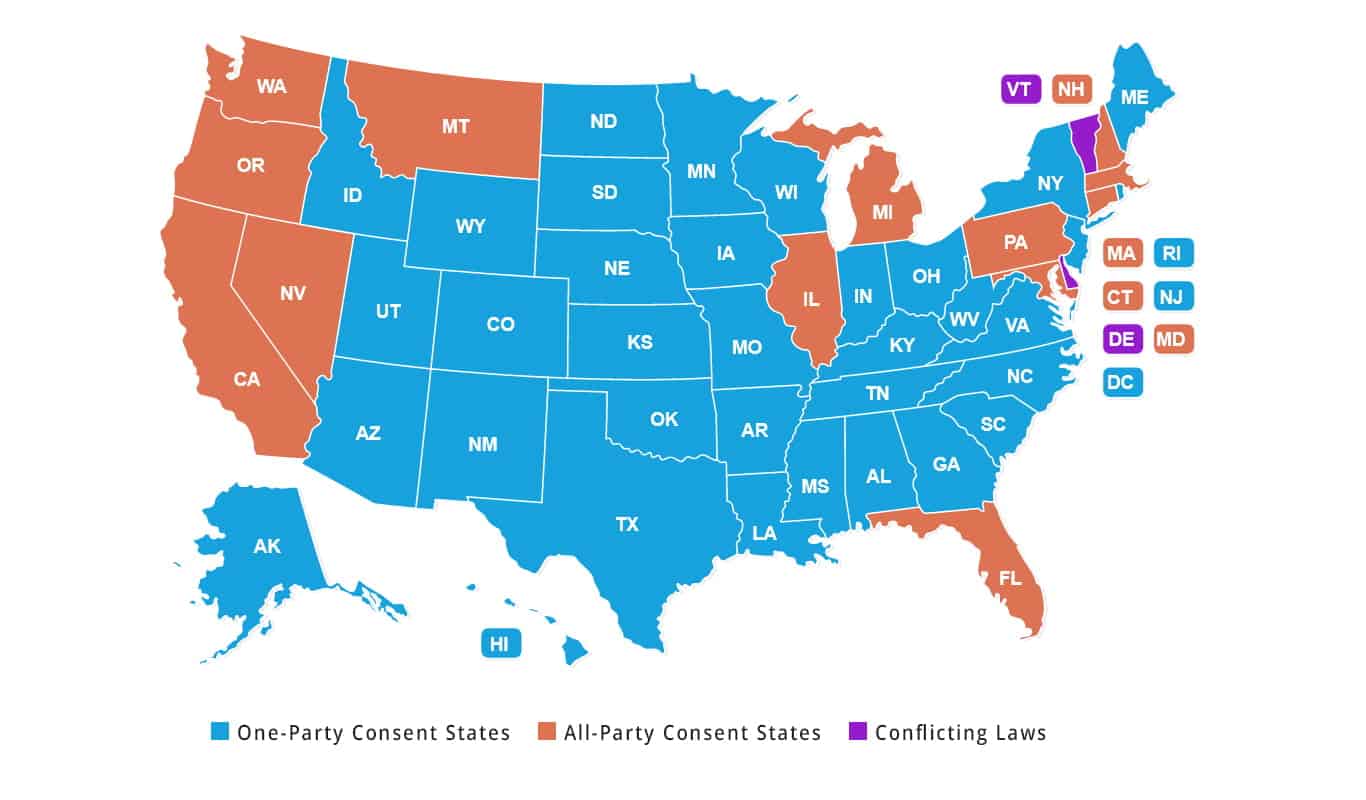It is a well-known fact that most customer interactions, a staggering 92%, take place over the phone, as a study from Salesforce reported.
Therefore, it is essential to recognize the significance of these on-call or over-the-phone interactions as they offer valuable insights into a customer’s perspective and help businesses build an effective sales team.
And here’s where sales call recording software comes in.
What Is Sales Call Recording?
Even though talking on the phone might be as unpopular as ever, you still need to pick up the phone occasionally to talk to a professional party.
When you call a service provider or product seller asking for information, you’ll hear a pre-recorded message that says, “This call may be recorded and monitored for quality assurance purposes.”
In other words, you’re participating in a sales call recording. Your interaction with the sales representative will be captured on the company’s side and can be used and dissected by the company later.
The three major reasons why they’ll analyze these calls are:
- To improve the sales process.
- To deliver a better customer experience.
- Use the sales call recording as a training tool for new sales representatives.
Why is Sales Call Recording Software Essential?
Sales call recording software is essential for businesses to get statistical data and information about their sales team’s overall performance and identify immediate improvement areas.
It helps:
- Organizations to train and coach their sales representatives.
- Sales teams to make new personalized and effective sales pitches.
- Sales reps to close more deals and, eventually, increase revenue.
In addition to coaching and training, sales call recording software can also be used for quality assurance.
By reviewing recorded calls, organizations can ensure that their sales reps follow:
- The best sales practices
- Compliance rules and market regulations
But what sales call recording software should you choose?
With so many sales call recording software available in the market, knowing which is best for your organization can be difficult.
The three best sales call recording software on the market are as follows:
- EngageBay
- Grain
- Revenue.io
But, which one should you go for?
Since integrating SaaS into your business as a solution for streamlining workflows and processes can be a long-term commitment, we urge you to keep reading to make an informed decision if you are serious about recording your sales calls.
As you proceed with the topic of sales call recording, we’ll also discuss some pertinent laws that are good to know.

Why Record Sales Calls?
Every sales call has a wealth of information to help you meet your prospect requirements and guide your sales team in closing a deal (even if the first on-call interaction with a prospect was 10 months ago).
Following are some reasons why you should be recording your sales calls 👇🏻
1. Collect client details you might have missed
Once you get on a call with a prospect, various things run through your mind while conversing, like the following:
- How much time does the client have?
- What relevant queries is the client expecting me to ask them?
- At what point should I start discovering my client’s concerns?
- At what stage should I cover the benefits of my products?
- Should I start closing the deal, or should I wait?
And the pressure keeps on building as the conversation proceeds.
When there is so much to do and much data to be collected, keeping track of the storyline becomes impossible, and the possibility of overlooking essential details mentioned by potential prospects increases.
Some more reasons to invest in a call recording tool:
- You won’t have to ask the sales prospect to repeat information during subsequent calls.
- Even if the sales prospect speaks in a noisy environment or has an unclear accent, call recording allows you to capture all the important details.
- You can easily replay the recorded call and note important information without additional calls or follow-ups.
2. Effective team coaching
Managing a large team can be daunting, especially when you need to track or stay up-to-date on your team’s interactions with prospects, customers, or clients.
If you opt for sales call recording software to manage and monitor the progress of your sales team, you’ll have the option to conduct one-on-one meetings with each sales rep and review their calls one by one.
By listening to these calls with your team members, you can provide feedback, share your expectations, and guide them toward a better sales approach.
The best part of recorded calls is that you can avoid instances where sales representatives refuse to accept their mistakes.
By analyzing the sales call, you can:
- Find out if your sales team follows the established guidelines in every conversation with prospects.
- Check whether your team engages in meaningful conversations with prospects and effectively addresses their problems and concerns.
- Create a comprehensive communication training plan to enhance the skills of your sales team.
- Give your team valuable tips and strategies for handling difficult sales calls and navigating tricky scenarios.

3. Improve service or product
As we all know, sales professionals need to focus on acquiring new clients and find ways to retain existing clients and boost sales volume.
Businesses that grow their client retention rates by a minimum of 5% typically see profit increases ranging from 25% to 90%.
Additionally, a satisfied client can get you new opportunities if you ensure that your product is giving value to them to create a base of loyal customers or clientele.
You can find out the following from your sales call recordings:
- What is missing?
- What needs to change?
- Where are they facing problems?
- What do clients like about your service or product?
Collecting such information can improve your service or product to attract more clients and increase your sales.
4. Create perfect client stories
Most of the time, when clients are happy using your product, they express it through compliments.
A positive customer experience of one client can be turned into a success story for attracting potential clients.
With sales call recording, you can select positive points from different conversations and publish them as a review or a testimonial after taking permission from your customers.
So, review the calls in your free time and start noting the praises.

What Are the Benefits of Sales Call Recording?
Using a call recording CRM is the best way to leverage sales call recordings’ benefits.
While some may view call recording software as simple audio recorders, modern call recording software offers much more than just storage for future reference.
OrecX asked 80 businesses why they record sales calls, and here’s what they had to say:
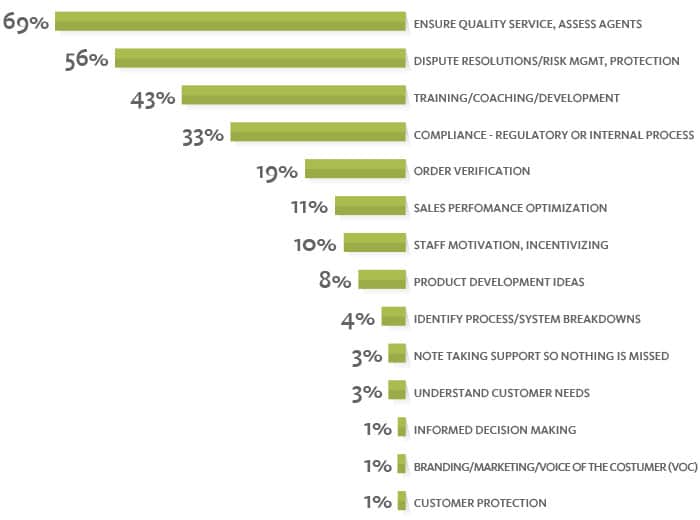
Let’s check out the benefits a sales recording software can provide.
1. Easy transcriptions
With busy schedules, finding time to transcribe an hour-long conversation to discuss finer points in a 1:1 coaching session can be challenging.
Fortunately, call recording tools mostly offer a transcription feature that makes this process effortless.
2. Visual representation of customer behavior data
Call recording tools recognize that you are looking for granular data to gain insights into your sales team’s performance.
In addition to tracking standard metrics, longest representative monologue, interactivity, question rate, and longest customer monologue, these tools also provide a visual representation of this data in an easily digestible format.
By presenting this information visually appealingly, sales call recording software allows you to quickly and efficiently analyze the sales data, identify trends and patterns, and make informed decisions to improve your sales team’s performance.
3. Identify strengths and weaknesses in your sales team
As a company owner or manager, it is impossible to micromanage every sales team member all day, and this approach would leave you with no time to focus on other tasks.
Thus you rely on what most people in your position do, which are metrics detailing the sales made for the period, the number of open deals, the number of closed deals, and the number of failed deals.
Recording sales calls is an effective way to evaluate the performance of your sales team. You can quickly identify any red flags by listening to phone protocols from one team member to another.
You don’t need to listen to every minute; sampling a few minutes from various calls will suffice.
For instance, if you are using EnagageBay’s Sales Call Recording Tool, you can jump directly into the Call Logs section and listen to your sales team recording one by one to check for discrepancies and differentiate the top performers from the rest.
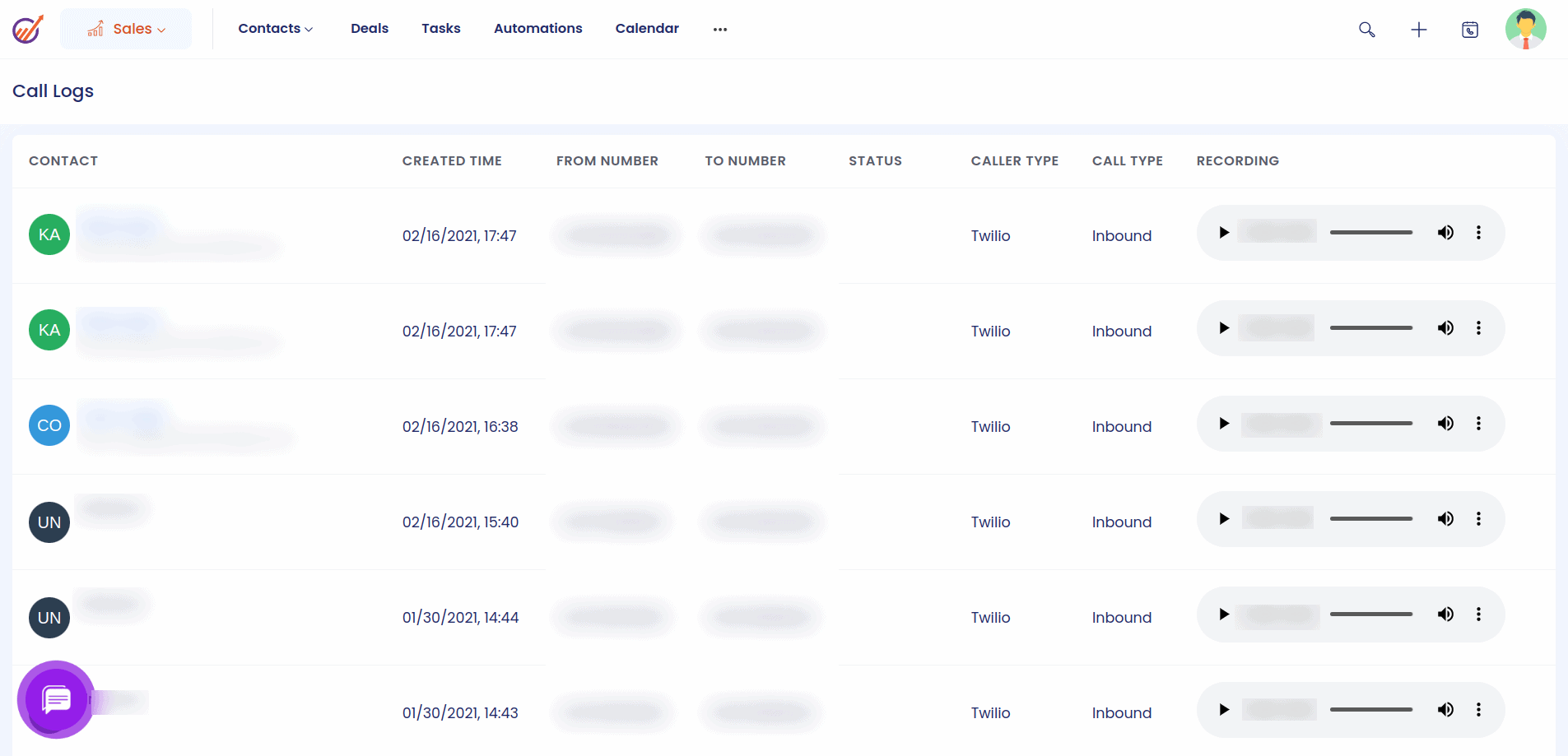
The purpose of this exercise is not to reprimand or praise your team but to identify the strong points from the best calls and incorporate them into your sales team’s strategy.
If you observe frequent mistakes that most of your sales team is making, it is crucial to address them. A training session can reintroduce sales call concepts and techniques to rectify these mistakes.
4. Useful training material for new hires
Sales call recording can benefit not only your current employees but also new hires.
Instead of merely instructing new sales representatives on handling customer calls, you can offer them real examples from sales call recordings to learn from.
This approach can provide practical insights that help new hires understand how to communicate effectively with customers, better understand your expectations and avoid any potential misunderstandings and improve their performance in the long run.
Unlike written or spoken instructions, examples from sales call recordings can be more easily understandable for your new hires.
By using sales call recording software, you are helping your sales teams achieve more sales from the onset rather than spending weeks going through the trial.
5. Identify common customer problems and obstacles
When you record sales calls, you listen to more than your sales rep’s interactions; you also learn how your customers respond.
If you hear the same issues among different customers after listening to 20 or 50 calls or segments of calls, that’s a problem.
You have to examine that problem closely to see where it stems from. Is it something that the sales team isn’t clearly explaining? Did your marketing or advertising fail to paint a clear enough picture of your product or service?
Your website may be slow or cluttered, and your landing page isn’t hitting the mark.
No matter the issue, it’s your company’s job to solve it. It might take time before your sales team can improve its sales strategies.
Once you fix the root cause, you’ll see the improvements magnify. You’ll notice more closed deals, retained customers, and boosted sales.
6. Dispute resolution in easy steps
Disputes will naturally arise occasionally when handling customers, although hopefully, they are few.
Your sales representatives must handle disputes tactfully and diplomatically to prevent aggravating the situation. Failure to do so could lead to heightened tensions, ultimately losing a potential customer.
If you have an exceptional example of a sales representative handling a dispute, you should definitely hold onto that recording!
Use the recording as an example for all your sales team so they can deal with disputes with aplomb.
Read also: 12 Sales Scripts to Reshape The Future of Your Business
How To Use a Sales Call Recording Software?
As a sales professional, leveraging sales call recordings can provide many benefits, whether in a representative or managerial role.
EngageBay’s call recording software allows users to record, store, and retrieve phone conversations with customers, providing a wealth of information that can be used to optimize sales strategies, improve customer service, and train sales representatives.
To use sales call recording software, you have to follow the below-listed steps:
- Enable call recording by toggling the switch in the setting section of the EngageBay platform.
- Select which calls to record, such as outgoing, incoming, or both. You can also set recording rules for specific departments or agents.
- When receiving or making a call, click the “record” button to start recording. The call will then be stored in the system and can be accessed later.
- Go to EngageBay’s dashboard and click the “calls” tab to access call recordings. From there, you can also listen to recorded calls, add notes, and tag calls for easier retrieval.
- Analyze call recordings to identify common issues, improve sales techniques, and offer training to sales representatives.
How Do Sales Call Recording Software Help Sales Representatives?

Targeted benefits that a sales call recording software can provide to sales representatives are as follows:
1. More accurate record keeping of sales calls
During a sales call, it can be challenging to balance listening attentively, taking notes, formulating questions, and closing the deal.
With so much to manage, it’s easy to miss critical information, leaving you asking yourself, “What did they just say?” regularly.
Call recordings enable you to revisit the call and capture any important details that might have been missed during the conversation.
Also, these recordings provide an accurate and reliable record of customer conversations, which can help sales representatives keep better records of their interactions.
This can help them stay organized and track important details, such as customer preferences and previous discussions.
2. Use as a reference for future calls
A reference library is particularly advantageous when selling to a similar buyer persona or industry.
Expecting sales representatives to recall all the details from each call is impractical. Instead, they can rely on the recorded calls as a comprehensive reference guide for future interactions.
Businesses can streamline their sales processes and improve customer interactions by leveraging the call recording feature of sales management software and their contact and deal management capabilities.
Past recordings can give you valuable insights into what worked well and what didn’t during previous sales calls. This information can help you replicate successful approaches and strategies in future calls.
3. Improve your sales pitch
Top salespeople know that delivering a compelling pitch is crucial to closing more deals. One effective way to improve your sales pitch is by recording and reviewing your performance.
After a sales call, take the time to listen to the recording and identify areas where you can improve. You may need to refine your delivery style or work on the pacing of your pitch.
Alternatively, you may need to inject more enthusiasm and energy into your voice to engage potential customers better.
In addition to reviewing your sales calls, you can learn from your colleagues by listening to their recordings. By doing so, you can gain insights into their pitching styles and techniques, which can help you enhance your own sales pitch.
How Do Sales Call Recording Software Benefit Sales Managers?
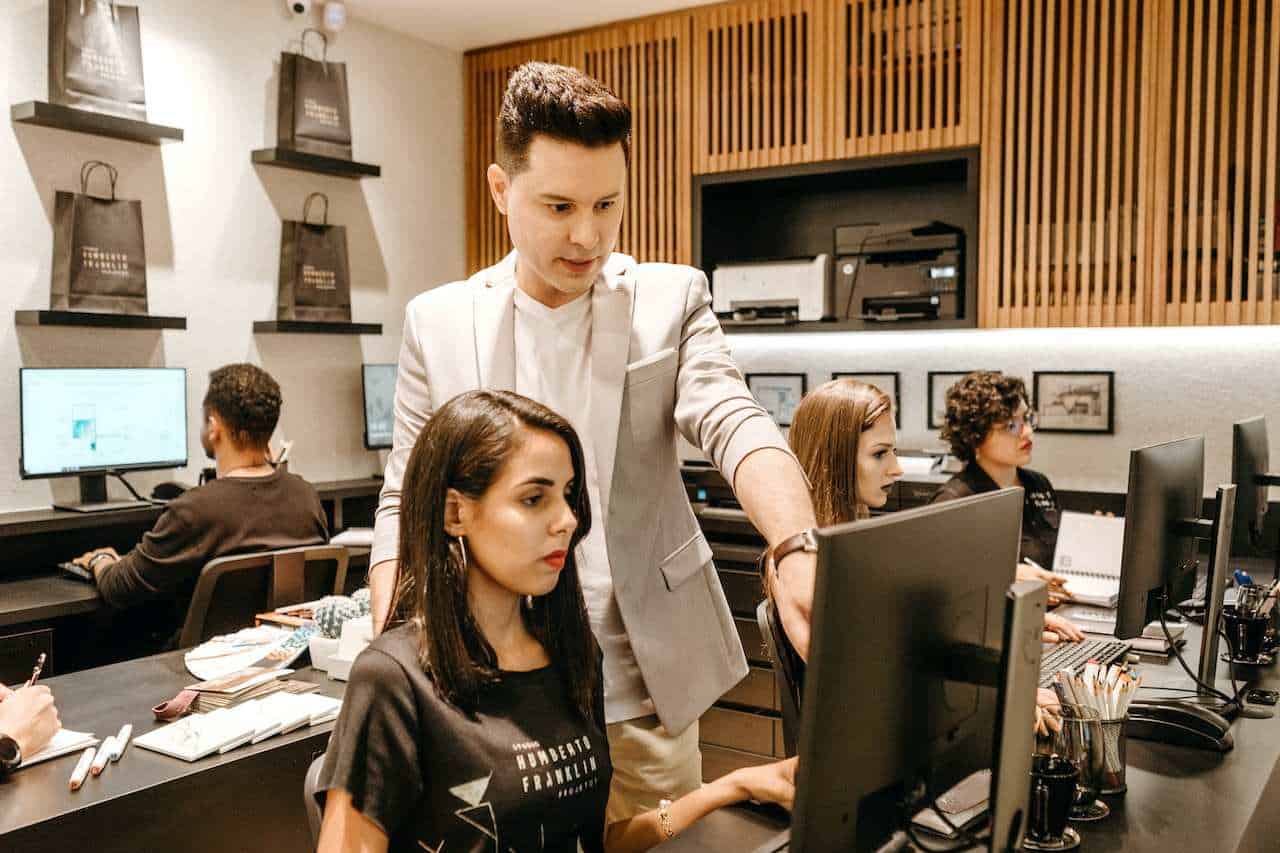
Sales call recording software can benefit sales managers in numerous ways. Here are some of the key benefits:
1. Coach your team to make them better salespeople
Sales call recordings give managers unique opportunities to offer their sales team feedback and coaching. In the past, managers had to attend sales calls to provide such feedback.
However, with sales recordings, managers can listen to any call at any time, which means they can provide valuable feedback and coaching even when they are not present on the call.
By selecting specific calls to listen to, managers can offer targeted feedback to help their representatives improve their performance.
2. Train new sales reps easily and quickly
A sales call recordings library from past deals can significantly ease the process of onboarding new sales representatives.
This resource is of tremendous value to novice sales reps seeking to familiarize themselves with the ropes.
By listening to how veteran sales reps tackle objections, deliver product pitches, and seal deals, they can quickly learn and improve their skills.
In addition to that, it’s not necessary for all the calls to be from closed deals. Reviewing recordings of unsuccessful deals can also provide valuable insights.
Additionally, providing videos on topics such as product knowledge, objection handling, and best practices can further equip sales reps to succeed in their role.
Once they are familiar with your company’s sales playbook, they can revisit the recordings as needed to reinforce their learning and become unstoppable.
What To Look for in a Sales Call Recording Software? A Buying Guide
When selecting a sales call recording software, several features must be considered. Here are some of them:
1. Call recording quality
Ensure that the software records calls in high quality and without any disruptions or interference so that you can accurately review and analyze the conversations.
The best way to check if a particular software’s call recording quality is excellent is to opt for a free trial and see if it is your cup of tea.
2. Integration with existing tools
Look for software that can easily integrate with your current CRM, sales management, and communication tools, to make it easier to access and use the recorded calls throughout your business’s process.
To check if a call recording tool is compatible with your other business tools, go to the integrations page of the software and research thoroughly.
3. Search and playback functionality
The software should have advanced search and playback features, allowing you to quickly search and find specific calls and parts of the conversation for review.
4. Analytics and reporting
The software should provide analytics and reporting tools to help you track and analyze your sales team’s performance and identify areas for improvement.
5. Automation
Look for software that automates call recording and note-taking to make it easier for sales reps to focus on the conversation.
6. Company management
The software should allow you to manage multiple teams and departments with access to different levels of information and permissions.
7. Deal management
The software should include features such as deal tracking, pipeline management, and progress reporting to help your team close more deals.
8. Contact management
The software should provide easy access to your customer database for better contact management, including contact information, communication history, and notes.
9. Calling
The software should offer an integrated calling system, allowing sales reps to make calls directly from the platform, saving time and streamlining the sales process.
10. Calendar
The software should include a calendar feature that allows sales reps to schedule appointments and track upcoming events.
Best Sales Call Recording Software
Here are some of the best sales call recording software.
1. EngageBay
EngageBay is an all-in-one CRM platform that offers a range of features and tools for managing your sales, marketing, and customer service processes.
|
Pros |
Cons |
|
|
EngageBay’s sales management software for small businesses allows you to call your customers directly without needing additional hardware or software installations.
EngageBay’s software automatically records the calls for future reference and records, making it easy to access and review the conversations.
It offers a wide range of features for small and medium-sized businesses. Some of the key features of EngageBay include the following:
- Automation
- Calling
- Company Management
- Deal Management
- Contact Management
- Email Broadcast
- Email Sequence
- Email Template Builder
- Forms
- Calendar
- Milestone Tracking
- And much more
EngageBay is an ideal solution for smaller teams seeking support in customer segmentation and enhanced capabilities across all aspects of their marketing, sales, and support workflows.
With EngageBay, you’ll have a comprehensive view of every interaction with your leads, enabling your sales representatives to pick up where they left off seamlessly.
All the latest updates on your leads are readily available on a single screen, allowing for efficient customer service and faster deal closures.
Furthermore, EngageBay offers in-depth customer insights that can help identify cross-selling and upsell opportunities.
The provided dashboard makes it simple to monitor the key performance indicators (KPIs) that matter to you. Its robust reporting and analytics tool automatically generates weekly, monthly, and yearly reports for your marketing and sales campaigns.
In addition, the dashboard enables you to track the performance of each sales representative individually, as well as the overall performance of your sales department.
2. Grain
Grain is a highly comprehensive meeting management software that prioritizes transforming video meetings into a valuable asset for your company.
With Grain, you can record and automatically transcribe both live and recorded meetings. You can easily clip and share key moments and build a shared video library.
|
Pros |
Cons |
|
|
Grain offers many benefits for companies, including accelerating the hiring process, capturing valuable insights for product teams, analyzing prospect conversations to increase revenue, and preserving institutional knowledge.
It offers a comprehensive suite of features that can help businesses of all sizes improve collaboration, drive growth, and stay ahead of the competition.
Here are some of the key features of Grain:
- Automatic transcription
- CLicp and share
- Searchable video library
- Insights and analytics
- Integrations with Google Calendar, Slack, and Zoom
- Customizable branding
3. Revenue.io
Revenue.io has everything required to streamline the sales process, including advanced reporting features, automatic call recording, and much more.
With Revenue.io, businesses can take advantage of real-time transcription, which allows them to take notes during sales calls without disrupting the recording.
Additionally, when it comes time to review the call, the transcript can be searched for key terms, making it easy to locate the necessary information quickly.
|
Pros |
Cons |
|
|
Furthermore, Revenue.io is designed to be user-friendly and intuitive, with a straightforward interface that makes it easy to navigate and use. The toolkit also integrates with various tools, such as Salesforce and HubSpot, to provide a seamless and streamlined workflow.
Revenue.io is a powerful sales toolkit offering a wide range of features designed to help businesses streamline their sales process and optimize performance.
Some of the key features of Revenue.io include the following:
- Lead prioritization
- Real-time recommendations
- Workflow automation
- Advanced reporting
- Call monitoring
- Transcription
- Integration with other tools
- Customizable call workflows
Sales Call Recording Laws in the United States
Did you know that call recording laws in the United States differ from state to state? A state might have either single-party or multi-party consent laws. Let’s dive right in.
Single-party consent states
As the name implies, single-party consent laws mean that only one party has to consent to the recording. That said, both parties should know that the recording is taking place.
The following states use single-party consent laws:
- Wyoming
- Wisconsin
- West Virginia
- Virginia
- Utah
- Texas
- Tennessee
- South Dakota
- South Carolina
- Rhode Island
- Oklahoma
- Ohio
- North Dakota
- North Carolina
- New York
- New Mexico
- New Jersey
- Nebraska
- Missouri
- Mississippi
- Minnesota
- Michigan
- Maine
- Louisiana
- Kentucky
- Kansas
- Iowa
- Indiana
- Idaho
- Hawaii
- Georgia
- Washington, D.C.
- Arkansas
- Arizona
- Alaska
- Alabama
Multi-party consent states
Multi-party consent is the opposite of one-party consent. If your small business is in a state with multi-party consent laws, you must get the permission of the customer and the sales representative before you can record.
Here are the multi-party consent states:
- Washington
- Pennsylvania
- New Hampshire
- Montana
- Michigan
- Massachusetts
- Maryland
- Illinois
- Florida
- Delaware
- Connecticut
- California
Conclusion
Sales call recording software can help your small business identify holes in your sales approach and improve customer satisfaction. We hope this post inspires you to begin recording your sales calls!
Quick question: Which sales call recording software are you using?
While there are dozens of sales call recording software, there are numerous benefits to choosing a CRM software with in-CRM telephony. With a CRM software, you get a 360-degree view of your customers.
Designed specifically for SMBs, EngageBay is an all-in-one marketing, sales, and customer support software within CRM telephony.
How cool is that?
Here’s an awesome testimonial from Lauraine M, a small business owner:
Sign up for the free version, or book a 30-minute demo with our experts.