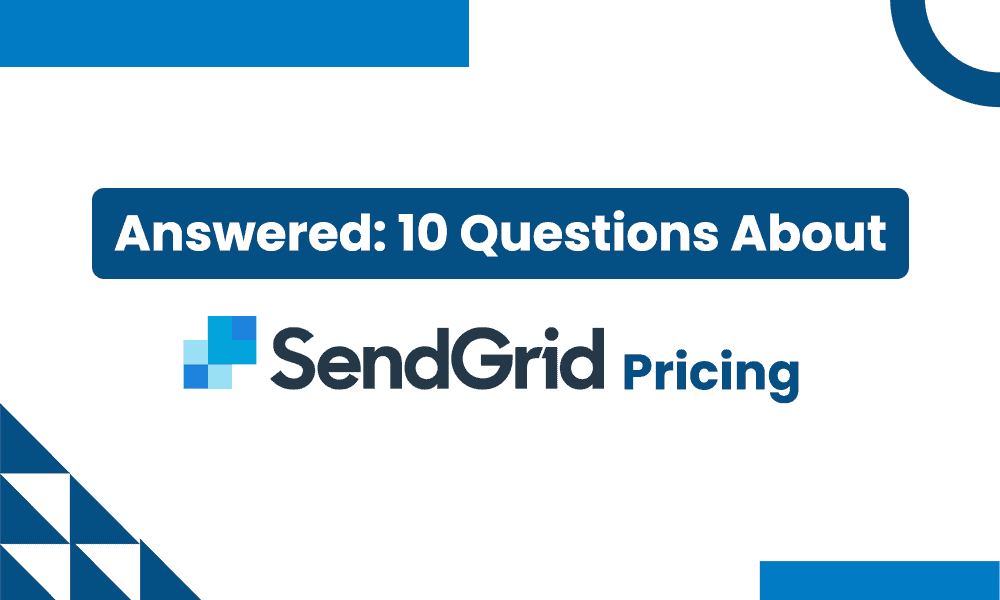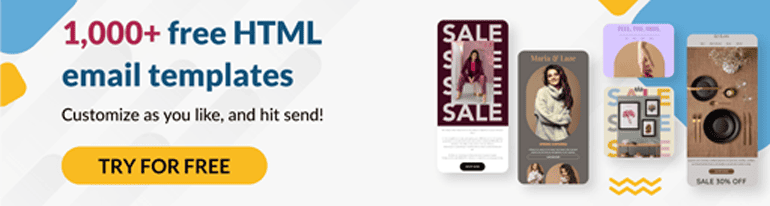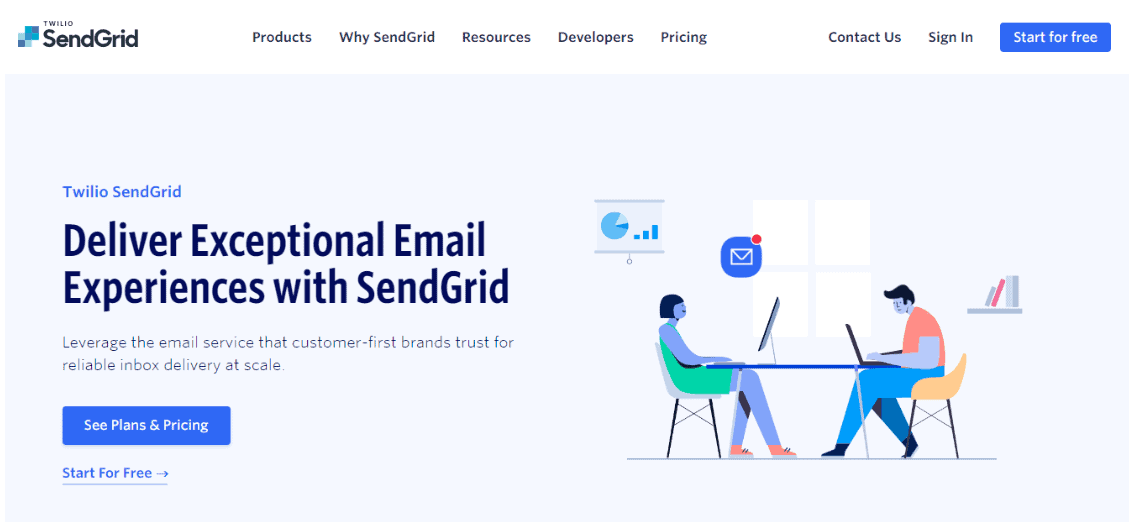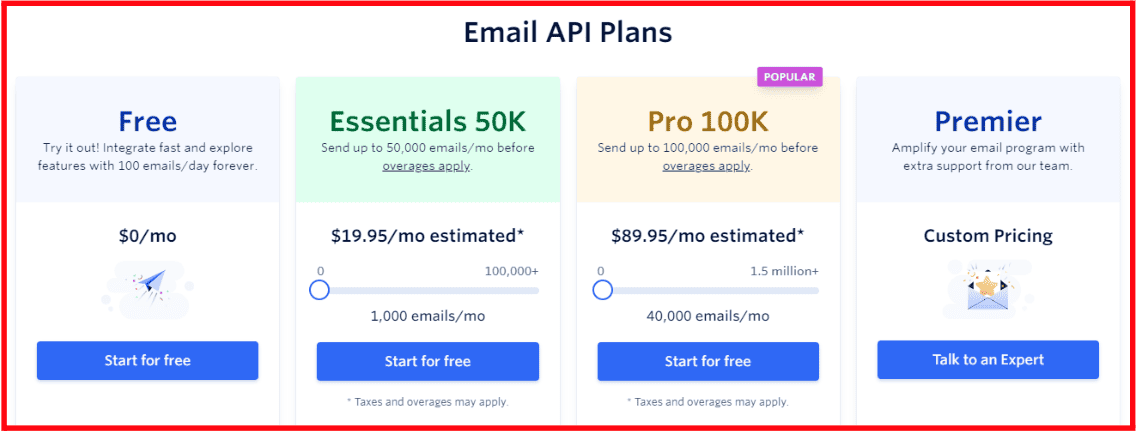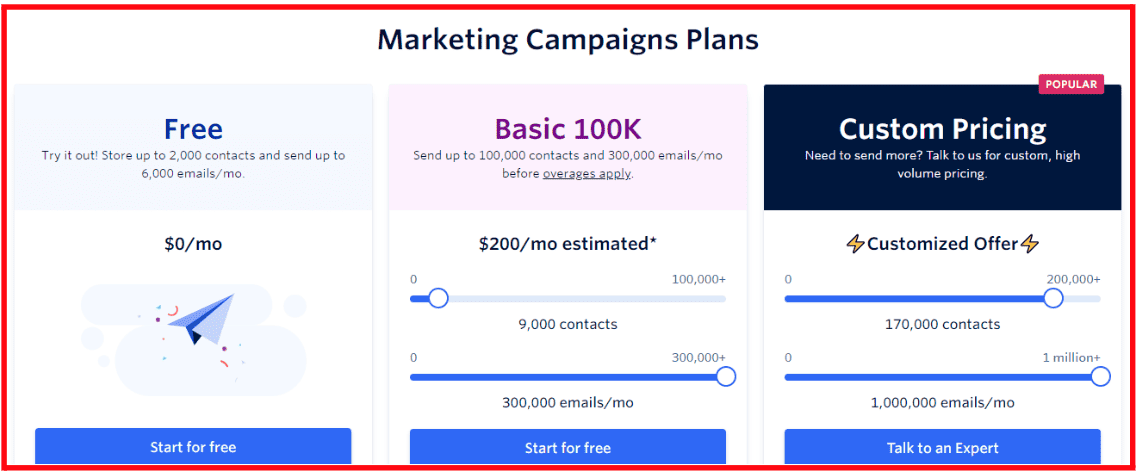If you are here, chances are you are considering using SendGrid for your email marketing activities.
SendGrid is an email delivery, API, and marketing service tool. SendGrid pricing starts at $19.95 per month, with a monthly limit of 50,000 emails. For more emails, the pricing changes to $34.95 per month.
It is primarily designed for individuals and businesses looking to improve their email deliverability.
Some of SendGrid’s well-known clients include Uber, Airbnb, Yelp, and Spotify.
However, to decide whether it’s the right choice for your business requires a deep understanding of what its pricing plans entail.
To make it easy, I have answered all the possible questions that you might have about SendGrid pricing.
I’ve also compared its pricing with other email marketing platforms so that you don’t second guess your decision.
Let’s dive in.
Table of Contents
1. What Is SendGrid and What Does It Offer?
SendGrid is an email marketing software that focuses on improving email deliverability for businesses.
With email API as one of its key features, SendGrid ensures that your emails don’t get lost in the spam folder by providing dedicated IP addresses, securing your emails using authentication standards such as DMARC and DKIM, managing account permissions using single sign-on (SSO), and troubleshooting in real-time to detect any deliverability issues.
Some of SendGrid’s key features include:
- Built-in Email Templates: SendGrid provides a wide range of pre-built email templates that you can use to design effective email marketing campaigns. You can also customize these templates using SendGrid’s drag-and-drop editor and HTML tools.
- Email Scheduling: It helps you automate recurring emails, create time-based drip series, and send automated responses based on user actions and triggers.
- Omnichannel Marketing: With SendGrid, you can expand your reach and keep in touch with your clients across multiple channels, including emails, social media, SMS, WhatsApp, video conferencing tools, and so on.
- Dedicated IP address: SendGrid helps improve the deliverability rate of your emails by providing dedicated IP addresses that ensure secure account management, troubleshoot in real-time, and protect your brand from any fraudulent and duplicate emails.
- Access to Email History: With SendGrid, you can gain increased visibility into data by accessing your email history for the last 30 days. This helps you track the performance of your email marketing campaigns and identify any areas for improvement.
- Email Testing: This tool helps you run inbox rendering previews, test for spam, and link validation to ensure that your emails get the highest open and click-through rates.
Besides email marketing and API services, SendGrid provides expert services to ensure that you are able to make the best use of the platform.
From analyzing your email marketing campaigns to detecting issues and creating action plans, SendGrid provides guidance at every step.
What’s more, you can use SendGrid’s expert services to get advice on how to execute successful email marketing strategies.
Mailgun vs Sendgrid and Other Email Tools
Enhance Your Email Marketing
Want to make your emails more impactful? Check out our beautiful, easy-to-customize HTML email templates. Designed to boost engagement, these templates from EngageBay will help your emails stand out. Just customize the images, headings, and CTAs for your brand, and hit send in a few minutes!
2. How Does SendGrid’s Pricing Model Work?
SendGrid offers two broad pricing categories – Email API Plans and Marketing Campaign Plans. While the Email API plans focus on improving the deliverability of emails and can be integrated into your app or website, Marketing Campaign plans provide tools for designing and sending email marketing campaigns and automation.
The Email API includes four plan categories – Free, Essentials 50K, Pro 100K, and Premier. The pricing for each plan depends upon the number of emails you want to send every month.
If you want to send more than 1.5 million emails monthly, you can avail of customized pricing that also provides you with a range of advanced features.
On the other hand, the Marketing Campaigns boast three pricing categories – Free, Basic 100K, and Custom Pricing. Similar to the Email API Plans, these plans are also priced depending upon the number of contacts and monthly email sends you want.
If you want to avail yourself of both the Email API and Marketing Campaigns, you will need to buy each plan separately. However, you can use a single account to send emails from either of these plans.
Further, if you send more emails than your plan limit, you will be charged an overage fee for every additional email sent. The additional charge will be added to your invoice for the upcoming billing cycle.
Mailgun Pricing Comparison With Top Alternatives
3. What Are The SendGrid Pricing Plans and What Features Do They Include?
The SendGrid pricing model includes two categories –Email API Plans and Marketing Campaigns Plans. Let us look at both of them.
The Email API Plans consist of four pricing models – Free, Essentials 50K, Pro 100K, and Premier.
Free
The Free Plan allows you to send up to 100 emails daily and has key features such as
- Delivery optimization tools
- Dynamic template editor
- Deliverability insights
- Ticket support
- API, SMTP Relay, and Webhooks
- 1 teammate permission
The Free Plan is ideal for individuals and those who are new to the SendGrid platform and have limited requirements. However, it lacks security features, such as dedicated IP addresses, email validation, and SSO.
Essentials 50K
Under the Essentials 50K Plan, there is a monthly sending limit of 50,000 emails and costs $19.95 per month. Once you exceed the 50,000 sending limit, the plan will cost you $34.95 per month.
Some of the plan’s features include:
- Insightful email analytics
- Guaranteed response times on ticket and chat support
- Deliverability insights
- Dynamic template editor
- 1 teammate permission
When compared to the forever-free plan, the Essentials 50K Plan does not offer much in terms of additional tools. You can only avail of faster customer service and a higher email-sending limit. If you are looking for enhanced security features, it is best to upgrade to the Pro 100K Plan.
Pro 100K
The Pro 100K Plan starts from $89.95 per month and allows you to send up to 1.5 million emails monthly. However, if your sending limit exceeds 1.5 million, you can avail of a customized plan.
Below are some of its main features:
- Up to 2,500 email validations
- Subuser management
- Single sign-on (SSO)
- Single dedicated IP address
- 1000 teammates’ permission
This plan provides a wide range of tools that ensure high deliverability of your emails as well as increased security of your emails. But if you want to seek expert advice on your email marketing campaigns, you will need to purchase the Premier Plan.
Premier
With the Premier Plan, you can avail yourself of customized pricing and a host of advanced features. To buy a customized plan, contact SendGrid’s sales team directly.
Here are some of the tools included under the plan:
- 1000 teammates’ permission
- Up to 5000 email validations
- Domain authentication
- Link branding
- Engagement tracking
- Expert email program management
A drawback of the Premier Plan is that it does not allow you to purchase additional days of accessing email activity history and more than one dedicated IP address.
Under Marketing Campaigns, you can choose from three pricing categories – Free, Basic 100K, and Custom Pricing.
Free
The Free Plan provides up to 2,000 contacts and sends a maximum of 6,000 emails per month.
Below is a list of the key features of this plan:
- Design and code editors
- Contact segmentation
- A/B testing
- Automation
- Ticket support
- Up to 3 email testing credits
For a free model, the plan provides all the essential tools needed to build email marketing campaigns. However, you cannot access dedicated IP addresses or other security features under this plan.
Basic 100K
Under this plan, you can get up to 100,000 contacts and send up to 300,000 emails per month. It costs $200 per month and has the following features:
- 10 email testing credits
- 5 signup forms
- Ticket and chat support
- Content personalization
- Email scheduling
- Expert services
One of the advantages of the Basic 100K Plan is that the pricing remains the same whether you want to send 15,000 emails or 300,000 emails every month. But it does not include email automation tools or dedicated IP access. To avail of such tools, you need to upgrade to the Custom Pricing Plan.
Custom Pricing
The Custom Pricing Plan is for large organizations and growing businesses. It comes with up to 170,00 contacts and up to 1 million monthly emails sends.
Below is a list of the features you can avail under this plan:
- 15 signup forms
- A dedicated IP address
- Responsive email templates
- Subuser management
- Two-factor authentication
- API key permissions
Although the customized plan provides a large number of contacts and sending limit, there are not too many additional tools provided compared to the Basic 100K Plan.
Except for providing a single dedicated IP address, all the security features such as two-factor authentication, API permissions, and TLS encryption, are offered under both the Basic 100K and the Custom Pricing plans.
Want to find a more affordable solution to SendGrid? Our article on the top SendGrid alternatives will help you make the right choice.
Sendinblue (Brevo) vs Mailchimp And Other Email Tools [Tables]
4. Is There a Free Trial or a Free Plan Offered By SendGrid?
Yes, SendGrid offers a free plan both under Email API Plans and Marketing Campaign Plans.
These plans are forever-free and ideally designed for individuals, small teams, and those new to SendGrid.
MailerLite vs Mailchimp and Other Email Tools
5. What Is The Pricing For Sending A Large Number Of Emails?
If you have subscribed to the Basic Plan under Marketing Campaigns Plans and want to send over 300,000 emails monthly, you will be charged $200 monthly.
However, if you want to send more than 1 million emails in a month, you can avail of SendGrid’s Custom Pricing by contacting the sales team directly.
Constant Contact Pricing 101: Plans, User Reviews, and Comparison
6. How Does SendGrid Compare With Other Email Marketing Services in Terms of Pricing?
Is SendGrid’s pricing model better than that of its competitors? Below is a table that compares SendGrid’s pricing with some of its competitors.
| Email Tool | No. Of Contacts (pricing/user/month) | |||
| 1,000 | 50,000 | 100,000 | 200,000 | |
| SendGrid | Free | $120 | $200 | Contact the sales team directly |
| Mailchimp | $18.02 | $240.23 | $462.54 | $1015.19 |
| Mailgun | Free | $35 | $75 | $75 |
| EngageBay | $49.99 | $79.99 | Contact the sales team directly | Contact the sales team directly |
| Sendinblue (Brevo) | Store as many contacts as you need. The limit is on the number of emails you send | Store as many contacts as you need. The limit is on the number of emails you send | Store as many contacts as you need. The limit is on the number of emails you send | Store as many contacts as you need. The limit is on the number of emails you send |
| Postmark | Store as many contacts as you need. The limit is on the number of emails you send | Store as many contacts as you need. The limit is on the number of emails you send | Store as many contacts as you need. The limit is on the number of emails you send | Store as many contacts as you need. The limit is on the number of emails you send |
| Constant Contact | $35 | $300 | Contact the sales team directly | Contact the sales team directly |
| Mailjet | Store as many contacts as you need. The limit is on the number of emails you send | Store as many contacts as you need. The limit is on the number of emails you send | Store as many contacts as you need. The limit is on the number of emails you send | Store as many contacts as you need. The limit is on the number of emails you send |
| Klaviyo | $30 | $720 | $1,380 | Contact the sales team directly |
| MailerLite | Free | $205 | $360 | $690 |
AWeber vs Mailchimp and Other Email Tools
7. Are There Any Discounts Or Special Promotions Currently Available For SendGrid Pricing?
Currently, there are no discounts or special promotions being offered by SendGrid.
However, you can keep checking the SendGrid website regularly to check for any special offers.
ConvertKit Vs Mailchimp And Other Email Tools
8. Can SendGrid Users Upgrade Or Downgrade Their Pricing Plans As Needed?
Yes, SendGrid users can upgrade or downgrade under the Email API or Marketing Campaigns sections as and when required. To change your plan, head to the ‘Your Products’ tab on the ‘Account Details’ page.
In case you are planning to switch from a paid plan to the free plan, you will be required to re-import all your contacts to the free account and permanently delete all the contacts associated with the paid plan.
Further, when you change to the Free Plan, all other tools will be downgraded automatically, keeping the most recently updated items when available.
How To Move From Mailchimp to EngageBay
👉 Boost your marketing efforts with our email templates. Just customize and send!
9. What Payment Methods Are Accepted By SendGrid?
SendGrid accepts two payment methods – credit cards and check cards. At this time, SendGrid does not accept billing through PayPal, cheques, prepaid cards, wire transfers, or cards that require entering a PIN.
Besides, SendGrid only offers monthly plans. Currently, they do not offer prepayment, quarterly billing, or annual billing.
The Marketer’s Guide To The Top 10 SendGrid Alternatives
10. Are There Any Hidden Costs Or Fees Associated With Using SendGrid?
No, there are no hidden costs or fees associated with using SendGrid. Your invoice will include a detailed breakdown of the charges, including the number of contacts, email testing credits used, email activity history, marketing campaigns, and any overage costs. Moreover, you can also see the sales tax levied against every charge incurred for that month.
How Does Mailchimp’s Pricing Compare To Its Competitors?
Wrap Up
SendGrid is a developer-friendly tool with a high deliverability rate and a suite of tools to create engaging email marketing campaigns. Depending on your business requirements and your budget, you will be able to make the best choice.
If you are looking for a complete marketing automation suite with better affordable pricing, EngageBay is your best bet.
👉 Create and launch successful email campaigns with EngageBay’s all-in-one solution and stunning, free email templates. Don’t miss out — get started today!