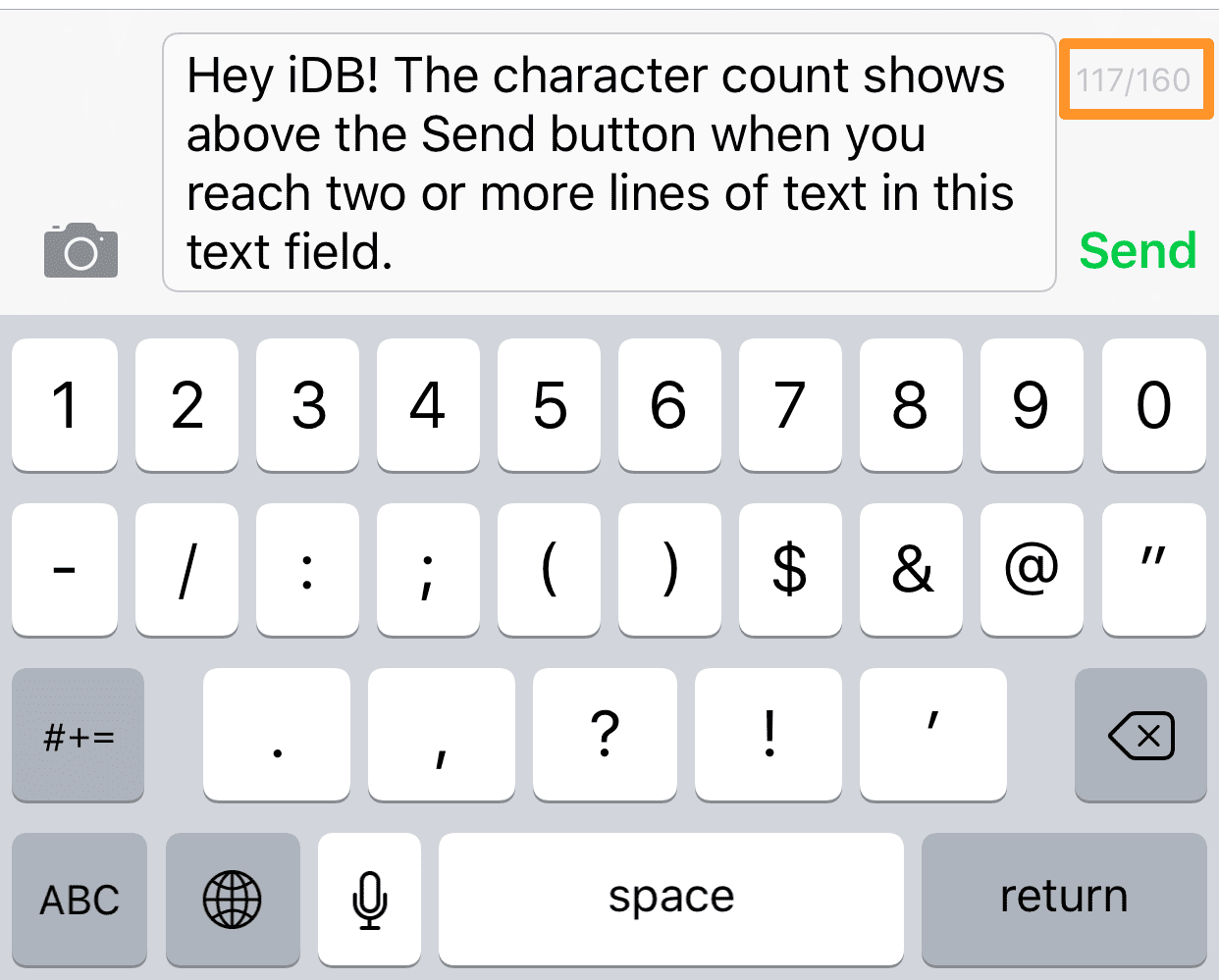If there’s one thing that the Internet has taught us, it’s how to write within character limits.
After all, Twitter has character limits, Instagram bios have character limits, and even your email subject lines have character limits.
But what about SMS character limits? Are those something you have to pay attention to?
In this succinct guide, we’ll tell you everything you need to know so you can send effective SMS messages as part of your marketing campaign!
Table of Contents
Do SMS Messages Have a Character Limit? What Is It?
SMS messages–or text messages, as most people in the 2020s call them–sure have come a very long way.
We used not even to be able to send emojis, just smileys, and back then, they were known as emoticons anyway. Now we have an entire emoji keyboard at our fingertips.
Linking to the web, sending photos and videos, it’s all incredibly easy through SMS messages.
However, for all its advancements, text messages still have a character limit, and that limit is only 160 characters.
What exactly is a character? A character is a single unit of expression.
Let’s say that your text message started with “big sale now!” with a smiling emoji.
Each one of the letters in “big sale now” is a character, so 11 characters in all.
Punctuation marks are also characters, so the exclamation point would increase the total to 12 characters, and your emoji would make it 13 characters.
Symbols and numbers are all characters too.
Read also: Unlock the Potential of SMS Marketing for eCommerce
Why You Need to Be Aware of SMS Character Limits
So why does an SMS character limit matter when engaging in text message marketing? Is it like Twitter when you can’t post a tweet that goes too far over the character limit?
No, not exactly.
You can send a text that’s longer than 160 characters, but you can’t send it in one message.
Instead, the phone carrier will divide the message. Each message gets split into 153-character portions and then sent one by one until your message concludes.
If that takes two or three text messages, then fine, but if it’s four, five, or six messages, that’s a little out of hand.
Even if you were over the limit by one and sent a 161-character message, your text will still be split up.
It’s not like one message will contain 161 characters and the second message will include just one character. That would be very silly.
Instead, remember the rule of splitting a too-long SMS message into 153 characters; the first message will be 153 characters long and the second will have eight characters.
No customer wants to be bombarded by a company’s SMS marketing messages, even if it’s a company they happen to like.
If they’re regularly receiving five or six messages from you at a clip, they’re going to unsubscribe from your services.
The sheer number of messages and the speedy rate at which they’re sent are too disruptive. Your customers will also wonder why you can’t condense your point into one concise message.
Read also: SMS Marketing – A Beginner’s Guide (Tips, Benefits, Examples)
How to Test Your SMS Message Before You Send It
Modern smartphones don’t tell you how many characters your SMS message contains before you send it, so that means it’s up to you to gauge how long your message is.
We recommend the SMS Length Calculator from Messente.
All you have to do is type in your intended SMS message (or paste it in), and the calculator will do the rest.
The calculator will determine how many characters you use as well as the nature of those characters.
What do we mean by that?
If you’re just typing numbers, letters, symbols, and punctuation, then your content includes seven-bit characters.
However, once you get into special character territory, then you can have problems.
Not all mobile devices can read special characters. Some phone carriers will split a message containing a special character even if the message is otherwise within the 160-character limit.
As often as you can, it’s best to minimize your use of special characters. That can sometimes include emojis as well.
Getting back to the SMS Length Calculator, after you test your message, you can either tweak it within the calculator to bring down its length or copy it and send it as is if it’s within the character limit.
Read also: The Art Of Using Low Vs High Context Marketing Strategies
Conclusion
The SMS character limit is 160 characters. Although in the 2020s, it seems odd that our text messages are still confined by character number limitations.
Your smartphone will not tell you how many characters a message is, so you can keep tapping and tapping away without realizing how long your message is until the message is split into two, three, or more messages.
Always test the length of your SMS messages before you send them to ensure they reach their recipient as one message!