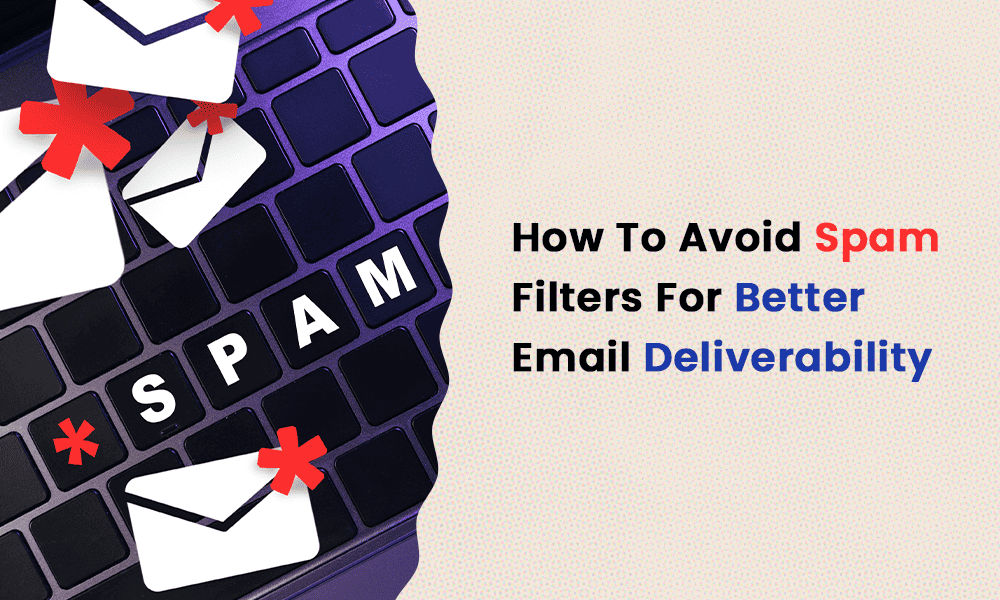An effective email marketing campaign thrives on the success of your emails. And no matter how well-optimized your content is, it has no effect if it remains in the spam folder. You may have a successful strategy for escaping email bounces and boosting your delivery rate but when spam filters prevent your messages from getting to the inbox, it can hurt your email deliverability.
While improving your emails for better engagement, it’s important to get them past spam filters to your recipients.
In this guide blog post, you will learn:
- What spam filters are and how they work
- How spam filters can affect your email deliverability
- How to avoid spam filters
Table of Contents
What Are Spam Filters?
Spam filters are programs that detect spam emails and prevent them from getting to a user’s inbox. Spam emails are unwanted, unsolicited emails, usually containing malicious content that can harm recipients. So, email providers like Gmail, Yahoo, and Outlook use filters to flag these inappropriate emails to protect their users from cluttered inboxes or harmful content.
Before an email gets to your subscriber’s inbox, the email provider analyzes it, checks for specific attributes, and places them in the appropriate folders – good emails get to the inbox while bad emails go to the spam or junk folder.
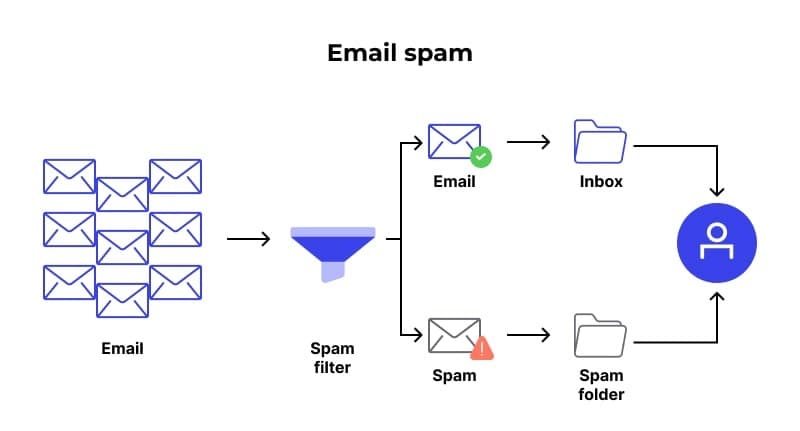
👉 Elevate your email marketing with our free email templates designed to boost engagement.
The Impact of Spam Filters on Email Deliverability
When spam filters flag a majority of your messages as spam, it can hurt your email deliverability, as your important emails may not always get to the primary inbox.
According to Statista, 49% of all emails worldwide were identified as spam in 2022 – that’s almost half of all emails sent. Gmail also reported, in 2019, that it blocks more than 100 million spam emails per day. This shows the strict measures email providers take to protect their users from harmful web content.
But as much as these spam filters try to prevent unsolicited emails from getting to users, they’re not always accurate, and sometimes, helpful emails also get filtered into the junk folder.
A test conducted by Email Tool Tester found the average email deliverability rate across various email marketing platforms to be 81%. This means out of every ten emails, about two will either go missing or land in the spam folder.
Spam filters use several techniques to detect certain email characteristics and determine if the emails should go to the spam folder, promotions tab, social, or primary inbox. So, even if your emails are well-optimized and delivered, users may never open or see them if they are filtered into the spam folder.
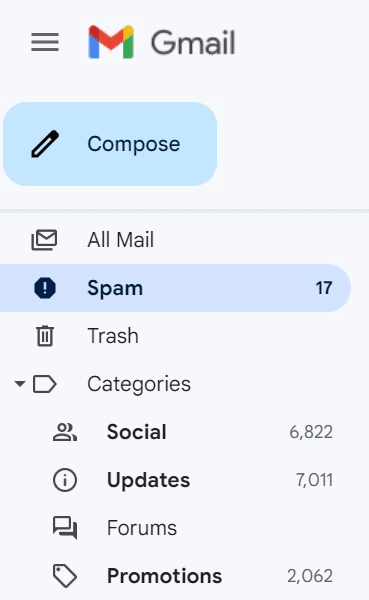
👉 Enhance your campaigns with our free, customizable email templates that drive results.
Read also: Bounce Rates and Email Deliverability – A Simple Guide
What Is the Difference Between Email Delivery and Email Deliverability?
Email delivery refers to whether or not your recipients receive your emails, regardless of the folder they enter. An email is said to be delivered when the receiver’s email server accepts the incoming email. This happens when the emails are not blocked by a hard or soft bounce.
On the other hand, email deliverability refers to when the delivered email gets to your recipients’ inboxes.
Spam filters may not stop email providers from delivering your message but they can hinder those emails from getting to the recipient’s inbox. And when this happens, it can affect your open, click-through, and conversion rates.
While it’s essential to create attractive emails, it is also necessary to follow best practices for avoiding spam filters and improving your deliverability to ensure successful email marketing campaigns.
Read also: All The Email Spam Words You Should Avoid: A 2024 List
How Do Spam Filters Work?
In the early days, email providers used basic techniques to determine if an email was spam or not. Spam filters captured several keywords or phrases spammers used. And whenever they detected an incoming email containing those words, they moved it to the spam folder.
This technique, though effective, had some drawbacks:
- Actual emails from reputable emails were sent to the spam folder
- Most spammers could easily fool the system by tweaking their messages
- It was tedious to maintain as the keywords and phrases had to be updated manually
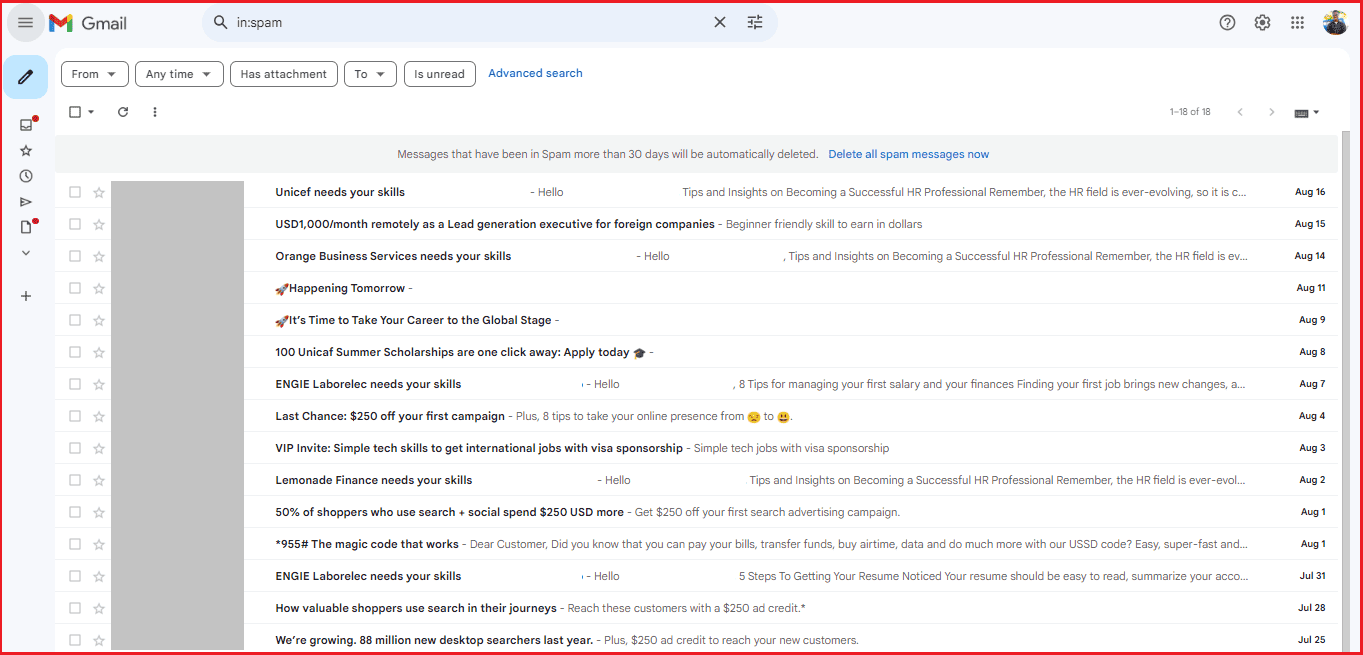
Over the years, email providers have evolved, and spam filters now use more sophisticated techniques to detect spam emails. Although they still have a few drawbacks, they’re more effective in curbing unwanted emails.
There are several types of spam filters, and they all have unique functions. Some of them include the following:
- Header filters: These filters analyze email headers to detect suspicious patterns in the subject fields and “From:” and “To:” addresses. They check for cryptic addresses, misspellings, and other spammy traits in the email header.
- Content filters: Like header filters, content filters analyze your email content to find spammy words or suspicious email elements and attributes.
- Blocklist filters: These filters use IP addresses or domain names to determine if your emails are spammy or not. They analyze your IP and prevent emails from blocklisted addresses or domain names from getting to the subscriber inbox.
- Rule-based filters: Although all spam filters work based on pre-defined instructions, the rule-based filter is more customized and targeted. It uses specific rules set by the user to prevent unwanted emails from cluttering their inboxes.
- Bayesian filter: The Bayesian filter is more advanced as it uses authenticated formulas to determine the validity of n email. It is an adaptive system that uses email content to calculate the probability of the message being classified as spam.
👉 Boost your email marketing strategy with our customizable email templates that drive results.
Read also: Bounce Back Emails: What Are They And How To Fix Them
What Do Spam Filters Look For?
All spam filters, though different, work based on similar principles. They use specific characteristics to determine if an email is fit for the recipient’s inbox.
Here are some of the criteria they look out for:
1. Spammy content
Spam filters analyze your content in search of certain trigger words, phrases, images, or patterns that spammers use in their emails. These patterns range from poorly designed email templates to using all-caps texts, excessive punctuation, too many links, weird characters, fonts, etc.
Most spammers try to lure their recipients into taking certain actions, so they use several terms in their emails to elicit a response. When spam filters detect these terms, they immediately move them to the spam folder. Some of the trigger words for several industries include the following:
| Marketing | Medical | Financial | Legal | eCommerce |
| Affordable | Online Pharmacy | Save $$$ | In accordance with the laws | Order now |
| Fantastic deal | 100% weight loss | Casino | Claims | F R E E |
| 100% FREE!! | Reverses aging | Extra income | Certified | Buy direct |
| Don’t delete | Viagra | Million dollars | Mortgage | No hidden charges |
| 100% guaranteed | Diagnostics | Be your own boss | Legal | Exclusive offer |
| You have been selected | Cures baldness | Earn $$$ per week | 100% legit | Weekend giveaway |
| We hate spam | Life insurance | Why pay more? | 0% risk | You’ve just won |
| For only $$$ | No medical exams | Online business opportunity | Confidential | Zero cost |
| Limited time offer | Removes wrinkles | Get paid | Foreclosure | Free offer |
| Explode your business | Human growth hormone | Cash bonus | Legal notice | Special promotional |
In the example below, a phishing email intended to scam students at Mount Saint Vincent University is explained with popouts. Generally, spam filters won’t mark your email as spam when you use words like “Verify,” “Affordable,” or “Free offer.” So, you can add a few of these words in your email content, as spam filters rate your emails contextually.
However, these terms can trigger spam filters when used excessively or with other trigger phrases. Even more, broken codes and email bounces increase the chances of sending your emails to the junk folder.
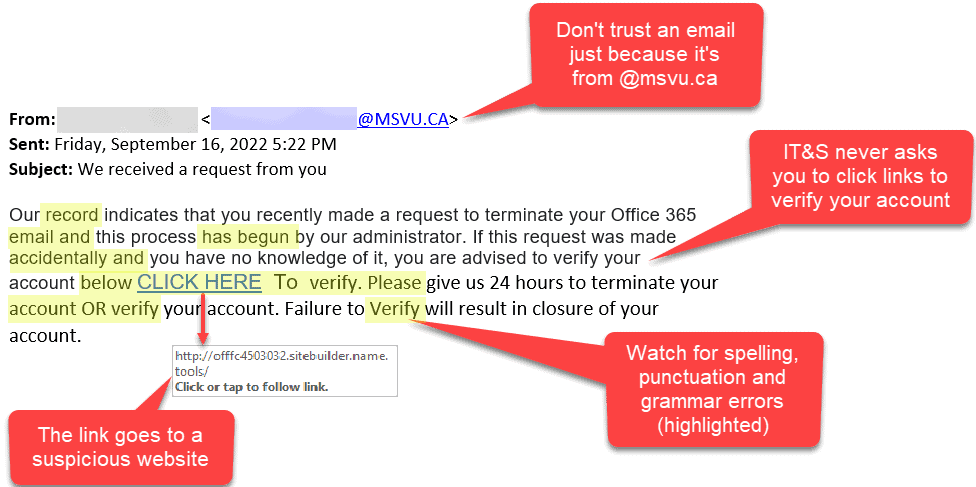
Read also: The Impact of Blacklists, Greylists, and Whitelists on Your Email Deliverability
2. IP address or domain reputation
Even with well-optimized content, spam filters may still flag your email as spam if they notice your IP address has a poor reputation. An email sender reputation – domain and IP reputation – is the measure internet service providers (ISPs) use to determine the legitimacy of the sender.
Usually, ISPs discard emails from IP addresses with poor reputations. And even when these emails get delivered, spam filters prevent them from getting to the user’s primary inbox.
Emails from spammers are usually hosted on domains with poor reputations, so spam filters use the IP address to evaluate the safety of the emails. There are several criteria ISPs use to ascertain a sender’s reputation. They include the following:
- Bounce rates
- Sending frequency
- Spam complaints
- Age and history of IP/domain
- Real-time performance
- Hosting location
As your reputation decreases, your spam score increases – this can affect your email deliverability.
Read also: Email Sunsetting Policy 101 For Beginners
3. Engagement
In addition to email content and sender reputation, spam filters observe how your subscribers engage with your emails. When a subscriber receives a spam email, they either delete or move it to the junk folder.
A spam complaint from a single user may not make any difference but when a greater percentage of your subscribers mark your emails as spam, they send signals to the email providers. And when this happens over time, your reputation reduces, and spam filters will begin to flag your emails as spam.
Alternatively, when users move an email from the spam folder to their inboxes, they send positive signals to the email providers, thus increasing your sender’s reputation.
Other engagement metrics spam filters look out for are email replies and open rates. Low open rates send bad signals to email providers. And according to Chad S. White, the Head of Research at Oracle Marketing Consulting,
” … opens are central to maintaining good list health and good deliverability given the incredible weight that mailbox providers give open in their spam filtering algorithms.”
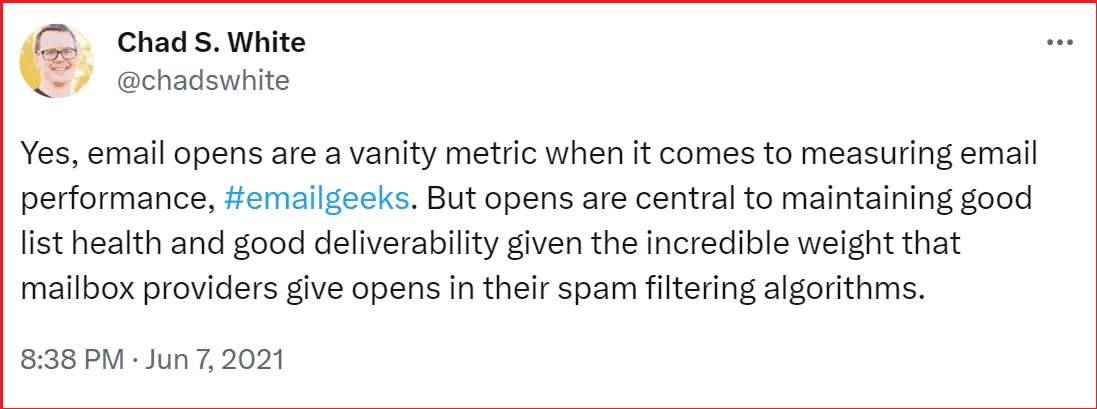
👉 Optimize your marketing efforts with our email templates designed for efficiency and impact.
Read also: Top Tools & Strategies To Improve Email Deliverability Rates
How Can You Avoid Spam Filters?
There’s no one-size-fits-all approach to avoiding spam filters and no technique is perfect. However, a few best practices will help you reduce the chances of finding your emails in the junk folder.
1. Authenticate your emails
Some cybercriminals trick people into giving away their details by using forged addresses to send emails. When spoofers use your identity to carry out suspicious or harmful activities, it can hurt your reputation.
Email providers take strict measures to protect their users by delivering only emails from authorized senders. So, when you authenticate your emails, you verify the legitimacy of any information from you.
Email validation improves your reputation and helps you get past spam filters by detecting and preventing spoofing. There are three primary email authentication methods:
- Sender Policy Framework (SPF)
- DomainKeys Identified Mail (DKIM)
- Domain-Based Authentication Reporting and Conformance (DMARC)
Read also: Unlocking The Secrets Of Sender Reputation: Your Key To Email Deliverability
2. Optimize your email content
Email providers analyze your emails to find suspicious patterns that may hinder the messages from getting to your recipients’ inboxes. So, it is essential to create quality and relevant content that appeals to your audience.
Here are helpful tips that can improve your content and prevent spam filters from hitting your emails:
- Avoid excessive use of trigger words or phrases
- Do not use too many exclamation points or special characters
- Avoid spammy subject lines
- Limit your usage of all caps
- Avoid using too many images
- Use spellcheck to correct grammatical and spelling errors
- Avoid using hard-to-read fonts or colors
- Ensure you write your emails in plain text
- Avoid using embedded forms, broken codes, video, flash, or JavaScript in your emails
- Use smart segmentation to send relevant content to the right recipients
- Do not include an attachment, instead insert a link to the file location
- Avoid adding too many links
Read also: ISP And Email Deliverability: How To Hit The Inbox Always
3. Adhere to anti-spam laws
Anti-spam laws protect online users from receiving unsolicited, unwanted, or harmful emails. Although these laws have a single purpose, the policies differ depending on the country or region you operate in.
The three major global anti-spam laws include GDPR, CASL, and CAN-SPAM Act. These laws provide guidelines for email marketing to protect your recipients’ data and safeguard their privacy. Some of the requirements include:
- Don’t use deceptive subject lines
- Include a valid physical address that shows your location
- Identify clearly that your message is an ad (if it is)
- Avoid using false or misleading header information
- Include a clear unsubscribe link to help users opt out of your emails easily
- Honor all opt-out requests promptly
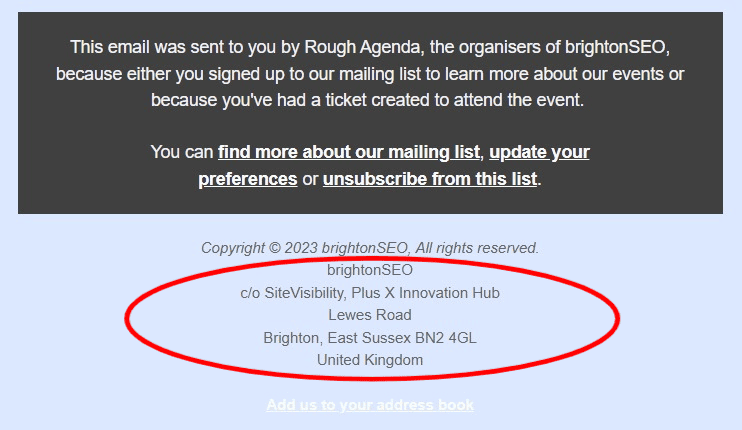
Read also: IP Warming And Email Deliverability: Here’s What To Know
4. Get a dedicated IP address
A shared IP address is used by multiple websites within one server. While this option is suitable for new or low-budget senders, you risk losing your brand identity since your reputation is “shared.”
Poor email practices from other senders can hurt the IP address’s reputation, and when spam filters detect this, they can mark all emails coming from the same address as spam.
A dedicated IP, though pricey and complex, is more beneficial. It is exclusively assigned to a specific device, thus giving you more server control and customizability options. With this, other senders cannot affect your reputation and you have higher chances of getting your emails to the recipient’s inbox.
“It’s also important to request a dedicated IP address from your ESP for your instance. This can reduce the risk of “cross-contamination” when other clients of the same ESP abuse the service using the same IP as you.”
~ Gladys N. Doerig, Sr Digital Marketing Manager, Desjardins

Read also: Email Seed Testing: A Time-Tested Email Deliverability Hack
5. Clean your email list
Your email list comprises valid and invalid email addresses and active and inactive users. As your subscriber base grows, chances are many users will lose interest in your emails. Even more, your list may be filled with spambots that generate duplicate emails or addresses with strange domain names.
Failure to prune your list regularly increases your email bounces as more invalid addresses will prevent your emails from getting delivered. Also, you may receive more spam complaints when you retain the addresses of subscribers who no longer have an interest in your brand.
Over time, spam filters pick these signals and assume your emails are irrelevant. Eventually, they will mark your emails as spam. A clean email list, however, contains more active subscribers who interact and engage with your brand. This provides good signals, thus improving your sender’s reputation and email deliverability.
Here are some guidelines for maintaining a clean email list:
- Provide double opt-in on your sign-up forms
- Ask subscribers to move the emails to the primary inbox
- Remove inactive subscribers
- Do not buy email lists
- Remove invalid or expired emails from your list
- Ensure proper email segmentation
- Include an unsubscribe link in your emails
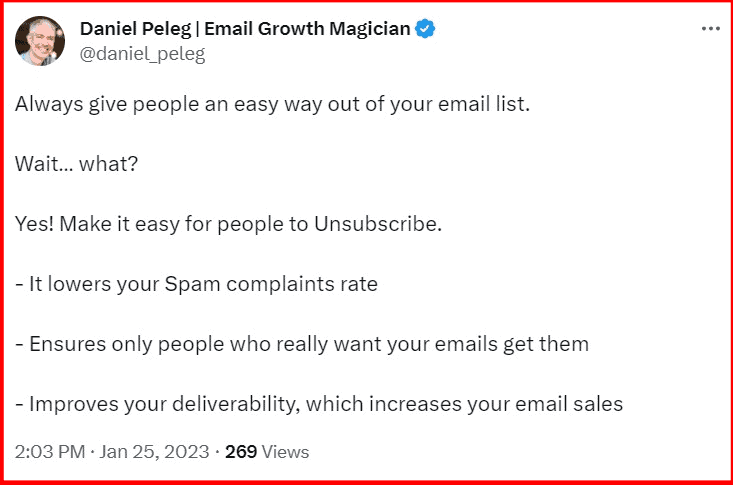
Read also: Emailing with Ease: How to Comply with Email Laws and Win Customers
6. Test your emails
Spam testing involves using tools to determine your email’s possibility of being flagged as spam. These tools work by simulating spam filters and analyzing several elements of your emails, such as email header, content, and sender reputation. It looks out for potential issues you may have missed – trigger words, special characters, images, etc.
Proper email tests let you identify loopholes in your emails and how to fix them. From simple grammatical errors to inappropriate visuals, broken links, or other email elements, email testing tools help you optimize your emails for improved engagement.
You can also test your email design, layout, readability, and responsiveness to see how it appears on multiple devices. If you don’t test your emails before sending them, you may omit certain aspects that can trigger spam filters.
Read also: Avoiding The Spam Folder: An Intro To Email Deliverability
Final Takeaway
No matter how attractive and compelling your emails are, your recipients may never see them if they land in the junk folder. So, while it’s necessary to optimize your emails for increased engagement, you also need to improve your deliverability rate to ensure your users are reading your emails.
And what’s email deliverability without a good email marketing tool?
Most marketing software support well-suited email deliverability tools that provide valuable insights into your email performance, help you create optimized emails, and increase your chances of getting your message to the recipient’s primary inbox.
👉 Have you tried our email templates? Share your experience in the comments below, and let us know how they worked for your campaigns!