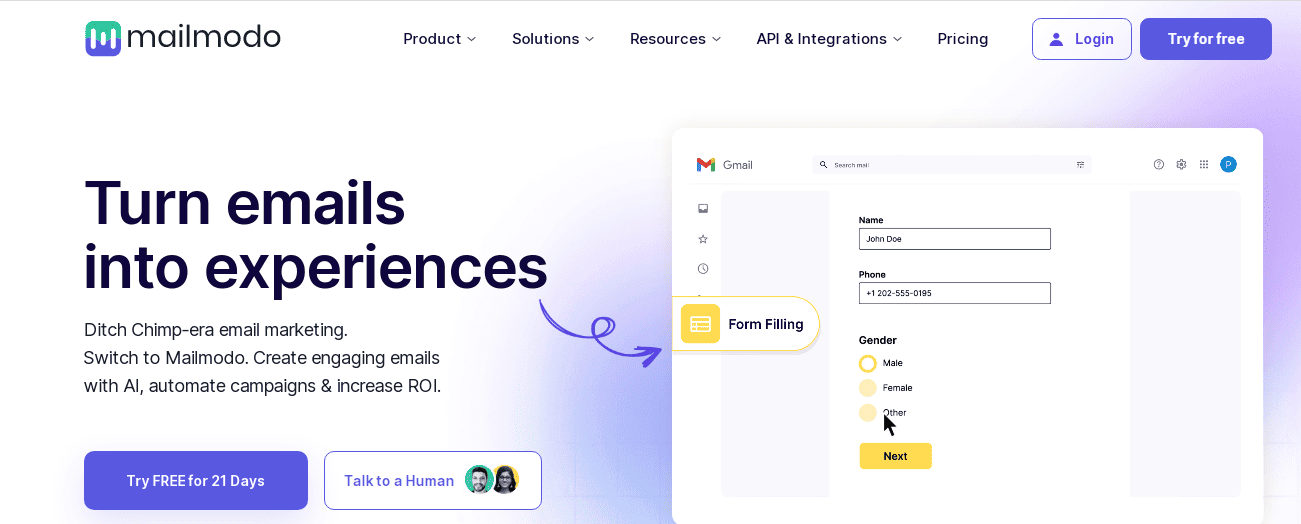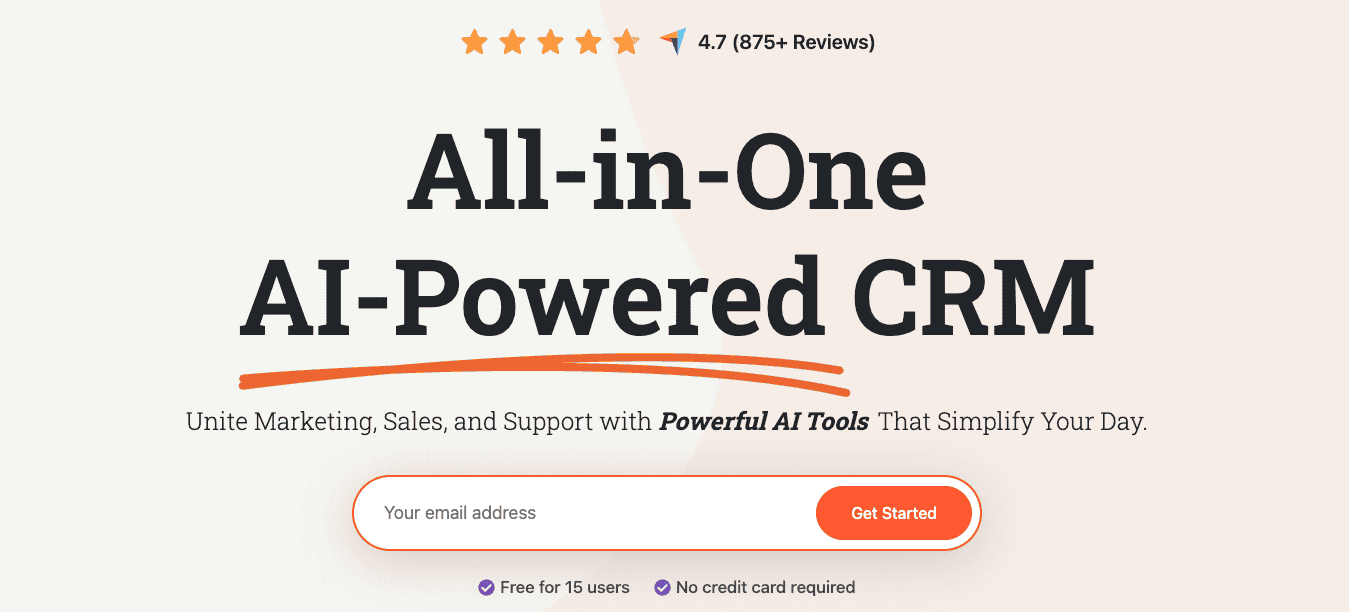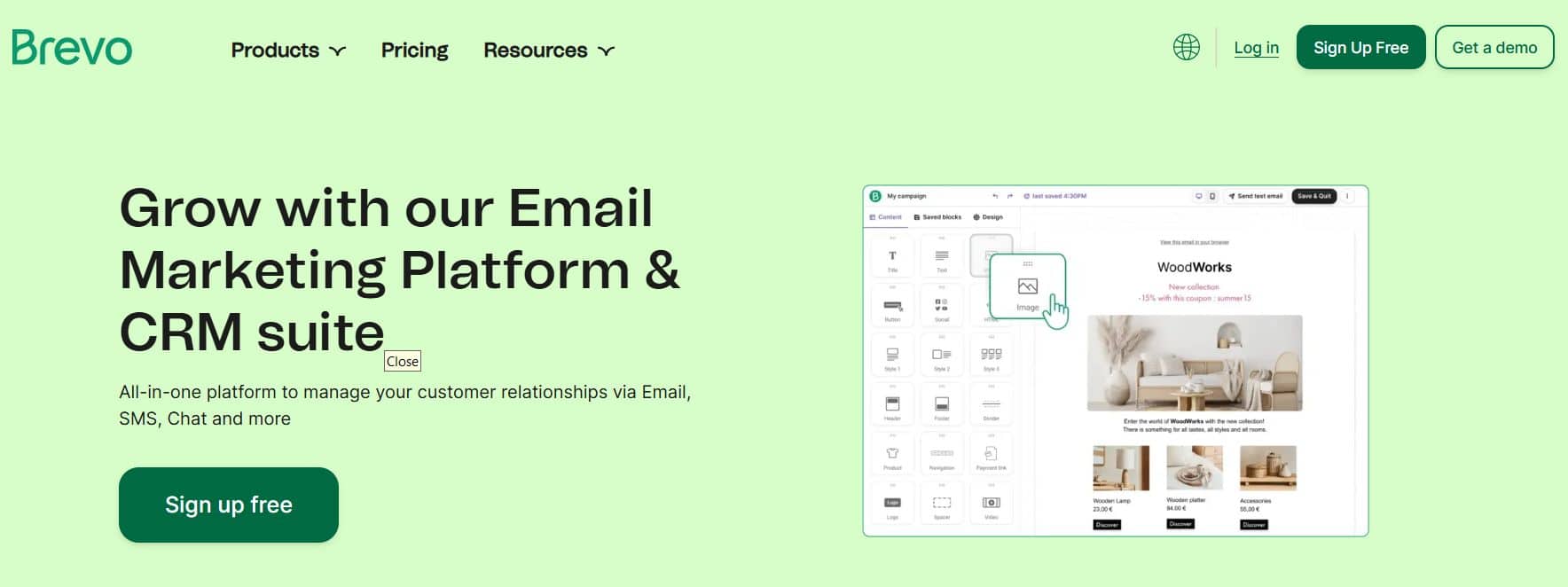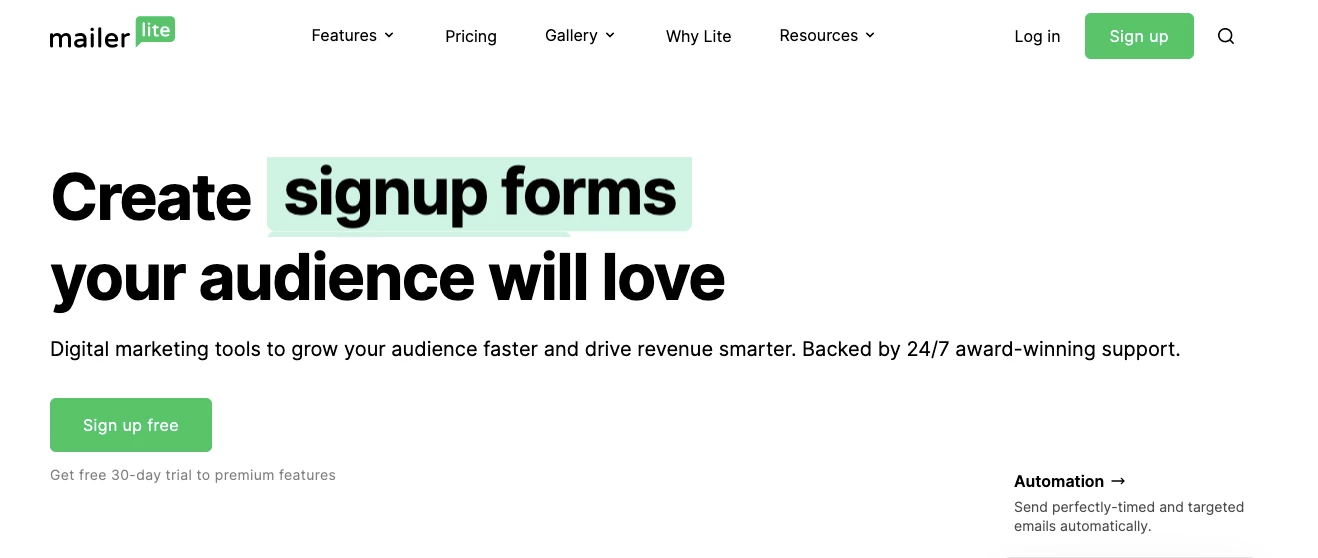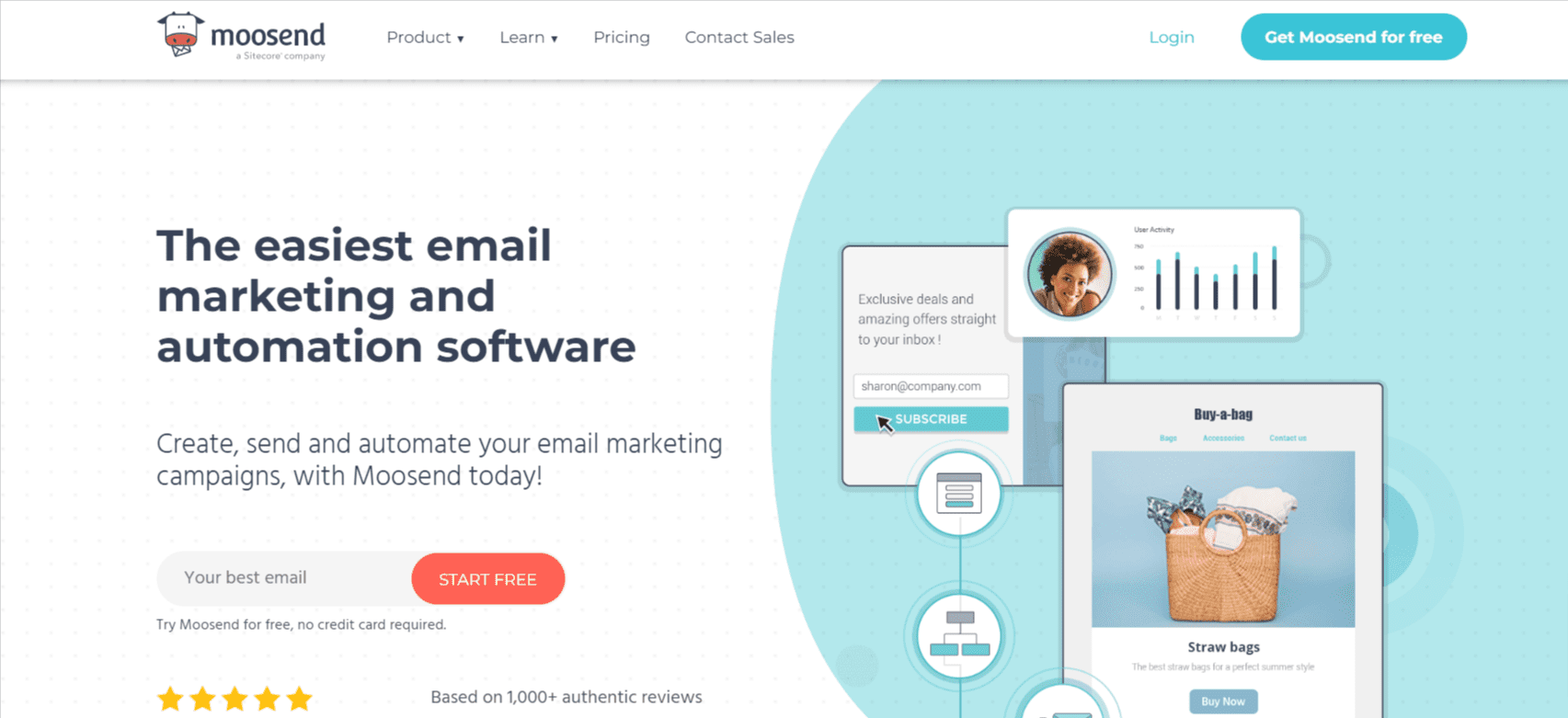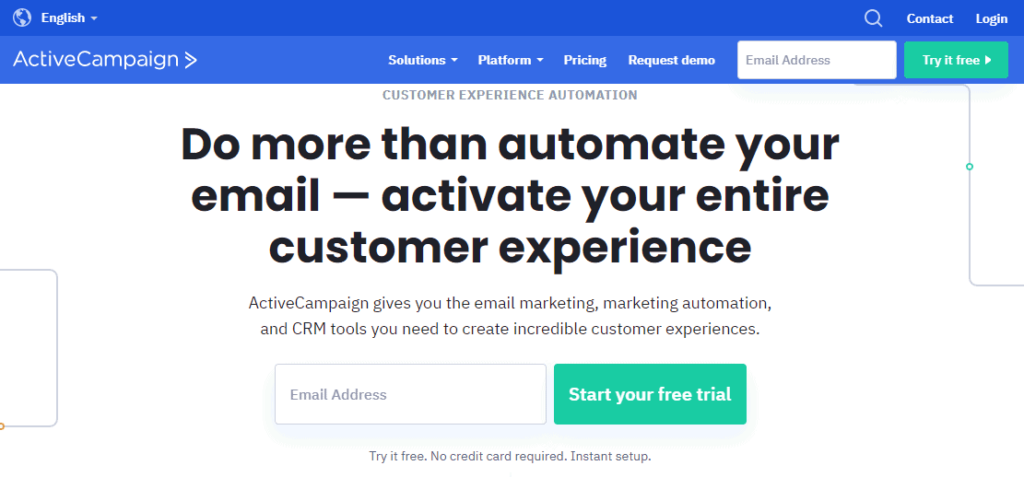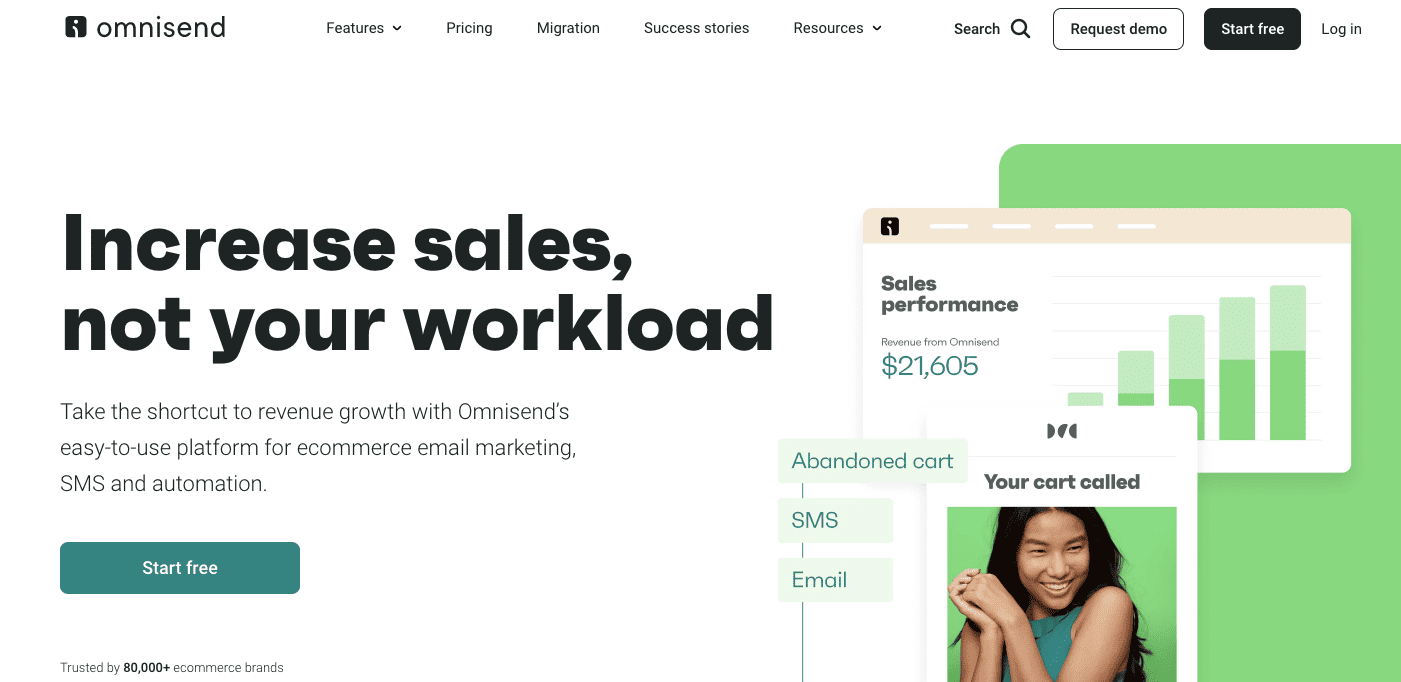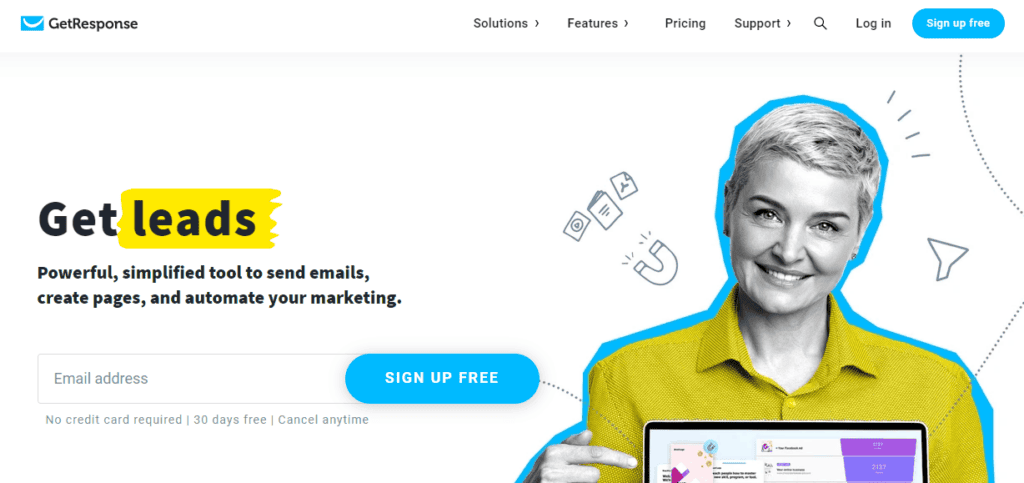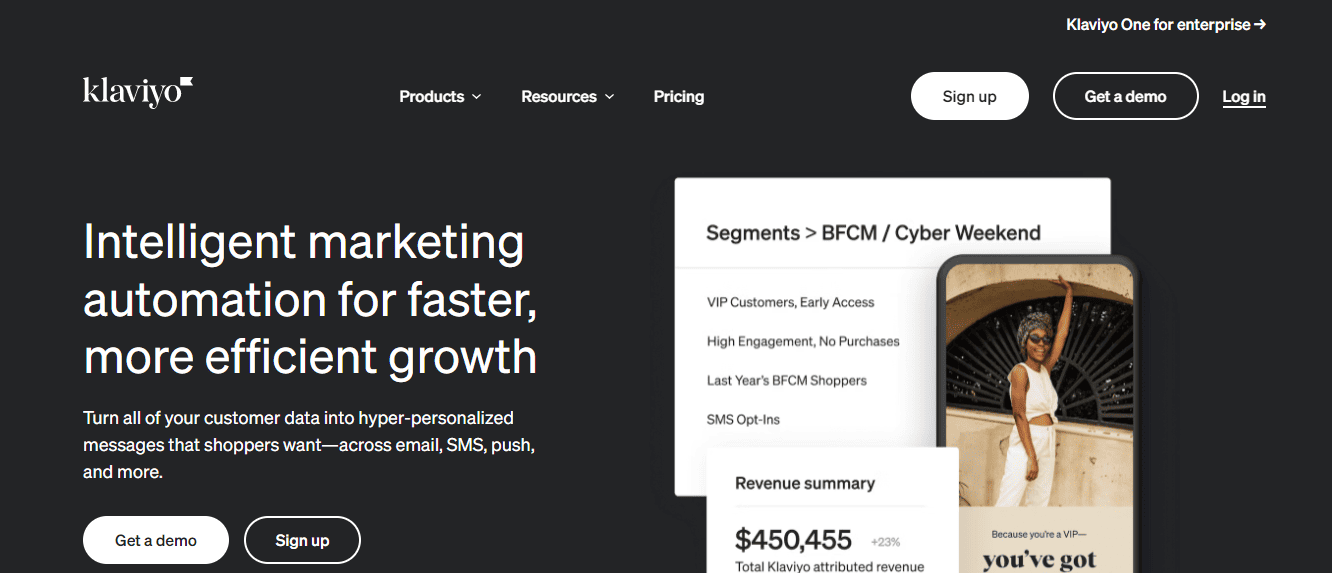Stripo is a well-regarded email design tool known for its intuitive drag-and-drop editor, pre-built templates, AMP email support, and seamless integrations.
While it’s a favorite among marketers for crafting professional, responsive emails, it might not be the perfect fit for everyone. For instance, its collaboration features are quite basic, making real-time teamwork challenging. Or perhaps, you need a fully integrated email marketing platform rather than just a design editor.
Whatever the reason, exploring Stripo alternatives can help you find a tool that better suits your needs. To make your search easier, I’ve carefully curated a list of the best Stripo alternatives, categorized into three key groups:
- Dedicated email design and template builders
- All-in-one email marketing platforms with template editors
- Enterprise-focused email design tools
Let’s dive in!
Table of Contents
Stripo Alternatives: Features You Should Be Looking For
When searching for a Stripo alternative, you’ll want a tool that matches or exceeds Stripo’s best features. Here are the key aspects to consider:
1. Drag-and-drop email builder
Stripo makes it easy to design emails from scratch or customize templates with its intuitive drag-and-drop editor. Any alternative should offer a similar experience, allowing you to add branding elements like logos, fonts, taglines, buttons, navigation menus, and footers without needing coding skills.
2. Responsive design
Emails should look great on any device, and Stripo ensures this with its responsive templates. A good Stripo alternative should offer mobile-friendly designs that render correctly across different screen sizes, including interactive elements like carousels and image galleries.
3. Template library
Stripo has over 1,500 ready-to-use templates for every possible use case. Of these, over 100 are interactive by default.
A strong selection of pre-built templates and design elements can save you time. Ensure the alternative offers modern, customizable templates that fit your brand’s style.
4. Easy integration
If you need to export HTML code or integrate your email designs with marketing platforms, CRM tools, or ESPs (email service providers), check for compatibility with your existing stack.
5. Reporting and analytics
While Stripo isn’t a full-fledged ESP, it still offers real-time tracking of email performance, A/B testing, and CRM integrations. If tracking campaign success matters to you, ensure your alternative has built-in analytics and supports data-driven optimization.
6. Budget
Stripo is cost-effective for small and medium businesses, with custom pricing for enterprises. Consider your budget and whether the alternative offers flexible plans that scale as your business grows.
Stripo Alternatives: Features and Pricing
| Stripo alternatives | Starting price | Free plan | Free trial |
| Unlayer | $20 per month | Yes | 14 days |
| BeeFree | $30 per month | Yes | 15 days |
| Topol.io | $15 per month | Yes | 14 days |
| Mailmodo | $49 per month (2,500 contacts) | No | 21 days |
| Chamaileon | $400 per month | No | 15 days |
| EngageBay | $12.99 per user per month | Yes | 14 days |
| Brevo (formerly Sendinblue) | $9 per month | Yes | NA |
| Mailchimp | $13 per month | Yes | 14 days |
| MailerLite | $10 per month | Yes | 30 days |
| Moosend | $7 per month | No | 30 days |
| ActiveCampaign | $15 per month | No | 14 days |
| Omnisend | $16 per month | Yes | NA |
| GetResponse | $19 per month | No | 30 days |
| Klaviyo | $30 per month | Yes | NA |
| EmailOctopus | $9 per month | Yes | NA |
| Litmus | $99 per month | No | Yes |
| Dyspatch | Custom pricing | No | NA |
Now, let’s explore the features and pricing of each Stripo alternative.
Dedicated email design and template builders
If you’re looking for an email design tool that focuses solely on building stunning, responsive emails without additional marketing features, then a dedicated email builder is your best bet.
These platforms specialize in creating professional-grade emails with intuitive drag-and-drop editors, pre-built templates, and HTML export capabilities.
They are ideal for teams that need advanced design flexibility, real-time collaboration, and seamless ESP integrations.
Here are some of the best dedicated email design and template builders to consider:
1. Unlayer
Best for real-time collaboration
Unlayer checks all the boxes on our ‘Stripo alternatives checklist’ right away. It provides 1,800+ email templates you can use to adapt into unique designs. The filters make sorting through the options easy. When you find one you like, the drag-and-drop email builder makes editing and formatting it effortless.
Unlayer has a user-friendly interface where you can create entire campaigns from scratch, sync them with your email service provider or CRM, and track performance in real-time.
Key features
- White-label editor
- 1800+ responsive email templates
- Comprehensive knowledge base
- Multiple integration options
- Real-time collaboration
- Custom HTML editing
Unlayer pricing
Comes with a 14-day free trial. Unlayer offers three monthly price plans:
- Free: with limited features
- Unlayer Designer: $20 per month (billed monthly)
- Unlayer Team: $30 per month (billed monthly)
Unlayer pros and cons
| Pros | Cons |
|
|
2. BeeFree
Best for simplifying brand compliance for email teams
Beefree is an ideal Stripo alternative for small businesses. It has all the key features you’d expect from an email design tool: a drag–and–drop editor, responsive templates, and real-time collaboration.
It simplifies brand compliance for email teams and allows you to create mobile and desktop versions of your emails – font and alignment errors are now a thing of the past.
The platform also provides HTML export and direct ESP integrations, making it a strong choice for marketers and designers alike.
Key features
- Mobile design mode (optimize pages for mobile in real-time)
- Two-factor authentication
- Digital asset management
- AI-generated content
- Real-time approval workflows
BeeFree pricing
BeeFree offers a 15-day trial before you make a purchase. It has three paid plans:
- Free plan (allows you to store up to 10 email templates)
- Team: $30 per month
- Business: $160 per month
- Enterprise: Custom pricing
The free plan is fully-featured but has no customer support. Paid plans have extra features and access to customer support.
If you opt for its annual billing, you can save up to two months of subscription costs.
BeeFree pros and cons
| Pros | Cons |
|
|
3. Topol.io
Best for unlimited template creation
Topol.io is an email design tool that emphasizes simplicity and efficiency, allowing users to create professional emails quickly. It comes with a variety of pre-built templates and an easy-to-use drag-and-drop editor. Unlike Stripo, it has a strong focus on speed and usability, making it a great option for individuals or teams that want a hassle-free design experience.
Key features
- Unlimited test emails
- AI assistant
- Access to stock photos and premium templates (limited to its paid plans)
- Easy collaboration
Topol.io pricing
Topol.io offers a free plan and two paid plans with a 14-day trial period.
The free plan is best fit for personal use with unlimited template creation. Its paid plan:
- Pro: $15 per month (best for individuals)
- Team: $20 per month (best for team collaboration)
Opting for annual billing can reduce your monthly price.
Topol.io pros and cons
| Pros | Cons |
|
|
4. Mailmodo
Best for sending highly interactive AMP emails
Mailmodo stands out for its AMP email support, enabling users to create interactive emails with forms, surveys, and carousels — all within the inbox. Unlike Stripo, which supports AMP but requires coding, Mailmodo provides a no-code AMP builder, making interactive email creation accessible to all users.
Additionally, it includes built-in automation and ESP features, making it more than just a design tool.
Key features
- No-code AMP builder
- Email form builder and interactive widgets
- Built-in ESP capabilities
- Email scheduling
- AI content generator
Mailmodo pricing
Mailmodo offers three paid plans, and opting for its annual pricing gets you a 20% discount.
- Lite: $49 per month (2,500 contacts)
- Pro: $99 per month (2,500 contacts)
- Max: $199 per month (2,500 contacts)
Mailmodo pros and cons
| Pros | Cons |
|
|
5. Chamaileon
Best for advanced email-building tools
Chamaileon is built for team collaboration, allowing multiple users to edit emails in real time. It provides robust brand consistency features, making it ideal for companies that require strict design control. Its modular email design system lets teams save and reuse content blocks, speeding up email creation while maintaining brand identity.
Key features
- Multi-user editing
- Modular email design
- Brand control tools
- Flawless email rendering
Chamaileon pricing
Chamaileon plans are customized to fit your needs while ensuring top-tier service. Annual subscriptions start at $4K, including tailored onboarding, email design system setup, 24/7 support, and regular check-ins.
Chamaileon pros and cons
| Pros | Cons |
|
|
All-in-one email marketing platforms with template editors
If you’re looking for more than just an email design tool, all-in-one email marketing platforms offer built-in template editors alongside automation, segmentation, and analytics.
These platforms let you design, send, and track email campaigns from a single dashboard, making them ideal for businesses that want a fully integrated solution.
Whether you need advanced personalization, A/B testing, or CRM integration, these tools provide a complete email marketing ecosystem.
Here are some top all-in-one email marketing platforms that come with robust template editors.
6. EngageBay
Best for SMBs seeking an affordable, integrated solution
Email is just one aspect of EngageBay’s comprehensive sales and marketing capabilities. With this tool, you can design, test, send, track, and iterate email campaigns at scale. For email design, it offers a wide range of templates, a drag-and-drop email builder, plus advanced segmentation capabilities in a single place.
You also get a landing page builder to capture contacts. Thanks to a built-in CRM, you can create lists and personalize names and email addresses quickly.
It also offers a library of 1,000+ free HTML email templates designed for different industries and purposes.
Key features
- List management
- Analytics and Reporting
- Helpdesk
- Advanced automations (scheduling, email sequences, workflows)
- A/B testing
EngageBay pricing
Email marketing is included in EngageBay’s All-in-One plans and Marketing Bay.
EngageBay All–in-One monthly plans
- Free for up to 250 contacts
- Basic: $14.99 per user per month ( for 500 contacts)
- Growth: $64.99 per user per month (for 5,000 contacts)
- Pro: $119.99 per user per month (unlimited contacts)
EngageBay Marketing monthly plans
- Free for up to 250 contacts
- Basic: $12.99 per user per month (for 500 contacts)
- Growth: $49.99 per user per month (for 3,000 contacts)
- Pro: $79.99 per user per month (for 10,000 contacts)
Opting for its annual billing gets you an 8% discount on your subscription cost.
EngageBay pros and cons
| Pros | Cons |
|
|
7. Brevo (formerly Sendinblue)
Best for robust email and SMS capabilities
Brevo, formerly known as Sendinblue, is a comprehensive marketing platform offering tools for email marketing, SMS campaigns, chat, and CRM.
Designed to enhance customer relationships, it provides automation features and a user-friendly interface suitable for businesses of all sizes. Brevo’s flexible pricing model is based on the number of emails sent rather than the contact list size, making it a cost-effective solution for many.
Key features
- Customizable templates
- Manage SMS & WhatsApp campaigns
- Workflow automation and built-in CRM tools
- Supports transactional emails
- Predictive sending
Brevo pricing
Free plan limits you to 300 emails per day to unlimited contacts
- Starter Plan: $9 per month for 5,000 emails
- Business Plan: $18 per month for 5,000 emails
- Enterprise Plan: Custom pricing for advanced needs and dedicated support
Brevo pros and cons
| Pros | Cons |
|
|
8. Mailchimp
Best for personalizing emails
Mailchimp is an all-in-one email marketing platform that includes a built-in email editor, automation tools, and audience management features.
It’s ideal for small businesses looking for a user-friendly solution with advanced marketing capabilities like customer segmentation, A/B testing, and advanced analytics.
With a vast template library and AI-driven recommendations, Mailchimp helps optimize email campaigns for better engagement.
Key features
- Drag-and-drop email builder
- Pre-designed and customizable templates
- Marketing automation and customer journeys
- A/B testing and AI-powered recommendations
- Integration with 300+ apps
Mailchimp pricing
- Free: Basic features, 1,000 monthly emails
- Essentials: Starts at $13 per month
- Standard: Starts at $20 per month
- Premium: Starts at $350 per month
(Pricing varies based on audience size.)
Mailchimp pros and cons
| Pros | Cons |
|
|
9. MailerLite
Best for newsletter senders and eCommerce businesses
MailerLite is an all-in-one email marketing platform designed for both newsletter creators and eCommerce businesses.
It simplifies email automation, subscriber management, and online selling, making it a powerful yet user-friendly tool.
Whether you’re building a product page, automating email sequences, or managing sign-ups, MailerLite streamlines the process with its intuitive features.
Key features
- Drag-and-drop email editor with 30+ design blocks
- eCommerce tools with Stripe integration for direct selling
- Automated subscriber management (sign-ups, cancellations, updates)
- Personalization and behavioral email triggers
- Landing page and website builder
- A/B testing for optimization
MailerLite pricing
- Free: Up to 1,000 subscribers, 12,000 emails per month
- Growing Business: Starts at $10 per month for 500 subscribers
- Advanced: Starts at $20 per month for 500 subscribers
- Enterprise: Custom pricing for over 100K subscribers
You can save 10% by paying yearly.
MailerLite pros and cons
| Pros | Cons |
|
|
10. Moosend
Best for pre-built automation triggers
Moosend is an all-in-one email automation tool that does everything from email design to list management and workflows to performance tracking. It has advanced segmentation features and A/B testing that repeatedly lets you hit engagement and conversion goals.
Key features
- Drag-and-drop email builder
- AI-powered product recommendations
- Marketing automation with pre-built workflows
- Advanced segmentation and personalization
- A/B testing for email optimization
- Integrations with popular CRM and eCommerce platforms
Moosend pricing
There’s a 30-day free trial to try out Moosend.
Monthly plans
- Pro plan: $9 per month (for 500 contacts)
Annual plans
- Pro plan: $7 per month (for 500 contacts)
- Moosend+: Custom pricing
- Enterprise: Custom pricing
Moosend pros and cons
| Pros | Cons |
|
|
11. ActiveCampaign
Best for advanced email automation needs
ActiveCampaign’s marketing tool is as powerful as its sales automation and CRM apps. It lets you run omnichannel marketing campaigns across touchpoints — email, ads, social media, website tracking, and more. The email template builder lets you personalize messages, track engagement rates, and optimize send times to take your ROI to the next level.
ActiveCampaign lets you build custom workflows to automate routine tasks and focus on strategy.
Key features
- Advanced email automation and workflow builder
- CRM with sales automation
- AI-powered predictive sending and content personalization
- Multi-channel marketing (email, SMS, site messages)
- Dynamic segmentation and lead scoring
- A/B testing for emails and automation flows
ActiveCampaign pricing
- Starter: $15 per month (for 1,000 contacts)
- Plus: $49 per month (for 1,000 contacts)
- Pro: $79 per month (for 1,000 contacts)
- Enterprise: $149 per month (for 1,000 contacts)
ActiveCampaign pros and cons
| Pros | Cons |
|
|
12. Omnisend
Best for omnichannel marketing efforts
Omnisend is an easy choice for eCommerce marketers. It offers a complete suite of SMS, app, and email marketing features for managing one or more online stores. These features include campaign scheduling, automation workflows, product recommendations, and reporting.
You can create custom workflows across touchpoints and channels and track real-time performance. If you need any help, 24×7 customer support has your back.
Key features
- Omnichannel automation (email, SMS, push notifications, social ads)
- Pre-built automation workflows
- Advanced customer segmentation
- Drag-and-drop email builder with a template library
- A/B testing for emails and subject lines
- Seamless integration with Shopify, WooCommerce, BigCommerce, and more
- Built-in analytics and reporting for performance tracking
Omnisend pricing
Omnisend offers three plans:
- Free for up to 250 contacts and 500 monthly email send limit
- Standard: $16 per month (for 500 contacts)
- Pro: $59 per month (for 2,500 contacts)
All plans, including free and paid, give you access to all its features. The main difference between plans lies in the number of emails, web push notifications, SMS, and product review credits included.
Omnisend pros and cons
| Pros | Cons |
|
|
13. GetResponse
Best for event-based marketing
GetResponse is a versatile email marketing platform that excels in event-based automation, making it a great choice for businesses that rely on webinars, live events, and automated email sequences.
It offers a robust email editor, automation workflows, and built-in webinar hosting, helping businesses nurture leads and engage attendees effectively.
With its AI-powered email generator and pre-built automation templates, GetResponse simplifies campaign management while enhancing personalization. That’s why it’s on our list of Stripo alternatives.
Key features
- User-friendly drag-and-drop email editor
- Advanced automation workflows for event-based triggers
- Built-in webinar hosting and landing page builder
- Segmentation and personalization tools
- A/B testing and analytics for campaign optimization
- CRM and eCommerce integrations (Shopify, WooCommerce, etc.)
GetResponse pricing
GetResponse doesn’t offer a free plan, it provides a 30-day free trial period.
- Starter: $19 per month (for 1,000 contacts)
- Marketer: $59 per month (for 1,000 contacts)
- Creator: $69 per month (for 1,000 contacts)
- Enterprise: Custom pricing
GetResponse pros and cons
| Pros | Cons |
|
|
14. Klaviyo
Best for unified, cross-channel campaigns
Klaviyo is much more than an email design tool. It’s an omnichannel marketing automation tool that lets you run SMS, paid ads, and in-app campaigns. With Klaviyo, you can set up triggered email campaigns and even track deliverability.
On the design front, it provides a wide range of templates for emails and forms, plus a drag-and-drop builder so you can mix and match. It also has a comprehensive reporting feature that lets you leverage data to improve send time, frequency, etc.
Key features
- Comprehensive automation library for workflow creation
- Segmentation and targeting tools for personalized messaging
- Wide range of integrations
- Dynamic product recommendations
- Landing pages and forms
- Lead scoring and nurturing
- Social media management
Klaviyo pricing
Klaviyo comes with a flexible pricing model based on usage. That makes it highly scalable.
- Free for 250 contacts
- Email: $30 per month (for 1,000 contacts)
- Email + SMS: $45 per month (for 1,000 contacts)
Klaviyo pros and cons
| Pros | Cons |
|
|
15. EmailOctopus
Best for budget-conscious marketers
Next on our list of Stripo alternatives is EmailOctopus, which promises to ‘speed up email creation with the next gen email template builder.’ It certainly does have the tools for the job — a template builder (emails, landing pages, and forms), list management, plus a wide range of integrations to your existing tech stack.
You can build interactive emails, create and reuse on-brand assets at scale, and schedule campaigns from one place. The reporting features are quite basic, but EmailOctopus makes up for them through integrations.
Key features
- Easily customizable templates
- Automation workflows for welcome emails, drip campaigns, and more
- Seamless integrations across platforms
- Segmentation and personalization features
- Real-time analytics and high deliverability
- GDPR-compliant subscriber management
EmailOctopus pricing
- Starter: Free (for 2,500 contacts and 10,000 emails per month)
- Pro: $9 per month (for 500 subscribers)
EmailOctopus pros and cons
| Pros | Cons |
|
|
Enterprise-focused email design tools
For large businesses and marketing teams that require advanced collaboration, security, and automation, enterprise-focused email design tools offer robust features beyond basic template editors.
These platforms come with approval workflows, brand compliance controls, multi-user access, and enterprise-grade security to ensure seamless team collaboration while maintaining consistency across campaigns.
Many also support dynamic content, AI-powered personalization, and deep analytics to optimize large-scale email marketing efforts.
16. Litmus
Best for advanced email testing, analytics, and collaboration tools
Litmus is a powerful email design and testing platform that helps teams build, preview, and optimize emails for maximum engagement.
It’s widely used by enterprises that require pre-send testing across multiple email clients, in-depth analytics, and seamless collaboration between designers, developers, and marketers. With built-in QA checks, spam testing, and automation features, Litmus ensures emails are error-free and perform well across devices and inboxes.
Key features
- Email Builder with code and visual editing for flexible design
- Pre-send testing to preview emails across 100+ email clients and devices
- Spam filter testing to improve deliverability
- Advanced analytics for tracking engagement and conversions
- Collaboration tools for feedback and approvals
- Automation & integrations with ESPs
- AI-powered insights for optimizing email performance
Litmus pricing
- Litmus Basic: $99 per month (up to one user)
- Litmus Plus: $199 per month (up to five users)
- Enterprise: Custom pricing (more users)
Litmus pros and cons
| Pros | Cons |
|
|
17. Dyspatch
Best for strict compliance and localization workflow needs
Dyspatch is an enterprise-grade email design and management platform that helps teams create, test, and collaborate on email templates at scale.
It provides a modular email design system with pre-approved content blocks, ensuring brand consistency and compliance.
Dyspatch also supports interactive AMP emails and offers a streamlined approval workflow, making it ideal for organizations of all sizes with strict security and operational requirements.
Key features
- Modular email design system
- Real-time collaboration
- Interactive AMP email support
- GDPR compliance with permission controls
- ESP agnostic
- Previews & testing
Dyspatch pricing
Dyspatch offers custom pricing based on business needs. You can reach out to their team directly for a quote and a demo of the product.
Dyspatch pros and cons
| Pros | Cons |
|
|
Conclusion
There you go! You now have a whole bunch of options that could replace Stripo without too much hassle. Remember, Stripo is an excellent ‘design only’ tool. However, most marketers know the value of swapping single-use tools for multipurpose ones that can get more done.
It’s simply a better choice in terms of both cost and productivity.
EngageBay is an all-in-one marketing automation platform that can bridge the performance gap for your team while adding $0 to your marketing overhead. Try it out today or talk to our team.
Frequently Asked Questions
1. Why is EngageBay a great alternative to Stripo for email template building?
EngageBay offers an intuitive drag-and-drop email builder, 1000+ free pre-designed templates, and seamless CRM integration, making it a powerful alternative to Stripo. Plus, it includes automation and marketing tools, providing more value for businesses.
2. Can EngageBay’s email builder replace the need for standalone tools like Stripo?
Yes, EngageBay’s email builder includes all the essential features of standalone tools like Stripo, along with built-in automation, CRM, and analytics — eliminating the need for multiple platforms.
3. Does EngageBay offer responsive email templates for mobile and tablet users?
Absolutely! EngageBay’s email templates are mobile-friendly and automatically adjust to different screen sizes, ensuring a seamless experience for users on desktops, tablets, and smartphones.
4. How does EngageBay compare with BeeFree and Unlayer in terms of features and pricing?
Unlike BeeFree and Unlayer, EngageBay combines email design with CRM, automation, and sales tools at a more affordable price. It makes for a cost-effective all-in-one marketing solution.
5. What additional features does EngageBay provide beyond email template design?
EngageBay goes beyond email design by offering CRM, marketing automation, sales tracking, customer support tools, and detailed analytics, making it a complete business growth platform.
Post updated for freshness and SEO by Nikita Agarwal