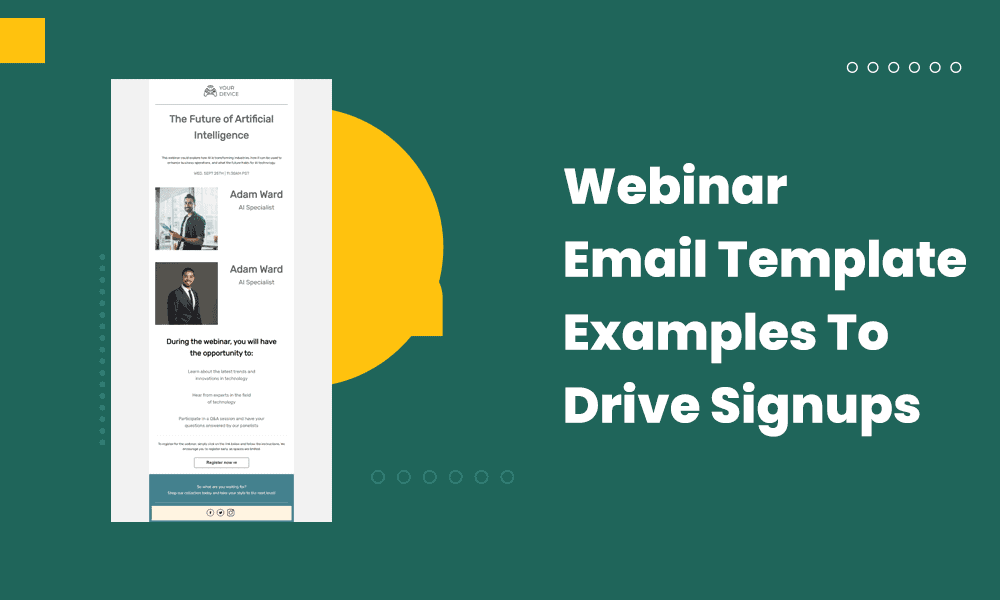Webinars have become increasingly popular as coaching and networking events move online. However, the success of any webinar relies heavily on the invitation email. To help you understand how to send such emails, we can help you with webinar email template examples.
A well-designed webinar email can boost attendance and spark conversations globally. In this blog, we’ll walk you through how to craft effective webinar invitation emails and share some template examples to maximize registrations and engagement.
Table of Contents
What Makes a Webinar Email Campaign Work?
Webinar emails are a great way to inform your audience about the webinar itinerary. Additionally, these emails also answer questions such as:
- “Is there going to be a presentation during the webinar?”
- “How many attendees are going to be there?”
- “Are there going to be any fireside chats?”
- “Will the attendees be given a chance to interact with other attendees and the panelists?”
These are some questions that you can answer through your professionally curated webinar email. Wondering what to include in your email to answer these questions? Take a look.
Pre-webinar communication
You always need to send some emails for an upcoming webinar. These are crucial not only to set the tone but also for marketing and for creating buzz around your event.
Invitation email
Kick off your communication by sending an engaging invitation email that highlights the webinar’s important details and generates curiosity.
- Subject line: Grab attention with a clear, concise, and benefit-oriented subject line. For example, “Unlock the secrets to marketing in our free webinar!”, “Join Us: John Doe on Consumer Marketing – Don’t Miss Out!”, “Feb 14: Learn How to Become an Expert Communicator this Valentine’s with Our Free Webinar”.
- Opening: Start with a compelling introduction that clearly states the webinar’s value proposition. Briefly explain what the audience will learn and how it will benefit them. For example: “Looking to boost your communication skills? Join our upcoming webinar and learn proven strategies from industry expert Sarah Doe.”
- Essential details: Provide all necessary information in a clear and concise manner:
- Topic: Clearly state the webinar topic.
- Date & Time: Include the date and time in a format relevant to your target audience. For example, include the time zone if necessary.
- Speakers: Briefly introduce the speakers and their credentials.
- Registration: Include a clear call to action with a link to register easily.
Reminder email
Keep attendees excited and informed with a quick reminder the day before the webinar to ensure high attendance.
- Send a reminder email one day before the webinar to registered participants.
- Briefly reiterate the webinar details, such as topic, date, and time, and express excitement about their participation.
👉 Elevate your email marketing with our free reminder email templates to boost engagement.
Post-webinar emails
Don’t treat your webinar like just another virtual meeting. If someone has attended the webinar, make sure you’re sending them thank you notes as well as feedback forms, and a lot more. After all, this is the best way to become one of the industry experts with spectacular client relationships.
Thank you email
After the webinar, send a brief thank-you email to build a connection and provide important post-event follow-up details.
- Express gratitude to attendees for their participation.
- Provide a link to the webinar recording for those who couldn’t attend live or want to revisit the content.
- Include a short survey or feedback form to gather valuable insights for future webinars. Keep it brief and easy to complete.
Follow-up email for non-attendees
For those who missed the webinar, send a follow-up email with a recording and key takeaways to encourage further participation.
- Offer access to the webinar recording in a follow-up email and a summary of key takeaways.
- Highlight what the non-attendees missed to encourage future participation. Briefly emphasize the key takeaways without overwhelming the potential attendees with information.
- Include the link to register for future webinars on related topics.
Enhance Your Email Marketing
Engage your audience and boost attendance with our beautifully crafted, easy-to-customize webinar email templates! Just add your brand’s images, headings, and CTAs, and you’ll be ready to send professional invites in minutes!
How To Design Your Webinar Email Template
While content is important, the visual appeal of your email plays a significant role in capturing attention and driving engagement. Some key design elements to consider are mentioned below.
Layout and readability
Structure your email for easy readability. You can use clear headings, bullet points, and short paragraphs to break up text and improve readability. Maintain adequate white space between elements to avoid overwhelming recipients.
Use a consistent and easy-to-read font across the entire email.
Take a look at this easy-to-read webinar email, which walks the attendees through the contents of the webinar and the speakers at the online event.
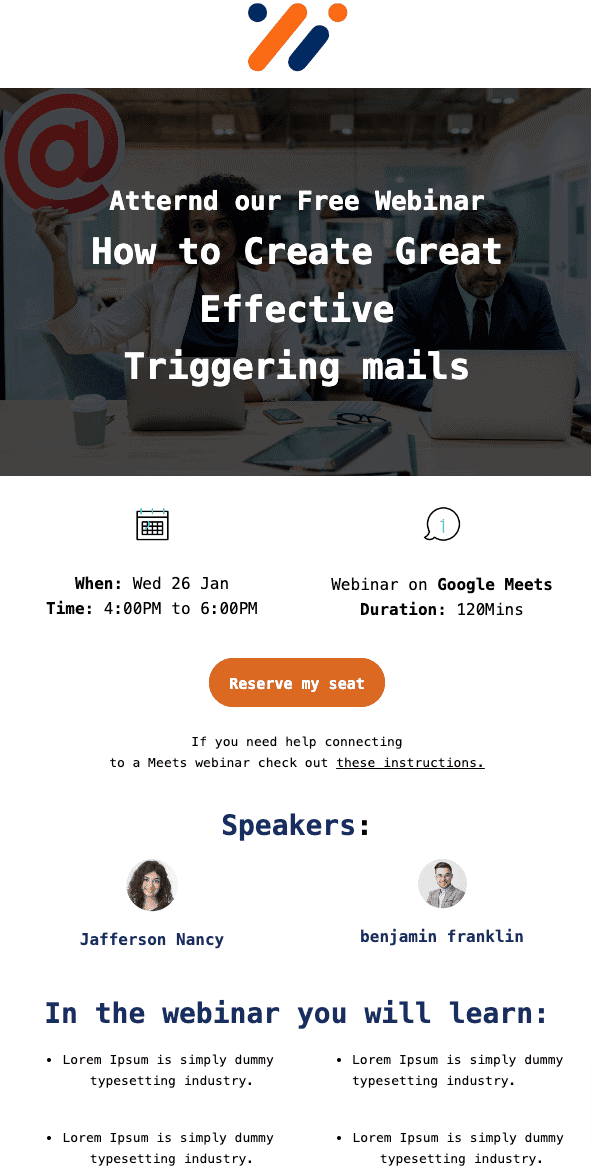
Visual appeal
Incorporate high-quality visuals like relevant images, infographics, or short video snippets to grab attention and enhance brand recognition. Equally important, maintain a consistent color scheme that aligns with your brand identity.
Additionally, you can also use call-to-action buttons strategically with contrasting colors and clear messaging to encourage registration.
Mobile-friendly design
Studies suggest that nearly twice as many people check their email on phones (1.7 billion) compared to desktops (0.9 billion). Therefore, you have to design your webinar emails in a manner that makes it easy for users to register on their phones.
Your webinar email template must be responsive and accessible across different devices, especially mobile phones. Therefore, test your email across various email clients like Gmail, Outlook, and Yahoo Mail to guarantee a consistent and optimal viewing experience for all recipients.
Crafting the call-to-action (CTA)
Your call to action is crucial for turning interest in your webinar into actual participation and, thus, securing a high conversion rate. Here are some best practices for crafting a clear and compelling CTA that drives results.
Clarity
State the action you want recipients to take explicitly. Do you want them to register for your next online event, or do you want them to learn more about the event that was concluded?
Instead of a generic “Learn More,” use specific CTAs like “Register Now,” “Reserve Your Spot,” or “Watch the Recording.” Keep it concise—3-5 clear and memorable words.
- Highlight the value: Remind readers what they’ll gain by taking action. Briefly mention the key benefits or takeaways of attending the webinar. For example, “Unlock Growth Secrets,” “Master Legal Analysis.”
- Create a sense of urgency: Mention limited spots or a specific deadline for registration. This encourages immediate action and prevents procrastination. Doing this will lead those interested to instantly register and save their spot.
- Use strong verbs: In your email, you can opt for action verbs like “Register,” “Download,” or “Learn,” which drive people to register and explore more about the event.
- Stand out visually: Use contrasting colors or buttons for your CTA to grab attention and make it easy to find amidst other content. This will ensure that your email is making it easy to register for the event.
- Test and refine: Consider A/B testing different CTAs to see which one resonates best with your audience.
Personalization and segmentation
If you want to resonate with your audience and have them grace your webinar with their presence, personalization, and segmentation, they are your best friends. Take a look at these strategies to engage your audience.
Personalize your emails
- Leverage recipient data: Use information like name, job title, company, or previous interactions to personalize greetings, content, and CTAs. This creates a sense of connection and increases relevance. Providing a little context to your relationship with the email recipient goes a long way. It shows consideration and mindfulness from your end!
- Segment content based on interests and needs: Segment your audience based on their interests, pain points, or stages in the buyer’s journey. This allows you to tailor the content of your email to resonate with each segment specifically.
- Dynamic content: Utilize email marketing platforms that offer dynamic content capabilities. This allows you to automatically insert personalized elements, like the recipient’s name or company logo, in your webinar email template.
Segment your email list
- Identify relevant data points: Analyze your customer data to identify key criteria for segmentation, such as demographics, industry, purchase history, or webinar registration history.
- Create targeted segments: Based on your chosen criteria, group your audience into distinct segments with similar characteristics and interests.
- Tailor your message: As mentioned above, craft personalized messages for each segment, addressing their specific needs, challenges, and interests related to the webinar’s topic.
By implementing these personalization and segmentation strategies, you can boost email engagement, increase webinar registrants, and also strengthen brand perception.
Read more: Engaging Webinar Email Templates to Get More Attendees
A/B Testing Your Webinar Emails
A/B testing is a powerful tool to identify the most effective elements of your webinar email campaigns. Therefore, by testing different variations, you can continuously improve your email performance and increase registrations. Here’s how to leverage A/B testing strategically.
Choose what to test
- Subject lines: Experiment with different subject lines to see which ones grab attention and encourage opens. Therefore, test factors like length, personalization, emojis, and question formats.
- Email content: Test variations in the email body, including headlines, lead paragraphs, images, and value propositions. Moreover, analyze how different approaches resonate with your audience.
- Call-to-action: Test different CTAs with varying wording, color schemes, and button placement to see which ones drive the most clicks and conversions.
Set up your test
- Choose a clear goal: Define your success metric, whether it’s open rate, click-through rate, or registration rate.
- Segment your audience: Divide your email list into random groups to test different variations.
- Monitor and analyze: Track your chosen metric for each variation and choose the version that performs best.
Take action
- Implement the winning variant: Send the A/B test champion to the remainder of your email list.
- Continue testing: Don’t stop at one test! A/B testing is an ongoing process that helps you continuously refine your email strategy and maximize results.
Read also: Event Email Templates: Tips, Examples, and Best Practices
Webinar Email Template Examples (Text)
Crafting compelling emails is crucial for promoting your webinar and engaging your audience. Here are some text templates to get you started.
Webinar invitation email template
Subject: Don’t Miss Out! Sustainability as a Trend: Learn How to Contribute
Hi John,
We’re excited to invite you to our upcoming webinar, “Sustainability as a Trend: Learn How to Contribute,” on 29 February 2024 at 11.30 AM EST.
In this session, you’ll learn from Sarah, Senior Manager, Sustainability Team, about sustainability and its impact on society, followed by how we can collectively contribute to the initiative. You’ll gain valuable insights and practical strategies on how to navigate your new lifestyle in a sustainable manner.
Here’s what you can expect:
- Understanding the concept
- Best practices from regions across the world
- Corporate compliance with sustainability goals
- Q&A with the panelist
Reserve your spot now! Click here to register: [Registration Link]
Space is limited, so don’t wait! We look forward to seeing you there.
Best regards,
The [Your Company Name] Team
Webinar reminder email
Subject: Reminder: Right to Life starts today!
Hi Omar,
Just a friendly reminder that our webinar, “Right to Life,” is happening today at 3.30 PM EST.
Don’t miss out on this valuable opportunity to learn from Christine G., our Senior Vice President, and gain insights on the movement surrounding the right to life.
Click here to join the webinar: [Webinar Link]
See you there!
Best regards,
The [Your Company Name] Team
Post-webinar thank you email
Subject: Thank you for attending Marketing Like a Wizard!
Hi Anna,
Thank you for joining our webinar, “Marketing Like a Wizard!”. We hope you found it informative and valuable.
Here are some additional resources you might find helpful:
[Recording of the webinar] (if available)
[Slide deck]
[Blog post summarizing key points]
We value your feedback. Please take a moment to share your thoughts through this brief survey: [Survey Link]
Have any questions? Don’t hesitate to contact us at [Your Email Address].
Thank you again for your participation!
Best regards,
The [Your Company Name] Team
Follow-up email to non-attendees
Subject: Did you miss out on B2C Marketing?
Hi Henry,
We noticed you couldn’t attend our recent webinar, “B2C Marketing”. We understand that schedules can get busy, but we wanted to offer you another chance to learn from the valuable insights shared.
Here are some resources you might find helpful:
[Recording of the webinar] (if available)
[Slide deck]
[Blog post summarizing key points]
If you have any questions or are interested in learning more, please don’t hesitate to contact us at [Your Email Address].
We hope to see you at our next webinar!
Best regards,
The [Your Company Name] Team
Read also: 7 Top Email Invitation Templates for Every Occasion (2024)
Common Mistakes to Avoid
While crafting your webinar emails, it’s crucial to steer clear of common pitfalls that can significantly impact your campaign’s effectiveness. Some key mistakes to avoid are mentioned below.
Unclear subject lines
- Vague or generic subject lines: Avoid phrases like “Important Information.” Instead, craft concise and specific subject lines that capture the webinar’s essence and entice recipients to open the email.
- Excessive use of emojis or excessive capitalization: While these elements can grab attention, overuse can appear unprofessional and decrease open rates.
Missing details
Incomplete information: Ensure your email clearly mentions the webinar topic, date, time, and time zone. Don’t forget to include a strong call to action and a link to register.
- Lack of speaker credentials: Briefly highlight the speaker’s expertise and experience to build credibility and encourage participation.
- Ineffective calls to action: Generic CTAs: Replace “Learn More” with action-oriented phrases like “Register Now,” “Reserve Your Spot,” or “Watch the Recording.”
- Unclear button placement: Make sure your CTA button is visually prominent and easy to find in the email.
Poor timing and frequency
Consider your audience’s time zone and send the invitation email a few days before the webinar, followed by a reminder closer to the date. Avoid bombarding the audience with emails.
Not following up with non-attendees
Reach out to those who didn’t attend with a recording or other resources and encourage participation in future webinars.
Ignoring mobile 0ptimization
Ensure your email is formatted correctly for mobile devices, as a significant portion of users check emails on their phones.
Conclusion
If you want your emails to leave a lasting impact, then webinar promotion through email is the way to go. However, always remember that your email should be crisp, sweet, and extremely clear in what it is asking of the audience.
Use clear subject lines and concise content that highlights the benefits of attending the event and respects the audience’s time. Furthermore, don’t forget that a strong call to action is the element that motivates your audience to register.
Tailor your message to your audience and their specific needs, as personalization goes a long way! You can use the templates we provided as a starting point. But remember to customize them to fit your company’s style of communication and design.