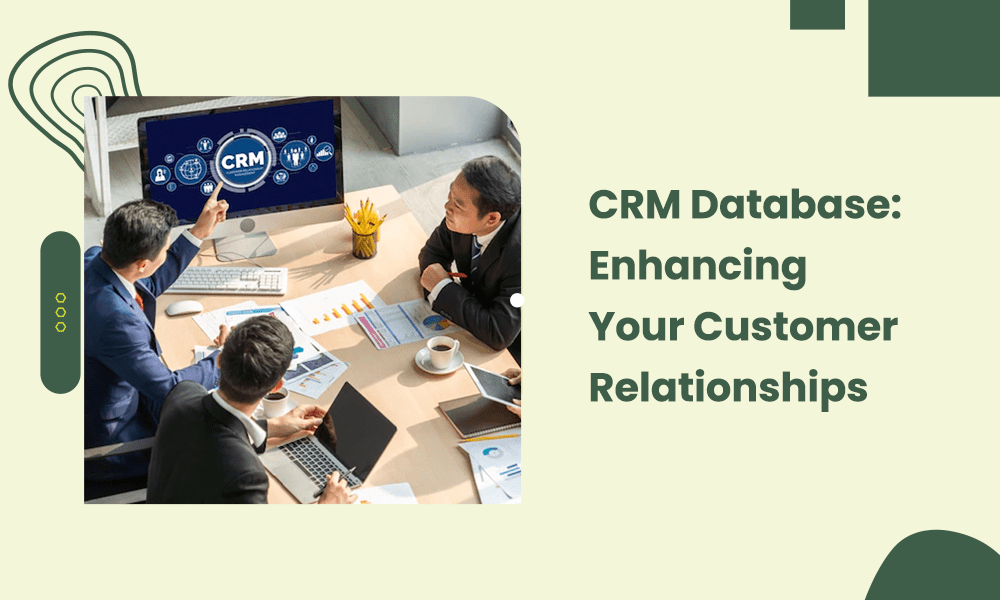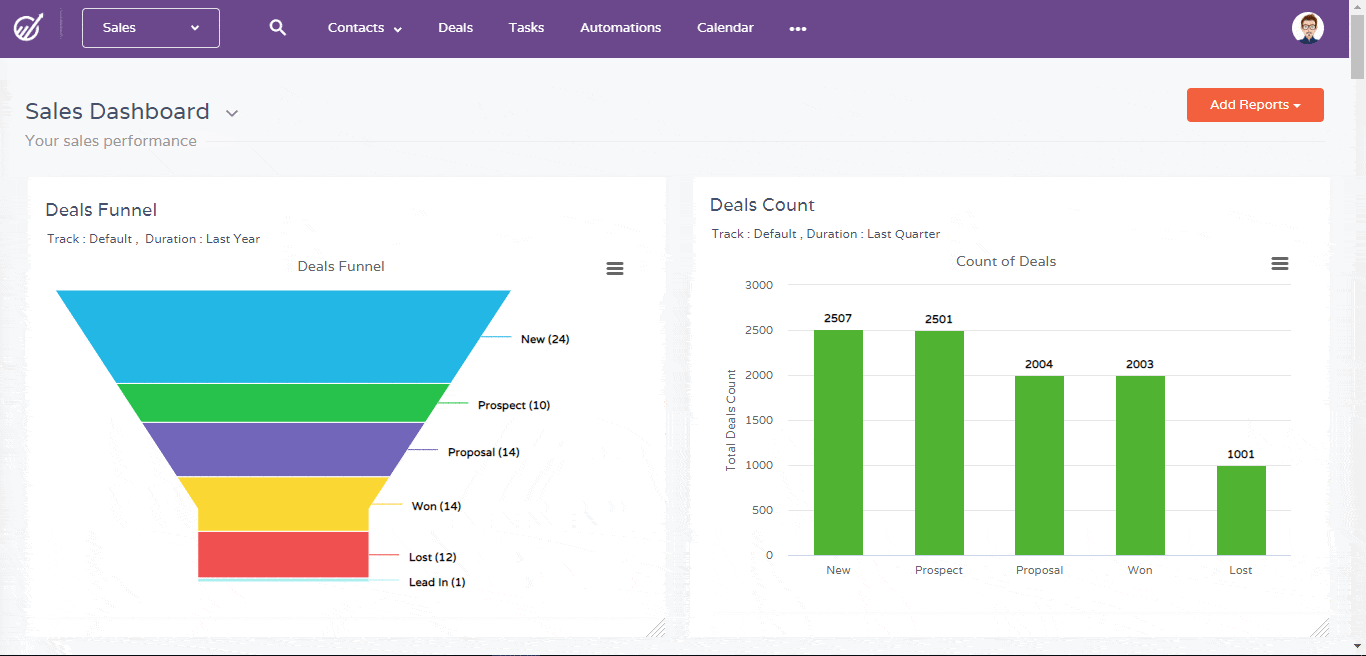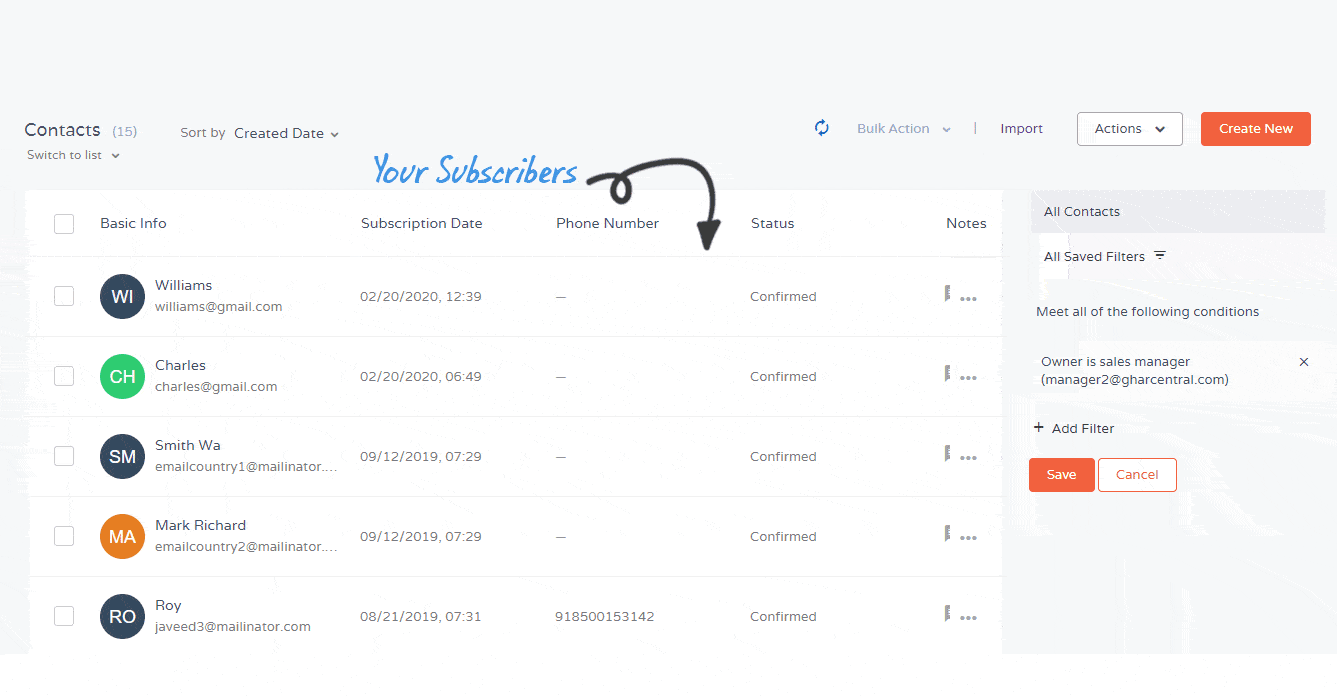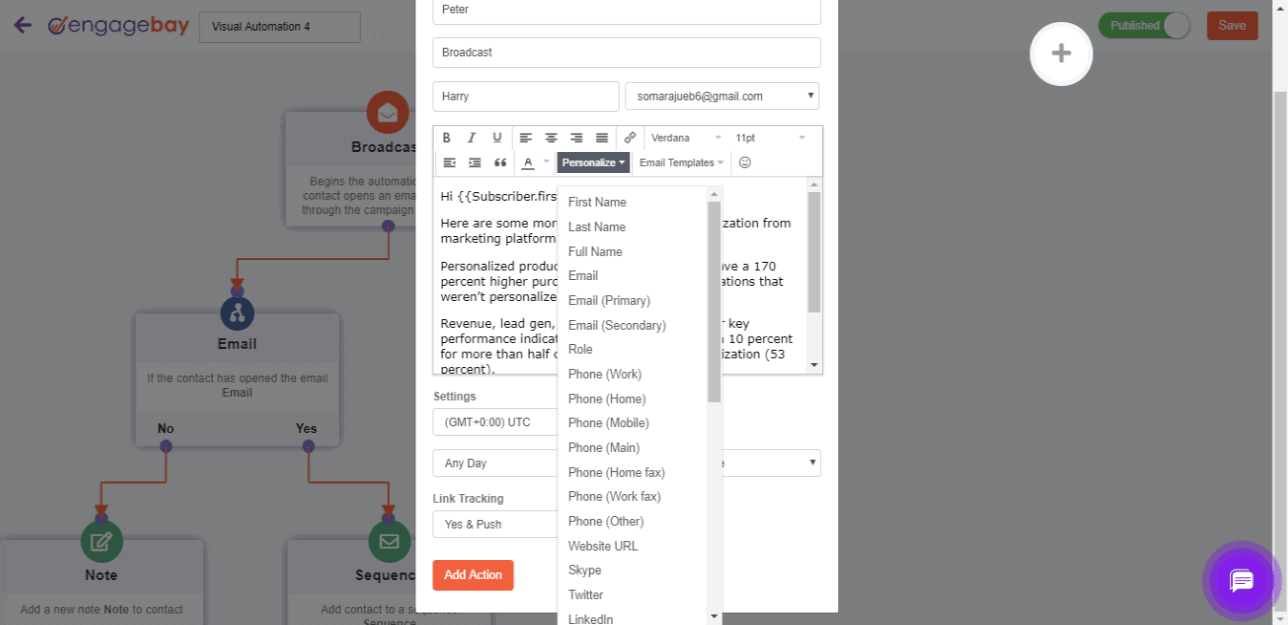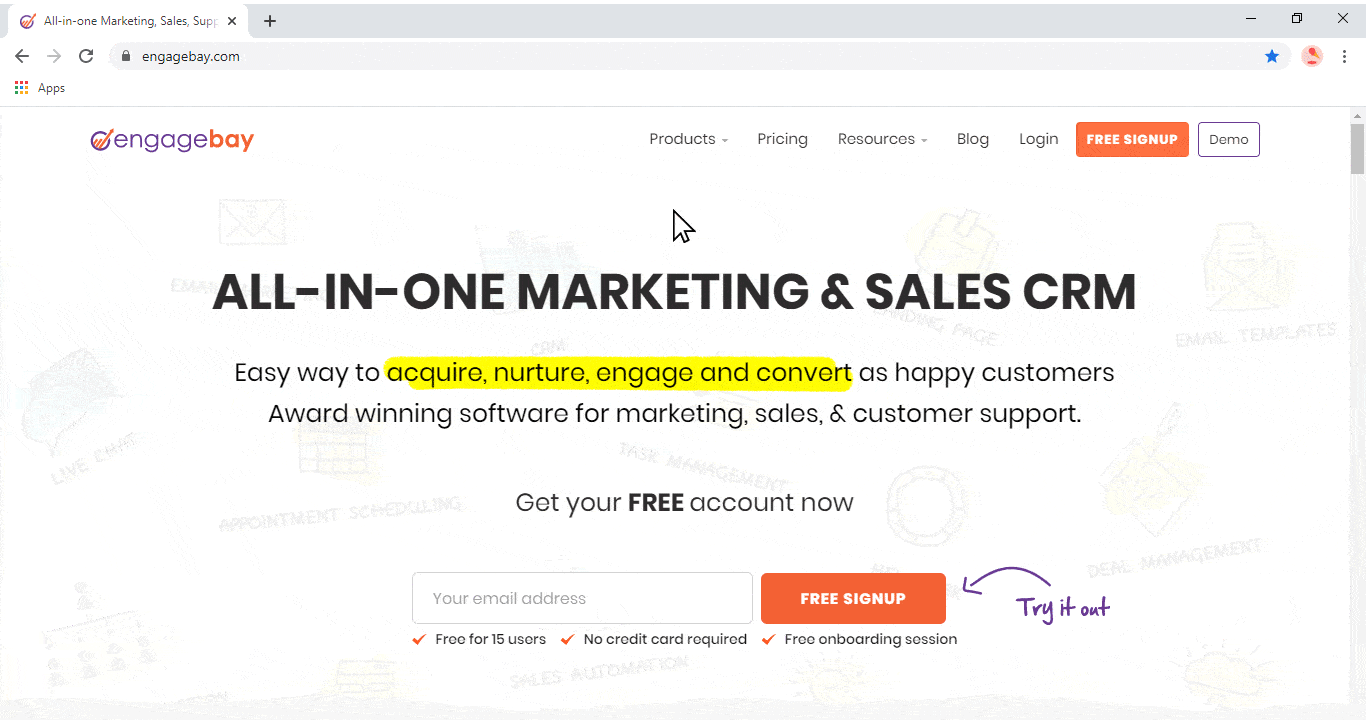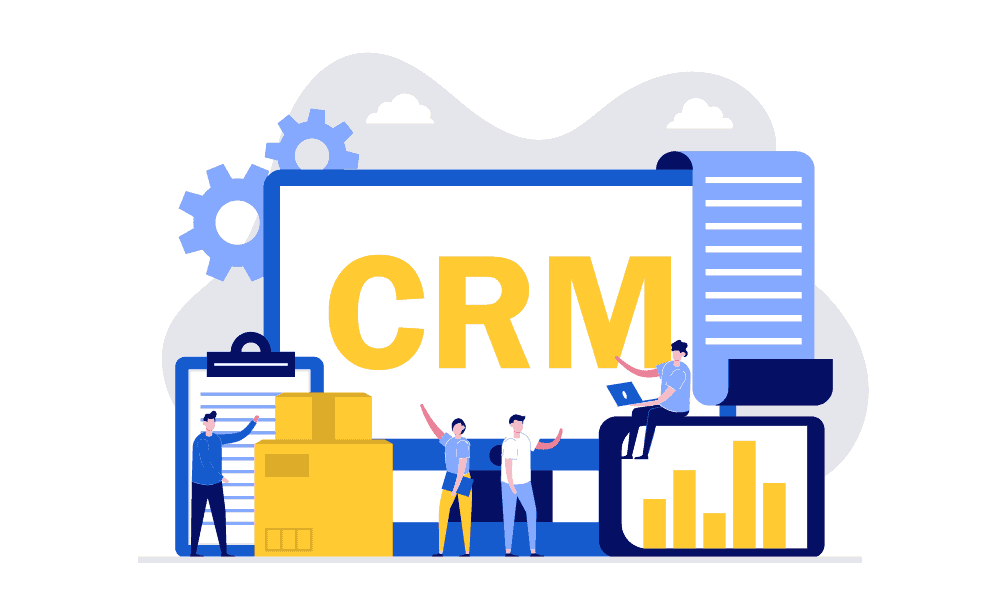A CRM database is an organizational system that stores information about customers to offer better service and increase sales. CRM stands for Customer Relationship Management.
A CRM software’s goal is to maximize the interactions between a company and its customers in a way that both parties get what they want, i.e., a mutually beneficial relationship where long-term customers get a higher value and businesses get high customer retention rates.
Cloud-based CRM databases help companies maintain customer records and provide better services accordingly.
In this blog post, we will explain:
- Why even small businesses must use a CRM database
- What is the exact structure of a CRM system
- The details a CRM database records and tracks
We will also explain five CRM strategies that smart business owners use to boost revenue and improve their bottom line.
Table of Contents
What is a CRM Database?
A CRM database helps businesses maintain contact records and manage customer relationships by centralizing data — essentially helping businesses get a holistic view of their customers.
In addition, a CRM database aids in omnichannel marketing, sales deals, and customer support.
Why Should Small Businesses Use CRM Database?
A CRM database can be used by all kinds of businesses to improve services and increase sales.
CRM is very helpful, especially for small businesses, because it helps them retain customers, manage leads more effectively, boost customer loyalty, automate marketing communications, boost sales conversions, and manage client relationships better.
CRM database serves as an organizational system that stores both general information and personal data about the business’s clients (i.e., contacts and contact information) so you can offer better service (and even sell more products) based on what your clients want.
Customer relationship management systems also track past transactions and interactions to help maintain a strong relationship with clients. This can be used for all types of industries.
For instance, CRM can be used by manufacturing companies to store details of all their clients, including where they are based and what their buying preferences are. CRM tools also keep track of the products manufactured by the company so they know how to better meet client needs.
Many Tasks, One Solution
An effective CRM solution should allow customer service agents and managers to stay on top of business processes, schedule meetings with real-time updates, plan events online easily and take note of important activities or milestones that may be useful later on. You can even integrate your CRM solution with other applications, including accounting software and marketing automation tools.
With a CRM database, not only is it easier to keep track of customer information — it is also easier to provide better service by keeping your company’s important documents organized. CRM can be used for anything from contact management, video support call, bookkeeping & billing, and tracking the progress of projects.
With good CRM solutions, you will not need to cope with tedious and inefficient paper-based filing systems.
Essentially, this is what optimal utilization of a CRM database can do: improve customer relations and increase sales. Implementing CRM software provides the business a strategic advantage over competitors by increasing the quality and frequency of marketing communications, ultimately maximizing your return on marketing investments.
Here’s the explainer video for this blog:
Read also: 12 Sales Database Tools and Their Best Features
What Exactly Does a CRM Database Do?
Businesses face enough problems with manual or Excel-based record keeping. Not only do you have to set up these Excel sheets with templates, but you also have to manually enter a lot of data.
Customer Relationship Management (CRM) is a term in marketing that signifies two things:
- Customer database
- CRM software & automation
Customer Database
The CRM database is used to store all the information about your clients. CRM data can be anything from job titles, email addresses, mobile numbers of customers, their addresses, and what type of client they are. It also helps you capture the different interactions you have with your customers.
For example, if a customer calls you up and complains about how your product failed to deliver, the CRM database would record that feedback. CRM data is extremely crucial for businesses — it helps business owners understand the likes and dislikes of customers and accordingly shape future products or services.
The CRM database is designed to facilitate effective communication between the business and its customers.
Read also: 6 No-Nonsense Examples of Customer Relationship Management
CRM Software & Automation
CRM software is a CRM database with added functionalities. A CRM solution automates many functions and workflows, eases the flow of communication, and streamlines the way you work.
A CRM tool allows you to access your CRM database from anywhere in the world as long as you have an internet connection. CRM automation includes sales, marketing, and customer service functions.
Simply put, a CRM database is the heart of a CRM system. In sales and marketing, you will often see the two terms being used interchangeably.
Modern CRM systems host all the data in the cloud — so that you don’t need to maintain any infrastructure.
Being connected with the cloud allows users to leverage the sophisticated features and the inherent safety of cloud computing.
Many CRM providers also offer robust sales analytics and auto-completion capabilities for sales records.
If a customer calls you up and complains about how your product failed to deliver, the CRM database would record that feedback
Read also: These CRM Modules Can Skyrocket Your Customer Loyalty
The Structure of a CRM System
The CRM database is a part of the CRM software system. It is the central container of data that supports all the other key modules of the CRM system responsible for all of its other functions.
Most SaaS CRM software systems utilize an advanced version of the database, called the CRM data warehouse.
To give a very short, non-technical brief, the data warehouse is best suited for applications that analyze large-scale data from multiple sources.
The idea behind a CRM data warehouse is that if we analyze the data more deeply, we will get a higher quality of business insights.
They are used by all the major businesses in the world (Amazon and Netflix, to name a few) to get the best out of their customer data.
Read also: The Best Free CRM Apps, By Category (with User Reviews)
The Types of Data in a CRM Database
A CRM database contains all the information which is collected, stored, or analyzed by various modules of the CRM system. These modules will then make use of this data and use it to offer innumerable advantages of the CRM to its business users, including lead management.
Broadly speaking, a CRM database will contain the following types of data about every lead or paying customer:
- Personal details: Includes name, contact details (email/phone/skype), company details, location. and more.
- Lead source: Where did the lead come from? Reading from the source information coded in the URLs, the CRM database can identify the source of the lead (email campaign, organic traffic, social media, etc) and collect more information about it.
- Customer interactions: The CRM database keeps a record of all phone calls, all email interactions, data tracked during their website visits, and all other touchpoints. Other CRM modules help analyze customer interactions and extract insights from them. It ensures that the entire sales team remains in sync with all customers.
- Purchase records: The supporting CRM modules will analyze patterns in customers’ order history and help the marketing team extract insights that can be used to obtain new customers.
- Other useful information: All the data which can help you maintain a positive, productive relationship in the long term is recorded in the CRM database. This includes information about their hobbies, interests, motivations, fears, etc.
Read also: 7 Fundamental CRM Metrics You Should Be Measuring
Five Smart Strategies to Use In Your CRM Database
CRM system (backed by a comprehensive CRM database) exposes more customer data to companies. There is enough proof that customer data helps businesses outperform their competitors over the long term.
Here are some tips to make the best use of your CRM database:
#1. Uncover Personalization Opportunities
The modern customer is interacting with several brands at once. Getting your brand noticed requires something special.
What’s more special than a personal connection straight to the customer’s heart? Personalization does just that.
It uses basic personally identifiable information in all your outgoing communication to make your messaging more relevant to the customer. More detailed information can be captured in the CRM database or it can also be derived in the form of insights from existing data.
And before you ask — yes, personalization does work!
Genome Research by Infosys has proved that 86% of customers use personalization as an explicit factor in deciding if they are going to buy.
It means that personalization is a factor that is consciously noticed and highly appreciated by customers. Not just that, customers actually prefer brands that make their shopping relevant by using their personal information.
For more details on this, check out this article by Digital Trends.
Read also: Return on Sales: Does Your ROS Make Sense Yet?
#2. Find Your Highest-Value Clients
On a humane level, there’s nothing more painful than seeing a client who you spent so much time acquiring leave within the first year.
CRM can help prevent that. Your CRM database can help you find customers at all levels:
- Those who only waste time with complaints and service requests but are not profitable enough.
- Those in the middle tier, whose spending is neither the lowest nor the highest.
- Those in the top tier, spend the most with you and thus deserve your highest attention.
The more personalized attention you can give to your most profitable clients, the more recurring business you get from them. After all, upselling to existing customers is better than nurturing potential customers.
Ultimately, your customer retention rate doesn’t suffer.
86% of customers use personalization as an explicit factor to decide if they are going to buy
Read also: 6 Best Free CRM For Coaching Businesses [+Features]
#3. Learn From Your Sales Process
Often we don’t keep track of what helps us close the deal and what pushes the lead out of the sales funnel.
With a CRM, you have this data tracked automatically because a CRM database software keeps track of every action taken during the customer journey. Just analyze it by using the CRM reports. Find things that worked for the last few closed deals.
Also, look for a similar pattern of tasks in the lost deals pile.
If you are currently doing those activities that you have observed as detrimental to your sales process, stop doing them.
Deriving sales process efficiency is simply a matter of looking through the data captured in your CRM database. Then do more of what works and less of what doesn’t work.
Read also: The Five Best CRM Automation Software
#4. Upsell and Cross-Sell to the Right Customers
In a 2015 study by Capterra, about 39% of businesses reported that CRM helps them upsell better.
As you look through the customer data, some patterns are hard to ignore. For example, if a customer has continuously bought high-ticket items from you, you can pitch other high-priced products to him.
The record of a budget customer would reflect the opposite trend and can be utilized similarly. This is called upselling.
CRM systems can also automatically remind the customer when their contract needs renewal.
If a customer has bought a few items but lacks other items in one of the collections you are selling, this is an opportunity. Send them a small discount on the list of products they have not bought from you. This is called cross-selling.
Try upselling and cross-selling from your CRM and see how it affects your company’s bottom line.
Look for a customer database software that is simple, customizable, and matched your bussiness needs.
#5. Reduce Churn With Customer Insights
Great companies understand customer engagement and use good CRM database practices to raise their customer service levels. This allows them to understand the customer’s problem, serve them better, and prevent them from jumping ship.
Because your CRM system captures every customer interaction on a single screen, you get to see what’s working. But most importantly, you will also see what’s not working.
If you have a lot of customers leaving you, your CRM database software will give you an understanding of their problems.
As shared earlier, CRM also provides opportunities to replicate successful customer engagement and sales strategies.
Overall, CRM elevates your brand’s customer service levels by reducing negative and increasing positive customer experience with existing customers.
CRM Process — Everything You Need to Know (Implementation, Benefits)
Simple Ways to Maintain Your CRM Database
CRM software systems are meant for business growth by using the various types of customer data to their full potential.
Most B2B CRM providers don’t have the capability to fix the errors in the data. Doing so would require sophisticated artificial intelligence applications, which can increase the cost of the CRM product manifold.
Besides, CRM is a software tool; it is not an end-all, be-all solution that solves all the problems. Yes, it does improve business and customer service efficiency, but it is not without its salt.
Your CRM database will require maintenance after you purchase it. So here are some tips to help you maintain your database to ensure it is performing at the highest levels.
Tip #1: Make the Essential Fields Mandatory
Many times the sales reps make data entries in a hurry. They may leave out certain details because there are so many details to fill.
As a result, many records may be left incomplete. Furthermore, it hinders certain CRM functions as they are not able to get complete records.
To prevent this problem: During your CRM planning stage, define what are the most essential fields and mark them as mandatory while creating these fields in the database.
This prevents incomplete records.
👉Interested in CRM automation software? Our guide outlines the best options in the market.
Read also: A Definitive Guide To Customer Data Analytics
Tip #2: Restrict Data Entry by Adding Role-Based Security
When data is coming in from multiple sources, the chances of inconsistencies grow exponentially. Bad data will give you inaccurate insights or sometimes no insights at all!
For this reason, you should restrict access to this data to only the most important people in the sales and marketing teams.
Read also: Master Customer Data: A Guide to Capturing, Analyzing, and Using Customer Insights
Tip #3: Do Regular Checks to Prevent Duplicate Entries
Often, the lead will get a call from multiple sales reps. Data duplication is a big menace when you have a large team using your CRM database.
To get rid of this problem, schedule periodic checks to remove any duplicate entries and merge similar records.
You could also ask your CRM provider to add such a detection and cleanup feature for dirty/duplicate data entries.
Data cleanup should eliminate all kinds of dirty data, such as:
- Duplicate records
- Invalid data
- Old/outdated data
- Fraudulent/malicious data
👉Empower your CRM success with our guide to navigating the challenges of implementation – learn more! 💪
Read also: A Guide To Enhancing Customer Data Management
General CRM Database Maintenance Tips
The magnitude of losses faced by businesses due to poorly maintained CRM data is huge. These tips will improve data integrity.
- Talk to your senior management and propose a data consistency model to them. Get someone with CRM data management experience to design this baseline model. Getting commitment from senior management ensures their support when implementing the model as rules/guidelines with your executives. It ultimately ensures greater compliance.
- Create a data quality policy and train all your teams to follow it within their own teams on all levels of data, and get them to scrub all the existing data to follow this policy.
- Identify instances where manual data entry occurs and individuals who have a history of these errors. Work with these individuals to help them set a professional data consistency standard.
- Automate as many sources of data entry as you can. This minimizes data errors due to minimal human interventions.
- Set up data audits every month or every quarter to further reduce the chances of dirty data.
Read also: The Types of CRM Systems – Operational CRM, Analytical CRM, and Collaborative CRM
Conclusion
With CRM systems constantly evolving, there is no better time than now to take control of your CRM database.
Whether you are looking for a simple CRM system or some advanced CRM platform, CRM database options are plentiful. CRM systems help you stay organized and up-to-date with your clients, prospects, tasks, and general information about your business.
The CRM industry continues to grow as technology becomes more advanced and user-friendly.
CRM systems can provide a wealth of knowledge about your customers that would be unattainable otherwise.
The CRM strategy of any business, large or small, should always include using CRM database tools to manage the many aspects of meaningful customer relationships, from digital marketing campaigns to post-purchase feedback and service.
As you can see, CRM software is key to the future of customer retention.
EngageBay is a comprehensive Customer Lifecycle Management (CLM) software for small but growing companies. CLM covers all aspects of customer management across sales, marketing, and customer support.
Shawn L uses EngageBay to solve his business problems — have a look:
EngageBay is loved by over 46,000 businesses, many of which are small in scale.
If that’s relatable, sign up, or book a 30-minute demo with one of our experts at a time of your convenience.