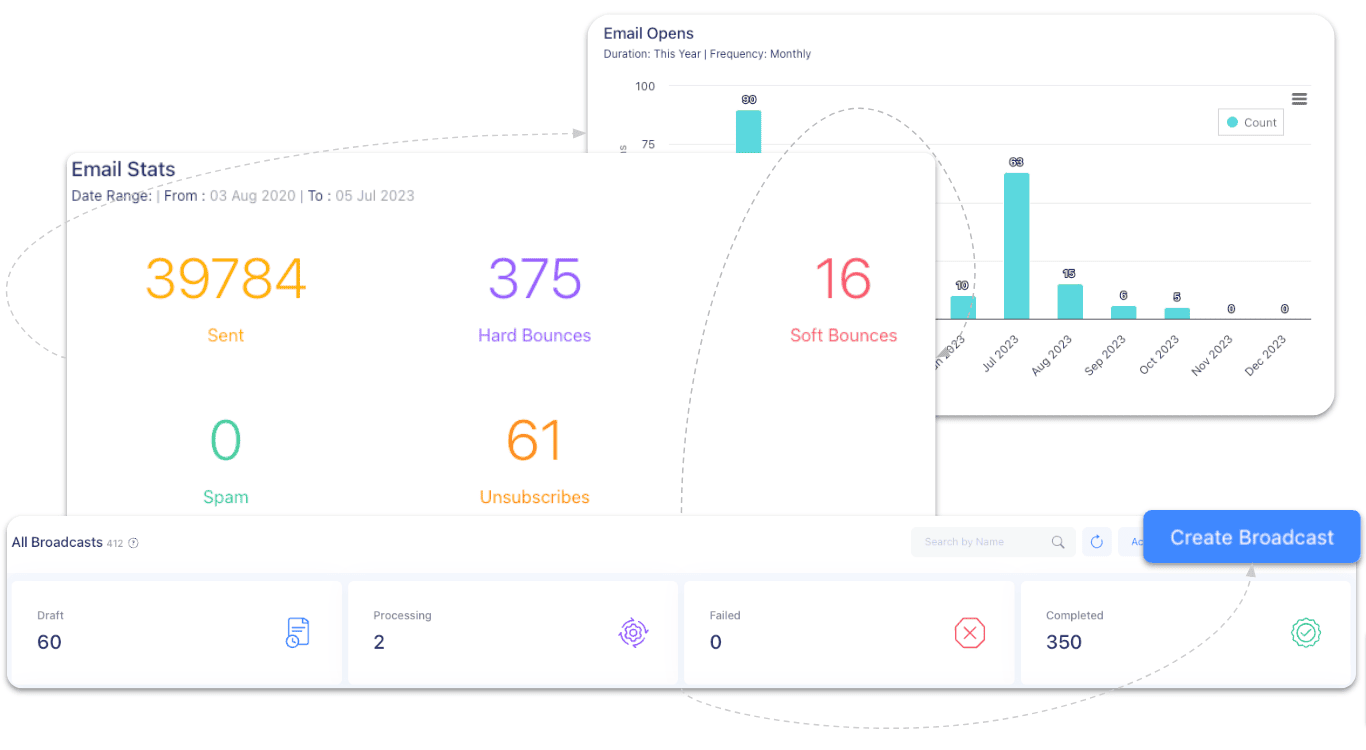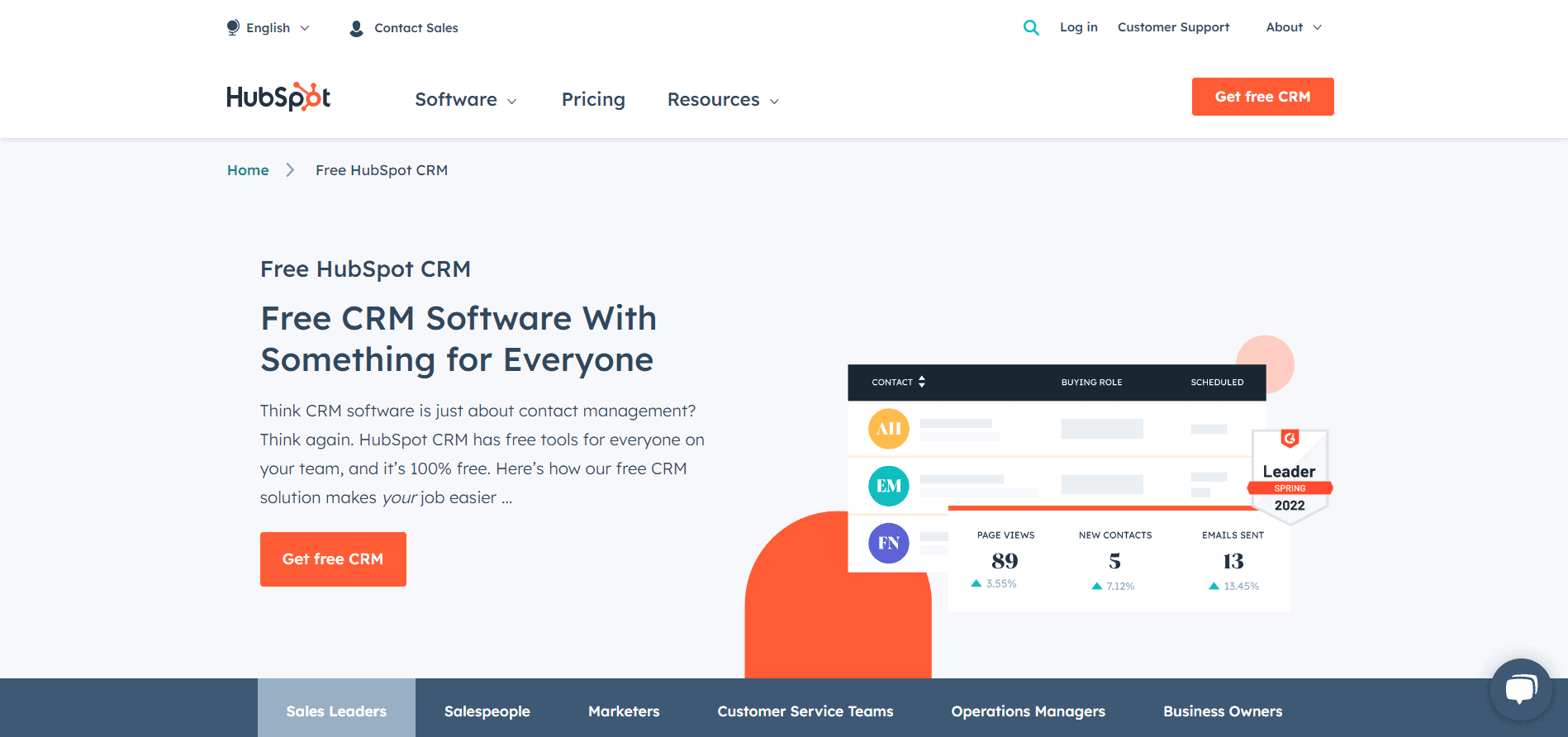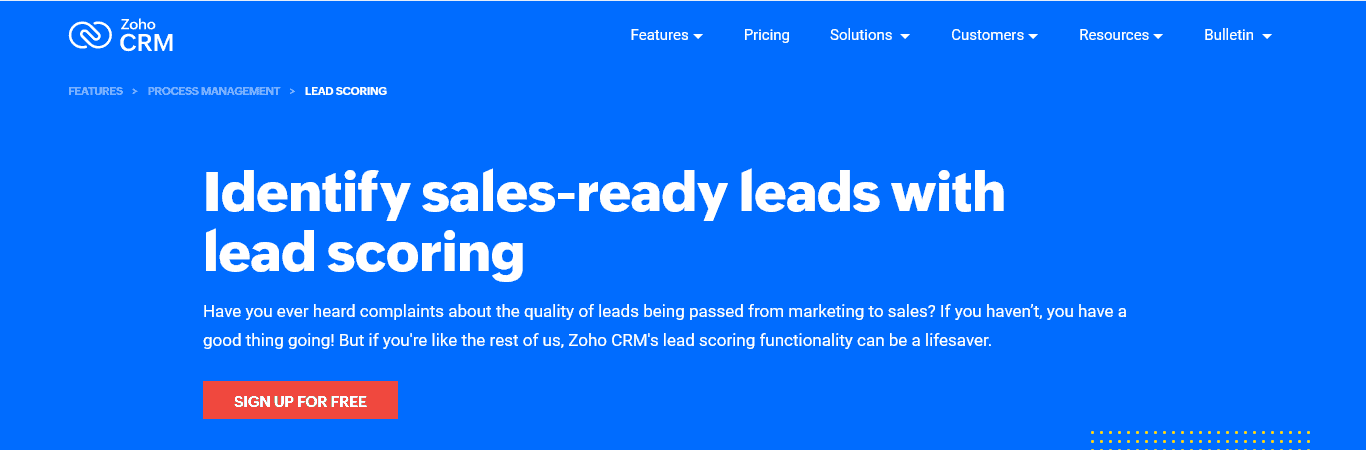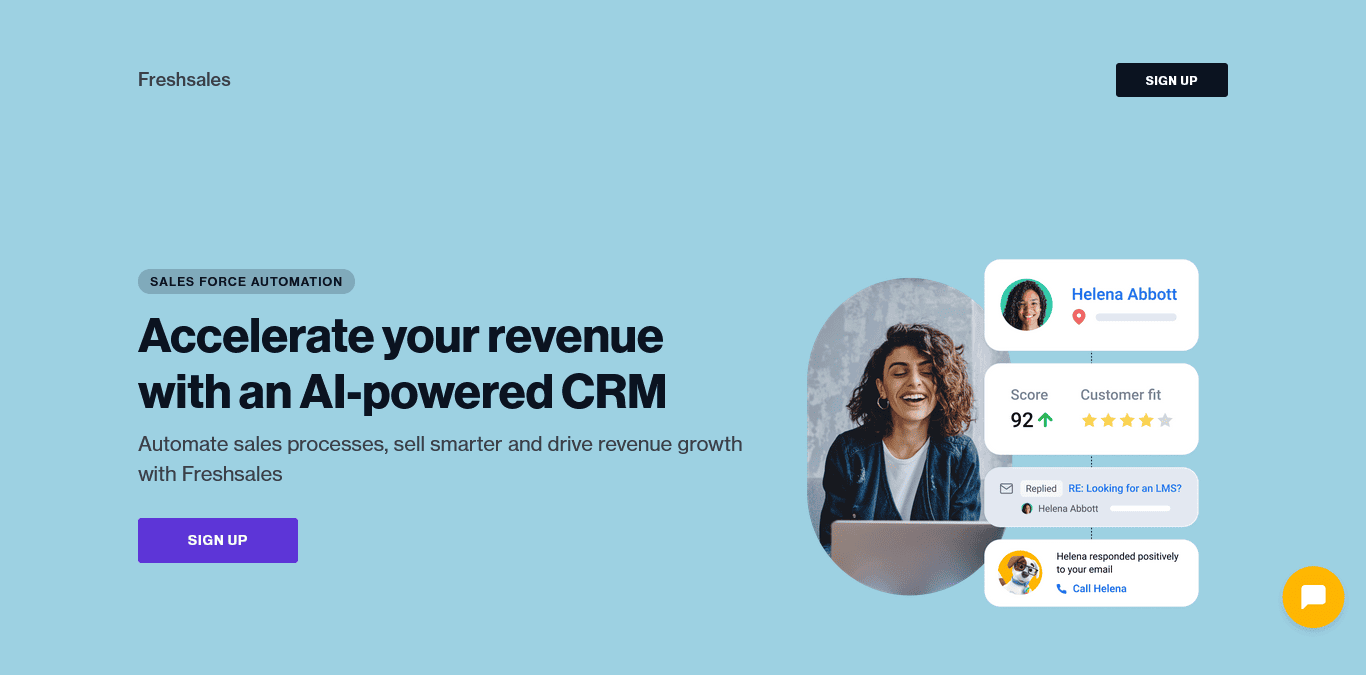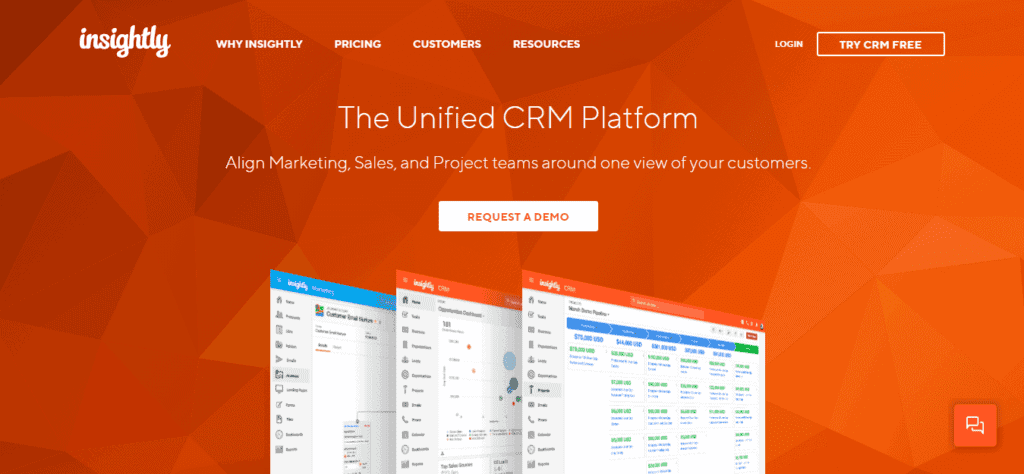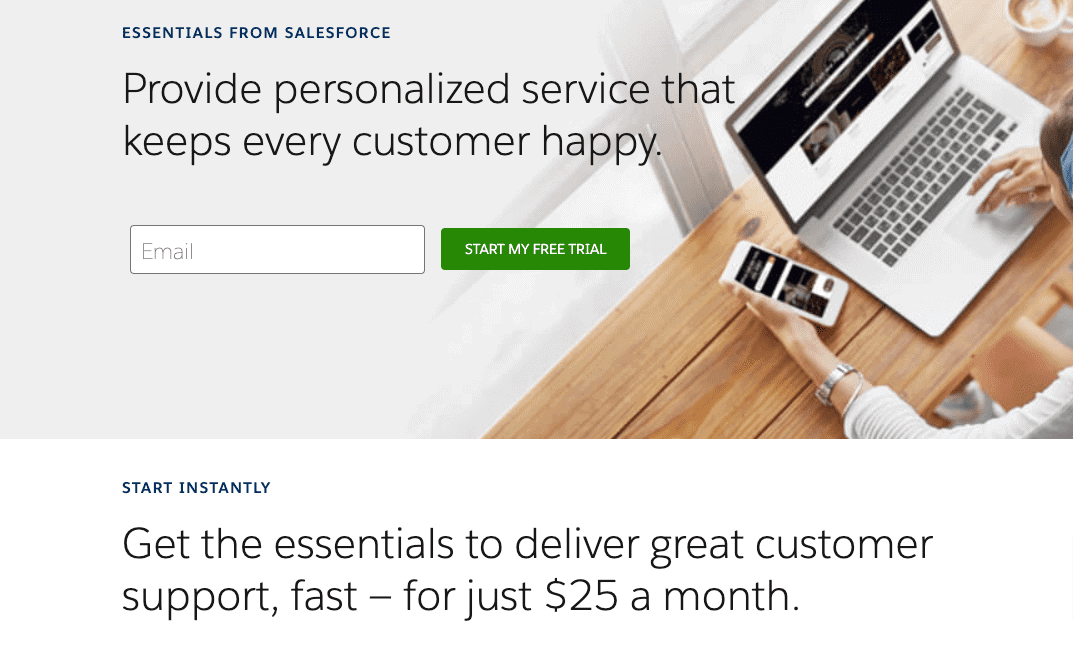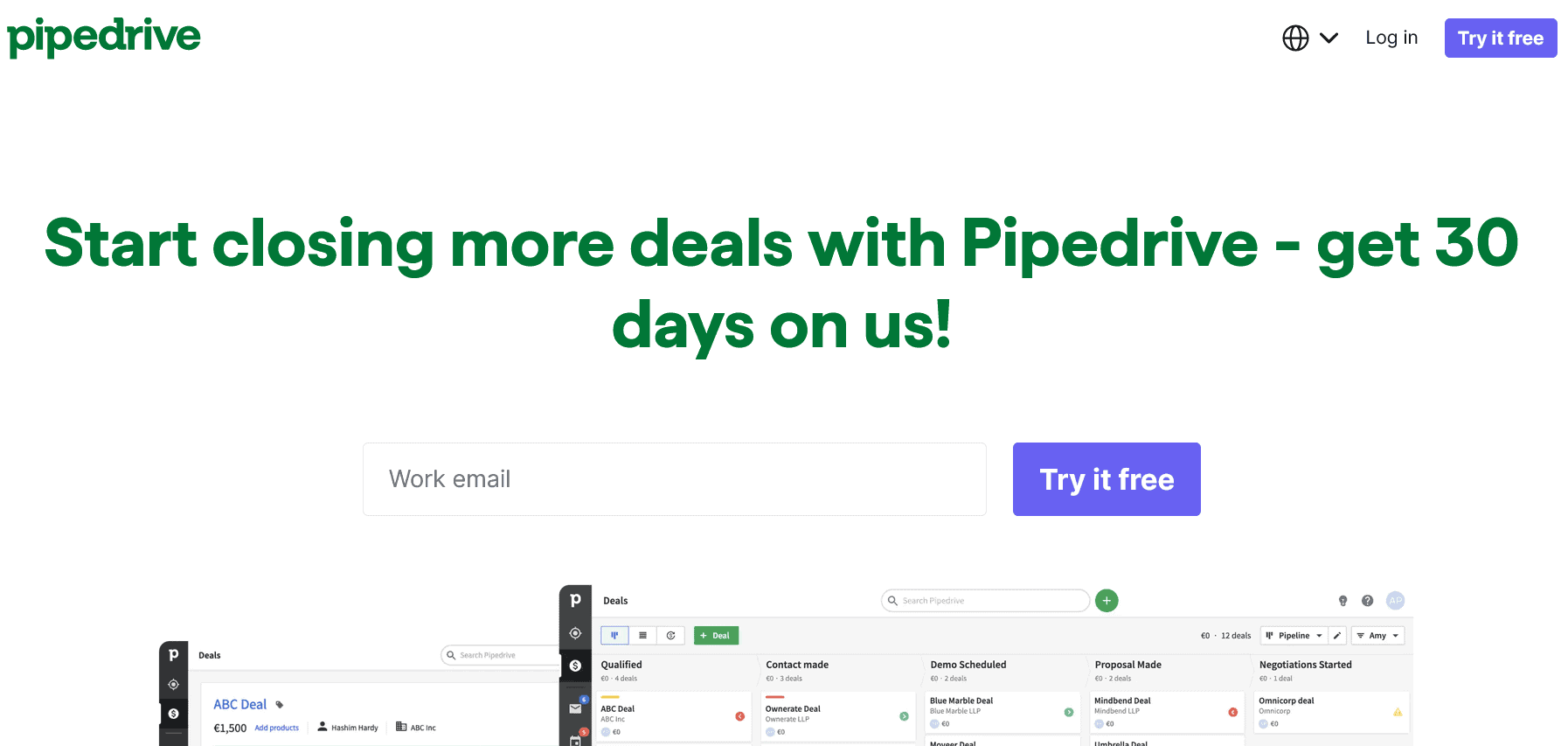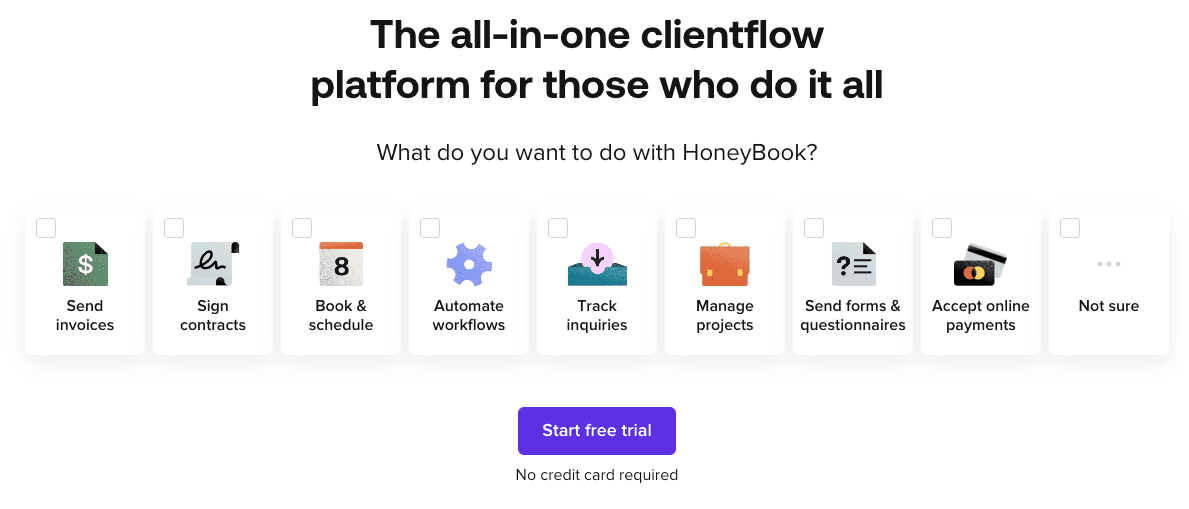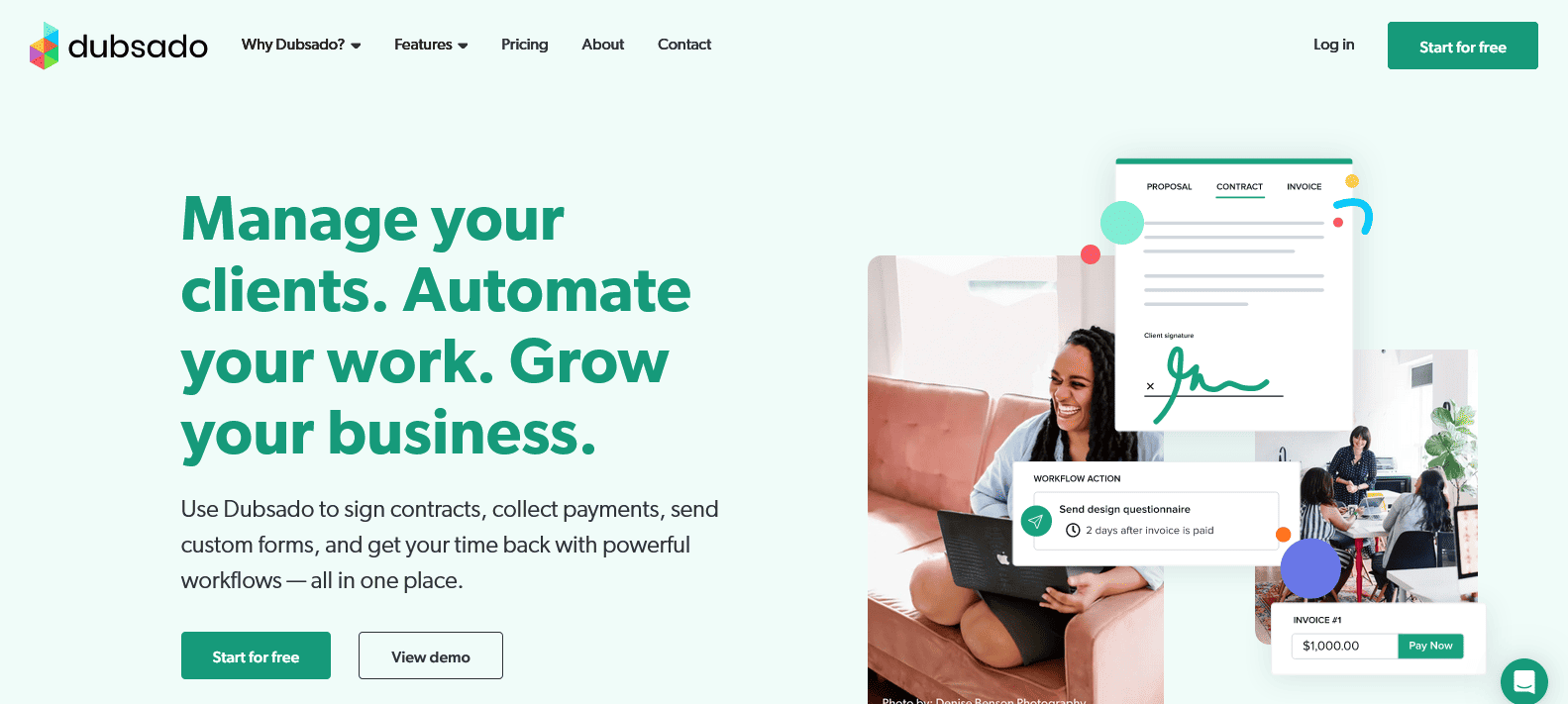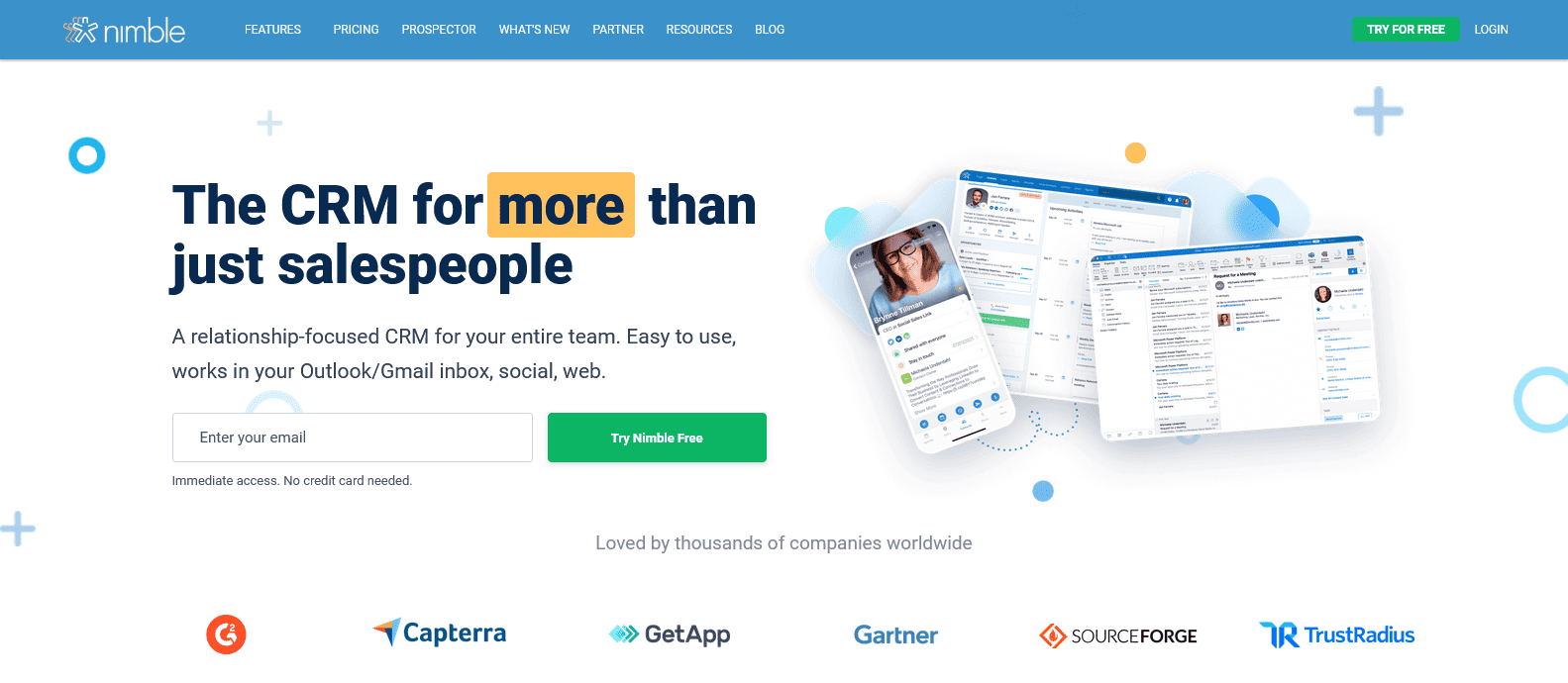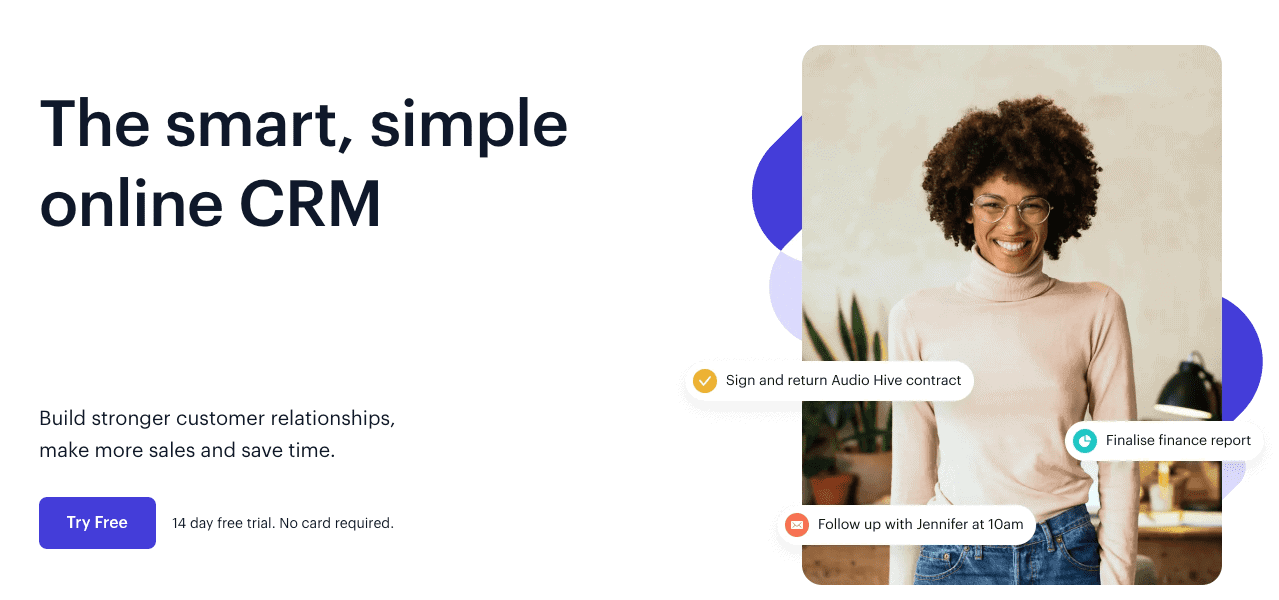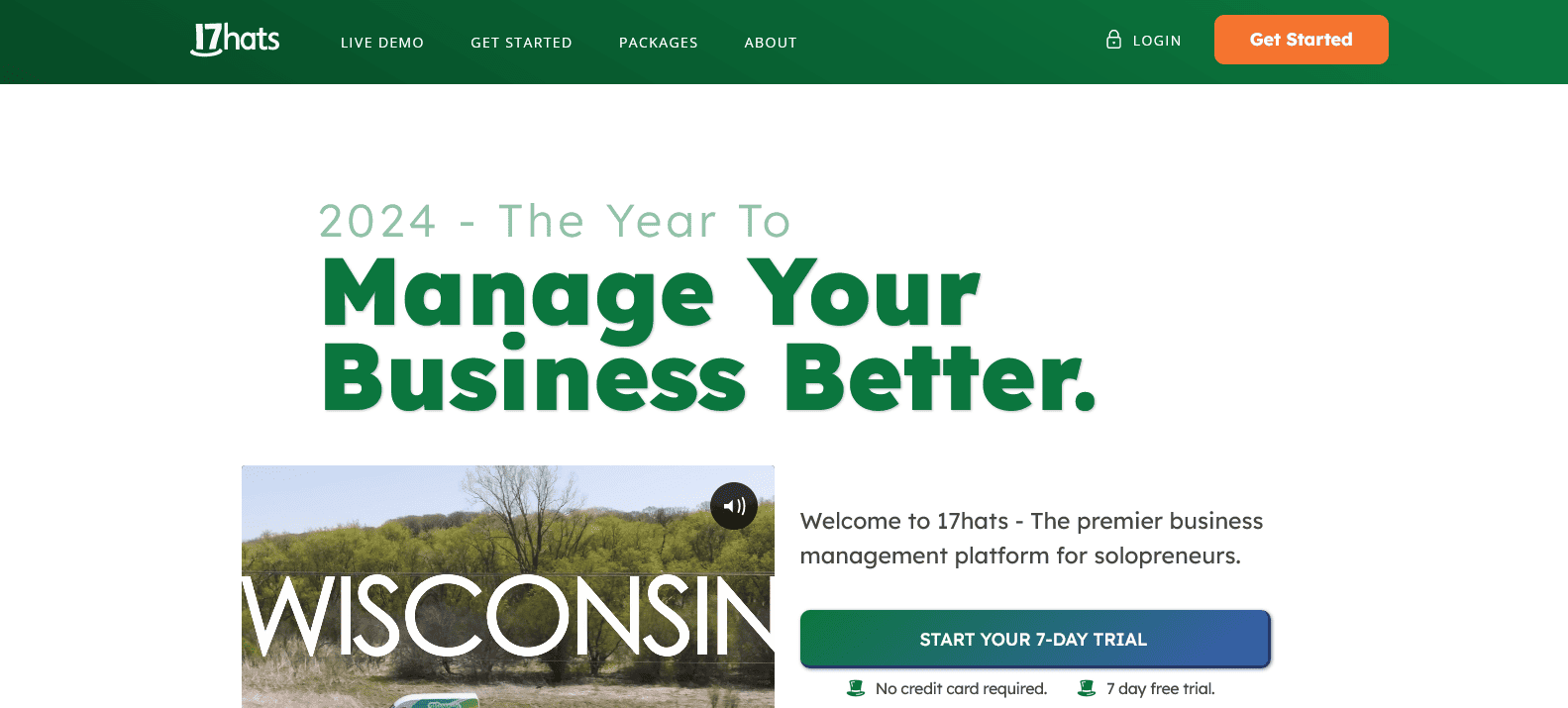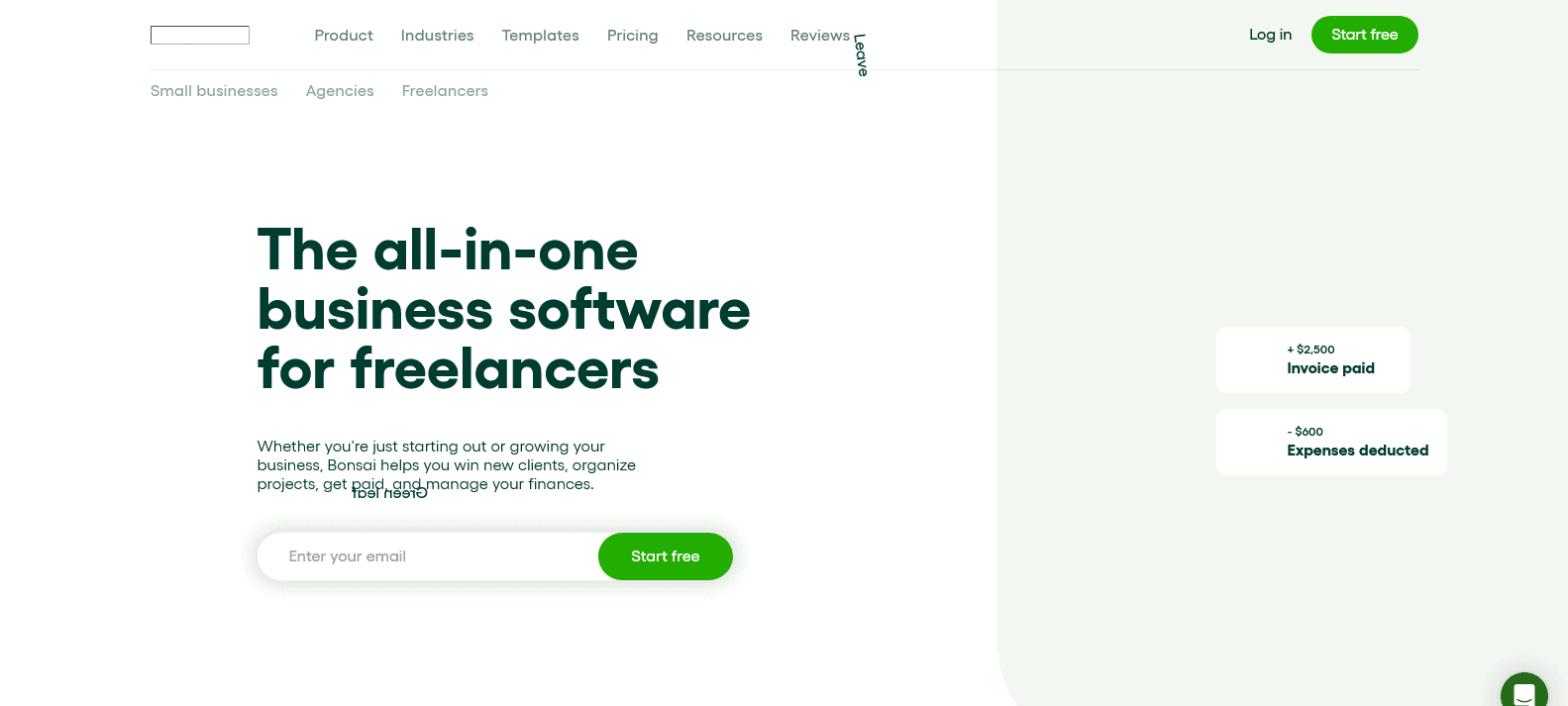If you’re looking for the best CRM for freelancers to manage clients better, you’ve come to the right place.
According to a report, the total number of freelancers globally is estimated to be 1.57 billion out of an entire workforce of 3.38 billion. If you do the math, that’s 46.58%. With the gig economy market size expected to grow at a CAGR of 14.22%, reaching $918 million by 2028, according to Market Growth Reports, freelancers are about to get the busiest.
However, freelancers often need help with handling multiple clients simultaneously. Juggling multiple projects simultaneously, with tight deadlines, can be stressful.
Since efficient client management is crucial for business growth and sustainability, successful freelancers have learned to manage client information on a centralized platform for more efficiency and to boost productivity.
In this blog post, I cover the best CRM for freelancers to improve customer relations and boost efficiency. You’ll also learn the following:
- How to choose the right CRM tool for your freelance business
- Importance of CRM software for freelancers
- How to integrate a CRM into your freelance workflow
Let’s dive in!
Table of Contents
Customer Relationship Management 101
For many businesses, customer relationship management is a helping hand that manages, organizes, and strengthens your most priced asset—clients.
Every client has their unique projects, preferences, expectations, and deadlines. An attempt to store all client information in your head can be draining and lead to inefficiency. With CRM, freelancers can find their way around the numerous data provided by clients.
As a freelancer, CRM provides a central space where you can keep detailed records of contact details, preferences, and project history. This will help you to access and update information easily. It also simplifies your work and lets you keep track of emails, client meetings, and phone calls.
Additionally, with CRM, you get to set project deadlines and reminders. This function helps you track your efforts and milestones as you progress on individual projects.
Top Features Freelancers Look Out For In CRM Software
These are the top features to look out for when deciding on a CRM software to improve efficiency and customer management as a freelancer.
- Customization
- Ease of use and accessibility
- Integrated capabilities with other tools
- Scalability
- Cost-effectiveness and value for money
Let’s take a closer look at them.
1. Customization
Customization is a key criterion because it enables you to optimize your workflow and tailor the software to your unique needs. The freelancing sector is quite wide, and every freelancer wants a tool that can be tweaked to suit their business activity.
The flexibility that comes with customization helps freelancers to change to different project requirements.
2. Ease of use and accessibility
Ease of use and accessibility are at the core of every freelancer’s heart because they want operational efficiency and CRM software that is accessible and easy to use to achieve that.
Managing multiple clients and projects requires user-friendly software to allow easy navigation and enhance efficiency.
3. Integration capabilities
Integration streamlines your workflow by allowing data to flow between your CRM software and other vital tools in your stack, like email marketing, social media, and accounting software. Freelancers can centralize information, automate repetitive tasks, and minimize errors by integrating their CRM system with other tools.
Read also: 8 Affordable (Paid) CRM Software for Nonprofits
4. Scalability
As your freelancing business evolves, your client base will grow, and you will surely take on more projects. Switching tools can be stressful and expensive, so deciding on a tool that can still serve you as you scale your business operations is important.
5. Cost-effectiveness and value for money
Choosing a CRM software with reasonable pricing and relevant features that provide tangible results is key to maximizing ROI. Nobody wants a tool with irrelevant, excessive features that don’t provide value for money. There should be a balance between the cost of the CRM solution and the available features.
Read also: 10 Free Marketing Tools Every Freelancer Will Love
13 Best CRM Software for Freelancers
We searched the market, analyzing features, user ratings, ease of use, customization, and cost-effectiveness to arrive at this list of CRM solutions for freelancers. In no particular order, here are the top tools.
- EngageBay
- HubSpot CRM
- Zoho CRM
- Freshsales
- Insightly
- Salesforce Essentials
- Pipedrive
- Honeybook
- Dubsado
- Nimble
- Capsule CRM
- 17hats
- Bonsai
| Software | Starting Price | Free Plan | Unique Feature | G2 Rating |
| EngageBay | $13.79 | ✔ | Email marketing, contact management, live chat, and autoresponders | 9.2 |
| HubSpot CRM | $1,600 | ✗ | Contact management, deal pipeline, email scheduling | 8.8 |
| Zoho CRM | $12 | ✔ | Lead gathering, workflow automation, social media integration | 8.0 |
| Freshsales | $15 | ✔ | Pipeline management, AI-based lead scoring, phone and email integration | 9.0 |
| Insightly | $29 | ✔ | Project management, Lead routing, Workflow automation | 8.4 |
| Salesforce Essentials | $25 | ✗ | Comprehensive client management, customization | 8.6 |
| Pipedrive | $9.90 | ✗ | Sales pipeline management, activity reminders | 8.4 |
| Honeybook | $8 | ✗ | Client bookings, appointment scheduling | 9.0 |
| Dubsado | $200 | ✔ | Client management, invoicing, scheduling | 8.6 |
| Nimble | $24.90 | ✗ | Social media integration, unified message inbox, activity tracking | 9.0 |
| Capsule CRM | $18 | ✔ | Contact management, sales pipeline, task management | 9.2 |
| 17hats | $15 | ✗ | Bookkeeping, client management, workflow automation | 8.8 |
| Bonsai | $21 | ✗ | Proposal creation, time tracking, invoice | 8.4 |
Now, let’s take a deeper look at each tool.
1. EngageBay
EngageBay is an affordable customer relationship management tool that enables freelancers to manage and organize client information efficiently.
It gives you a 360-degree customer view to categorize and prioritize your clients accordingly. EngageBay has it at heart to give you your money’s worth with its robust features and friendly customer support. With EngageBay, you don’t have to work in a silo because its integrated email marketing and customer support feature increases your communication touchpoints with clients all from a single platform.
More importantly, it comes at no extra cost when you sign up for the all-in-one plan. The software has over 29,000 active customers, with an overall rating of 9.2 from G2.
Features
- Email marketing: Build interesting relationships with your clients by sending emails to market your services.
- Sales report: Understand your performance with reports from the sales dashboard. This report helps you identify areas needing improvement and make informed decisions on how to grow your business.
- Live chat and autoresponders: Engage with your clients in real time, track their behavior, and gain insight from your chat on how to help them. You can also maintain consistent communication with your clients even when unavailable.
- Web analytics: Gain comprehensive data about your website performance (data on views, unique views, and conversion). The data provides insight that helps you understand your clients and satisfy them.
Pricing
- Free: Comes at $0/month, billed annually.
- Basic: Starts at $13.79/month, billed annually
- Growth: Costs $59.79/month, billed annually
- Pro: This pricing plan costs $110.39/month, billed annually.
2. HubSpot CRM
HubSpot, the second tool on this list, is a user-friendly software perfect for freelancers trying to build brand awareness. It helps you to manage appointments with your clients and track interactions as far back as you want.
With HubSpot’s marketing and content feature, you can promote your business and provide an impressive brand to your customers.
Features
- Contact management: Organize contact data (names, email addresses, job titles, and other relevant information) into segments to help you easily keep track of your communication history.
- Dead pipeline: Manage your deals by tracking their stages with the visual representation of your sales process. It helps you to produce revenue, understand stages, and identify potential roadblocks.
- Email scheduling: Write emails when convenient for you and schedule them to be sent at a desired time. Email scheduling also ensures that your email stays at the top of their inbox when they check it.
Pricing
- Professional: $1,600/month, billed annually.
- Enterprise: $5,000/month, billed annually.
3. Zoho CRM
Zoho CRM is a customer relationship management software that brings your sales, marketing, and customer support activities into one place.
With its custom app solution, freelancers can combine application development, integrations, business intelligence, and analytics to work and manage clients effortlessly. Zoho CRM has over 250,000 customers around the globe.
Features
- Lead gathering: Gather leads from seminars, advertisements, and marketing campaigns. It also helps you to manage and customize lead details for consistent follow-up until they become actual customers.
- Workflow automation: Automate routine tasks by sending emails, scheduling tasks, and updating fields. You can design your workflow to automate processes like adding new customers from your eCommerce store.
- Social media integration: Connect your channels to Zoho CRM and engage with clients and leads in the social media monitoring column on the CRM software.
Pricing
- Standard: $12/month, billed annually.
- Professional: $20/month, billed annually.
- Enterprise: $35/month, billed annually.
- Ultimate: $45/month, billed annually.
4. Freshsales
The fourth tool on this list is Freshsales. Freshsales has a solid suite of features, making it an ideal option for a high-functioning and fast-growing freelancer. It comes with excellent reporting and analytics, providing you with information to make data-driven decisions.
The software is also available in 30 languages to give customers worldwide access to its exceptional services.
Features
- Pipeline management: Manage and track deals at different sales process stages. It also helps you to understand your client’s stand on the deal: stagnant or progressive.
- AI-based lead scoring: Identify and target leads with customized scoring rules that enable you to focus on the best leads.
- Phone and email integration: Efficiently handles your business’s calls, voicemails, and messages. You can also send and receive emails directly from the CRM, track email opens and link clicks, and schedule emails all in one place.
Pricing
- Free: $0/month, billed annually.
- Growth: $15/month, billed annually.
- Pro: $39/month, billed annually.
- Enterprise: $69/month, billed annually.
5. Insightly
The fifth tool on this list, Insightly, is a powerful, easy-to-use platform that empowers freelancers to keep tabs on clients’ data and grow their freelance franchise.
Insightly offers CRM, marketing automation, and customer service in one place. On Insightly, you can easily customize your workflow, manage leads, and grow your business.
Features
- Project management: Organize and track tasks to help you manage your workload and meet deadlines. You can also share data and information about the progress and status of every project in your care.
- Lead routing: Route leads, assign scores, and prioritize your work to ensure that you’re focusing on the most promising clients. Lead routing can also be automated to save you the stress of assigning leads based on predefined rules.
- Workflow automation: Map out your repeatable processes and customize workflow using predetermined criteria. Insightly workflow automation also helps you efficiently manage tasks without missing key steps.
Pricing
- Plus: $29/month, billed annually.
- Professional: $49/month, billed annually.
- Enterprise: $99/month, billed annually.
6. Salesforce Essentials
Salesforce Essentials is one of the big shots in customer relationship management. It is backed by Salesforce’s CRM experience and an excellent customer support engine, making it a unique solution for small businesses and freelancers.
With Salesforce Essentials, you can manage clients, handle projects on any scale, move sales forward with pipeline management, and get the best out of its feature-rich nature.
Features
- Comprehensive client management: Manage all your customer’s information in one place to help you grow faster and stay on top of your game. You can also provide personalized support to your clients to improve loyalty and satisfaction.
- Customization: Customize the software to suit your business needs and increase efficiency. You can also create custom list views. Custom report dashboards and customs fields can be used for data segmentation to increase productivity.
- Scalability: Adapt and handle more data and complex tasks even as your client base grows. With Einstein AI, you can automate tasks, reduce manual labor, and eliminate worrying about outgrowing your CRM.
Pricing
Starts at $25/month, billed annually.
7. Pipedrive
Pipedrive, as a CRM software, is known for its simplicity and flexibility in pipeline management, storing customer interactions, and reducing the intricacies in tasks like sales analysis and forecasting.
The software is the pioneer of the Kanban pipeline in customer relationship management, which is vital for managing customer relationships. It is highly customizable and effective, enabling freelancers to engage and track clients’ engagement across multiple channels.
Features
- Sales pipeline management: Visualize the pipeline that makes up your sales process, track your deals, and identify potential bottlenecks. This gives you a clear view and enables you to make data-driven decisions that will boost your efficiency in sales.
- Activity reminders: Set email reminders to help you stay in the loop with your activities. You can also choose where and when to be reminded, saving you the brainwork of remembering the scheduled activities.
- Mobile apps: Manage your sales pipeline from your phone and progress with your deals while you are on the road or busy with other physical or virtual engagements. You can also track engagements, access your CRM data, and optimize your workflow from the comfort of your phone.
Pricing
-
- Free trial: 30-day free trial
- Essential: $9.90/month, billed annually.
- Advanced: $19.90/month, billed annually.
- Professional: $39.90/month, billed annually.
- Power: $49.90/month, billed annually.
- Enterprise: $59.90/month, billed annually.
8. HoneyBook
HoneyBook is a client management platform that provides invoicing, contracts, and scheduling tools. Designed for freelancers and small businesses, HoneyBook streamlines your business processes and relieves the stress of doing manual tasks.
By integrating elements of finance into the system, freelancers can holistically approach client management, receive online payments, track payment history, and draw insights that will create a better client flow.
Features
- Client bookings: Create different sessions for your services with details about availability, pricing, and cancellation policy for each session. You can also customize the outlook of each session with brand-specific information that will speak of your professionalism and impress your clients.
- Invoices: Use the built-in templates, packages, and merge tags to create customized invoices within minutes. You can also view your outstanding, paid, and overdue invoices and track your earnings in one place.
- Contracts: Create legally binding contracts with built-in templates and send them to your clients with specified terms and conditions. You can also use smart fields to help your customers have a clear understanding of the services that you offer.
Pricing
- Starter: $8/month, billed annually.
- Essentials: $16/month, billed annually.
- Premium: $33/month, billed annually.
9. Dubsado
Dubsado is a customer relationship management software offering 15 automation with over 80 smart fields to help you work efficiently. With Dubsado, you are not just managing projects. You can also keep your teams in sync, build efficient workflows, and nurture better client relationships.
Custom mapped fields, the feature that makes Dubsado stand out, allow you to collect information (personal information or project information) from your clients and use it to deliver a strong customer experience to them.
Features
- Client management: Connect, communicate with your clients, and track the progress of your projects committed to you. You can also organize all of your client’s forms, emails, invoices, and tasks in one place to help your client access their portal on your website with a password.
- Invoicing: Create and send customized invoices to your clients using built-in templates. You can set payment plans, connect your financial accounts, and cancel out the need for manual invoicing.
- Scheduling: Create multiple schedules for your appointments, such as consultations and coaching sessions, to help you remain organized. The schedules can be customized to match your brand and give off a professional feel that will impress your clients.
Pricing
- Starter plan: $200/billed annually.
- Premier plan: $400/billed annually.
10. Nimble
Like other tools on this list, Nimble enables you to store and organize your contacts, create follow-up reminders for tasks, send trackable outreach to target lists, track your to-dos, and manage multiple pipelines in one place.
Nimble simplifies data entry and helps companies flesh out customer profiles using relevant social media account data.
Features
- Social media integration: Access valuable information within your integrated social sites (Facebook and Twitter), email inbox, and any web browser app. The information will help you to identify potential clients via social media and build rapport with them.
- Unified message inbox: Manage and access your email and social media accounts from within the system without switching between different apps.
- Activity tracking: Analyze and optimize your work input by monitoring the activities that make up your work. This feature will help you to stay at the top of your niche by pointing out how effective you are and how you can improve your strategy.
Pricing
- Nimble Business: $24.90/month, billed annually.
11. Capsule CRM
The eleventh tool on this list, Capsule CRM, is a growth-oriented customer relationship system that is designed to empower freelancers to win more business, manage existing clients, and handle projects efficiently in an exceptional way.
With an easy-to-use interface, you can easily navigate the system to find and engage with any activity for a project. It is an affordable software that has attracted over 10,000 customers around the globe, and with its pack of cost-effective features, you will surely get your money’s worth.
Features
- Contact management: Organize, store, and access your contact information in a centralized location without stress. This helps improve the services delivered to unique clients that will come your way.
- Sales pipeline: Improve your efficiency and productivity by visualizing, tracking, and managing the opportunities in your pipeline. You can also customize your sales processes with multiple pipelines.
- Task management: Plan and prioritize your tasks by managing your schedule to help you meet deadlines. With Capsule CRM, you can receive task reminders at the start of every day so you don’t forget anything important.
Pricing
- Free: $0/month, billed annually.
- Starter: $18/month, billed annually.
- Growth: $36/month, billed annually.
- Advanced: $54/month, billed annually.
- Ultimate: $72/month, billed annually.
12. 17hats
17hats is a client management software that caters to freelancers, small businesses, and agencies. The software stands out because it handles everything from managing customer relationships, contracts, forms, scheduling, and invoicing to time tracking, management of projects, and expense tracking.
The software makes the work easy for you – sending quotes and contracts is a cakewalk, and because of the built-in templates, you can quickly reply to inquiries.
Features
- Bookkeeping: Connect your business accounts and credit cards, track your income and expenses, and generate reports for your profit and loss.
- Client management: Create and send quotes, track the status and progress of your client using milestones, and manage your relationship with multiple clients.
- Workflow automation: Create and automate workflows that can be applied to your projects, tasks, and events. Workflow automation also allows you to trigger workflows based on events like booking dates, payment status, and service completion.
Pricing
- Essentials: $15/month, billed annually.
- Standard: $30/month, billed annually.
- Premier: $60/month, billed annually.
13. Bonsai
With over 500,000 customers, Bonsai stands out as a CRM tool that streamlines your entire workflow to help you focus on what you do best.
It is an all-in-one business and financial management solution for freelancers of any niche, small businesses, and agencies. The best part about Bonsai CRM is that it is scalable — it saves time and money and also cancels the need for migration to another software.
Features
- Proposal creation: Create branded, personalized, and professional proposals to win more projects for higher fees within minutes. It saves time by providing flexible templates that aid, secure your new work, and ensure you get paid.
- Time tracking: Track the time spent on a project and see how many hours still need to be billed. You can also get real-time reports on how you spend your time.
- Invoicing: Create and customize invoices to match your brand professionally. With Bonsai, you can invoice hourly or flat fee at a single recurring rate.
Pricing
- Starter: $21/month, billed annually.
- Professional: $32/month, billed annually.
- Business: $66/month, billed annually.
Read also: How To Leverage Email Marketing for Freelancers
How to Choose the Right CRM Software for Your Business
Choosing the right CRM tool depends on the type of freelance work you do, your specific needs, and a couple of necessary tool-related factors.
Here is a step-by-step guide on choosing the right customer relationship management system for your freelance business.
1. Identify your needs
Freelancers, depending on the niche you’re in, have specific needs and processes.
Like a sniper zoom in on its target from a distance, you must form your standpoint and outline the problems you want to solve. The problems outlined become a checklist you’ll tick off if you see a tool that meets your needs.
2. Check features and tools
A CRM software should include contact management, sales pipeline management, email scheduling, and other necessary features that contribute to your efficiency as a freelancer to get value for your money.
Check different companies and their features to know which options are more valuable and cost-effective. Online reviews, free trials, and demos help you evaluate these tools before you make a financial investment.
Read also: 9 CRM Tools for Web Designers to Streamline Client Management
3. Feedback from similar businesses
If you have a network relationship with other freelancers like yours, ask them about the tools they choose and listen to them about the experience they have to share. You can also check review sites like G2, Capterra, and TrustRadius for user feedback.
4. Request demos from various CRM vendors
Booking a demo is crucial in decision-making because it lets you know more about the product before paying. Demos provide you with the chance to see the value of a product.
Read also: How to Get Started in Freelance Digital Marketing [Guide]
Implementing CRM Into Your Freelance Workflow
We have walked through the top tools and how to choose the right CRM. Now, let’s look at how to implement a CRM into your freelance workflow.
1. Map out your CRM objectives and set goals
First, you must understand what you want to get from a CRM before fully integrating one into the work system. Your goals could be improved data security and client management for a more efficient sales process.
2. Search for the right platform
Once you have outlined why you need a CRM platform for your business, it is time to look out for a tool that will help you meet your objective at a cost-effective rate.
Evaluate the cost and benefits and gather reviews from existing users. You can arrive at your final decision by conducting a comparative analysis of multiple tools that meet the mark to see how well each stands against the other.
Using EngageBay, let me show you how you can implement a CRM into your workflow.
- Generally, the first step with any tool is to sign up. This involves completing your profile and company information. Connecting your email will also allow for seamless integration.
- After completing your profile, the next step is to upload your existing and prospective client list to the software. EngageBay supports Excel, CSV, and Google contact import.
- Create custom fields to store relevant information like project rates, communication notes, client preferences, and service packages.
- Build an automated workflow for lead nurturing, follow-ups, and project milestones.
- Connect EngageBay, using Zapier, with other tools in your tech stack, such as calendars, payment gateways, and client information software.
- After integration, you can start managing your projects, send proposals and invoices, and track your progress even as you identify bottlenecks and areas for improvement.
3. Measure the success of your implementation
The implementation process can take one to three months, and while the software runs, you can evaluate and compare metrics. If you notice a positive increase in a particular area, it implies success.
Read also: 20 Hot Freelance Business Ideas for a Prosperous 2024
Best Practices for Managing Client Data in a CRM Software for Freelancers
As a freelancer, a CRM helps you improve efficiency but requires consistent checks and maintenance for optimal performance.
Juggling multiple clients and projects can be energy-draining, and to help you make the most of a CRM and maintain up-to-date client information, here are some best practices to follow.
1. Proactive data gathering
Gather essential data during initial discussions. Remember contact details, project specifics, full names, and relevant notes. You can also use web forms and landing pages on your website to gather their information automatically.
2. Establish a data entry routine
Schedule a time on your calendar for a conscious review of your client data. This could involve adding new contacts and confirming details like email addresses and phone numbers to ensure accuracy. EngageBay’s CRM automates data, making the process error-free and saving you time.
Read also: Enhance Manufacturing Operations with CRM: Insights, Reports, and Solutions
3. Prioritize data security
As a freelancer with access to online tools for efficiency, take the security of your tool seriously. Use strong passwords, encryption, two-factor authentication, and automatic backup to protect your client’s data from unauthorized access, theft, and loss.
4. Data validation and cleaning
Regularly check for and eliminate duplicate entries to maintain data integrity and prevent confusion.
During subsequent project discussions, you can casually inquire about any changes from the client. Also, archive records of inactive clients on your database to optimize your workflow and maintain a clear overview of active projects.
Read also: A Close Look At The Top 8 CRM Tools For Sales Reps
Strategies For Using CRM Data To Grow Your Freelance Business
Obtaining data from your CRM software is one side of the coin; the other equally important side is using the data to improve efficiency and accelerate business growth.
Here are some ways to use the customer data from your CRM software to achieve these purposes.
1. Continuous improvement
As your business scales, you will notice areas with loopholes.
For instance, there could be loopholes in your customer service or response time. With features like email scheduling appointment reminders available on some CRM tools, you can prioritize customer communication and automate tasks like milestone updates.
This way, you improve overall customer satisfaction.
2. Understand your clients better
Use the obtained data on your CRM system to understand what your customers prefer. The insights provided will help you tailor your service and meet their expectations. This way, you can turn one-time clients into repeat clients.
Read also: 5 CRM Software for Interior Designers to Elevate Business Growth
3. Targeted marketing and planning
If yo]u’re a freelance sales consultant or writer, you can use the data from CRM to understand clients better, identify clients’ segments, and create pitches that will hit your clients’ pain points.
Additionally, from the data obtained, plan your workload, set realistic goals, and allocate resources effectively for business growth.
4. Efficient time management
You must improve your time management as your freelance business and clients grow. This is a key place to maximize the benefits of integrating CRM software into your workflow. Automate meeting reminders, deadline trackers, and follow-ups.
You don’t want to take more than what you can handle, so always ensure you check your bookings and calendars and be sure you can deliver because, as with every business, trust, and integrity are important ingredients for sustainable growth.
Read also: Free CRM Software For Nonprofits To Get More Signups
Conclusion
Every freelancer is unique and different; the same goes for every CRM software. There are many customer relationship management software programs available to you.
A smart move would be to explore, see for yourself, and review the platforms. Check out the features, cost-effectiveness, accessibility, and ease of use. This would help you know which offers you the best solutions for your needs.
On the one hand, each tool has strengths and weaknesses, and any of the 13 tools here will do wonders for your business.
However, EngageBay stands out from other tools as a power pack tool that won’t burn holes in your wallet. It is highly affordable and gives you good value for your money.
Have you tried any of the CRM software listed in this article? Do you have more questions on how you should use CRM software for your business? Please share them with us. Let me hear your opinion in the comments below.