Signup now & get a FREE onboarding session worth $1199
Simplify your marketing, sales, and support with the best free CRM software
Use EngageBay's activity calendar to schedule activities and events swiftly, add tasks and deadlines, and display available dates and time slots so that your customers can choose a convenient time. Set up recurring deadlines, add events, and even append phone calls. Attach essential files and information such as customer name, owner, priority level, and other custom labels.
Don't lose track of what's important with priority levels. Keep your teammates in the loop by prioritizing appointments and tasks so that they know what needs attention. EngageBay is one of the best online calendars to stay productive and on target.
Specify how far you have progressed with your tasks by assigning different colors. As you progress further, you can change colors or mention milestones in the description box.
With EngageBay's seamless calendar-CRM integration, collaborate efficiently with your teammates and provide fantastic customer service. Provide your customers with a link and let them choose a slot of their own convenience. Add your contacts to the sales pipeline, set up deadlines, and let them reflect in your calendar so that you have a bird's eye view on what to complete each day, week, or month.
With EngageBay's 2-way calendar sync, you don't have to update two calendars separately. Just connect and sync EngageBay's online business calendar with a host of other calendars, including Google and Office 365. With an intuitive online calendar planner, keep track of everything from one single window.
Let your customers choose a convenient appointment slot using EngageBay's CRM calendar software. Embed your calendar anywhere - social media, websites, links - with pre-written code so that you don't have to write a single line of code. Customize appointment management by setting up your calendar according to your preferences.

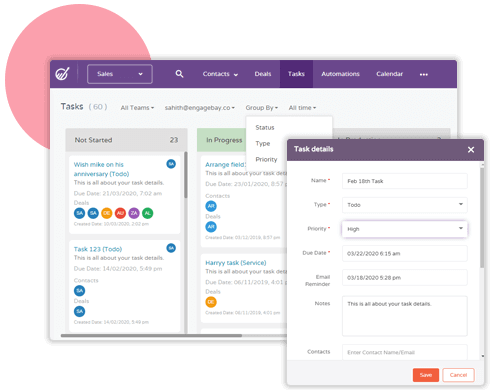
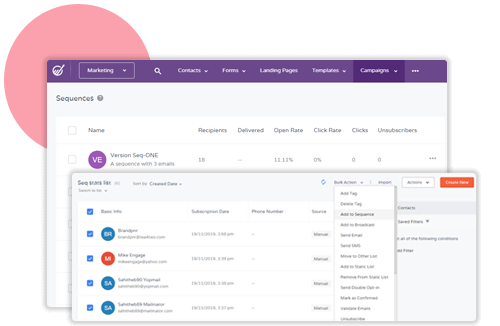
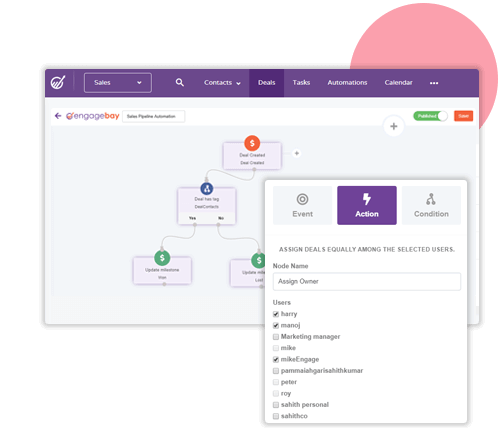
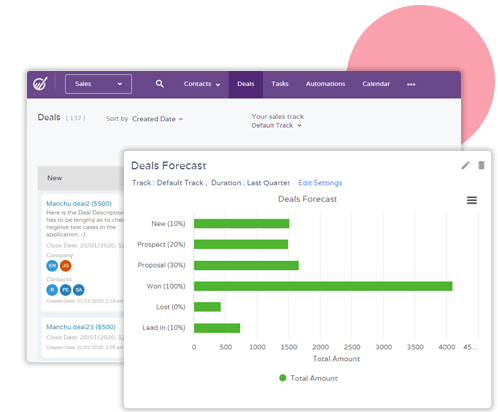
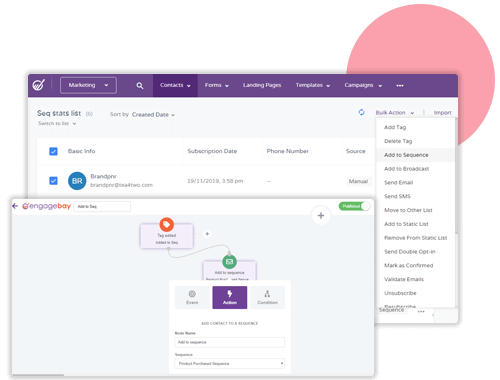
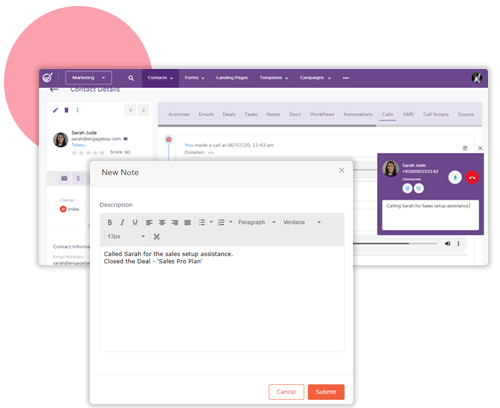
Add Details
Add detailed notes to your calendar event to make your workflow clearer - and more manageable. Specify relevant information within your calendar so that you don't rummage around your post-it notes to find the information you are looking for.