There are several good free CRMs available. Each is built differently and has different advanced and basic features. While some are nice to have, you want to ensure that the right free CRM suite has the features required for your business growth.
The best free CRM should also have email marketing features, marketing and automation workflows, dashboards and analytics, unified contacts and journeys, sales management and pipeline, contact management, and customer service and support. Let's take a detailed look at each feature.
Imagine juggling customer data scattered across different tools—a nightmare, right? That's why you need a free CRM tool with email integration: to create a command center for all your customer data and communications.
This seamless integration empowers you to engage directly with your customers through targeted email campaigns, boost response rates with personalized messages, and even automate email sequences that trigger at the perfect moment in the customer journey.
For example, with EngageBay’s CRM, you can send personalized emails based on where customers are in the sales pipeline with relevant customer data. This personalized approach leads to more sales opportunities and conversions.
In addition, a good free CRM should provide you with data and KPI reports so you can gauge your business performance. It should also provide you sales performance and deal management data. With this data, you could refine your business sales and marketing strategy to earn more profit.
The unified contact view brings all your customer information into a single profile and lets you see the entire customer journey at a glance.
A good free CRM tool should allow you to see contact details, interaction history, notes, and other relevant documents associated with the customer.
This way, you can provide customized support and service for individual clients based on their stage in the customer journey.
What’s a CRM tool without a sales pipeline? Your sales pipeline is a roadmap to close deals. It helps you track each lead's journey, prioritize the most promising opportunities, and spot any potential bumps in the road.
With this clear picture, you can make informed decisions and close deals with greater confidence.
Additionally, it makes it easier for you to reach your sales goals and predict future revenue faster. So, before you decide on a free CRM tool, check for its sales pipeline capabilities.
In this section, we will analyze each tool with its in-depth functionalities, but first, the table below offers a summary of each tool.
Now, we will discuss each tool in greater detail.

EngageBay is by far one of the best free CRM tools for small and medium businesses. It's affordable yet powerful, and its free plan includes a visual deals pipeline, automatic data entry, targeted marketing, and marketing automation. Users also get access to more than 1,000 free customizable email templates.
Some of the things EngageBay’s users love include its user-friendliness, cost-effectiveness, and simplified sales, marketing, and customer service, which are all provided in one package.
Pricing: Free plan available. EngageBay’s all-in-one pricing plan starts at $14.99/user/month.
Best Fit: Small and mid-sized businesses that require a fully integrated sales, marketing, and customer support tool at an affordable price.

Next is HubSpot CRM, which comes in second on this best free CRM list. It is a user-friendly software enabling your sales and marketing teams to track leads as they move through the sales funnel, customizing the journey to perfectly fit your unique business needs.
HubSpot's email marketing feature is loved for its advanced segmentation and automation capabilities. But what truly sets HubSpot apart is its advanced marketing automation features that can cater to small teams or large enterprises.
Pricing: Free plan available. The Marketing Starter plan begins at $20/month per user.
Best Fit: Small to medium-sized businesses seeking a comprehensive CRM solution with strong marketing automation capabilities.

Third on our best free CRM tools list is Zoho CRM. Whether you're managing contacts, tracking deals, predicting future sales, or automating marketing campaigns, Zoho's free CRM is an excellent tool to add to your business toolkit.
What stands out about Zoho is its customization and integration capabilities with other applications. However, Zoho has a learning curve. It might take some time to get the hang of all its features—some of which are unnecessary, especially if you're a small business owner requiring the basic features of a CRM.
Pricing: Free plan available. The paid plan starts at $18/user/month.
Best Fit: Small to medium-sized businesses seeking a flexible and customizable CRM solution.

Bitrix24 is an excellent free CRM tool for keeping your team organized and connected. Like other free options, it helps you manage projects and collaborate seamlessly across teams. Its large user base speaks volumes about its popularity.
What makes Bitrix24 stand out? It easily integrates with a wide range of other tools, making your workflow incredibly smooth. Plus, the free plan allows for an unlimited number of users. This is a huge advantage for businesses with a large customer base that want a CRM tool with robust sales management features on a budget.
Pricing: The basic plan starts at $61/month for 5 users, billed annually.
Best Fit: Small to medium-sized businesses with complex needs and many users.

Capsule CRM is one of the best free CRM out there for businesses in need of a simple yet effective CRM. This simplicity doesn't mean sacrificing functionality. Capsule provides all the essential tools you need to build strong customer relationships without the overwhelming complexity that can bog down larger, more feature-rich CRMs.
You can track contacts, assign and manage tasks, integrate with your email, and visualize your sales pipeline with a clean and intuitive interface.
Pricing: Paid plans start at $21/user/month.
Best Fit: Small businesses with simple CRM needs and a focus on customer relationships.

The sixth CRM tool on our list is Insightly. If you are a business owner looking for a free CRM tool that combines contact management and project management features, then Insightly CRM is an excellent option.
Insightly enables you to trace every customer interaction, from initial contact to project completion, all within a single platform.
Also, its powerful reporting features give you insights into your business performance so you can easily identify areas for improvement.
If you're a small business owner looking for a comprehensive and user-friendly solution to manage both your clients and your projects, Insightly is definitely worth exploring.
Pricing: Paid plans start at $29/user/month.
Best Fit: Small to medium-sized businesses needing project management alongside CRM functionality.

Monday CRM is a cloud based CRM loved for its sales automation capabilities. Its intuitive visual interface allows you to create a unique sales workflow that perfectly mirrors your business processes.
Monday CRM's automated email sequences and task reminders feature allows you to nurture leads and follow up with customers. Its AI-assisted email compositor also makes your email communication faster and easier.
Pricing: Paid plans start at $10/user/month.
Best Fit: Teams looking for a free CRM solution with excellent sales automation features.

MailChimp is primarily recognized as an email marketing platform, but it also has CRM features for businesses focused on direct communication with customers.
One of the top features of MailChimp is its email marketing automation, which allows you to create targeted campaigns based on audience segmentation while carefully tracking engagement metrics.
While MailChimp excels in email marketing capabilities, its CRM functionalities are more limited than dedicated CRMs; thus, it may not fully meet the needs of businesses seeking a comprehensive CRM solution.
Pricing: Paid plans start at $13/month.
Best Fit: Businesses focused primarily on email marketing

If you want to maximize sales and close deals, Freshsales is the best free CRM for the job. It offers features like lead scoring, tracking, and sales pipeline management so you can evaluate lead quality and prioritize follow-ups. This happens by assigning scores to leads based on their interactions and behavior.
Pricing: Free plan available; paid plans start at $15/user/month.
Best Fit: Growing businesses that require robust sales automation tools.

I think we all love a tool that is ‘less annoying.’ Less Annoying CRM lives up to its name - it's incredibly easy to use and designed to minimize the frustration often associated with CRM software.
What sets it apart is its "set it and forget it" email marketing feature. Simply create an email campaign, schedule it, and let Less Annoying CRM handle the rest. This is a huge time-saver for busy small business owners who don't have the bandwidth for complex email marketing platforms.
Pricing: $15/user/month, no free plan available.
Best Fit: Small businesses seeking a simple, no-frills CRM solution.

Spotler CRM is a robust marketing automation platform that empowers your sales and marketing teams to generate leads and nurture them into loyal customers.
This CRM software is excellent for creating targeted email campaigns, generating leads, and analyzing campaign performance with detailed reporting and analytics. However, users' two common complaints are its outdated interface and limited customization options.
Pricing: Spotler CRM has different pricing depending on your location. You can find the various pricing plans here.
Best Fit: Businesses focused on marketing automation alongside CRM functionalities.

VTiger is a versatile CRM that’s excellent for sales automation and project management. It guides you through each stage of the customer journey, ensuring a seamless transition from lead to customer.
Plus, you get a crystal-clear view of every interaction across your entire organization, keeping everyone informed and aligned.
While VTiger offers impressive customization options at competitive prices, some users might find the interface a bit tricky to navigate at first. But with a little practice, you'll discover its power and appreciate its flexibility.
Pricing: Paid plans start at $10/user/month
Best Fit: Small to medium-sized businesses need an all-in-one sales, support, and marketing solution.
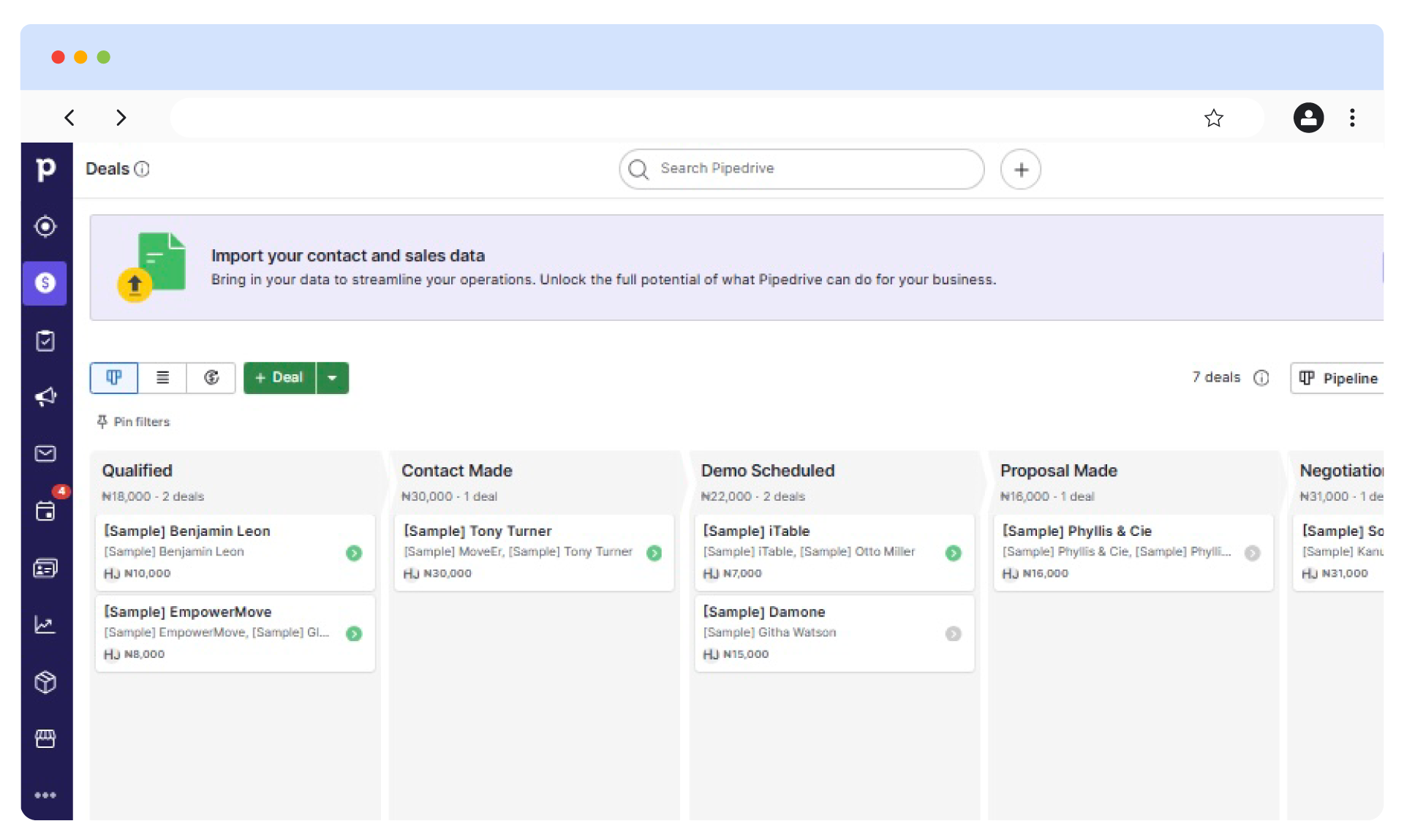
Pipedrive CRM shines when it comes to visualizing your sales pipeline, making it a favorite among sales teams. It gives you a crystal-clear map of your entire sales journey so you can see exactly where each deal stands, track their progress through every stage, and quickly identify any potential roadblocks. This level of visibility is invaluable for optimizing your sales process and ensuring that no opportunity slips through the cracks. If you prioritize a clear and intuitive sales pipeline, Pipedrive is an excellent CRM choice for your business.
Pricing: Paid plans start at $14.90/user/month.
Best Fit: Sales teams looking for a robust pipeline management tool.

Agile CRM is a Cloud-based SaaS CRM that helps you track your sales process. It is trusted by over 15,000+ users to automate their sales, marketing, and customer service efforts in one platform.
On Agile CRM it is easy to manage contacts and create lists. It is also easy to use, making it suitable for business owners with less advanced tech teams.
Pricing: Paid plans start at $8.99/user/month.
Best Fit: Small businesses in need of a simplified CRM solution.
Below are the advantages of free CRM software that can be downloaded for free:
A major benefit of free CRM software is that it has no subscription fee or charge. This advantage helps many start-up businesses and small firms get the necessary tools for customer management without raising operational expenditure.
In the case of free CRM software, clients have the ability to access the platform without paying for it. This allows you to freely test the capabilities of the application to determine if it fits your requirements.
A CRM system helps an organization to strengthen bonding with the customer base which is very much essential in increasing deal closure and customer retention.
Free CRM software allows businesses to know their most valuable customers. Businesses can monitor contacts made and sales done through the CRM, segment their customer base, and target high-value customers. Consequently, more sales and customer loyalty can be achieved.
Keeping track of customer information can often feel overwhelming, but don’t worry! With free CRM software, you can easily maintain a record of every interaction and manage all your customer information in one convenient place
We've explored 14 fantastic free CRM software options, each with its unique features and capabilities. It's important to choose one that fits your business needs and is both user-friendly and scalable!
Also, do not forget the essential features mentioned in the blog—email marketing, a sales pipeline, customer and support management, and unified customer views and journeys.
EngageBay's free CRM enables you to customize your processes, track milestones, categorize customers' needs, automate tasks, consolidate all marketing and sales files, schedule appointments, and more.
A customer relationship management software holds and organizes data while also controlling and recording customer interactions. By using customer relationship management software, a business can consolidate the company's data to better the relationships with customers.
Look out for how many contacts and users the system can support. Also, checking for its task management features, scalability, automation, sales pipeline, as well as reporting and analytics is also important.
Some of the best features of free CRM software include contact & lead management, report & analytics, marketing integration, deal tracking, task management, and email integration.
Yes, some CRM software like EngageBay doesn’t cost anything when you subscribe to their free plan. However, you may need to upgrade to a paid plan to increase your number of contacts and get access to more advanced features and support.
Some service software, such as Hubspot, Zoho CRM, EngageBay, and Bitrix24, provide a free version of their premium plans tailored for small businesses. These versions include essential features that cater to nearly all small business needs.
No, Google does not provide a CRM. But you may link Google Workspace with your preferred CRM via Zapier, an outside integration.
Yes, EngageBay has a free CRM that allows you to see every interaction you’ve had with any lead, gain deeper insights, and automate your sales and marketing process.