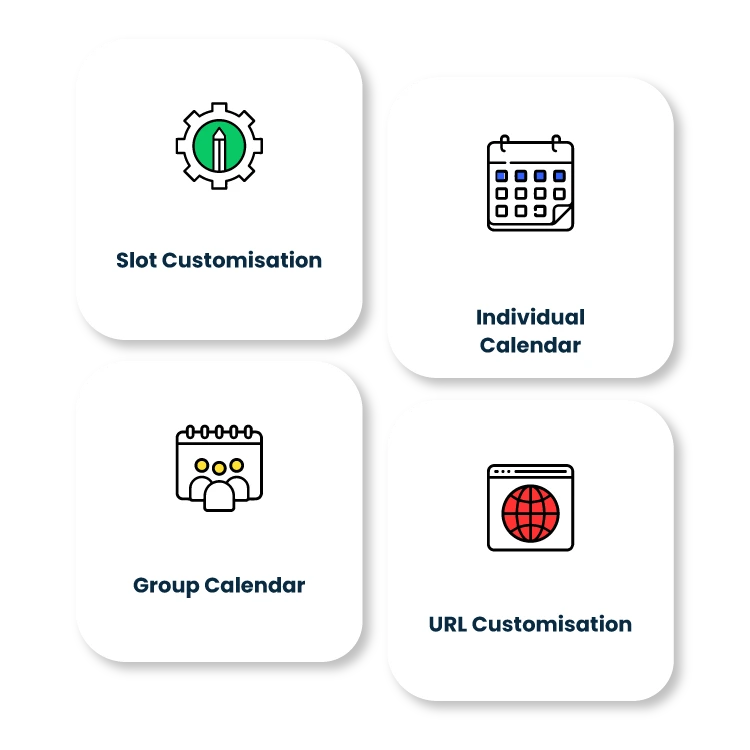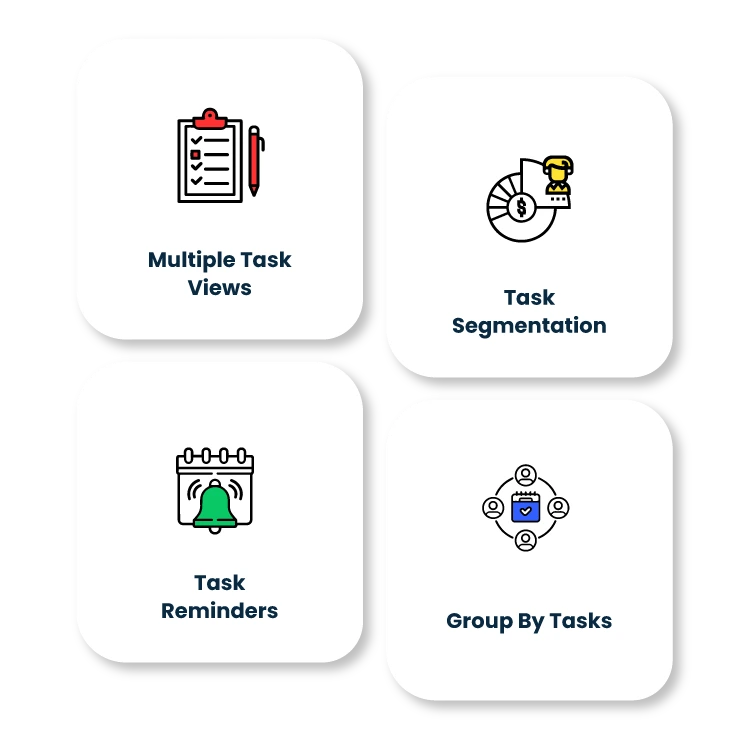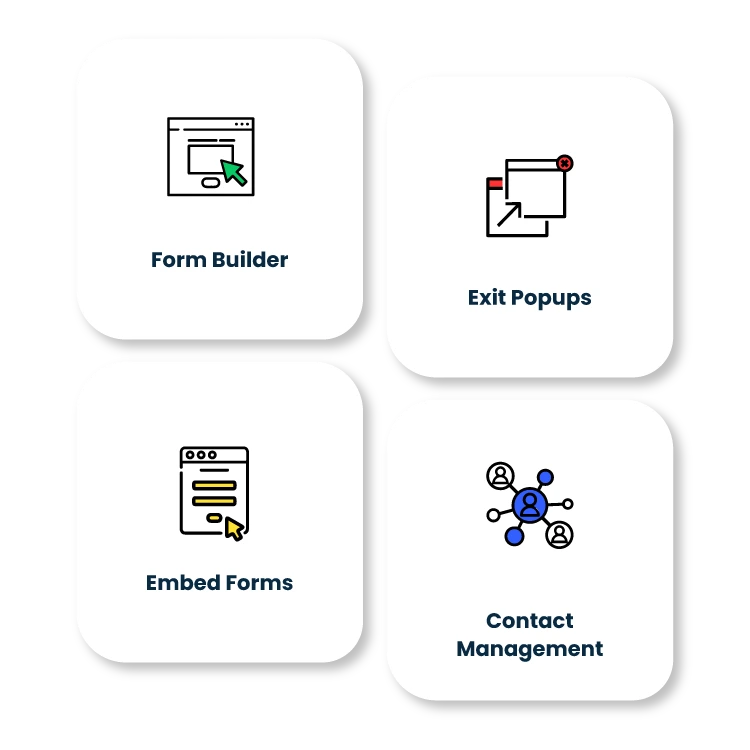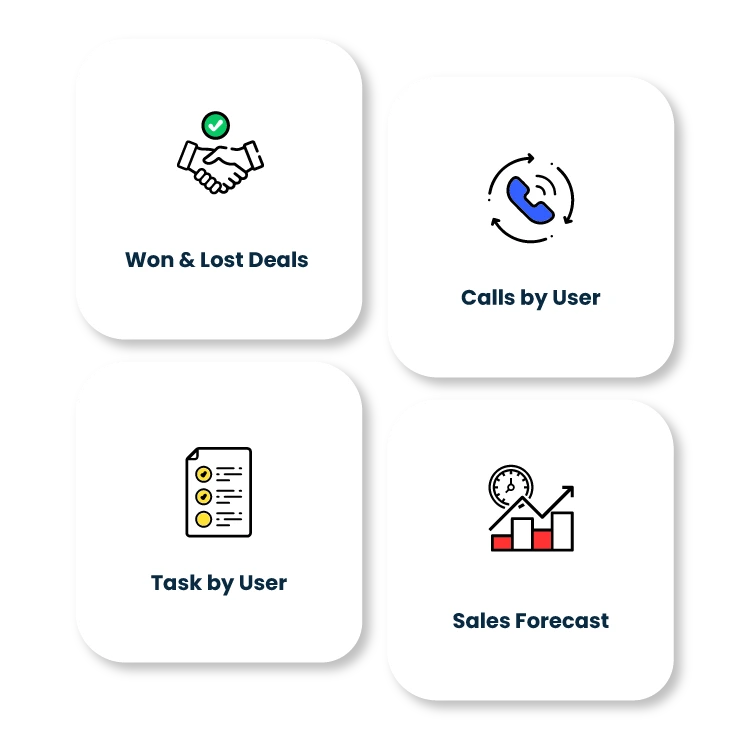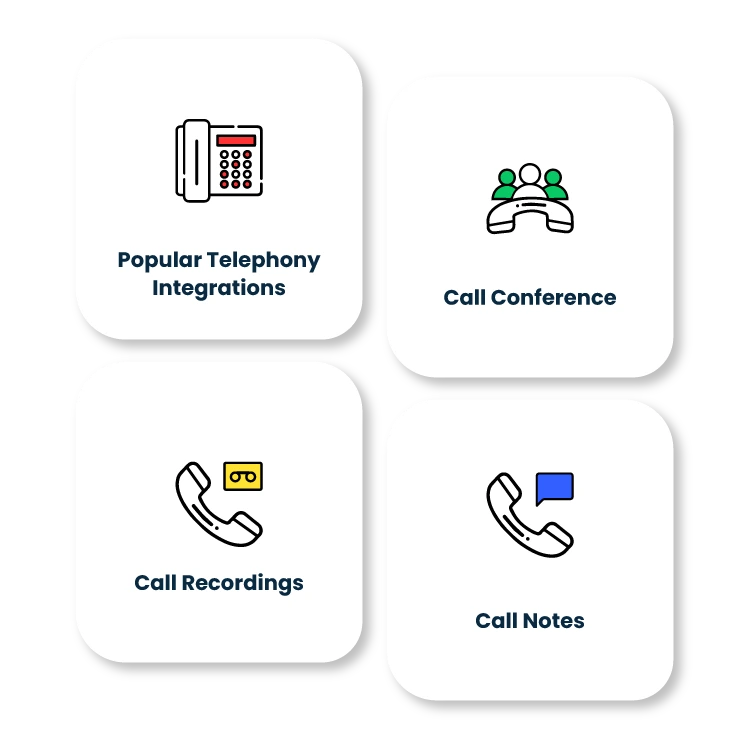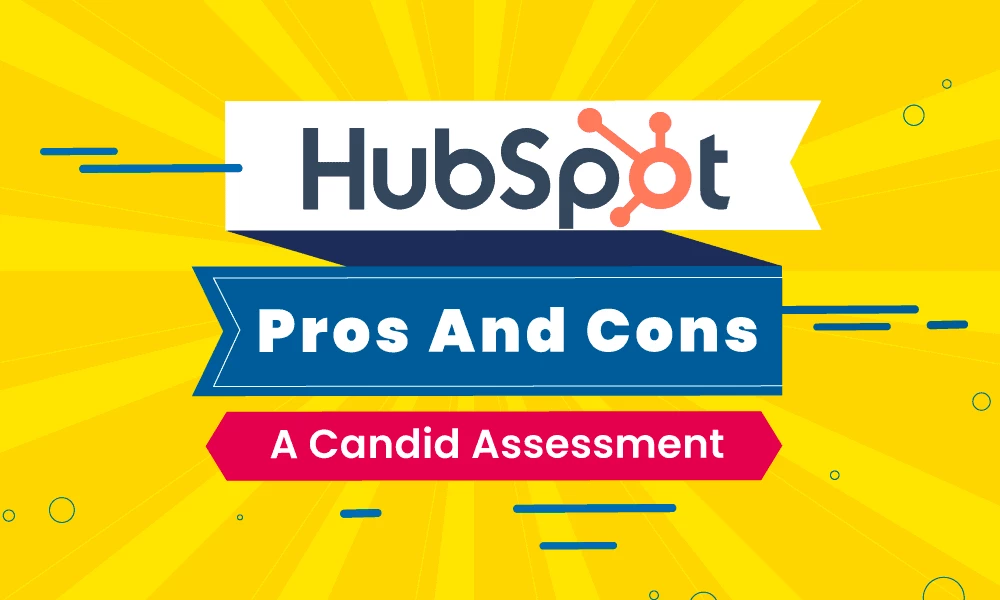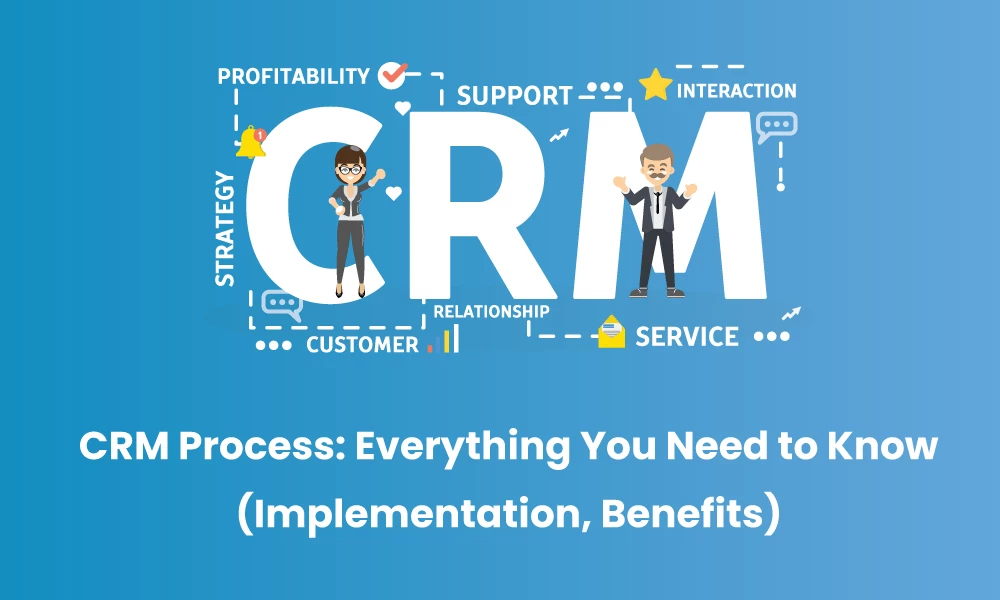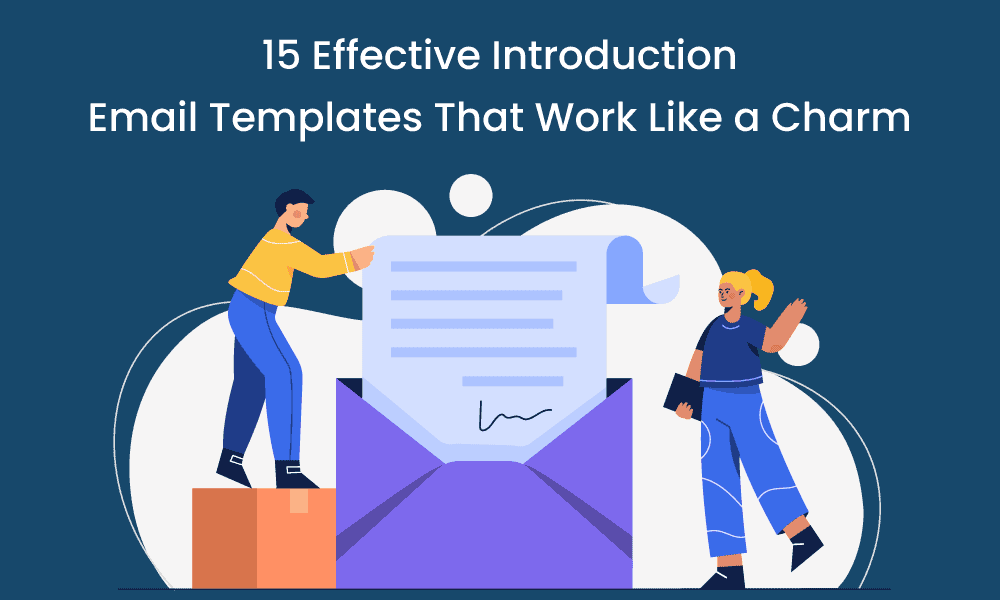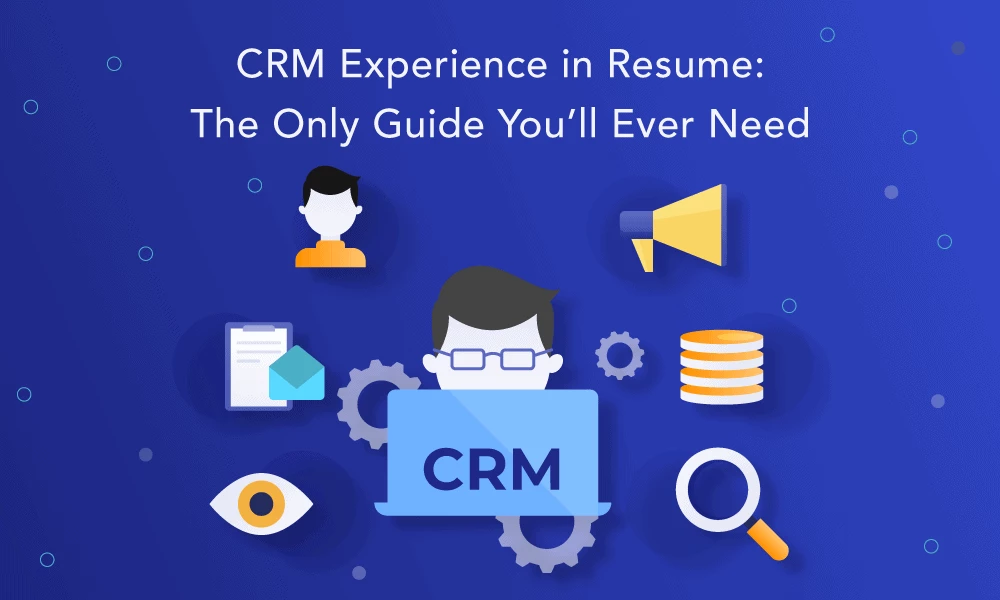8 Surprisingly Awesome HubSpot Alternatives
In this article, we’ve explored eight of the best HubSpot alternatives. We will talk about why they’re good, who they’re best for, and how much they cost.
From identifying new opportunities to delivering customer happiness
Say goodbye to miscommunication and misalignment with EngageBay's integrated CRM platform. Seamlessly pass leads from Marketing to Sales, eliminating confusing metrics and complex handovers. When aligned, your teams can work effortlessly as one and win customers like never before. EngageBay's free Small Business CRM with marketing automation ensures better alignment, streamlined processes, and boosted revenue growth. Sync up for success!
Keep all your contacts and companies organized in one place with our free online CRM software. Use filters to view select contacts and save them into separate lists for easy access later. Perfect for growing companies, our CRM helps you centralize customer information to run targeted and personalized marketing campaigns effortlessly.
With EngageBay's free CRM, view and track your entire deal pipeline in one place, organized by stages. Move deals effortlessly with simple drag-and-drop. Managing deals has never been easier with our free small business CRM. Stay ahead, always!
Stop the email ping-pong and let leads schedule appointments directly from your calendar. Cut down on manual admin work and boost efficiency by focusing on what truly matters. Our free CRM software liberates your sales team from managing meetings, allowing them to concentrate on driving revenue and building customer relationships.
Follow-ups are key to closing sales. With EngageBay CRM, you'll never miss one again. Create tasks for each lead, track them all in one place, and stay on top of every detail. Automate task creation with smart rules and get periodic reminders so you never miss a beat. Our CRM software makes task management a breeze. Work smarter, always!
With EngageBay, all your emails, calls, notes, and lead progress are tracked automatically. Say goodbye to mundane admin tasks and focus on what you do best—selling. Let EngageBay handle the rest!
EngageBay's CRM software stores every interaction with your customers—calls, emails, meetings, notes, and more. Presented in a timeline format, you get a complete overview of any contact anytime. No more digging through inboxes, spreadsheets, or other tools. With EngageBay's integrated online CRM, you'll have every detail from their first website visit to their current satisfaction. Stay informed for better engagement!
Master your sales processes and numbers with our powerful sales reporting module. All the data you need for smart decisions is at your fingertips. Analyze the data any way you want to uncover insights, streamline your sales process, boost efficiency, and grow revenue.
Boost motivation and engagement in your sales team with leaderboards and gamification. Create a high-performance culture where competition drives results and success is celebrated. Watch your team excel like never before.
Streamline your email communication with CRM Email Integration. Keep every email in the CRM to track all interactions between your team and customers or prospects. Enhance your communication effortlessly!
EngageBay's Lead Scoring system pinpoints your most qualified leads, tracks engagement, and tells you who to follow up with. Focus on your promising leads and close more deals. Maximize your sales efficiency and watch your conversions soar!
Elevate your phone calls with EngageBay's CRM Telephony. Enable your team to have data-backed, context-rich conversations on every call. Enhance customer interactions with our top-notch telephony features and seamless third-party integrations.











Martine, who had no success with other CRM platforms, made the switch to EngageBay and never looked back. In this video testimonial, Martine shares his story of how EngageBay helped him go from selling products to selling a service and scaling his business.
In this article, we’ve explored eight of the best HubSpot alternatives. We will talk about why they’re good, who they’re best for, and how much they cost.
HubSpot CRM (Customer Relationship Management), marketing, sales process, and customer service platform and as you may have guessed from the title, this article will tell you more about HubSpot’s pros and cons.
Your professional and personal life usually have a pretty clear line drawn between them. Yet sometimes, the tools you use in your professional life, such as a day planner and address book, could benefit you personally or even vice-versa.
Having a valuable CRM experience in your resume is like the chicken and egg dilemma. You can’t gain solid CRM experience without working and you can’t land many CRM-related jobs without basic experience of how CRMs work.
Right now, you’re managing your customers the good, old-fashioned way. You communicate via phone and email and make notes on who needs a follow-up.
What do you think a business needs the most to sustain and grow? Great products are a must, but did you know that over 86% of consumers would happily pay a brand more for a richer customer experience?
Want to send an introduction email to cold leads but don't know the do's and dont's? Here are proven introduction email templates to help you
If you’re a business owner, chances are you’ve been hearing more and more about CRM. But what is it? And why should your business care?
In this guide blog post, we’ll tell you what customer management is and why it matters. We’ll also explore nine powerful customer management strategies you can use to increase customer loyalty and grow your business.
Whether you run a small or mid-sized business, there’s a set of people you must please — your customers. Bad customer experiences can sink a brand regardless of its size and revenue.
All businesses need a variety of tools and strategies to scale sustainably. You need analytics to comb through your data and derive insightful metrics. Your teams should also be able to collaborate effectively.
A CRM database is an organizational system that stores information about customers to offer better service and increase sales. CRM stands for Customer Relationship Management.
Having a valuable CRM experience in your resume is like the chicken and egg dilemma. You can’t gain solid CRM experience without working and you can’t land many CRM-related jobs without basic experience of how CRMs work.
You can still remember the first days your small business was in operation. Those were scary times, wondering if you’d bring in enough revenue to stay afloat. Since then, months have passed, and your business is beginning to get its first real taste of success and growth.
Are you a small business owner or an emerging startup founder looking for effective ways to track lots of leads? Studies have shown that sales CRM tools have helped businesses increase their sales by 29%, sales productivity by 34%, and sales forecast predictions by 42%.
As a business owner, have you ever wondered about your ideal customer profiles? What does your ideal customer look like? Your potential customers come in all shapes and sizes, with a varied history of responsiveness, receptivity, engagement, and buying behavior.
CRM software helps in customer relationship management. It is the modern-day alternative to using Excel sheets to store and retrieve customer data. Since it enables automation and secure cloud storage, it reduces inefficiencies and data slips.
With a CRM solution, you can get a clear window into how the customer interacted with your brand and confidently conclude what works for your customers and what pushes them away. Over time, you begin to find patterns and insights into the purchase process. This will strengthen your sales strategy.
Using a CRM software, a business can identify and segment its low-value and high-value customers.
By focusing your marketing upsells and the best of your customer service on the highest-value customers, you give them reasons to rely on you in the future and to refer you as a partner to others in that niche.
This personalized attention makes your most profitable customers spend even more, and you can retain them for longer. This way, you gradually increase your repeat business.
As a small business, you might think there’s no room in the budget for customer relationship management software. Many CRM tools are more affordable than you might have thought, such as our CRM through EngageBay. It’s always free to customers, even if you don’t use our other services.
It’s very important for small businesses to prioritize CRM. This way, before your business grows, you’ll have a solid grasp on how to manage your customers. By importing all your customers into one list, you can see who’s who, sort and filter them for targeted campaigns, and even do lead scoring.
With a cloud-based CRM software,you can also make your customer service more efficient as you answer customer queries faster. This improves the satisfaction of your customers and bolsters your company’s reputation in the process.
Also, you can use CRM to shape your sales and marketing techniques. Very importantly, your software acts as a revenue tracker, reviewing the sources of income your campaigns generate as well as how much. Every last cent matters to a small business, so seeing what comes in lets you plan better for your financial future.
As a busy business owner, time is at a premium. Luckily, a easy-to-use and simple CRM system can put a lot more free time on your schedule.
For one, you can sync your company’s email to your CRM software. This lets you spearhead your email marketing in new and interesting ways. As an example, you can now automate welcome emails, follow-ups, pre-order reminders, abandoned cart emails, and countless other crucial messages.
With mobile CRM, there’s no need for your coworkers to be tethered to their computers around the clock to get things done. If these staff members have to travel, meet with clients, or leave the office for any other reason, they can still stay up to date on what’s going on with the company.
The analytics your CRM software provides can also be a big help. You can use this handy data to make more accurate predictions about which tactics and campaigns will leave the biggest mark the next time. This saves you major time and money since you can immediately discard methods you’re sure won’t work.
Through implementing sales CRM, your sales team can majorly benefit. Automation through the software means your team can stop wasting time on menial admin tasks that take away from finding new leads and closing deals.
Through lead scoring, contact list segmentation, and related methods, it’s possible to understand your prospects and customers better. You can then make customer avatars or profiles that act as a blueprint to rely on when selling.
Syncing such data as emails, document templates, and calendars lets the whole sales team stay abreast of what’s going on at the office, even if they’re not all in the same place. This way, no two sales team members try erroneously selling to the same person.
Through CRM, your sales team can generate weekly reports revealing sales statistics. If you have a superstar seller, they can continue gaining momentum. Others who maybe didn’t have the best week can make changes using the above data to streamline and improve their selling process.
CRM has proven crucial to salespeople, but what about marketing CRM? It’s just as necessary. Those same customer profiles or avatars your sales team uses to make more targeted sales can also help your marketing team. They can review a customer’s interests, pain points, and needs and then create a targeted campaign that seems tailor-made just for the customer.
Also, your marketing team, should they get to leads before your sales professionals do, can segment and filter these leads. The raw leads then get sorted into categories like prospects and even marketing-qualified leads. Once a lead reaches that point, they’ve shown a certain receptivity to the efforts of the marketing team.
The marketers could then send this lead along to the sales team. Since they’re more willing to take advantage of a sales offer, these qualified leads can increase sales. It’s a win-win for the entire company.
A customer service team plays a very important role for a business of any size. Online CRM tools can make the lives of this sales team easier as they can do their job even more efficiently. It is called customer relationship management software for a reason, after all.
For one, your customer service reps can manage their customers with ease, relying on email templates, automation, and even chatbots to provide customers with the immediate answers they want. It also becomes possible to manage every last customer with CRM so no one falls through the cracks. This maintains your company’s customer base and keeps them happy, too.
From email to chat, phone, and more, your customer service team has plenty of options for staying in touch with customers, maybe more so than ever before.
You’ve decided a CRM is best for your small business. The challenge now is selecting the right one. How do you go about doing this? Keep the following factors in mind:
If you’re still looking for a CRM for your small business, we recommend EngageBay. Our CRM is free to use, making it convenient for small businesses to get started with us today. When you sign up for an EngageBay account, you can take advantage of our sales CRM as well. Through this feature, you can manage contacts, score them, and even create your own custom filters.
You also can manage your active and past campaigns, make and use templates, and create and edit landing pages and forms. It’s very simple to toggle between sales and marketing campaigns as well, keeping both teams working together seamlessly.
Other features include:
Sales are critical for a small business, as failing to get enough could mean shuttering your doors (even if those doors are only digital). Through your CRM, you can set up several revenue streams that can increase your sales. Let’s talk about a few of these now:
Easily integrate EngageBay with the tools you already love.